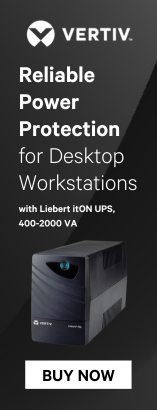AXIS T91G61/T91L61 Screw Kit
For installation on walls and poles
• Bayonet screw, securing screw, and spring
• Installation guide included
AXIS T91G61/T91L61 Screw Kit is used for installing AXIS P5514-E or P5515-E Cameras with AXIS T91L61 or AXIS T91G61 Wall Mounts. The kit contains three bayonet screws, three securing screws, and three springs.



Lens Tool Kit AXIS P39-R, 4 pcs
For simple adjustment of viewing direction
• Contains lens tool, Allen key, and opening tool
• Sold in packs of four of each
Lens Tool Kit AXIS P39-R is used for adjustment of the viewing direction and focus setting. It is compatible with all AXIS P39 accessory lenses.



AXIS Safety Wire 3 m
Versatile safety wire
• Indoor and outdoor use
• Stainless steel
• Length 3 m (10 ft)
• Sold in packs of five
AXIS Safety Wire 3 m has a fixed loop in one end and an adjustable loop with a plated brass wire lock in the other end. The wire is compatible with all Axis PTZ cameras and fixed dome cameras in direct ceiling mounts or in Axis recessed mounts.



AXIS T8415 Wireless Installation Tool
Simplicity in your hand
• Multiple camera discovery, including ONVIF
• Wireless connection to handheld devices
• Native app for installation of Axis cameras
• Powerful battery
• Support for PoE+
Easy and intuitive to use
AXIS T8415 Wireless Installation Tool is an easy-to-use tool that help installers during the installation of IP cameras. The tool includes a free-of-charge application which is compatible with Android and iOS devices. The app is called AXIS Wireless Installation Tool, downloadable from App Store or Google Play.
The live video feed is displayed on the smartphone via a direct Wi-Fi connection. From the live video it is easy to access basic key features to set the camera’s optimal viewing angle, focus and IP settings.
AXIS T8415 powers up the network camera directly from its powerful battery and offers an integrated Wi-Fi access to connect with the smartphone for easy and quick view of camera Live view.
Wireless connection
AXIS T8415 powers up the network camera via Power over Ethernet, thanks to its powerful battery and offers an integrated Wi-Fi access point to connect with the handheld device for easy and quick view of the camera Live view and basic setings.
Through a USB port on AXIS T8415, the handheld device is always charged and ready to be used.
Install more cameras
Be more productive when installing cameras thanks to its quick and easy features together with a powerful battery that last the whole day.
All-in-one kit
Why not make it ever simpler with a kit that includes one AXIS T8415, one extra battery and the custom-made installation bag. Everything you need to get going, like important installation equipment, from network and power cables to screws and tools.



AXIS T8415 Wireless Installation Tool Kit
For convenient installation of IP cameras
• Easy-to-use wireless installation tool
• Extra battery, adapter, and bag included
AXIS T8415 Wireless Installation Tool Kit contains AXIS T8415 Wireless Installation Tool, an extra AXIS Installation Tool Battery 12 V 3.4 Ah, and AXIS Installation Charger Adaptor 12 V 1 A. All of which is protected in AXIS Installation Bag.






- Review: The 10 Best Wireless Access Points
- Review: The Top 10 Best Ethernet Cables
- What Is An Ethernet Cable And What Does It Do?
- 10 Best CCTV Security IP Cameras For Home & Business
- Review: Best Powerline Adapters In The UK
- Celebrating 20 Years Of Comms Express!
- The Top 10 DrayTek Wireless Access Points
- Best Selling APC Products At Comms Express
- Review: Top 5 Best Performing APC Uninterruptible Power Supply Units (UPS)
- Review: Top 10 Best PDU’s