

COMBO TOUCH
Backlit detachable keyboard case with trackpad and Smart Connector for iPad Pro 12.9-inch (5th gen) & iPad Pro 11-inch (1st, 2nd & 3rd gen)
Meet the keyboard case that enables whole new levels of versatility. Type, view, sketch, and read with iPad Pro or iPad Air — all while keeping the front, back, and corners snug and protected.
THIS IS NOT A LAPTOP. IT’S SO MUCH MORE.
Meet the keyboard case that enables whole new levels of versatility. Type, view, sketch, and read with iPad Pro or iPad Air — all while keeping the front, back, and corners snug and protected. With the new click-anywhere trackpad, together with Logitech’s signature laptop-like keyboard, you can work and create effortlessly. Possibilities? Endless.
FOUR USE MODES
Combo Touch has four use modes to help you accomplish any task.
Type Mode
Dock the keyboard upright, pull out the kickstand, and you’re ready to type out notes, emails, and more.
Sketch Mode
Fully extend the kickstand for the perfect angle to take handwritten notes and draw with Apple Pencil or Logitech Crayon.
View Mode
Detach the keyboard and pull out the kickstand to watch movies and videos.
Read Mode
Detach the keyboard—or reattach it with the keys turned inward—to read books, articles, and more.
DITCH THE KEYBOARD
Done typing? Just detach the keyboard so you can sketch, read or watch videos without anything between you and your beautiful iPad screen. Then use the adjustable kickstand’s 50 degrees of tilt to find that perfect viewing angle.
SECURE, FORM-FIT PROTECTION
It’s not just protection. It’s peace of mind. Combo Touch is molded to perfectly fit your iPad, protecting the front, back, and corners from scrapes and bumps. Rest assured your iPad is secure and won’t slip out of the case, so you can focus on what matters—getting things done. Even if you have to go from desk to living room or take it on the go.
PREMIUM TRACKPAD EXPERIENCE
CLICK ANYWHERE
Colour: | |
Model: |


FOLIO TOUCH
Backlit keyboard case with trackpad for iPad Pro 11-inch (1st, 2nd, 3rd & 4th gen) and iPad Air (4th & 5th gen)
Use your iPad in whole new ways thanks to an adjustable kickstand, foldable keyboard, and a high-precision trackpad for greater control in your favorite apps.
ONE CASE TO DO IT ALL
Type, view, sketch, and read with Folio Touch, the incredibly versatile keyboard case with trackpad for iPad Pro and iPad Air. Use your iPad in whole new ways thanks to an adjustable kickstand, foldable keyboard, and a high-precision trackpad for greater control in your favorite apps.
STUNNING PRECISION AND CONTROL
Utilize the high-precision trackpad to increase your productivity in apps like Notes, Pages®, Numbers®, and Keynote®. Highlight spreadsheet cells, copy words, and edit emails on your iPad quicker than ever before.
ALL THE MULTI-TOUCH™ GESTURES YOU LOVE
The large trackpad supports all the multi-touch gestures you already know like swipe, scroll, switch apps, and more. Multi-touch gestures help you complete tasks fast and maximize your productivity.
TYPE AWAY, DAY OR NIGHT
Backlit keys automatically adjust to your current environment. If you need more or less light, key brightness levels are adjustable on the keyboard so you can keep working late into the night or in other low light environments.
COMFORTABLE, LAPTOP-LIKE KEYS
Logitech crafts high-quality, award-winning keyboards—it’s how we’ve sold over 400 million of them. And we’ve poured all that experience into Folio Touch. The laptop-like keyboard features large, comfortable keys that deliver the perfect bounce every time for fast, accurate typing.
FULL ROW OF SHORTCUT KEYS
orget hunting around the screen or in menus to perform simple actions—Folio Touch features a full row of iPadOS shortcut keys for one-tap access to popular functions including volume and media controls, brightness levels, and more.
1. Home
go to home screen
2. Screen Brightness
adjusts brightness down or up
3. Onscreen Keyboard
shows/hides the onscreen keyboard
4. Search
brings up iPadOS search field
5. Key Brightness
adjusts key backlighting down or up
6. Media Controls
Back, Play/Pause, Forward
7. Volume Controls
Mute, Volume down, Volume up
8. Screen on/off
locks iPad screen
THE PERFECT VIEW FOR ANY TASK
Adjustable kickstand with 40° of viewing angles ensures you always have a good view whether you’re sketching a diagram or watching your favorite show. A sturdy mechanical hinge holds the kickstand firmly in place, even with strong tapping.
FOLDABLE KEYBOARD FOR MORE VERSATILITY
When you don’t need to type, the foldable keyboard moves out of sight for true sketch and view modes with nothing between you and your gorgeous iPad screen.
PERFECTLY COMPLEMENTS iPAD
Folio Touch was designed to look and feel like a natural extension of your iPad. The clean design and smooth woven outer fabric blend so seamlessly with the aesthetics of your iPad, you’ll wonder how you ever went without it.
POWER AND PAIR IN ONE CLICK
Instantly pairs with your iPad via the Smart Connector. And batteries aren’t included, because you’ll never need them—power for Folio Touch is sourced directly from iPad.
MILITARY-GRADE PROTECTION
Looking for total protection? Look no more. A sturdy case with a secure magnetic latch meets military drop-test standards (MIL-STD 810G) and keeps the front, back, and corners of your iPad Pro protected from bumps and scratches.
HOME FOR LOGITECH CRAYON
Constantly misplacing your Logitech Crayon? Folio Touch has you covered. A built-in storage space keeps your Logitech Crayon secured and always in reach when you need it.
CHARGE YOUR APPLE PENCIL (2ND GEN)
Need a quick power boost for your Apple Pencil? Folio Touch was designed with an open side so you can keep your iPad case on while you charge your Apple Pencil.
TYPE MODE
Type comfortably and accurately with large, well-spaced backlit keys.
VIEW MODE
Fold the keyboard and kickstand back, and you're ready to watch movies and shows.
SKETCH MODE
Push the screen to a lower angle for sketch mode, perfect for drawing or taking notes with a digital pencil.
READ MODE
Enjoy hours of e-books and articles in a true read mode with nothingg between you and your beautiful screen.
ADDITIONAL FEATURES
POWER SAVING AUTO ON/OFF
Simply open Folio Touch to wake your iPad and keyboard, and close it to put them both to sleep.
LOGITECH CONTROL APP
Get easy access to bug fixes, firmware updates, and more with the Logitech Control app.
2-YEAR WARRANTY
If you need help, our Customer Care team is happy to help.
Model: |


COMBO TOUCH
Detachable backlit keyboard case with trackpad and Smart Connector for iPad® (7th, 8th, 9th, & 10th gen), iPad Air® (3rd gen), and iPad Pro® 10.5-inch.
Meet the iPad keyboard case that enables whole new levels of versatility. Type, view, write & sketch, and read on iPad— all while keeping the front, back, and corners snug and protected. Now available for the NEW iPad 10th generation.
DISCOVER WHAT’S POSSIBLE
Achieve more with the incredibly versatile Combo Touch keyboard case for iPad.
A CASE YOU’LL REALLY CLICK WITH
The ultimate case for iPad (7th, 8th, 9th, & 10th gen) has just touched down. Combo Touch combines a large bottom-click trackpad with a full-size keyboard for your iPad. Full Multi-Touch™ gesture support transforms your iPad into a productivity machine for working in spreadsheets and docs, editing photos and videos, taking remote classes, and more—the possibilities are endless.
FOUR USE MODES
Combo Touch has four use modes to help you accomplish any task, anywhere.
TYPE MODE
Dock the keyboard upright, pull out the kickstand, and you’re ready to type out notes, emails, and more.
SKETCH MODE
Fully extend the kickstand for the perfect angle to take handwritten notes and draw with Logitech Crayon or Apple Pencil
VIEW MODE
Detach the keyboard and pull out the kickstand to watch movies and videos.
READ MODE
Detach the keyboard—or reattach it with the keys turned inward—to read books, articles, and more.
YOUR FINGERS WILL THANK YOU
Over 20 years of typing innovation goes into every keyboard Logitech makes so your keystrokes are fluid, natural, and accurate. Enjoy hours of comfortable typing thanks to large, well-spaced keys stretched edge-to-edge so your hands won't feel crowded. Logitech keyboards feature a scissor mechanism beneath each key to deliver the perfect bounce every time.
LEAVE THE KEYBOARD BEHIND
Done typing? Just detach the keyboard so you can sketch, read or watch videos without anything between you and your beautiful iPad® screen. Then use the adjustable kickstand's 50 degrees of tilt to find that perfect viewing angle.
PREMIUM TRACKPAD EXPERIENCE
The high precision trackpad gives you more freedom, more control, and more accuracy to tackle tasks in apps such as Safari®, Keynote®, and Pages®. Plus, the larger trackpad supports all the Multi-Touch™ trackpad gestures you already know and love. Swipe, tap, pinch, and scroll your way through your day.
ADJUSTABLE KICKSTAND
The ultra-flexible kickstand offers an incredible 50-degrees of tilt so you can always find the right angle for the task at hand. A sturdy mechanical hinge ensures the kickstand stays firmly in place and does not collapse, even with strong tapping.
SECURE FORM-FIT PROTECTION
It’s not just protection. It’s peace of mind. Combo Touch is molded to perfectly fit your iPad, protecting the front, back, and corners from scrapes and bumps. Rest assured your iPad is secure and won’t slip out of the case, so you can focus on what matters—getting things done.
TYPE DAY OR NIGHT
Backlit keys automatically adjust to your environment with 16 levels of brightness so you can stay focused in any lighting. Shortcut keys at the top of the keyboard allow you to manually adjust brightness.
FULL ROW OF SHORTCUT KEYS
Forget hunting around the screen or in menus to perform simple actions—Folio Touch features a full row of iPadOS shortcut keys for one-tap access to popular functions including volume and media controls, brightness levels, and more.
iPad 10th generation
1. Home
Go to home screen
2. Screen Brightness
Adjusts brightness down or up
3. Dictation
Access voice-to-text features
4. Virtual Keyboard
Shows/hides the onscreen keyboard
5. Screenshot
Take photo of current screen
6. Key Brightness
Adjust key backlighting up or down
7. Media controls
Back, Play/Pause, Forward
8. Volume controls
Mute, Volume up, Volume down
iPad (7th, 8th and 8th gen)
1. Home
go to home screen
2. Screen Brightness
adjusts brightness down or up
3. Onscreen Keyboard
shows/hides the onscreen keyboard
4. Search
brings up iPadOS search field
5. Key Brightness
adjusts key backlighting down or up
6. Media Controls
Back, Play/Pause, Forward
7. Volume Controls
Mute, Volume down, Volume up
8. Screen on/off
locks iPad screen
POWER AND PAIR IN ONE CLICK
Combo Touch instantly pairs with your iPad via Smart Connector. And batteries aren't included because you'll never need them—power is sourced directly from iPad.
HOME FOR YOUR LOGITECH CRAYON
A built-in holder for Logitech Crayon or Apple Pencil keeps your digital pencil always within reach so you can easily hand-write notes, sketch drawings, or markup documents directly on iPad.
PERFECTLY COMPLEMENTS YOUR iPAD
The iPad meets its aesthetic match with a clean, sleek design—the thinnest keyboard case we've ever designed with a trackpad. The elegant woven outer fabric feels as great as it looks.
ADDITIONAL FEATURES
AUTO ON/OFF
Simply open up Combo Touch to wake iPad and turn the keyboard on. Then close it to put them both to sleep automatically.
LOGITECH CONTROL APP
For the best experience, keep your Combo Touch firmware up to date using the Logitech Control app.
2-YEAR WARRANTY
If you need help with a product, our Customer Care team is happy to help.
Model: |


RUGGED FOLIO
Ultra-protective keyboard case with Smart Connector for iPad (7th, 8th, 9th and 10th gen)
Rugged Folio is Logitech’s most protective iPad® keyboard case with drop protection that exceeds military standard tests. Now available for the NEW iPad (10th generation).
DISCOVER WHAT’S POSSIBLE
Military-grade drop protection for falls. Sealed keyboard for spills. Explore your world with Rugged Folio for iPad.
HEAVY-DUTY PROTECTION. SLIM DESIGN.
Rugged Folio for iPad is a slim keyboard case with drop protection that exceeds military standard tests. Enjoy a full-size keyboard with convenient iPadOS® shortcut keys, secure form-fit protection for your iPad, and a handy spot to stow Logitech Crayon or Apple Pencil. Plus, high performance spill and dirt-resistant sealed keys make this the perfect tool for on-the-go work.
FOUR USE MODE
Rugged Folio is flexible enough for any task (and tough enough for any environment).
Type Mode
Dock the keyboard upright and pull out the kickstand to type out notes or emails.
Sketch Mode
Fully extend the kickstand back for the perfect angle to take notes or draw with Logitech Crayon.
Viewing Mode
Fold back the keyboard and pull out the kickstand to watch movies and TV shows.
Read Mode
Tuck the kickstand in and fold the keyboard back to read books, articles, and more.
MILITARY-GRADE PROTECTION
Our proprietary shock-absorbent technology and materials help Rugged Folio exceed military standard drop tests (safe at 6.6 feet!) for new levels of protection. So whether you fumble it on your morning commute or accidentally knock it off your desk, your iPad is completely protected from drops, bobbles, bumps, and other mishaps.
SEALED SPILL-PROOF KEYBOARD
A durable, high performance membrane seals in the keyboard, protecting it from spilled drinks, working-lunch crumbs, and other daily mishaps. When an accident does occur, the keyboard can be safely wiped clean.
ADJUSTABLE KICKSTAND
Flexible kickstand offers 40° of tilt so you can always find the right angle for the task at hand. A sturdy mechanical hinge ensures the kickstand stays firmly in place and does not collapse, even with strong tapping.
POWER AND PAIR IN ONE CLICK
Rugged Folio instantly pairs with your iPad via Smart Connector. And batteries aren’t included, because you’ll never need them—power is sourced directly from iPad.
SILENT TYPING
Typing can get loud - and that can get distracting when you're working in public or back in the office. So we designed the keys to type silently. Your coworkers will thank us.
FULL ROW OF iPadOS SHORTCUT KEYS
Forget hunting through on-screen menus. Rugged Folio gets it done with a full row of iPadOS® shortcut keys. Easily access media controls, brightness levels, Dictation, and more.
1. Home
Go to home screen
2. Screen Brightness
Adjusts brightness down or up
3. Virtual Keyboard
Shows/hides the onscreen keyboard
4. Search
Brings up iPadOS search field
5. Dictation
Access voice-to-text features or activate Siri® digital assistant
6. Screenshot
Take photo of current screen
7. Media controls
Back, Play/Pause, Forward
8. Volume controls
Mute, Volume up, Volume down
9. Screen on/off
Locks iPad screen
HOME FOR YOUR LOGITECH CRAYON
A secure magnetic latch holds either Logitech Crayon or Apple Pencil. Now your digital pencil is always within reach so you can easily hand-write notes, sketch drawings, or markup documents directly on iPad.


SLIM FOLIO PRO
Backlit keyboard case with Bluetooth for iPad Pro 11-inch (1st, 2nd 3rd & 4th gen) & 12.9-inch (3rd & 4th gen)
Enjoy laptop-like typing on your iPad Pro with Slim Folio Pro. Three distinct use modes ensure you can always work at your highest level no matter where you are.
WORK LIKE A PRO
Enjoy laptop-like typing on your iPad Pro with Slim Folio Pro. Three distinct use modes ensure you can always work at your highest level no matter where you are — a café table, desk, or even your lap. This light all-in-one case provides front and back protection for your device and even features a convenient spot to charge and stow your Apple Pencil (2nd gen).
THREE USE MODES
Slim Folio Pro offers three unique modes to help you accomplish any task more efficiently.
TYPE MODE
Just dock the keyboard upright and type away.
SKETCH MODE
Collapse the iPad Pro screen to take notes or draw with Apple Pencil (2nd gen).
READ MODE
Fold the keyboard back to read books and articles. When in read mode, the keyboard is temporarily suspended to prevent accidental typing.
PRO ANYWHERE, DAY OR NIGHT
Enjoy using your iPad Pro at night or in dim lighting? We do, too. That’s why the integrated keyboard comes equipped with backlit keys. Three adjustable levels of brightness ensure you can see what you’re doing whether you’re in the bedroom, on a plane, or any other low light environment.
OVER 20 YEARS OF TYPING INNOVATION
Decades of Logitech expertise have gone into ensuring that every keystroke is fluid, natural, and accurate. Enjoy hours of comfortable typing thanks to large, well-spaced keys stretched edge-to-edge so your hands won’t feel crowded. Our premium keyboards are designed with a scissor mechanism beneath each key to deliver the perfect bounce every time for fast, accurate typing.
HELPFUL iPADOS SHORTCUTS
Forget hunting around the screen or in menus to perform simple actions — Slim Folio Pro features a full row of shortcut keys.
1. Home
Go to home screen
2. Screen Brightness
Adjusts brightness down or up
3. Search
Brings up iPadOS search field
4. Virtual Keyboard
Shows/hides the virtual keyboard
5. Media controls
Back, Play/Pause, Forward
6. Volume controls
Mute, Volume up, Volume down
7. Screen on/off
Locks iPad Pro screen
8. Bluetooth Low Energy connect
Pairs devices
9. Battery Check
LED light shows battery status
KEEPS YOUR iPAD SAFE AND SECURE
DESIGNED FOR APPLE PENCIL (2ND GEN)
The Slim Folio Pro case is designed with open sides so you can charge Apple Pencil (2nd gen) with the case on. When you're done drawing, slip Apple Pencil or Logitech Crayon into the magnetic latch to prevent it from being knocked loose during travel.
START TYPING INSTANTLY
With a built in auto on/off feature, simply place iPad in type mode to turn the keyboard on. Then remove iPad Pro from the dock to put the keys to sleep. This conserves power so you’re able to type longer between charges.
Model: |


SLIM FOLIO
Keyboard case with Bluetooth for iPad (5th and 6th gen), iPad (7th, 8th and 9th gen) and iPad Air (3rd gen)
Enjoy comfortable typing anywhere you take your NEW iPad® (10th generation), iPad® (5th, 6th, 7th, 8th & 9th), or iPad Air® (3rd gen). This all-in-one case is easy to use and carry around, all while keeping your iPad safe from bumps and scratches.
DISCOVER WHAT’S POSSIBLE
Full-size keyboard. Light-weight case. Go-anywhere attitude. Meet the astonishingly slim Slim Folio for iPad.
SLIM STYLE WITH A FULL-SIZE KEYBOARD
Now you can enjoy a premium typing experience anywhere you take your iPad®. This all-in-one case is easy to use and carry around, all while keeping your iPad safe from bumps and scratches. No matter where you need to get your work done — the backyard, a desk, or even your lap — Slim Folio makes sure you have the perfect angle for typing, viewing, or sketching.
TYPE IN TOTAL COMFORT
Enjoy hours of comfortable, flexible typing thanks to a well-spaced edge-to-edge keyboard. Our premium keys have been re-designed for extra comfort, optimal travel, and to deliver the perfect bounce every time you press for fast, accurate typing.
FULL ROW OF iPadOS SHORTCUT KEYS
Forget hunting through on-screen menus. Slim Folio features a full row of iPadOS® shortcut keys for one-tap access to media controls, brightness levels, and more.
1. Home
Go to home screen
2. Screen Brightness
Adjusts brightness down or up
3. Onscreen keyboard
Shows / hides the onscreen keyboard
4. Search
Brings up iPadOS search field
5. Mode Controls
Back, Play/Pause, Forward
6. Volume controls
Mute, Volume up, Volume down
7. Screen lock
Locks iPad screen
8. Bluetooth Low Energy connect
Pairs devices
9. Keyboard battery check
SECURE FORM-FIT PROTECTION
It’s not just protection. It’s peace of mind. Slim Folio is molded to perfectly fit your iPad, protecting the front, back, and corners from scrapes and bumps. Rest assured your iPad is secure so you can focus on what matters—getting things done.
TWO VIEWING ANGLES
Slim Folio offers two locked viewing angles for versatile use. In Type Mode, Slim Folio holds iPad at a 58° angle that’s perfect for comfortable typing. Collapse the case and Slim Folio now holds your iPad at a 10° angle that’s optimal for viewing your favorite shows, handwriting notes, drawing, and more.
HOME FOR YOUR LOGITECH CRAYON
A built-in holder for Logitech Crayon or Apple Pencil keeps your digital pencil always within reach so you can easily hand-write notes, sketch drawings, or markup documents directly on iPad.
ADDITIONAL FEATURES
ONE SMART COVER
Simply open up Slim Folio’s smart cover to wake iPad and turn the keyboard on. Then just close it to put them both back to sleep automatically.
RELIABLE BLUETOOTH CONNECTION
Slim Folio uses advanced Bluetooth LE wireless for reliable, energy-efficient connection that won’t drop between the iPad and keyboard. Simply set up your connection once, and your keyboard will automatically connect every time you switch into Type Mode.
1-YEAR WARRANTY
If you need help with a product, our Customer Care team is happy to help.
Model: |


KEYS-TO-GO
Ultra-light, Ultra-Portable Bluetooth® Keyboard for iPhone, iPad, Apple TV and Mac
One keyboard, all your devices. Keys-to-Go is a portable, wireless, Bluetooth keyboard that seamlessly works with all of your Apple devices, including your mobile devices, computer, and smart TV.
TYPE ON YOUR TERMS
Type anywhere you want, anytime you want, on iPhone, iPad, and Apple TV. The super-slim, super-light Keys-To-Go is small enough to fit anywhere and break out at a moments notice for a quick work email, taking notes in class, and more. Get ready to break free of on-screen keyboards and take the limits off what you can do.
GO PAIR WITH ALMOST ANY SCREEN
KEYS-TO-GO is super simple to connect to your iPhone, iPad, AppleTV and more. It sets up in seconds with Bluetooth, so you can seamlessly continue sending texts on your phone. Or quickly turn your tablet into a laptop and type away anywhere. It can even help you tap into all the fun of your media center without getting up from your comfy chair.
GO PACK LIGHT AND THINK BIG
At only 6.3 mm thick and 24 cm long, KEYS-TO-GO is the ultra-mobile keyboard you can take anywhere. When you’re ready, just whip it out and type like crazy.
GO ELEGANT AND EFFORTLESSLY COOL
Fashion and function all in one, KEYS-TO-GO acts like wireless wearable tech. It stylishly integrates into your lifestyle so you look great whether you’re working on the beach or replying to an email at a cafe.
GO TYPE IN HUSHED TONES
KEYS-TO-GO looks like a regular keyboard but feels and sounds much different. Actually, it doesn’t sound like much at all. Welcome to silent typing. Type quietly, take notes, send emails, or write up a storm—on your phone or tablet—without disturbing those around you.
GO FOR A SWEET, FAMILIAR FEEL
KEYS-TO-GO feels great to type on, whether you’re typing up a report or taking notes for a remote class. You’ll get great tactile feedback and perfect bounce every time you press a key—all with impressively fast and accurate results. Plus, a full row of function keys and shortcuts perform your favorite iOS-specific actions.
FULL ROW OF SHORTCUT KEYS
Forget hunting through on-screen menus for common functions. KEYS-TO-GO gets it done with a full row of iOS shortcut keys. Adjust volume and media controls, screen brightness levels, and more with one-tap access.
1. Home
Go to home screen
2. Screen Brightness
Adjusts brightness down or up
3. Onscreen keyboard
Shows / hides the onscreen keyboard
4. Search
Brings up search field
5. Media Controls
Back, Play/Pause, Forward
6. Volume controls
Mute, Volume up, Volume down
7. Screen lock
Locks device screen
8. Bluetooth Connect
Enter discovery/pairing mode
9. Battery Check
Status light shows power level
GO POWERED FOR THE LONG HAUL
Ideas need a home and emails need answers. Right now. Super reliable and tiny-to-tote, KEYS-TO-GO lets you type for up to 3 months1Based on 2 hours average usage per day without having to recharge the battery. A battery level indicator light tells you when it’s time to recharge and with the included USB cable, charging is easy.
GO SPILL PROOF AND LIFE RESISTANT
"Nooo!" moments happen. We're ready for them. That’s why KEYS-TO-GO is wrapped in a smooth-the-touch, durable covering. Its liquid-repellent secure seal protects the keyboard from spills, crumbs, and dirt. Toss it in your bag over and over (and over) without worrying about bumps or scrapes. Wipe away messes for simple, easy clean up.2Power button and charging port are not spill proof.
GO GIVE YOUR THUMBS A REST
Some replies demand more than 140 characters. That’s when a portable wireless keyboard is essential. KEYS-TO-GO features a handy attachable stand for iPhone (or any phone) to rest in an upright, easy-to-read position. Now you can get your work done without uncomfortably hunching over your phone.
GO GRAB A CRAYON
Logitech Crayon is the perfect companion for KEYS-TO-GO, a versatile, pixel-precise digital pencil for all iPads (2018 and later) that boosts productivity and lets you get creative. Mark up PDFs, take handwritten notes, or sketch diagrams — Logitech Crayon works with hundreds of Apple Pencil supported apps so you can start learning, collaborating, and creating on iPad instantly.
Colour: |


UNIVERSAL FOLIO
Keyboard case with Bluetooth for 9-10 inch Apple, Android, Windows tablets
With Universal Folio, you can enjoy laptop-like typing anywhere you take your tablet. Universal Folio locks your 9-10 inch tablet at an optimal angle for typing and holds firm on any surface from a café table, to a desk, or even your lap.
TAKE MOBILE COMPUTING TO A NEW LEVEL
With Universal Folio, you can enjoy laptop-like typing anywhere you take your tablet. Universal Folio locks your 9-10 inch tablet at an optimal angle for typing and holds firm on any surface from a café table, to a desk, or even your lap. Its durable, spill-resistant shell protects your tablet during daily use.
WORKS WITH MOST 9-10 INCH TABLETS
A unique 4-point grip holds most 9-10 inch tablets securely and elegantly, including iPad, Android and Windows tablets. This adaptable grip feature is so innovative, we’ve patented it.
Universal Folio also features an integrated stylus holder to keep your stylus or a pen within easy reach as you swap in and out of tasks.
A COMFORTABLE LAPTOP-LIKE EXPERIENCE
Enjoy hours of comfortable, flexible typing thanks to large well-spaced keys stretched edge-to-edge so your hands won’t feel crowded. Key travel of 2 mm provides the optimal depth for speed and comfort. Dedicated function and shortcuts keys for iPadOS, Android or Windows let you control the tablet without leaving the keyboard.
TYPE ON YOUR DESK OR YOUR BLUE JEANS
With Universal Folio all you need to do is open the case and start typing. Your tablet is locked in the perfect typing position and stays firmly in place, even when typing on uneven surfaces like your lap.
SOLID BUILD, LONG-LASTING PROTECTION
Over 20 years of typing innovation goes into every keyboard Logitech makes so your keystrokes are fluid, natural, and accurate. Built for years of everyday use, it features durable materials that hold up to constant use and occasional mishaps. A special strap securely closes your iPad and keeps it closed while being jostled around in your bag.
TWO-YEAR BATTERY LIFE
Keep working, watching, or playing without having to worry about short battery life. Thanks to a smart-power management system, the replaceable coin cell battery lasts up to 2 years before needing to be replaced.
EASY SETUP, RELIABLE CONNECTION
Advanced Bluetooth 3.0 provides a reliable connection between tablet and keyboard. Setup is easy—get going with your Universal Folio after three simple steps that take about a minute to complete.


LOGITECH CRAYON
Pixel-precise digital pencil for iPad (all 2018 models and later)
Logitech Crayon is a versatile, pixel-precise digital pencil for all iPads (2018 and later) that boosts productivity and lets you get creative. Mark up PDFs, take handwritten notes, or sketch diagrams.
GRAB A CRAYON
Logitech Crayon is a versatile, pixel-precise digital pencil for all iPads (2018 and later) that boosts productivity and lets you get creative. Mark up PDFs, take handwritten notes, or sketch diagrams — Logitech Crayon works with hundreds of Apple Pencil supported apps so you can start learning, collaborating, and creating on iPad instantly.
ACCURACY & CONTROL
Enjoy unparalleled accuracy and control with a pixel-precise digital pencil that feels as natural and comfortable as using a real pencil.
FREE FORM NOTE TAKING
Quickly take hand-written notes for more flexibility and context than typing - you can even add hand-drawn imagery.
EASY MARKUPS
Effortlessly mark up work documents and PDFs for quicker feedback and greater productivity.
IMPROVE YOUR WORK/FUN BALANCE
Logitech Crayon adds dynamic new ways to interact with iPad using Apple Pencil supported apps. Whether you’re taking notes in Notability®, drawing in Tayasui Sketches, or even learning to write for the very first time with Writing Wizard, Logitech Crayon makes countless tasks easier and more fun.
DIGITAL LEARNING
Unleash what’s possible for students of all ages using innovative educational apps. Crayon empowers them to write, create, and learn at home or in the classroom - and yes, that includes lefties!
University Students - Take lecture notes, sketch lab diagrams, and collaborate remotely.
Middle & High School - Toss it in a backpack to take class notes, illustrate concepts in STEM classes, or collaborate with classmates.
Elementary - Helps younger students write, draw, and even converts hand-written notes to text with Scribble.
WORK PROFESSIONALS
Step up your work game with a tool that allows you to supercharge your productivity whether you’re working from home, or back in the office.
Digital White Boarding - Access scores of Pencil-supported productivity apps that make digital collaboration and brainstorming sessions a breeze.
Sign Documents & Markups - Add hand-written signatures to documents for an extra touch of professionality.
Taking Notes - Jot down notes as naturally as using a pen and pad of paper.
UPGRADE YOUR NEXT PROJECT
Stop settling for average, unleash your creativity and bring personal projects to the next level with Logitech Crayon.
Enhance Your Designs - Bring hand-drawn illustration and type to family newsletters, personal websites, and more.
Homemade Gifts - Add a personal touch to DIY projects and crafts with hand-drawn images and logos.
Digital Creation - Get more done with an intuitive analog tool that’s easy to grasp and use.
USES APPLE PENCIL TECHNOLOGY
Uses Apple Pencil technology so you can write and draw naturally without fear of missing a single line or detail, or convert your hand-writing to text with Scribble.
PRECISELY ON POINT
With zero perceptible lag time and precision down to the pixel, just write and draw naturally without fear of missing a single line or detail.
THE PERFECT LINE EVERY TIME
Need a thicker or thinner line? Just tilt. A smart tip dynamically adjusts line weight depending on the angle you place it down — just like a regular pencil.
IT JUST WORKS
Just like a real crayon, Logitech Crayon is simple to use — and it’s packed with features that help provide a seamless, intuitive experience.
JUST TURN ON AND WRITE - Simply press the on button and start writing or drawing on iPad right away — it’s that easy. Logitech Crayon connects to iPad instantly with no complex device pairing or other delays.
BATTERY LIFE THAT LASTS - Logitech Crayon gives up to 7.5 hours of writing time on a single charge and shuts off automatically after 30 minutes idle time to save battery. If you’re low, no worries—a 2 min charging boost through your Lightning Cable provides 30 min of writing time.
PALM REJECTION TECHNOLOGY - Go right ahead and rest your palm on the screen while you write — iPad supports palm rejection for natural hand placement while using Logitech Crayon. Now you can stop worrying about your hands and focus on the task at hand instead.
SHAPED TO STAY PUT - The unique design of Logitech Crayon isn’t just for show—it’s built for durability. The flat shape stays exactly where you leave it and prevents it from rolling off desks or getting lost underneath shelves.
WORKS WITH HUNDREDS OF APPS
Use Crayon to learn a new language, sketch, design, or create with apps that are compatible with Apple Pencil.
Colour: |


Logitech Combo Touch for iPad
A Case You'll Really Click With
Meet the keyboard case that enables whole new levels of versatility and protection. Type, view, sketch, and read with Combo Touch and iPad. The large trackpad along with the laptop-like keyboard, allows you to work and create effortlessly. Possibilities? Endless.
Four Use Modes
Combo Touch has four use modes to help you accomplish any task. Adjusting the kickstand allows you to find the perfect angle to type, sketch, view or read.
Your Fingers Will Thank You
Enjoy hours of comfortable typing thanks to large, well-spaced keys stretched edge-to-edge so your hands won’t feel crowded. Logitech keyboards feature a scissor mechanism beneath each key to deliver the perfect bounce every time.
Premium Trackpad Experience
The high-precision trackpad gives you more control and more freedom to tackle the tasks you perform every day. Use all the Multi-Touch™ trackpad gestures you already know and love - swipe, tap, pinch, and scroll your way through work.
Ditch The Keyboard
Done typing? Just detach the keyboard so you can sketch, read or watch videos without anything between you and your beautiful iPad screen.
Adjustable Kickstand
The ultra-flexible kickstand offers an incredible 50-degrees of tilt so you can always find the right angle for the task at hand. A sturdy mechanical hinge ensures the kickstand stays firmly in place and does not collapse, even with strong tapping.
Secure, Form-fit Protection
Combo Touch is designed to perfectly fit your iPad Air, protecting the front, back, and corners from scrapes and bumps. This brings a peace of mind so you can focus on what matters—getting things done, no matter where you need to do them.
Type Day Or Night
Backlit keys automatically adjust to your environment with 16 levels of brightness—so you can see your keys and stay focused in any lighting environment. Shortcut keys at the top of the keyboard allow you to manually adjust brightness.
Power And Pair In One Click
Combo Touch instantly pairs with your iPad via Smart Connector. Batteries aren't included, because you'll never need them—power for Combo Touch is sourced directly from your iPad.


Logitech Combo Touch for iPad
This Is Not A Laptop. It's So Much More.
Meet the keyboard case that enables whole new levels of versatility and protection. Type, view, sketch, and read with Combo Touch and iPad Air . The click-anywhere trackpad along with the laptop-like keyboard, allows you to work and create effortlessly. Possibilities? Endless.
Beautifully Crafted For iPad Air
The iPad Air meets its aesthetic match with a clean, sleek design—the thinnest keyboard case1Compared to Logitech keyboard cases with trackpad released in 2020. we've ever designed with a trackpad. The elegant woven outer fabric feels as great as it looks.
Four Use Modes
Combo Touch has four use modes to help you accomplish any task. Adjusting the kickstand allows you to find the perfect angle to type, sketch, view or read.
Your Fingers Will Thank You
Enjoy hours of comfortable typing thanks to large, well-spaced keys stretched edge-to-edge so your hands won’t feel crowded. Logitech keyboards feature a scissor mechanism beneath each key to deliver the perfect bounce every time.
Premium Trackpad Experience
The high-precision trackpad gives you more control and more freedom to tackle the tasks you perform every day. Use all the Multi-Touch™ trackpad gestures you already know and love - swipe, tap, pinch, and scroll your way through work.
Ditch The Keyboard
Done typing? Just detach the keyboard so you can sketch, read or watch videos without anything between you and your beautiful iPad screen.
Adjustable Kickstand
The ultra-flexible kickstand offers an incredible 50-degrees of tilt so you can always find the right angle for the task at hand. A sturdy mechanical hinge ensures the kickstand stays firmly in place and does not collapse, even with strong tapping.
Secure, Form-fit Protection
Combo Touch is designed to perfectly fit your iPad Air, protecting the front, back, and corners from scrapes and bumps. This brings a peace of mind so you can focus on what matters—getting things done, no matter where you need to do them.
Type Day Or Night
Backlit keys automatically adjust to your environment with 16 levels of brightness—so you can see your keys and stay focused in any lighting environment. Shortcut keys at the top of the keyboard allow you to manually adjust brightness.
Power And Pair In One Click
Combo Touch instantly pairs with your iPad via Smart Connector. Batteries aren't included, because you'll never need them - power for Combo Touch is sourced directly from your iPad.


RUGGED FOLIO
Ultra-protective keyboard case with Smart Connector for iPad (7th, 8th, 9th and 10th gen)
Rugged Folio is Logitech’s most protective iPad® keyboard case with drop protection that exceeds military standard tests. Now available for the NEW iPad (10th generation).
DISCOVER WHAT’S POSSIBLE
Military-grade drop protection for falls. Sealed keyboard for spills. Explore your world with Rugged Folio for iPad.
HEAVY-DUTY PROTECTION. SLIM DESIGN.
Rugged Folio for iPad is a slim keyboard case with drop protection that exceeds military standard tests. Enjoy a full-size keyboard with convenient iPadOS® shortcut keys, secure form-fit protection for your iPad, and a handy spot to stow Logitech Crayon or Apple Pencil. Plus, high performance spill and dirt-resistant sealed keys make this the perfect tool for on-the-go work.
FOUR USE MODE
Rugged Folio is flexible enough for any task (and tough enough for any environment).
Type Mode
Dock the keyboard upright and pull out the kickstand to type out notes or emails.
Sketch Mode
Fully extend the kickstand back for the perfect angle to take notes or draw with Logitech Crayon.
Viewing Mode
Fold back the keyboard and pull out the kickstand to watch movies and TV shows.
Read Mode
Tuck the kickstand in and fold the keyboard back to read books, articles, and more.
MILITARY-GRADE PROTECTION
Our proprietary shock-absorbent technology and materials help Rugged Folio exceed military standard drop tests (safe at 6.6 feet!) for new levels of protection. So whether you fumble it on your morning commute or accidentally knock it off your desk, your iPad is completely protected from drops, bobbles, bumps, and other mishaps.
SEALED SPILL-PROOF KEYBOARD
A durable, high performance membrane seals in the keyboard, protecting it from spilled drinks, working-lunch crumbs, and other daily mishaps. When an accident does occur, the keyboard can be safely wiped clean.
ADJUSTABLE KICKSTAND
Flexible kickstand offers 40° of tilt so you can always find the right angle for the task at hand. A sturdy mechanical hinge ensures the kickstand stays firmly in place and does not collapse, even with strong tapping.
POWER AND PAIR IN ONE CLICK
Rugged Folio instantly pairs with your iPad via Smart Connector. And batteries aren’t included, because you’ll never need them—power is sourced directly from iPad.
SILENT TYPING
Typing can get loud - and that can get distracting when you're working in public or back in the office. So we designed the keys to type silently. Your coworkers will thank us.
FULL ROW OF iPadOS SHORTCUT KEYS
Forget hunting through on-screen menus. Rugged Folio gets it done with a full row of iPadOS® shortcut keys. Easily access media controls, brightness levels, Dictation, and more.
1. Home
Go to home screen
2. Screen Brightness
Adjusts brightness down or up
3. Virtual Keyboard
Shows/hides the onscreen keyboard
4. Search
Brings up iPadOS search field
5. Dictation
Access voice-to-text features or activate Siri® digital assistant
6. Screenshot
Take photo of current screen
7. Media controls
Back, Play/Pause, Forward
8. Volume controls
Mute, Volume up, Volume down
9. Screen on/off
Locks iPad screen
HOME FOR YOUR LOGITECH CRAYON
A secure magnetic latch holds either Logitech Crayon or Apple Pencil. Now your digital pencil is always within reach so you can easily hand-write notes, sketch drawings, or markup documents directly on iPad.




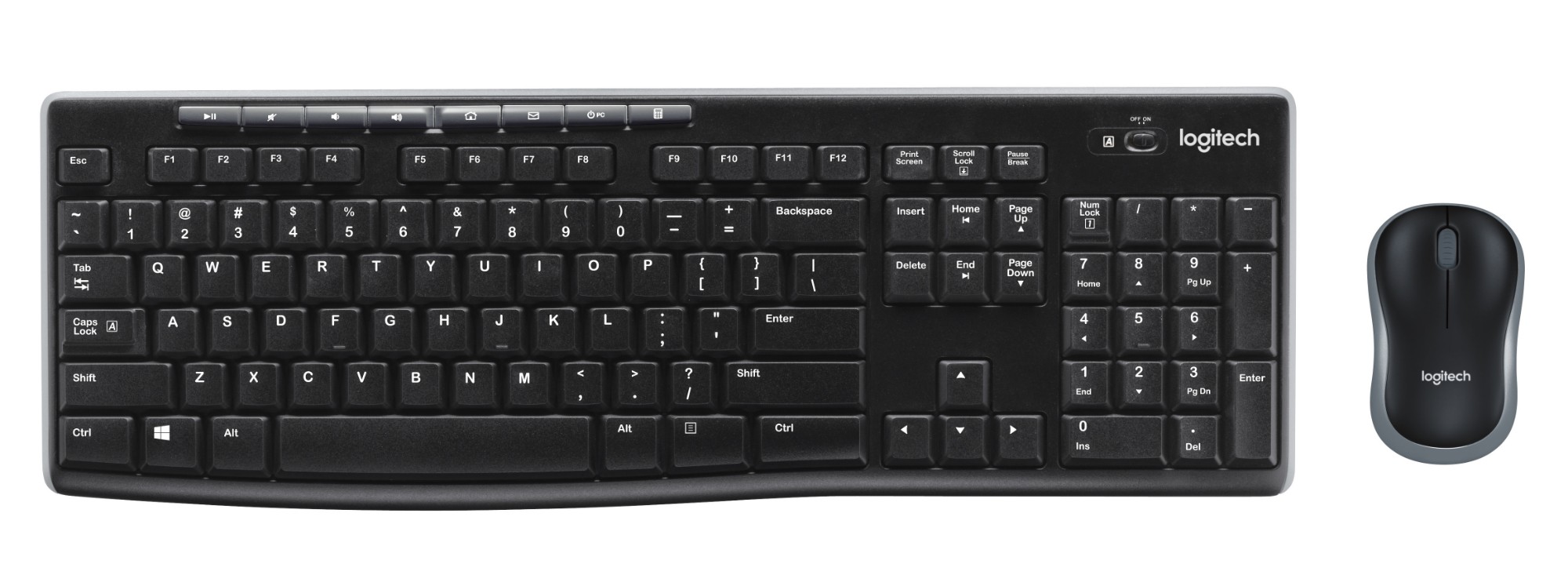
- Review: The 10 Best Wireless Access Points
- Review: The Top 10 Best Ethernet Cables
- What Is An Ethernet Cable And What Does It Do?
- 10 Best CCTV Security IP Cameras For Home & Business
- Review: Best Powerline Adapters In The UK
- Celebrating 20 Years Of Comms Express!
- The Top 10 DrayTek Wireless Access Points
- Best Selling APC Products At Comms Express
- Review: Top 5 Best Performing APC Uninterruptible Power Supply Units (UPS)
- Review: Top 10 Best PDU’s





















