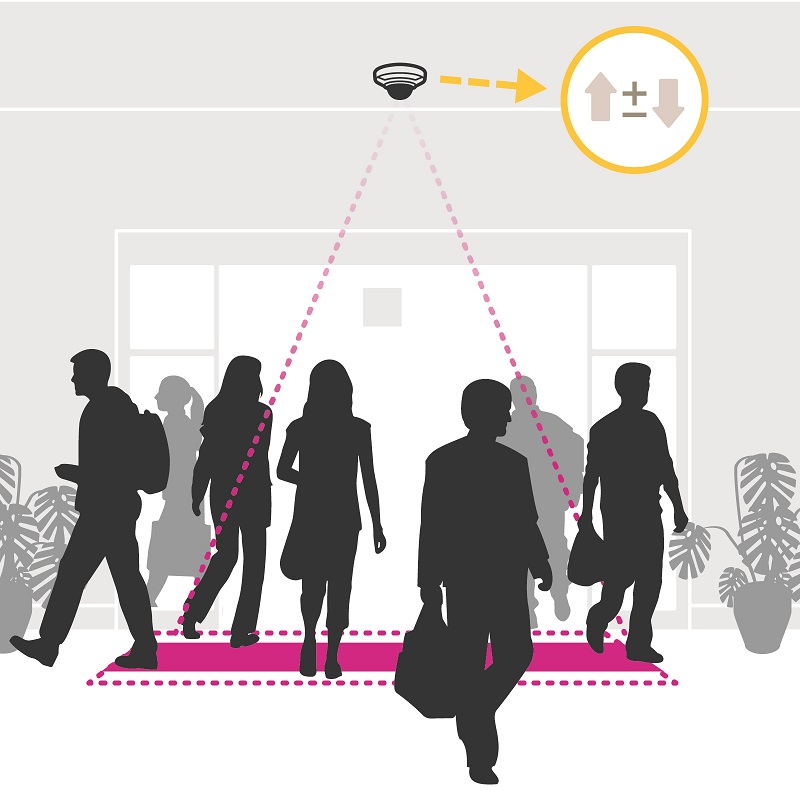

Axis People Counter E-License
Insight beyond people counting
• Optimize operational efficiency
• Gain actionable insights
• Analyze visitor trends
• Estimate occupancy levels
• Evaluate site performance
AXIS People Counter offers a cost-effective and reliable way to count people and understand foot traffic in different areas within your premises. From retail stores to public buildings and airports, this valuable information helps you make informed decisions to optimize your business operations.
Understand your visitors
Whether you want to evaluate site performance, enhance visitor experience, or reduce costs, AXIS People Counter delivers actionable insights. With reliable counting of people in both directions simultaneously, this smart application gives you direct access to real-time counting data. And, it tracks when people enter and exit your premises so you can analyze visitor trends and identify peak visitor times. Using these valuable insights, you can adjust your staffing, maintenance work, and optimize operational efficiency by planning and supplying to meet actual traffic and demand.
Insight beyond people counting
This cost-effective application can also estimate real-time occupancy levels and provide data on the number of people present in your premises or in certain areas at specific times. This information helps you understand visitor flow and occupancy trends so you can improve how spaces are used, get an indication of the revenue opportunities, and measure demand for service planning. You can also inform potential visitors about peak visitor times or when your premises are at full capacity. And, you can take measures if occupancy levels exceed your set threshold. It’s also possible to integrate the application with a building management system to help optimize HVAC system usage and reduce energy consumption.
Additionally, AXIS People Counter can detect and notify you if people move in the wrong direction, or if more than one person enters within a set time interval. Plus, you can configure it to automatically respond to these events. For instance by playing an audio message, activating an alarm, or closing an entrance door.
Smart decisions made easy
AXIS People Counter runs embedded in compatible ceiling-mounted Axis cameras, where it automatically counts people passing by, disregarding things like strollers and carts. It essentially turns your indoor Axis camera into a highly advanced sensor. This scalable application doesn’t require central-based servers, helping reduce costs. For wide entrances coverage, simply connect multiple cameras running AXIS People Counter. You can also define the counting area to suit the specific entrance. Furthermore, the application can be remotely configured, managed, and monitored giving you instant access to statistics from all your cameras. This means you can review and compare multiple sites at once—all from one central location.
Reliable data. Low bandwidth.
Protecting privacy and personal data, this edge-based application only captures and stores statistical numerical data. It doesn’t save events triggered by the application, so none of the information captured can be used to identify people. All information is stored directly on each installed camera, reducing bandwidth and storage requirements. Based on open APIs, the data can be easily integrated into third-party applications. For instance, it can be combined with POS data so you can evaluate how frequently your visitors make a purchase.
The data is saved for up to 90 days and can be accessed in multiple ways:
• By using a standard web browser to access the camera’s web interface.
• By sending static raw data to a remote destination.
• By downloading static raw data, available in various formats, through an open API in the camera.
• By using AXIS Store Reporter, our statistical web-based service.
• Through AXIS Store Data Manager, a locally run software program for easy integration of data into third-party business intelligence applications.



AXIS Perimeter Defender PTZ Autotracking
For automatic close-ups of detected objects
• Syncs PTZ camera with fixed camera running AXIS Perimeter Defender
• Enables automatic zoomed-in views of alarm objects
• Edge-based application
AXIS Perimeter Defender PTZ Autotracking helps you get the details on intruders by enabling a PTZ camera to automatically zoom-in on and follow alarm objects. It’s available as an optional add-on application for use with AXIS Perimeter Defender analytics.
Get close-ups of intruders
When AXIS Perimeter Defender PTZ Autotracking is installed on a PTZ camera, the application allows a fixed thermal or fixed visual camera running AXIS Perimeter Defender analytics to automatically steer the PTZ camera for close-up views of alarm objects in the fixed camera’s detection zone. The fixed camera sends the location data of the detected alarm objects to the PTZ camera and thereby controls the direction and zoom level of the PTZ camera. The PTZ camera automatically adjusts the zoom level to keep in view all alarm objects, including new ones that appear in the fixed camera’s detection zone.
No compromise
With a PTZ and fixed camera pairing, you get the zoomed-in details you need without compromising detection coverage since the fixed camera maintains vigilance over its field of view. And there's no need to manually control the PTZ camera. A camera operator, however, can take manual control of the PTZ camera at any time; for instance, after the PTZ autotracking stops when objects move out of the fixed camera’s detection zone.
The autotracking functionality works only on specific Axis PTZ cameras (see list) and can only be used to pair up one fixed camera with one PTZ camera. Proper placement and mounting of the PTZ camera, as well as good calibration are key to the autotracking function.
Setup
You use the same installation program (which comes with the AXIS Perimeter Defender software) for uploading and setting up the PTZ autotracking application on a PTZ camera as you do for uploading and configuring AXIS Perimeter Defender analytics on a fixed thermal or visual camera.
Once the PTZ autotracking application is installed on a PTZ camera, there’s no additional or costly central processing server required since it’s an edge-based application.
Design Tool
The Design Tool for AXIS Perimeter Defender, meanwhile, allows you to map out where and how a fixed and PTZ camera should be mounted for optimal detection coverage and PTZ autotracking.

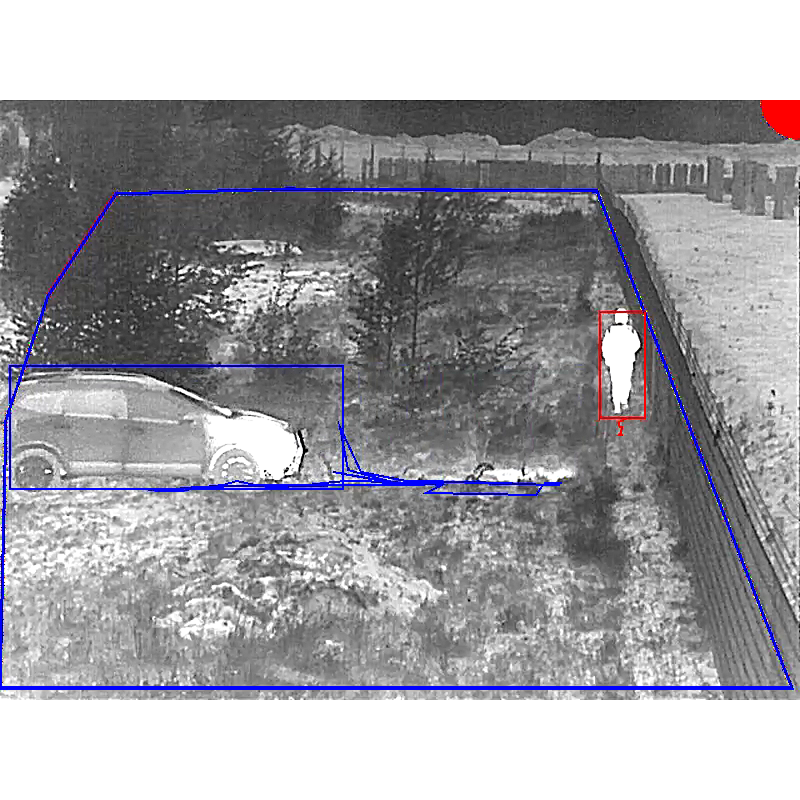

AXIS ACAP Single Unit E-License for Perimeter Defender
High-security, scalable perimeter protection
• Edge-based intrusion detection system
• Classifies humans and vehicles
• Multiple detection scenarios
• PTZ autotracking for automatic close-ups
• Bounding box metadata overlay
AXIS Perimeter Defender reinforces physical access controls to give you an edge where security starts – at the perimeter of your site. Together with Axis cameras, it provides an effective edge-based system that automatically detects and responds to people and vehicles intruding on your property. When combined with thermal and PTZ cameras, it’s suitable even for high-security locations such as chemical and power plants, and prisons.
Analytics app for fixed cameras
PTZ autotracking app for PTZ cameras
Effective system
AXIS Perimeter Defender provides the elements you need for a fully integrated, scalable and effective perimeter protection system. Its software comprises an edge-based intrusion detection analytics app for outdoor fixed cameras, an optional PTZ autotracking app for PTZ cameras, and an efficient PC-based installation program that covers both apps. AXIS Perimeter Defender’s Design Tool helps ensure success by enabling proper planning for camera installations at a site. There are plugins for seamless integration with video management software (VMS) from Genetec and Milestone. And the analytics app is compatible with AXIS Camera Station and many other VMS.
Analytics app
AXIS Perimeter Defender analytics enables a fixed camera to detect and classify moving people and vehicles. For selected cameras, the analytics also supports human and vehicle classifications based on AI (artificial intelligence).
PTZ autotracking app
Get automatic close-ups of intruders. The optional PTZ autotracking app, which requires a separate license, allows a PTZ camera to automatically zoom in on and track alarm objects detected by AXIS Perimeter Defender analytics.
Free design tool
The tool allows you to drag and drop Axis cameras on a map, see detection ranges and blind spots for different cameras, and determine the optimal placement of cameras – including PTZ cameras for autotracking – for effective site coverage.
Optional plugins
Download plugins for Milestone XProtect® here and Genetec™ Security Center here to enable those VMS to connect directly with AXIS Perimeter Defender analytics for event streaming, bookmarking events in a video stream, and retrieving metadata.
Get close-ups of intruders
AXIS Perimeter Defender PTZ Autotracking enables a PTZ camera to pair up with a fixed camera running AXIS Perimeter Defender analytics. It allows the PTZ camera to receive the coordinates of alarm objects from the fixed camera and automatically zoom in on and track objects in the fixed camera’s view. The fixed camera continues to monitor its detection zones so it won’t miss any new intruders. The PTZ camera automatically adjusts the zoom level to keep all alarm objects, including new ones, within view. An operator can take manual control of the PTZ camera at any time – to follow an object moving out of the fixed camera’s detection zone, for example.
The PTZ autotracking app works only on certain PTZ cameras and allows for the pairing of one PTZ camera with one fixed camera. For details on how to order this app, go to the AXIS Perimeter Defender PTZ Autotracking web page.
Intrusion detection
AXIS Perimeter Defender analytics can trigger an alarm using multiple detection scenarios based on predefined intrusion zones, zone crossing, conditional zone crossing and loitering. It minimizes false alarms by ignoring variable illumination, swaying vegetation and fast-moving shadows on the ground. It offers functions that help filter out alarms caused by headlights, insects and water on a camera lens. The app also supports burnt-in metadata overlays, such as for people and vehicles, to help you visually verify alarms.
Efficient analysis and event handling
The edge-based AXIS Perimeter Defender analytics app analyzes video directly on the camera. You save on bandwidth use and gain easy scalability since there’s no need for costly processing servers. The app integrates with the camera’s event management functions and is compatible with many video management software – so you can program automatic responses to alarm triggers. Automatically playing a message from loudspeakers or turning on lights helps scare off intruders. Sending emails and live video notifies guards to take action. Sending and recording video only on alarm makes reviews and searches easier, and reduces bandwidth and storage needs.
Setup
The AXIS Perimeter Defender software comes with an installation program that lets you remotely upload the apps for the analytics and PTZ autotracking (separate license required) to multiple cameras simultaneously – using a single interface and from one location.
The program supports automatic and manual calibration of both apps. For selected cameras with support for AI-based object classifications, there are two additional options for setting up the analytics: AI mode without calibration, or calibration and AI modes combined for minimal false alarms. Note that the PTZ autotracking function is not supported when using only the AI mode because the PTZ autotracking feature requires the analytics to be calibrated. Support and upgrades are included in the AXIS Perimeter Defender software license.

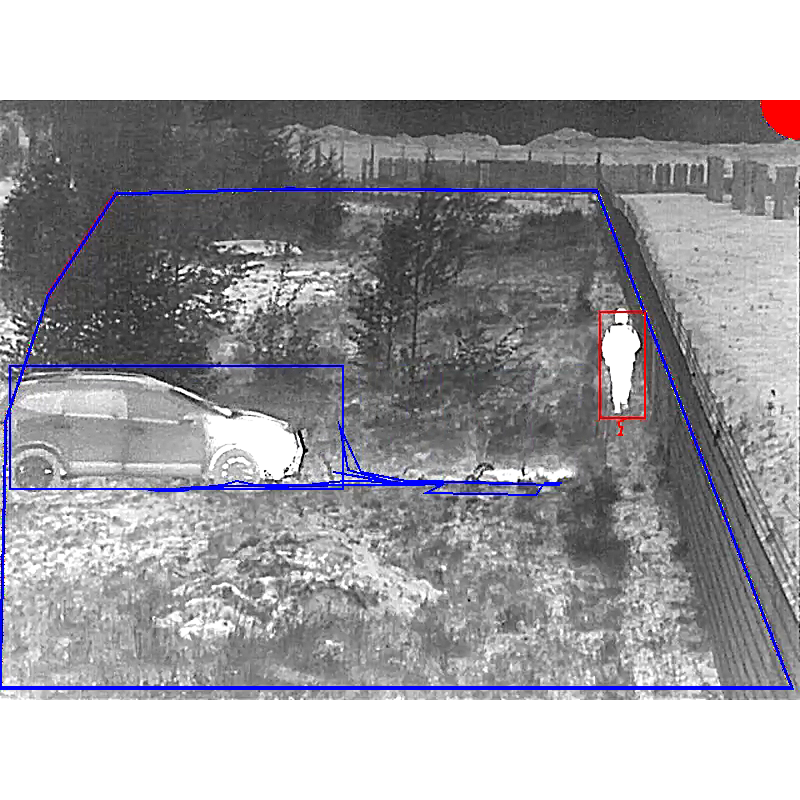

AXIS ACAP Single Unit License for Perimeter Defender
High-security, scalable perimeter protection
• Edge-based intrusion detection system
• Classifies humans and vehicles
• Multiple detection scenarios
• PTZ autotracking for automatic close-ups
• Bounding box metadata overlay
AXIS Perimeter Defender reinforces physical access controls to give you an edge where security starts – at the perimeter of your site. Together with Axis cameras, it provides an effective edge-based system that automatically detects and responds to people and vehicles intruding on your property. When combined with thermal and PTZ cameras, it’s suitable even for high-security locations such as chemical and power plants, and prisons.
Analytics app for fixed cameras
PTZ autotracking app for PTZ cameras
Effective system
AXIS Perimeter Defender provides the elements you need for a fully integrated, scalable and effective perimeter protection system. Its software comprises an edge-based intrusion detection analytics app for outdoor fixed cameras, an optional PTZ autotracking app for PTZ cameras, and an efficient PC-based installation program that covers both apps. AXIS Perimeter Defender’s Design Tool helps ensure success by enabling proper planning for camera installations at a site. There are plugins for seamless integration with video management software (VMS) from Genetec and Milestone. And the analytics app is compatible with AXIS Camera Station and many other VMS.
Analytics app
AXIS Perimeter Defender analytics enables a fixed camera to detect and classify moving people and vehicles. For selected cameras, the analytics also supports human and vehicle classifications based on AI (artificial intelligence).
PTZ autotracking app
Get automatic close-ups of intruders. The optional PTZ autotracking app, which requires a separate license, allows a PTZ camera to automatically zoom in on and track alarm objects detected by AXIS Perimeter Defender analytics.
Free design tool
The tool allows you to drag and drop Axis cameras on a map, see detection ranges and blind spots for different cameras, and determine the optimal placement of cameras – including PTZ cameras for autotracking – for effective site coverage.
Optional plugins
Download plugins for Milestone XProtect® here and Genetec™ Security Center here to enable those VMS to connect directly with AXIS Perimeter Defender analytics for event streaming, bookmarking events in a video stream, and retrieving metadata.
Get close-ups of intruders
AXIS Perimeter Defender PTZ Autotracking enables a PTZ camera to pair up with a fixed camera running AXIS Perimeter Defender analytics. It allows the PTZ camera to receive the coordinates of alarm objects from the fixed camera and automatically zoom in on and track objects in the fixed camera’s view. The fixed camera continues to monitor its detection zones so it won’t miss any new intruders. The PTZ camera automatically adjusts the zoom level to keep all alarm objects, including new ones, within view. An operator can take manual control of the PTZ camera at any time – to follow an object moving out of the fixed camera’s detection zone, for example.
The PTZ autotracking app works only on certain PTZ cameras and allows for the pairing of one PTZ camera with one fixed camera. For details on how to order this app, go to the AXIS Perimeter Defender PTZ Autotracking web page.
Intrusion detection
AXIS Perimeter Defender analytics can trigger an alarm using multiple detection scenarios based on predefined intrusion zones, zone crossing, conditional zone crossing and loitering. It minimizes false alarms by ignoring variable illumination, swaying vegetation and fast-moving shadows on the ground. It offers functions that help filter out alarms caused by headlights, insects and water on a camera lens. The app also supports burnt-in metadata overlays, such as for people and vehicles, to help you visually verify alarms.
Efficient analysis and event handling
The edge-based AXIS Perimeter Defender analytics app analyzes video directly on the camera. You save on bandwidth use and gain easy scalability since there’s no need for costly processing servers. The app integrates with the camera’s event management functions and is compatible with many video management software – so you can program automatic responses to alarm triggers. Automatically playing a message from loudspeakers or turning on lights helps scare off intruders. Sending emails and live video notifies guards to take action. Sending and recording video only on alarm makes reviews and searches easier, and reduces bandwidth and storage needs.
Setup
The AXIS Perimeter Defender software comes with an installation program that lets you remotely upload the apps for the analytics and PTZ autotracking (separate license required) to multiple cameras simultaneously – using a single interface and from one location.
The program supports automatic and manual calibration of both apps. For selected cameras with support for AI-based object classifications, there are two additional options for setting up the analytics: AI mode without calibration, or calibration and AI modes combined for minimal false alarms. Note that the PTZ autotracking function is not supported when using only the AI mode because the PTZ autotracking feature requires the analytics to be calibrated. Support and upgrades are included in the AXIS Perimeter Defender software license.

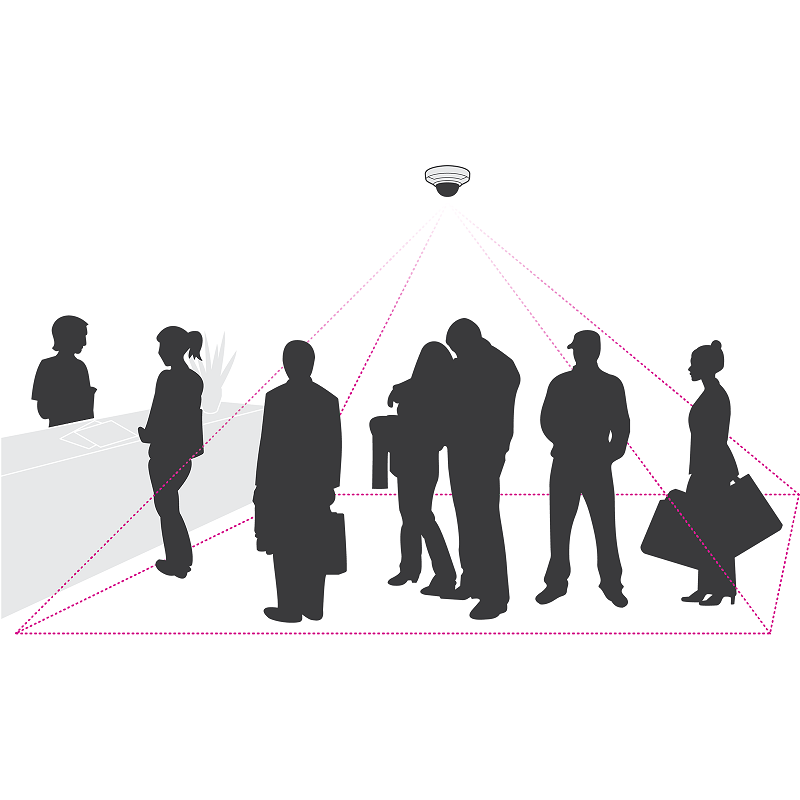

AXIS Queue Monitor E-License
Don’t keep them waiting
• Reduce waiting time
• Set queue thresholds with alerts
• Increase visitor satisfaction
• Optimize staff planning
• Streamline operational efficiency
AXIS Queue Monitor is a cost-efficient application for queue measurement and analysis. From retail stores and hotels, to public buildings and banks, this smart application provides real-time data that can help identify where bottlenecks are occurring, enhance service planning and improve your visitors overall experience.
You can count on it
Long queues can result in dissatisfied visitors, inefficient resource allocation and potentially lost revenue. By managing queues more effectively and decreasing waiting times you can reduce visitor walkaways and enhance the overall visitor experience. AXIS Queue Monitor provides real-time data on the approximate number of people queuing and statistics about queue fluctuations over the course of the day. Analyzing this valuable information can help you improve resource allocation and ensure your resources match visitor traffic and needs. This can help increase visitor loyalty while at the same time reduce overall costs.
Stay informed
Up to three queue thresholds can be set to prompt selected actions when exceeded. At airports, this can help reduce passenger waiting time by alerting you when additional check-in desks or security lanes should open. You can also use this information to keep visitors informed with up-to-date information on waiting times. The application can be remotely configured and managed. And if you integrate it with AXIS Store Reporter, you can easily view statistics from several cameras and locations in one central place. This valuable insight enables you to continually improve service and resource planning. Furthermore, selected Axis network cameras can function as a queue monitor as well as a surveillance camera that is connected to a separate video management software.
The complete overview
By analyzing the statistics from AXIS Queue Monitor, you can review your service-cycle time and identify required improvements. It can also help you better understand how different spaces in your locations are used. For instance, you can define a hot spot and collect data on the approximate number of people at the location at any given time. The information can be used to facilitate A or B testing or to analyze traffic patterns in that area over time.
Smart, scalable solution
This edge-based application stores information directly on each installed camera, reducing bandwidth and storage requirements and eliminating the need for expensive servers. Its open protocol lets you integrate the data into other third-party applications. The data is saved for up to 90 days and accessible in four ways:
• By using a standard web browser to access the camera’s web interface.
• By downloading static raw data, available in various formats, through an open API in the camera.
• By using AXIS Store Reporter, our web-based service.
• Through AXIS Store Data Manager, a locally run software program.



AXIS Store Data Manager Base eLicense - 10 pcs
For integration with third-party applications
• Store and manage data locally
• Monitor system health
• Integrate with third-party applications
• Supports a wide range of web browsers
• Group, filter and drill-down data
AXIS Store Data Manager provides an easy and cost-efficient way to monitor system-health on all your camera connections. Ideal for use in multi-site and multi-camera installations, it lets you manage your data all in one place. Furthermore, this flexible tool allows viewing and management from a range of web browsers.
Local data management
AXIS Store Data Manager provides a local point where you can gather, store and manage statistical data from cameras running supported Axis applications. And, because it only stores numerical data and never images or video, you can be confident that the personal integrity of your visitors never is compromised. Locally installed on a server, it’s ideal for those who want to integrate the data with other reporting tools. This smart tool also doubles as a system-health monitoring solution by monitoring camera connections and sending an email alert if there are any data retrieval issues.
Dynamic tool
AXIS Store Data Manager gathers data from supported AXIS applications. It allows you to dynamically group, filter and drill down data, and then export it to a third-party business intelligence application of your choice for viewing. For instance, if combined with AXIS Store Reporter you can access real-time reports combining data from multiple locations and applications. Furthermore, this flexible tool uses an open source web server software, allowing you to use a wide range of web browsers for viewing and management.
AXIS Store Data Manager supports the following applications:
• AXIS P8815-2 3D People Counter
• AXIS People Counter
• AXIS Queue Monitor



AXIS License Plate Verifier eLicense
Hassle-free license plate recognition
• Ideal for freeflow traffic up to 70 km/h (45mph)
• Perfect for vehicle access control
• Easy administration and support for allow- and blocklists
• Customized kits available
Ideal for freeflow, slow-speed traffic, and vehicles access control scenarios, AXIS License Plate Verifier makes it easy to detect and read license plates. Monitor vehicles, create a vehicle access solution, identify stolen vehicles and more. AXIS License Plate Verifier let´s you easily tailor a solution that fit your exact needs today and tomorrow.
Easy license plate recognition
With AXIS License Plate Verifier, it’s easy to buy, install, and manage an automated solution for reading license plates. Just install the analytics on a compatible Axis camera (or buy one of our customized kits with pre-installed software), set up the camera, connect the camera’s I/O port to a vehicle barrier’s relay, enter a list of license plates, and define the action rules. You can then start capturing license plates and verifying them against the allow- and block list stored in the camera to determine if a vehicle can enter a controlled area.
This intelligent analytics eliminates people-hours to man gates and instantly frees up resources for other tasks. The solution can also be used to search for vehicles of interest in slow-speed traffic. Furthermore, our customized kits AXIS P1455-LE-3 and AXIS P3245-LVE-3 allow for easy setup.
Operational efficiency
Featuring an intuitive user interface, this smart analytic offers efficient search capabilities and supports event log entries that include thumbnail images of license plates for easy administration and follow-up. Plus, because the processing is done at the edge, the analyzed metadata only requires a small fraction of the bandwidth, saving valuable storage.
Interoperable
When installed on a compatible Axis camera, AXIS License Plate Verifier offers an all-in-one solution to capture quality images of license plates. And, with all components provided by Axis, from cameras to storage and video management, you can be sure they’re compatible for optimal use and performance.
With our open platforms (VAPIX and AXIS Camera Application Platform, ACAP), you can tailor your system further with a broad range of applications developed by our partners. And, you can easily integrate with other systems. For example, it’s possible to integrate with your network video system to activate lights, open/close doors, and trigger audio messages.
Flexible and scalable
AXIS License Plate Verifier supports different levels of security from basic entry/exit to advanced access control. It can read license plates at a traveling speed of up to 70km/h (45mph) which makes it ideal for license plate reading in slow traffic. It offers tight integration with other Axis products and has built-in support for AXIS A1001 Network Door Controller. This means you can easily integrate with credential management systems and install a card reader as backup in case you need a more advanced access control solution. Furthermore, all the processing and storage takes place in the camera, so there’s no need for expensive servers, and bandwidth requirements are reduced.
A typical set-up for vehicle access
1. The application reads the vehicle license plate captured by the camera
2. License plate is on allow list
3 a. The cameras I/O port connects to the barrier’s relay
3 b. AXIS A91 Network I/O Relay Module connects to the barrier’s relay
3 c. Axis network door controller connects to the barrier’s relay for extended functionality
4. Barrier opens
The affordably priced AXIS License Plate Verifier enables a reliable system that can replace manned guard booths. And the fact that it’s embedded in the camera eliminates the need for costly servers.
You decide
AXIS License Plate Verifier offers a flexible solution that can meet your current needs, as well as support more complex requirements if your needs change.
At its most basic, AXIS License Plate Verifier supports allow and block lists of up to 10000 license plates each for determining whether a vehicle is allowed to enter a controlled area or not.
Adding an AXIS A1001 controller gives you the ability to expand the system, control vehicle access based on additional criteria such as date, time and place, and get more event log details. AXIS A1001 comes with AXIS Entry Manager software, which supports up to 400 credentials (license plates and access cards). If you have more complex requirements and need support for more credentials and functionalities, there are multiple AXIS A1001 partner software to choose from.
For a separate backup system and for handling unknown license plates such as those from visitors, you can install an Axis network door station—with intercom, camera and barrier control in one—to reach someone who can provide remote vehicle access.



Axis Case Insight EU 1 Year Storage 1TB
Make your case
• Centralized storage of all evidence
• Hosted and managed by Axis
• CAD and RMS integration
• Audit trail functionality
• Assisted redaction of faces
Are you looking for an evidence management system to ensure your evidence holds up in court? AXIS Case Insight gathers all the evidence you need in one centralized location.
Build even stronger cases
AXIS Case Insight allows you to securely gather all your evidence in one place for easy management and access. It’s possible to upload all types of digital evidence and thanks to audit trail functionality, the software will record every change made to the files while it keeps the original file untouched. This helps secure the chain of custody and ensures reliable evidence that’s admissible in a court of law. AXIS Case Insight provides tools to optimally process the evidence for analysis and presentation. For instance, you can add digital watermarks and overlays with extra information to support your evidence such as timestamps or case numbers. Designed with cybersecurity in mind, it offers automatic, end-to-end encryption ensuring file integrity. Furthermore, you get total access control with easy management of user permissions.
Focus on solving cases
With AXIS Case Insight you get a one-stop-shop for all your digital evidence needs. There’s no need to spend time on system design, no specially trained installers required, and no infrastructure headaches – we take care of everything so you don’t have to. This end-to-end solution includes hardware, software, and hosting from Axis. And, you can be sure you always have the latest Axis system installed. There’s no need to invest in secure storage- and there is no risk of hard disk failure, AXIS Case Insight won’t ever lose recordings or evidence. Furthermore, users can benefit from one, complete solution from one, trusted supplier. With Axis as the single point of contact, you can feel confident that any problem that may arise will be handled quickly and efficiently.
Manage case efficiently
Recordings from the Axis body worn camera are automatically imported, with incident time and location. When integrated with a Record Management System (RMS) or Computer-Aided Dispatch system (CAD), cases are automatically created and populated with relevant recordings as well as digital evidence from other sources. You can easily collaborate with internal investigators or securely share information with prosecutors. Tagging functionality and advanced search capabilities allow for easy management and mean you can quickly find exactly what you need. Plus, with the assisted redaction of faces, it’s easy to protect sensitive information and ensure the public’s privacy remains intact.

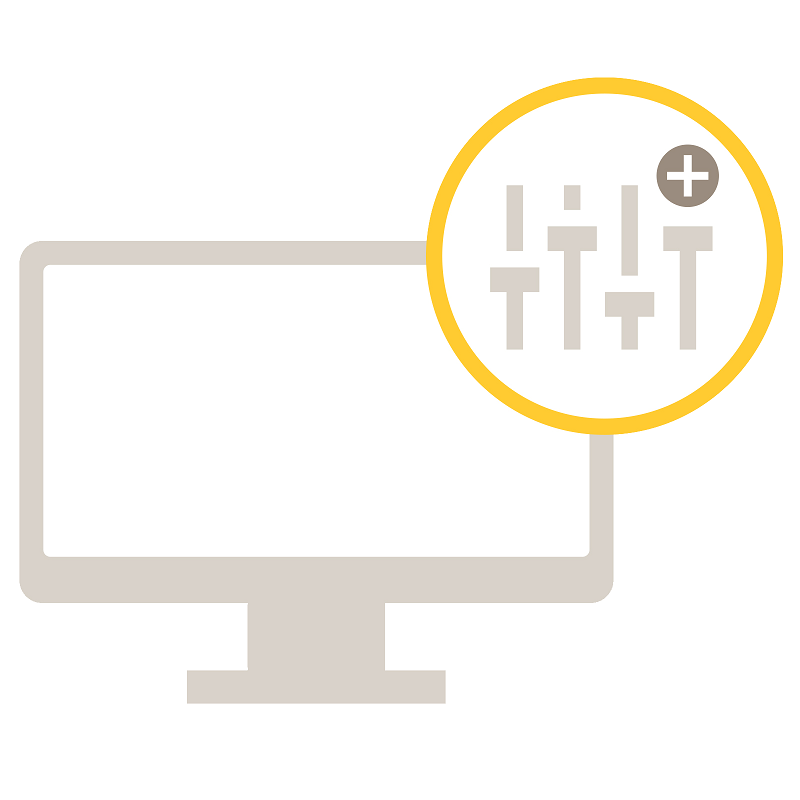

Axis Audio Manager Pro - E-License
Audio management software license for installation on your own hardware
AXIS Audio Manager Pro gives you the flexibility to install the software on the hardware of your choice or on a virtual machine. AXIS Audio Manager Pro will be installed as a service in your operating system.
Minimum recommended configuration
HW server
• Processor: Intel Core i3
• Memory: 8GB
• Storage: 128GB SSD
• Operating system: Microsoft Windows 10
Virtual machine
AXIS Audio Manager Pro is also compatible with:
• VMWare ESXi
• Microsoft Hyper-V
• Microsoft Windows Datacenter

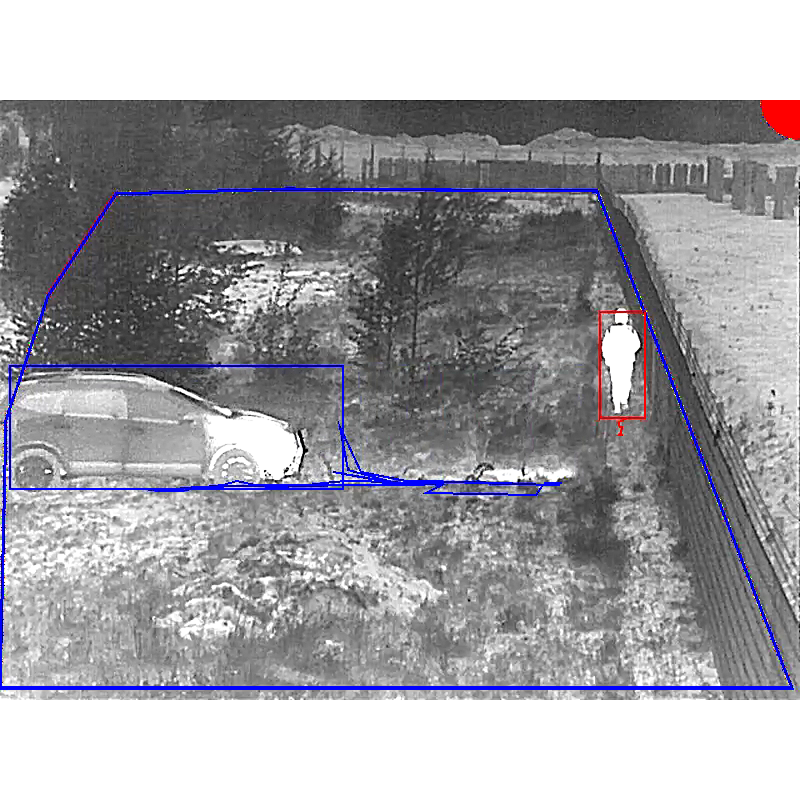

AXIS ACAP 10 Unit License for Perimeter Defender
High-security, scalable perimeter protection
• Edge-based intrusion detection system
• Classifies humans and vehicles
• Multiple detection scenarios
• PTZ autotracking for automatic close-ups
• Bounding box metadata overlay
AXIS Perimeter Defender reinforces physical access controls to give you an edge where security starts – at the perimeter of your site. Together with Axis cameras, it provides an effective edge-based system that automatically detects and responds to people and vehicles intruding on your property. When combined with thermal and PTZ cameras, it’s suitable even for high-security locations such as chemical and power plants, and prisons.
Analytics app for fixed cameras
PTZ autotracking app for PTZ cameras
Effective system
AXIS Perimeter Defender provides the elements you need for a fully integrated, scalable and effective perimeter protection system. Its software comprises an edge-based intrusion detection analytics app for outdoor fixed cameras, an optional PTZ autotracking app for PTZ cameras, and an efficient PC-based installation program that covers both apps. AXIS Perimeter Defender’s Design Tool helps ensure success by enabling proper planning for camera installations at a site. There are plugins for seamless integration with video management software (VMS) from Genetec and Milestone. And the analytics app is compatible with AXIS Camera Station and many other VMS.
Analytics app
AXIS Perimeter Defender analytics enables a fixed camera to detect and classify moving people and vehicles. For selected cameras, the analytics also supports human and vehicle classifications based on AI (artificial intelligence).
PTZ autotracking app
Get automatic close-ups of intruders. The optional PTZ autotracking app, which requires a separate license, allows a PTZ camera to automatically zoom in on and track alarm objects detected by AXIS Perimeter Defender analytics.
Free design tool
The tool allows you to drag and drop Axis cameras on a map, see detection ranges and blind spots for different cameras, and determine the optimal placement of cameras – including PTZ cameras for autotracking – for effective site coverage.
Optional plugins
Download plugins for Milestone XProtect® here and Genetec™ Security Center here to enable those VMS to connect directly with AXIS Perimeter Defender analytics for event streaming, bookmarking events in a video stream, and retrieving metadata.
Get close-ups of intruders
AXIS Perimeter Defender PTZ Autotracking enables a PTZ camera to pair up with a fixed camera running AXIS Perimeter Defender analytics. It allows the PTZ camera to receive the coordinates of alarm objects from the fixed camera and automatically zoom in on and track objects in the fixed camera’s view. The fixed camera continues to monitor its detection zones so it won’t miss any new intruders. The PTZ camera automatically adjusts the zoom level to keep all alarm objects, including new ones, within view. An operator can take manual control of the PTZ camera at any time – to follow an object moving out of the fixed camera’s detection zone, for example.
The PTZ autotracking app works only on certain PTZ cameras and allows for the pairing of one PTZ camera with one fixed camera. For details on how to order this app, go to the AXIS Perimeter Defender PTZ Autotracking web page.
Intrusion detection
AXIS Perimeter Defender analytics can trigger an alarm using multiple detection scenarios based on predefined intrusion zones, zone crossing, conditional zone crossing and loitering. It minimizes false alarms by ignoring variable illumination, swaying vegetation and fast-moving shadows on the ground. It offers functions that help filter out alarms caused by headlights, insects and water on a camera lens. The app also supports burnt-in metadata overlays, such as for people and vehicles, to help you visually verify alarms.
Efficient analysis and event handling
The edge-based AXIS Perimeter Defender analytics app analyzes video directly on the camera. You save on bandwidth use and gain easy scalability since there’s no need for costly processing servers. The app integrates with the camera’s event management functions and is compatible with many video management software – so you can program automatic responses to alarm triggers. Automatically playing a message from loudspeakers or turning on lights helps scare off intruders. Sending emails and live video notifies guards to take action. Sending and recording video only on alarm makes reviews and searches easier, and reduces bandwidth and storage needs.
Setup
The AXIS Perimeter Defender software comes with an installation program that lets you remotely upload the apps for the analytics and PTZ autotracking (separate license required) to multiple cameras simultaneously – using a single interface and from one location.
The program supports automatic and manual calibration of both apps. For selected cameras with support for AI-based object classifications, there are two additional options for setting up the analytics: AI mode without calibration, or calibration and AI modes combined for minimal false alarms. Note that the PTZ autotracking function is not supported when using only the AI mode because the PTZ autotracking feature requires the analytics to be calibrated. Support and upgrades are included in the AXIS Perimeter Defender software license.

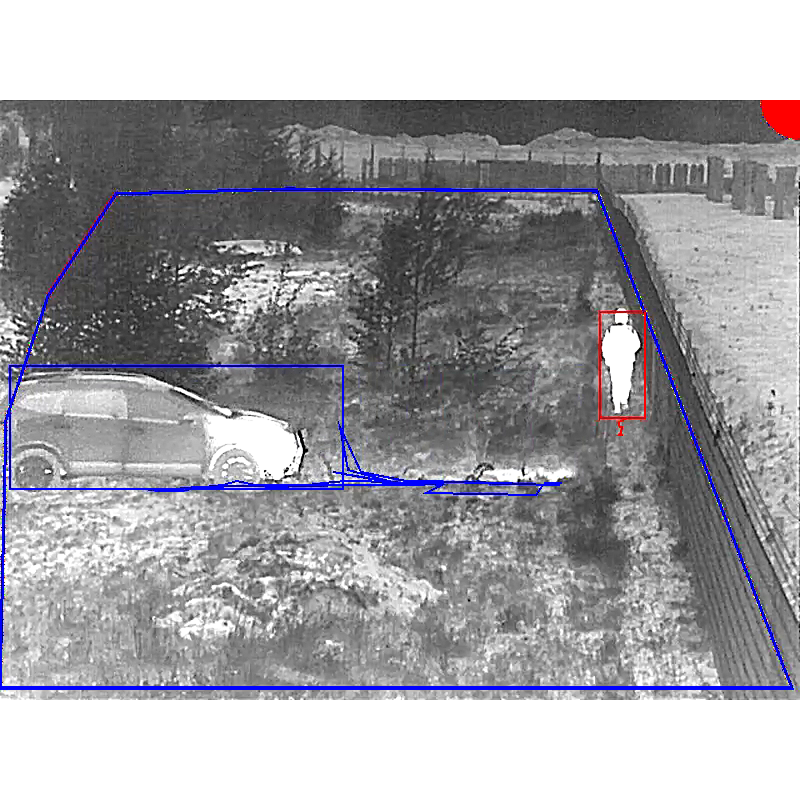

AXIS ACAP 10 Unit E-License for Perimeter Defender
High-security, scalable perimeter protection
• Edge-based intrusion detection system
• Classifies humans and vehicles
• Multiple detection scenarios
• PTZ autotracking for automatic close-ups
• Bounding box metadata overlay
AXIS Perimeter Defender reinforces physical access controls to give you an edge where security starts – at the perimeter of your site. Together with Axis cameras, it provides an effective edge-based system that automatically detects and responds to people and vehicles intruding on your property. When combined with thermal and PTZ cameras, it’s suitable even for high-security locations such as chemical and power plants, and prisons.
Analytics app for fixed cameras
PTZ autotracking app for PTZ cameras
Effective system
AXIS Perimeter Defender provides the elements you need for a fully integrated, scalable and effective perimeter protection system. Its software comprises an edge-based intrusion detection analytics app for outdoor fixed cameras, an optional PTZ autotracking app for PTZ cameras, and an efficient PC-based installation program that covers both apps. AXIS Perimeter Defender’s Design Tool helps ensure success by enabling proper planning for camera installations at a site. There are plugins for seamless integration with video management software (VMS) from Genetec and Milestone. And the analytics app is compatible with AXIS Camera Station and many other VMS.
Analytics app
AXIS Perimeter Defender analytics enables a fixed camera to detect and classify moving people and vehicles. For selected cameras, the analytics also supports human and vehicle classifications based on AI (artificial intelligence).
PTZ autotracking app
Get automatic close-ups of intruders. The optional PTZ autotracking app, which requires a separate license, allows a PTZ camera to automatically zoom in on and track alarm objects detected by AXIS Perimeter Defender analytics.
Free design tool
The tool allows you to drag and drop Axis cameras on a map, see detection ranges and blind spots for different cameras, and determine the optimal placement of cameras – including PTZ cameras for autotracking – for effective site coverage.
Optional plugins
Download plugins for Milestone XProtect® here and Genetec™ Security Center here to enable those VMS to connect directly with AXIS Perimeter Defender analytics for event streaming, bookmarking events in a video stream, and retrieving metadata.
Get close-ups of intruders
AXIS Perimeter Defender PTZ Autotracking enables a PTZ camera to pair up with a fixed camera running AXIS Perimeter Defender analytics. It allows the PTZ camera to receive the coordinates of alarm objects from the fixed camera and automatically zoom in on and track objects in the fixed camera’s view. The fixed camera continues to monitor its detection zones so it won’t miss any new intruders. The PTZ camera automatically adjusts the zoom level to keep all alarm objects, including new ones, within view. An operator can take manual control of the PTZ camera at any time – to follow an object moving out of the fixed camera’s detection zone, for example.
The PTZ autotracking app works only on certain PTZ cameras and allows for the pairing of one PTZ camera with one fixed camera. For details on how to order this app, go to the AXIS Perimeter Defender PTZ Autotracking web page.
Intrusion detection
AXIS Perimeter Defender analytics can trigger an alarm using multiple detection scenarios based on predefined intrusion zones, zone crossing, conditional zone crossing and loitering. It minimizes false alarms by ignoring variable illumination, swaying vegetation and fast-moving shadows on the ground. It offers functions that help filter out alarms caused by headlights, insects and water on a camera lens. The app also supports burnt-in metadata overlays, such as for people and vehicles, to help you visually verify alarms.
Efficient analysis and event handling
The edge-based AXIS Perimeter Defender analytics app analyzes video directly on the camera. You save on bandwidth use and gain easy scalability since there’s no need for costly processing servers. The app integrates with the camera’s event management functions and is compatible with many video management software – so you can program automatic responses to alarm triggers. Automatically playing a message from loudspeakers or turning on lights helps scare off intruders. Sending emails and live video notifies guards to take action. Sending and recording video only on alarm makes reviews and searches easier, and reduces bandwidth and storage needs.
Setup
The AXIS Perimeter Defender software comes with an installation program that lets you remotely upload the apps for the analytics and PTZ autotracking (separate license required) to multiple cameras simultaneously – using a single interface and from one location.
The program supports automatic and manual calibration of both apps. For selected cameras with support for AI-based object classifications, there are two additional options for setting up the analytics: AI mode without calibration, or calibration and AI modes combined for minimal false alarms. Note that the PTZ autotracking function is not supported when using only the AI mode because the PTZ autotracking feature requires the analytics to be calibrated. Support and upgrades are included in the AXIS Perimeter Defender software license.






- Review: The 10 Best Wireless Access Points
- Review: The Top 10 Best Ethernet Cables
- What Is An Ethernet Cable And What Does It Do?
- 10 Best CCTV Security IP Cameras For Home & Business
- Review: Best Powerline Adapters In The UK
- Celebrating 20 Years Of Comms Express!
- The Top 10 DrayTek Wireless Access Points
- Best Selling APC Products At Comms Express
- Review: Top 5 Best Performing APC Uninterruptible Power Supply Units (UPS)
- Review: Top 10 Best PDU’s













