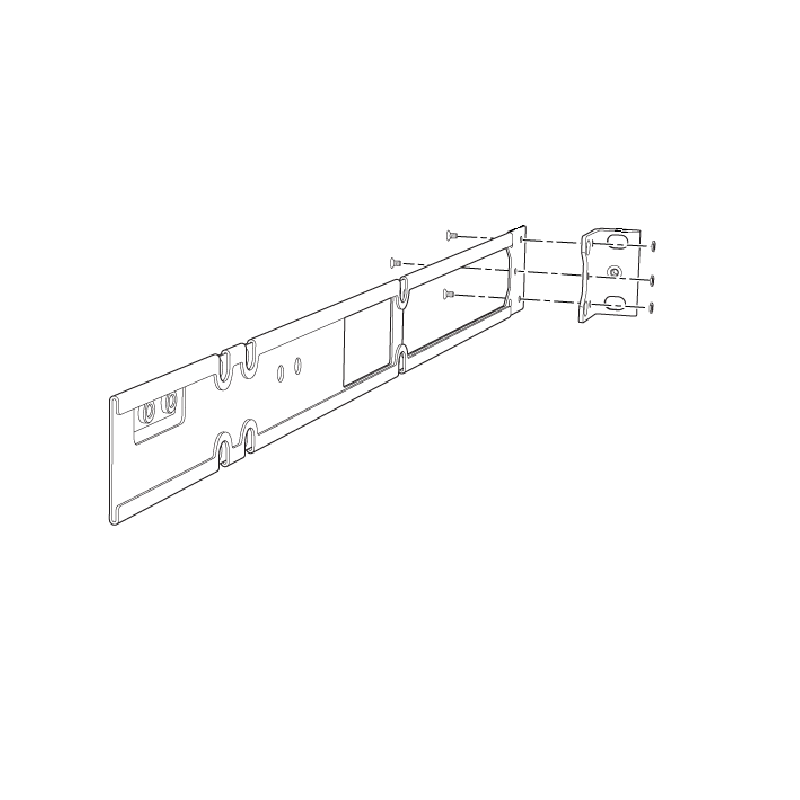

Rack mount kit
4-post adjustable for SRX4600
You can mount an SRX4600 services gateway on four posts of a 19-in. rack or cabinet by using the four-post rack-mount kit.
To mount the services gateway on four posts of a rack:
1. Remove the services gateway from the shipping carton
2. Attach the front-mounting brackets (either the flush or the 2-in.-recess brackets) to the side mounting rails by using 6 Phillips 4-40 flat-head mounting screws.
3. Place the services gateway on a flat, stable surface.
4. Align the side mounting rails along the side panels of the services gateway chassis. Align the two holes in the rear of the side mounting rails with the two holes on the rear of the side panel.
5. Insert the Phillips 4x6-mm flat-head mounting screws into the two aligned holes and tighten the screws. Ensure that the two holes in the rear of the side mounting rails are aligned with the remaining two holes in the side panel.
6. Insert the Phillips 4x6-mm flat-head mounting screws into the remaining two holes in the side mounting-rails and tighten the screws.
7. Have one person grasp both sides of the services gateway, lift the services gateway, and position it in the rack, aligning the side mounting rail holes with the threaded holes in the front post of the rack. Align the bottom hole in both the front-mounting brackets with a hole in each rack rail, making sure that the chassis is level.
8. Have a second person secure the front of the services gateway to the rack by using the appropriate screws for your rack.
9. Slide the rear mounting blades into the side mounting rails.
10. Attach the rear mounting blades to the rear post by using the appropriate screws for your rack. Tighten the screws.
11. Ensure that the services gateway chassis is level by verifying that all the screws on the front of the rack are aligned with the screws at the back of the rack.

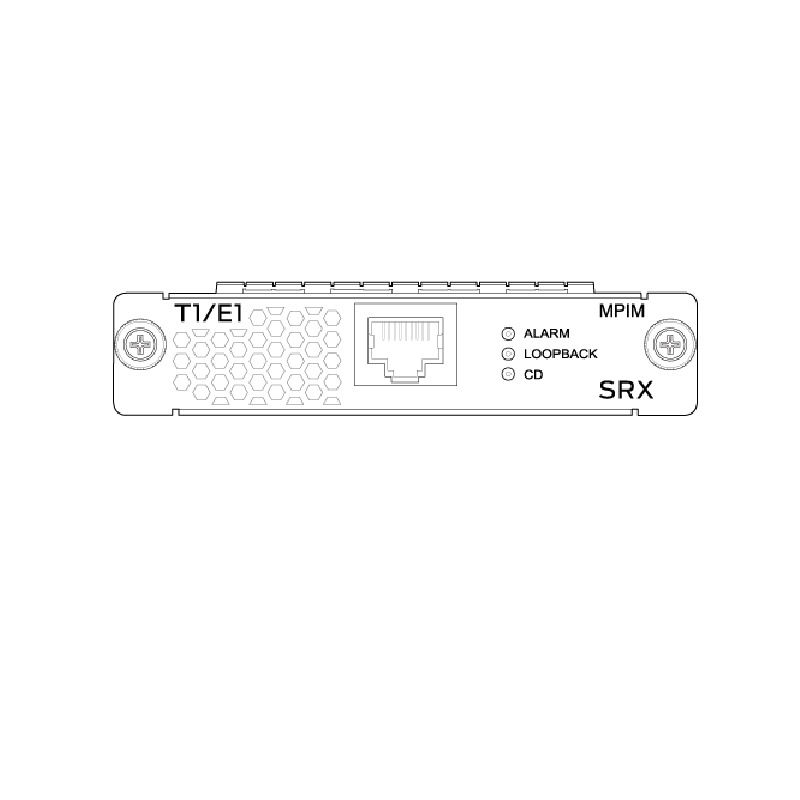

1-Port T1/E1 Mini-Physical Interface Module
Supported on SRX320, SRX340, SRX345, SRX380, and SRX550M Firewalls; ROHS compliant
The 1-Port T1/E1 Mini-Physical Interface Module (Mini-PIM) provides the physical connection to T1 or E1 network media types and also performs T1 or E1 framing and line-speed signaling.
Key Features:
• Channel service unit/data service unit (CSU/DSU) to eliminate the need for a separate external device
• 56-Kbps and 64-Kbps operating modes
• Independent internal and external clocking option
• Alarm reporting with a 24-hour history maintained
• Loopback, BERT, FDL (T1 only), and Long Buildout (T1 only) diagnostics
• Multilink Frame Relay and Multilink PPP support
Standards:
• ANSI TI.107, TI.102
• GR 499-core, GR 253-core
• AT&T Pub 54014
• ITU G.751, G.703

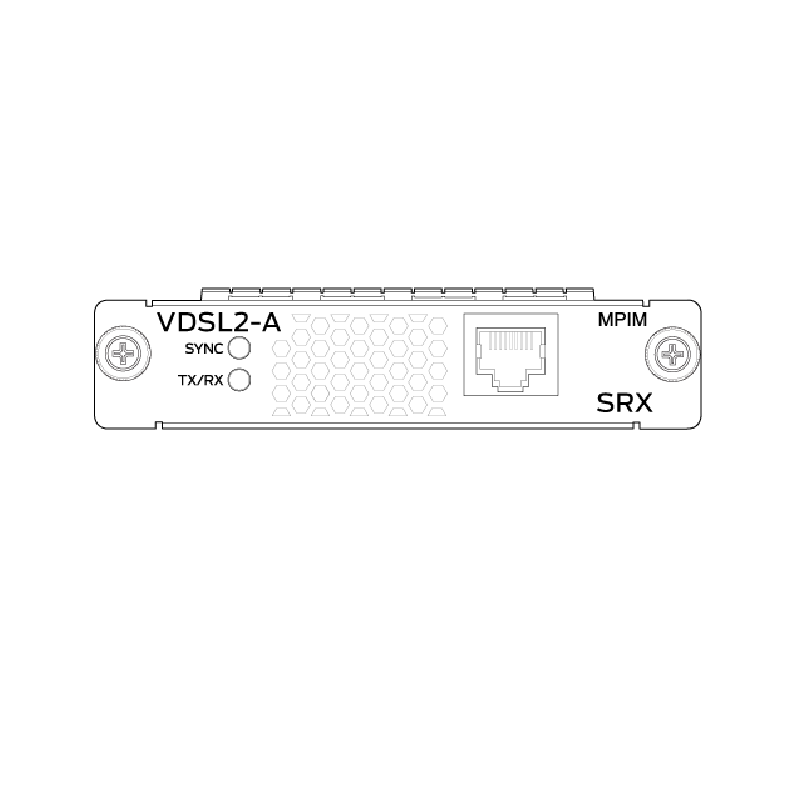

1-Port VDSL2 Annex A Mini-Physical Interface Module1-Port VDSL2 Annex A Mini-Physical Interface Module
Supported on SRX320, SRX340, SRX345, SRX380, and SRX550M Firewalls; ROHS compliant
Very-high-bit-rate digital subscriber line (VDSL) technology is part of the xDSL family of modem technologies, which provide faster data transmission over a single flat untwisted or twisted pair of copper wires. The 1-Port VDSL2 Annex A Mini-PIM carries the Ethernet backplane. When the Mini-PIM is plugged into the chassis, the Mini-PIM connects to one of the ports of the baseboard switch. The 1-Port VDSL2 Annex A Mini-PIM on the SRX Series Services Gateway provides ADSL backward compatibility.
Key Features:
• ADSL/ADSL2/ADSL2+ backward compatibility with Annex-A, Annex-M support
• Packet Mode Transfer (PTM) or Ethernet in the First Mile (EFM) (802.3ah) support
• Operation, Administration, and Maintenance (OAM) support for ADSL/ADSL2/ADSL2+ mode
• Asynchronous Transfer Mode (ATM) quality of service (QoS) (supported only when the VDSL2 Mini-PIM is operating in ADSL2 mode)
• Multilink Point-to-Point Protocol (MLPPP) (supported only when the VDSL2 Mini-PIM is operating in ADSL2 mode)
• Support for a maximum of 10 permanent virtual connections (PVCs) (only in ADSL/ADSL2/ADSL2+ mode)
• Dying Gasp support (ADSL and VDSL2 mode)





- Review: The 10 Best Wireless Access Points
- Review: The Top 10 Best Ethernet Cables
- What Is An Ethernet Cable And What Does It Do?
- 10 Best CCTV Security IP Cameras For Home & Business
- Review: Best Powerline Adapters In The UK
- Celebrating 20 Years Of Comms Express!
- The Top 10 DrayTek Wireless Access Points
- Best Selling APC Products At Comms Express
- Review: Top 5 Best Performing APC Uninterruptible Power Supply Units (UPS)
- Review: Top 10 Best PDU’s















