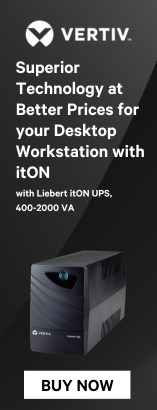SRX1500 rack mount kit – rail
You can front-mount the SRX1500 Services Gateway in a rack. Many types of racks are acceptable, including four-post (telco) racks, enclosed cabinets, and open-frame racks.
To install the services gateway in a rack:
1. Position a mounting bracket on each side of the chassis.
2. Use a number 2 Phillips screwdriver to install the screws that secure the mounting brackets to the chassis.
3. Have one person grasp the sides of the services gateway, lift it, and position it in the rack.
4. Align the bottom hole in each mounting bracket with a hole in each rack rail, making sure the chassis is level.
5. Have a second person install a mounting screw into each of the two aligned holes. Use a number 2 Phillips screwdriver to tighten the screws.
6. Install the second screw in each mounting bracket
7. Verify that the mounting screws on one side of the rack are aligned with the mounting screws on the opposite side and that the services gateway is level.

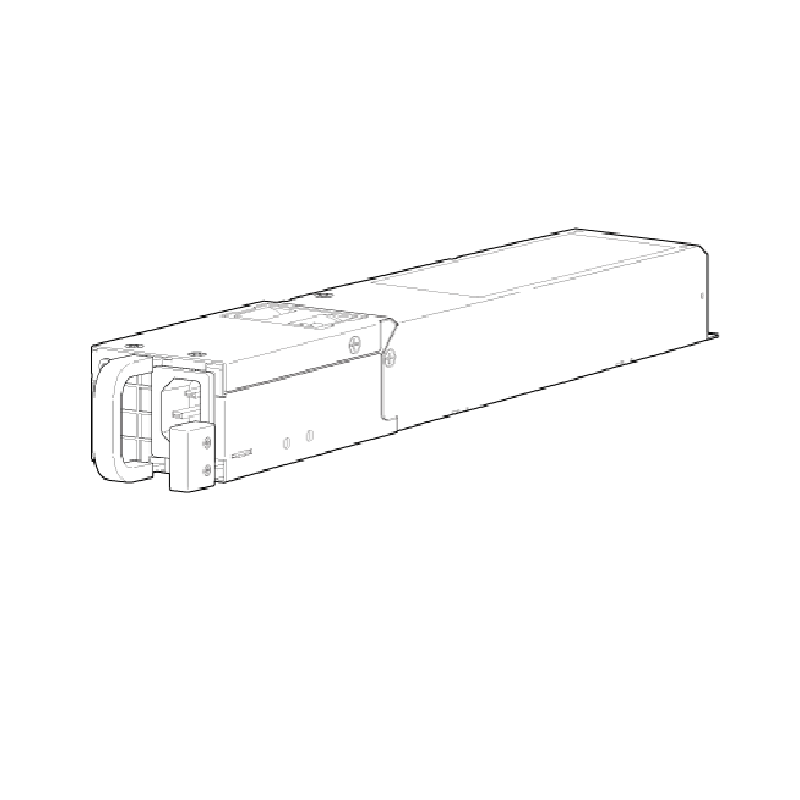

Juniper Power Supply Unit
4j00W AC, Slim 1RU Form Factor
The power supplies are located on the rear of the chassis. The SRX1500 Services Gateway uses either one AC or one DC power supply unit.
A second AC or DC power supply can be used with its matching type of power supply to provide redundancy. Each power supply provides power to all components in the services gateway. When two power supplies are present, they share power almost equally within a fully populated system. The two power supplies provide power redundancy. If one power supply fails or is removed, the remaining power supply redistributes the electrical load without interruption. The services gateway reassesses the power required to support its configuration and issues errors if the available power is insufficient.
Each power supply is cooled by its own internal cooling system.





- Review: The 10 Best Wireless Access Points
- Review: The Top 10 Best Ethernet Cables
- What Is An Ethernet Cable And What Does It Do?
- 10 Best CCTV Security IP Cameras For Home & Business
- Review: Best Powerline Adapters In The UK
- Celebrating 20 Years Of Comms Express!
- The Top 10 DrayTek Wireless Access Points
- Best Selling APC Products At Comms Express
- Review: Top 5 Best Performing APC Uninterruptible Power Supply Units (UPS)
- Review: Top 10 Best PDU’s