

FindFiber™
What is it? Identifies cabling runs and ensures polarity.
How will it save time? This feature provides fast cable-routing identification with just one technician, enabling easy cable-mapping verification and documentation.
FindFiber Source Specifications
Emitter Type: Laser
Source Connector: Fixed SC
FindFiber Code Generation: 1 through 8. Default is 3.
Power On/Low-battery Indicator: LED
Power Requirement: 2 AA Alkaline batteries
Battery Life: > 80 Hours (typical)
Automatic Power Off: 30 minutes
Low Battery Warning: LED blinks
Size (L x W x H): 7.1 in x 1.3 in x 1.0 in (17.9 cm x 3.2 cm x 2.5 cm)
Weight: 4.4 oz (125 g)
Safety: Meets Class 1 CDRH
SimpliFiber® Pro Optical Power Meter and Fiber Test Kits
Simple-to-use fiber-loss tester with advanced time-saving features. Choose from various kits with configurations to meet your fiber verification, inspection, and cleaning needs.
Single-port, simultaneous dual-wavelength feature completes testing in half the time and saves measurements from both wavelengths into one record
Additional 1490 and 1625 nm wavelengths extends product use to broader applications
CheckActive™ feature emits an audible tone and displays an icon when a live fiber is detected, eliminating the need to set up a measurement
FindFiber™ Remote ID enables one individual to quickly identify cable connections or routings (especially useful at patch panels), eliminating the need for multiple technicians on opposite ends of a fiber link to match color combinations
Min/Max capability automates precision tracking of intermittent power fluctuations
Large internal memory save 1000 results which enables continuous testing and recording
LinkWare Cable Test Management software helps to analyze test results and create professional test reports
Various kit configurations for all “first line” fiber handling needs, including fiber verification, inspection, and cleaning – all housed in a professional, rugged carrying case
Today’s high-bandwidth premises networks depend on a reliable fiber optic infrastructure. Proper installation and maintenance of fiber cabling is imperative for minimizing network downtime. Whether you require basic fiber verification capabilities, advanced troubleshooting and inspection, or documented loss and power measurements, Fluke Networks’ SimpliFiber® Pro Optical Power Meter and Fiber Test Kits are the best first-line fiber instruments to meet your needs.
SimpliFiber® Pro Optical Power Meter and Fiber Test Kits include all the tools necessary to verify and troubleshoot optical fiber cabling systems, measure loss and power levels, and inspect and clean connector end-faces. Replacing the popular SimpliFiber series, these next generation optical loss test kits boast industry-leading functions such as dual-wavelength testing and automatic-wavelength detection, in addition to unique features such as CheckActive™, FindFiber™, and Min/Max. With such advanced, yet easy-to-use, capabilities that reduce test times, SimpliFiber Pro is simply the best first-line fiber test kit on the market.
Multimode Mandrels
Ensure accurate and consistent measurements when testing multimode fiber.
Fluke Networks offers multimode fiber mandrels that provide a foolproof, cost-effective method of improving the repeatability and consistency of multimode optical power and loss measurements when using an LED source. Our mandrels guarantee the correct number of wraps of the appropriate diameter as specified by the TIA/EIA-568-B standard while protecting 3 mm fiber cables from damage and preventing unwanted microbends.
Fluke Networks’ Multimode Fiber Mandrels offer a simple, cost effective way to:
Improve the repeatability and consistency of multimode optical power and loss measurements when using an LED source.
Ensure that your measurements are compliant with TIA/EIA-568-B standards.
Guarantee the correct number of wraps around the proper diameter mandrel.
Protect the 3 mm fiber cable from damage and unwanted microbends.
Fluke Networks' Multimode Fiber Mandrels feature groves that enable the user to wrap the cable from the source five times around the mandrel. A retainer keeps the cable in place while not adversely pinching the fiber - making its use foolproof. The fiber mandrels are sized for 3 mm fiber cables - the most commonly used patch cable type in the industry. A 22 mm mandrel is available for 50/125 µm fiber and a 17 mm mandrel is available for 62.5/125 µm fiber.
Fibre Inspection
Ensure smooth, clean fiber connections.
With a range of solutions, Fluke Networks has the right tool to easily inspect end-faces on a wide variety of connectors.
FT120 and FT140 FiberViewers are handheld microscopes used to inspect the end-faces of fiber-optic connectors. The microscopes ensure your termination is smooth, clean, and ready for optical transmission. The Fluke Networks FT120 200x FiberViewer is used to inspect multimode fiber end-faces. For singlemode installation, Fluke Networks offers the FT140 FiberViewer with 400X magnification. Both microscopes contain a special safety filter to protect your eyes from harmful infrared rays.
FT500 FiberInspector Mini is a convenient video microscope; it enables end-face inspection of inside ports and fiber optic connectors. Simply insert the probe and inspect installed fiber connectors through the bulkhead adapters without accessing the backside of the patch panels.
Unique Capabilities
Time-saving capabilities such as CheckActive™, FindFiber™, and Min/Max make SimpliFiber Pro the best fiber test kit on the market.
CheckActive™
What is it? The SimpliFiber Pro power meter emits an audible tone and displays an icon when a live link or port is detected.
How will it save time? This feature provides quick confirmation of whether a link or port is live. No power measurement set up is required.
Min/Max
What is it? Tracks a testing session’s power fluctuations.
How will it save time? This feature accurately identifies intermittent power fluctuations and eliminates unreliable and inaccurate guesswork. It also eliminates the need for constant monitoring due to the auto-pilot tracking feature.

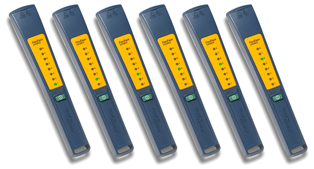

FindFiber™
What is it? Identifies cabling runs and ensures polarity.
How will it save time? This feature provides fast cable-routing identification with just one technician, enabling easy cable-mapping verification and documentation.
FindFiber Source Specifications
Emitter Type: Laser
Source Connector: Fixed SC
FindFiber Code Generation: 1 through 8. Default is 3.
Power On/Low-battery Indicator: LED
Power Requirement: 2 AA Alkaline batteries
Battery Life: > 80 Hours (typical)
Automatic Power Off: 30 minutes
Low Battery Warning: LED blinks
Size (L x W x H): 7.1 in x 1.3 in x 1.0 in (17.9 cm x 3.2 cm x 2.5 cm)
Weight: 4.4 oz (125 g)
Safety: Meets Class 1 CDRH
SimpliFiber® Pro Optical Power Meter and Fiber Test Kits
Simple-to-use fiber-loss tester with advanced time-saving features. Choose from various kits with configurations to meet your fiber verification, inspection, and cleaning needs.
Single-port, simultaneous dual-wavelength feature completes testing in half the time and saves measurements from both wavelengths into one record
Additional 1490 and 1625 nm wavelengths extends product use to broader applications
CheckActive™ feature emits an audible tone and displays an icon when a live fiber is detected, eliminating the need to set up a measurement
FindFiber™ Remote ID enables one individual to quickly identify cable connections or routings (especially useful at patch panels), eliminating the need for multiple technicians on opposite ends of a fiber link to match color combinations
Min/Max capability automates precision tracking of intermittent power fluctuations
Large internal memory save 1000 results which enables continuous testing and recording
LinkWare Cable Test Management software helps to analyze test results and create professional test reports
Various kit configurations for all “first line” fiber handling needs, including fiber verification, inspection, and cleaning – all housed in a professional, rugged carrying case
Today’s high-bandwidth premises networks depend on a reliable fiber optic infrastructure. Proper installation and maintenance of fiber cabling is imperative for minimizing network downtime. Whether you require basic fiber verification capabilities, advanced troubleshooting and inspection, or documented loss and power measurements, Fluke Networks’ SimpliFiber® Pro Optical Power Meter and Fiber Test Kits are the best first-line fiber instruments to meet your needs.
SimpliFiber® Pro Optical Power Meter and Fiber Test Kits include all the tools necessary to verify and troubleshoot optical fiber cabling systems, measure loss and power levels, and inspect and clean connector end-faces. Replacing the popular SimpliFiber series, these next generation optical loss test kits boast industry-leading functions such as dual-wavelength testing and automatic-wavelength detection, in addition to unique features such as CheckActive™, FindFiber™, and Min/Max. With such advanced, yet easy-to-use, capabilities that reduce test times, SimpliFiber Pro is simply the best first-line fiber test kit on the market.
Multimode Mandrels
Ensure accurate and consistent measurements when testing multimode fiber.
Fluke Networks offers multimode fiber mandrels that provide a foolproof, cost-effective method of improving the repeatability and consistency of multimode optical power and loss measurements when using an LED source. Our mandrels guarantee the correct number of wraps of the appropriate diameter as specified by the TIA/EIA-568-B standard while protecting 3 mm fiber cables from damage and preventing unwanted microbends.
Fluke Networks’ Multimode Fiber Mandrels offer a simple, cost effective way to:
Improve the repeatability and consistency of multimode optical power and loss measurements when using an LED source.
Ensure that your measurements are compliant with TIA/EIA-568-B standards.
Guarantee the correct number of wraps around the proper diameter mandrel.
Protect the 3 mm fiber cable from damage and unwanted microbends.
Fluke Networks' Multimode Fiber Mandrels feature groves that enable the user to wrap the cable from the source five times around the mandrel. A retainer keeps the cable in place while not adversely pinching the fiber - making its use foolproof. The fiber mandrels are sized for 3 mm fiber cables - the most commonly used patch cable type in the industry. A 22 mm mandrel is available for 50/125 µm fiber and a 17 mm mandrel is available for 62.5/125 µm fiber.
Fibre Inspection
Ensure smooth, clean fiber connections.
With a range of solutions, Fluke Networks has the right tool to easily inspect end-faces on a wide variety of connectors.
FT120 and FT140 FiberViewers are handheld microscopes used to inspect the end-faces of fiber-optic connectors. The microscopes ensure your termination is smooth, clean, and ready for optical transmission. The Fluke Networks FT120 200x FiberViewer is used to inspect multimode fiber end-faces. For singlemode installation, Fluke Networks offers the FT140 FiberViewer with 400X magnification. Both microscopes contain a special safety filter to protect your eyes from harmful infrared rays.
FT500 FiberInspector Mini is a convenient video microscope; it enables end-face inspection of inside ports and fiber optic connectors. Simply insert the probe and inspect installed fiber connectors through the bulkhead adapters without accessing the backside of the patch panels.
Unique Capabilities
Time-saving capabilities such as CheckActive™, FindFiber™, and Min/Max make SimpliFiber Pro the best fiber test kit on the market.
CheckActive™
What is it? The SimpliFiber Pro power meter emits an audible tone and displays an icon when a live link or port is detected.
How will it save time? This feature provides quick confirmation of whether a link or port is live. No power measurement set up is required.
Min/Max
What is it? Tracks a testing session’s power fluctuations.
How will it save time? This feature accurately identifies intermittent power fluctuations and eliminates unreliable and inaccurate guesswork. It also eliminates the need for constant monitoring due to the auto-pilot tracking feature.



- Review: The 10 Best Wireless Access Points
- Review: The Top 10 Best Ethernet Cables
- What Is An Ethernet Cable And What Does It Do?
- 10 Best CCTV Security IP Cameras For Home & Business
- Review: Best Powerline Adapters In The UK
- Celebrating 20 Years Of Comms Express!
- The Top 10 DrayTek Wireless Access Points
- Best Selling APC Products At Comms Express
- Review: Top 5 Best Performing APC Uninterruptible Power Supply Units (UPS)
- Review: Top 10 Best PDU’s



















