

MikroTik RouterOS Cloud Hosted Router License - P-Unlimited
The p-unlimited (perpetual-unlimited) license level allows CHR to run indefinitely. It is the highest tier license and it has no enforced limitations.
MikroTik RouterOS Licences:
After installing the free trial version of RouterOS on a PC, you will certainly want to keep using it. To do this, you need to purchase
a license key. There are four types of RouterOS license keys available, indicated by a “level number”. The lowest level is 3, which has wireless client functionality and limited number of active users, and the highest is level 6 which doesn’t have any limitations.
(You can see full details in the table below, and in the "What Is RouterOS" user guide which is downloadable from our Documentation section above).
It’s important to note that regardless of license level chosen,
all RouterOS installations allow you to use unlimited number
of interfaces, include limited technical support over email and
never stop working.
In fact, the RouterOS license allows you to install any upgrades that MikroTik might release, up until the last upgrade of the next major release since you purchased your key. If you want, you can keep using RouterOS on that final release - RouterOS license never expires.
It’s also important to note that each license is bound to the drive
it’s installed on, which means that each Router needs a separate
license key.



MikroTik RouterOS Cloud Hosted Router License - P1
P1 (perpetual-1) license level allows CHR to run indefinitely. It is limited to 1Gbps upload per interface. All the rest of the features provided by CHR are available without restrictions. It is possible to upgrade p1 to p10 or p-unlimited After the upgrade is purchased the former license will become available for later use on your account.
MikroTik RouterOS Licences:
After installing the free trial version of RouterOS on a PC, you will certainly want to keep using it. To do this, you need to purchase
a license key. There are four types of RouterOS license keys available, indicated by a “level number”. The lowest level is 3, which has wireless client functionality and limited number of active users, and the highest is level 6 which doesn’t have any limitations.
(You can see full details in the table below, and in the "What Is RouterOS" user guide which is downloadable from our Documentation section above).
It’s important to note that regardless of license level chosen,
all RouterOS installations allow you to use unlimited number
of interfaces, include limited technical support over email and
never stop working.
In fact, the RouterOS license allows you to install any upgrades that MikroTik might release, up until the last upgrade of the next major release since you purchased your key. If you want, you can keep using RouterOS on that final release - RouterOS license never expires.
It’s also important to note that each license is bound to the drive
it’s installed on, which means that each Router needs a separate
license key.



MikroTik RouterOS Cloud Hosted Router License - P10
P10 (perpetual-10) license level allows CHR to run indefinitely. It is limited to 10Gbps upload per interface. All the rest of the features provided by CHR are available without restrictions. It is possible to upgrade p10 to p-unlimited After the upgrade is purchased the former license will become available for later use on your account.
MikroTik RouterOS Licences:
After installing the free trial version of RouterOS on a PC, you will certainly want to keep using it. To do this, you need to purchase
a license key. There are four types of RouterOS license keys available, indicated by a “level number”. The lowest level is 3, which has wireless client functionality and limited number of active users, and the highest is level 6 which doesn’t have any limitations.
(You can see full details in the table below, and in the "What Is RouterOS" user guide which is downloadable from our Documentation section above).
It’s important to note that regardless of license level chosen,
all RouterOS installations allow you to use unlimited number
of interfaces, include limited technical support over email and
never stop working.
In fact, the RouterOS license allows you to install any upgrades that MikroTik might release, up until the last upgrade of the next major release since you purchased your key. If you want, you can keep using RouterOS on that final release - RouterOS license never expires.
It’s also important to note that each license is bound to the drive
it’s installed on, which means that each Router needs a separate
license key.



MikroTik RouterOS is the operating system of RouterBOARD.
It can also be installed on a PC and will turn it into a router with all the necessary features - routing, firewall, bandwidth management, wireless access point, backhaul link, hotspot gateway, VPN server and more.
MikroTik RouterOS Licences:
After installing the free trial version of RouterOS on a PC, you will certainly want to keep using it. To do this, you need to purchase
a license key. There are four types of RouterOS license keys available, indicated by a “level number”. The lowest level is 3, which has wireless client functionality and limited number of active users, and the highest is level 6 which doesn’t have any limitations.
(You can see full details in the table below, and in the "What Is RouterOS" user guide which is downloadable from our Documentation section above).
It’s important to note that regardless of license level chosen,
all RouterOS installations allow you to use unlimited number
of interfaces, include limited technical support over email and
never stop working.
In fact, the RouterOS license allows you to install any upgrades that MikroTik might release, up until the last upgrade of the next major release since you purchased your key. If you want, you can keep using RouterOS on that final release - RouterOS license never expires.
It’s also important to note that each license is bound to the drive
it’s installed on, which means that each Router needs a separate
license key.



MikroTik RouterOS is the operating system of RouterBOARD.
It can also be installed on a PC and will turn it into a router with all the necessary features - routing, firewall, bandwidth management, wireless access point, backhaul link, hotspot gateway, VPN server and more.
MikroTik RouterOS Licences:
After installing the free trial version of RouterOS on a PC, you will certainly want to keep using it. To do this, you need to purchase
a license key. There are four types of RouterOS license keys available, indicated by a “level number”. The lowest level is 3, which has wireless client functionality and limited number of active users, and the highest is level 6 which doesn’t have any limitations.
(You can see full details in the table below, and in the "What Is RouterOS" user guide which is downloadable from our Documentation section above).
It’s important to note that regardless of license level chosen,
all RouterOS installations allow you to use unlimited number
of interfaces, include limited technical support over email and
never stop working.
In fact, the RouterOS license allows you to install any upgrades that MikroTik might release, up until the last upgrade of the next major release since you purchased your key. If you want, you can keep using RouterOS on that final release - RouterOS license never expires.
It’s also important to note that each license is bound to the drive
it’s installed on, which means that each Router needs a separate
license key.



MikroTik RouterOS is the operating system of RouterBOARD.
It can also be installed on a PC and will turn it into a router with all the necessary features - routing, firewall, bandwidth management, wireless access point, backhaul link, hotspot gateway, VPN server and more.
MikroTik RouterOS Licences:
After installing the free trial version of RouterOS on a PC, you will certainly want to keep using it. To do this, you need to purchase
a license key. There are four types of RouterOS license keys available, indicated by a “level number”. The lowest level is 3, which has wireless client functionality and limited number of active users, and the highest is level 6 which doesn’t have any limitations.
(You can see full details in the table below, and in the "What Is RouterOS" user guide which is downloadable from our Documentation section above).
It’s important to note that regardless of license level chosen,
all RouterOS installations allow you to use unlimited number
of interfaces, include limited technical support over email and
never stop working.
In fact, the RouterOS license allows you to install any upgrades that MikroTik might release, up until the last upgrade of the next major release since you purchased your key. If you want, you can keep using RouterOS on that final release - RouterOS license never expires.
It’s also important to note that each license is bound to the drive
it’s installed on, which means that each Router needs a separate
license key.



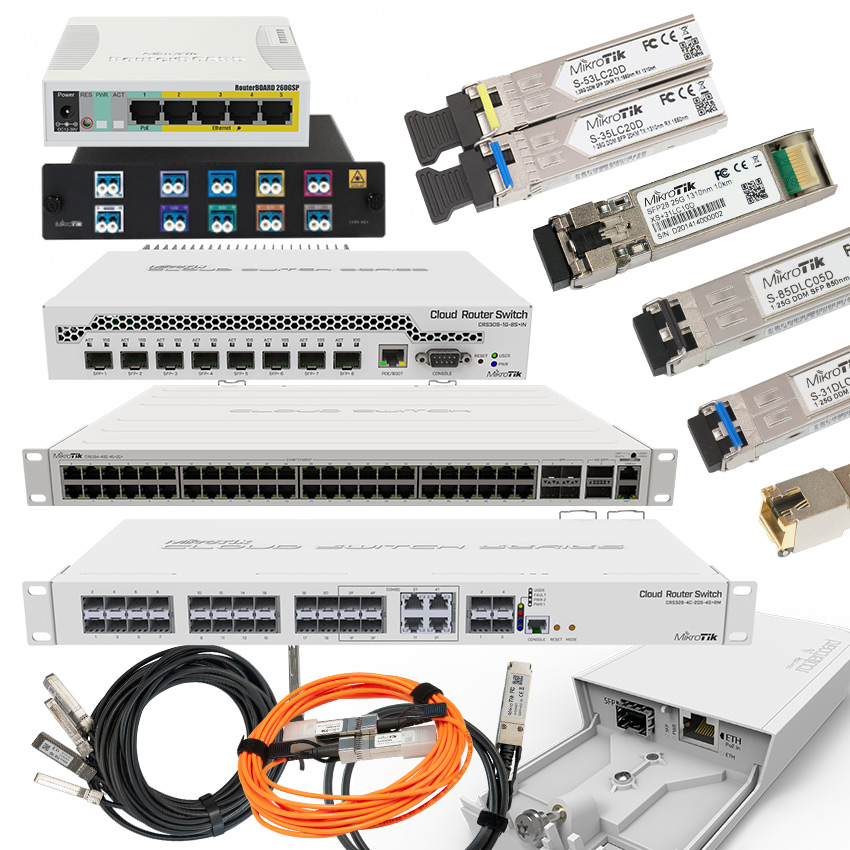

- Review: The 10 Best Wireless Access Points
- Review: The Top 10 Best Ethernet Cables
- What Is An Ethernet Cable And What Does It Do?
- 10 Best CCTV Security IP Cameras For Home & Business
- Review: Best Powerline Adapters In The UK
- Celebrating 20 Years Of Comms Express!
- The Top 10 DrayTek Wireless Access Points
- Best Selling APC Products At Comms Express
- Review: Top 5 Best Performing APC Uninterruptible Power Supply Units (UPS)
- Review: Top 10 Best PDU’s













