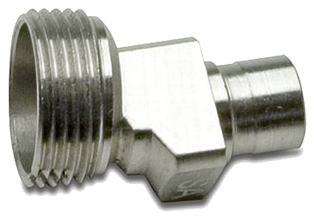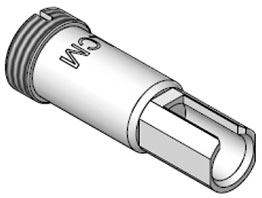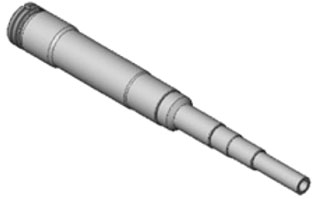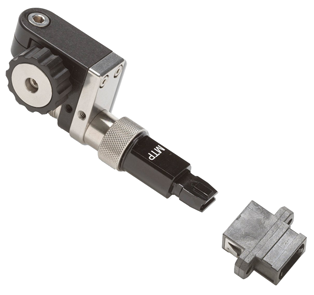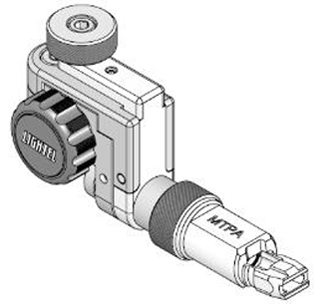.jpg)
Replacement NiMh AA batteries for the FI-500 Fiber Inspector unit.
No other battery types are supported. Do not attempt to recharge non-rechargeable batteries in the FI-500.
We recommend charging the NiMH batteries for 4 hours before you use them for the first time.
Battery Life
3 hours of continuous probe use
6 hours of typical probe use
Charge Time
4 hours minimum
Battery LED States
Red: Charging
Green: Fully Charged
Red/Green Alternating: Wrong type of batteries (NiCad, LiON) are installed.
Replacing the Batteries
Replace the rechargeable batteries after 5 years of moderate use or 2 years of heavy use.
Moderate use is defined as recharged twice a week.
Heavy use is defined as discharged to cutoff and recharged daily.

.jpg)
A USB Fiber Inspection Video probe for Versiv products plus tip set (LC, FC/SC bulkhead, 1.25 and 2.5mm universal tips in a box).
FI-7000 FiberInspector™ Pro
2-second automated PASS/FAIL certification of fiber optic connector end-faces
Automated Pass/Fail certification of fiber optic connector end-faces
Graphical indication of problem areas due to contamination, pits, chips, and scratches
Certify to industry standards - IEC 61300-3-35
Eliminate human subjectivity from fiber optic connector end-face measurements
Save fiber optic connector end-face views during certification process
Fiber optic connector end-face contamination is a leading cause of fiber failures. Dirt and contaminant cause insertion loss and back-reflection that inhibits optical transmission and causes havoc with transceivers. Fiber loss and OTDR testing can expose this problem, but in many cases, dirty connections make fiber testing time consuming and inaccurate.
Since dirt can be an issue before, during, or after fiber optic certification testing, and migrate from one fiber optic connector end-face to another upon mating, both sides of any connection must always be cleaned and inspected. Further, mating contaminated fiber optic connectors can cause permanent damage as microscopic debris is crushed between end-faces in physical contact. Even factory terminated patch cords or pigtails must be inspected as protective caps do not keep fiber optic connector end-faces clean. Avoiding this common cause of failure, starts with inspecting the fiber optic connector end-face and eliminating any contamination before insertion into a bulkhead or piece of equipment.
The FI-7000 FiberInspector Pro is a fiber optic inspection scope that allows you to inspect and certify fiber optic connector end-faces in 2 seconds so you can get the job done the first time. This fiber optic inspection scope provides automated PASS/FAIL certification take the guess work out of fiber inspection so anyone can be a fiber expert.
Fiber Inspection Certification
Certify your fiber end-faces to industry standards - IEC 61300-3-35. Or if you prefer, you can manually grade your end-faces.
Graphical indication of Problem Areas
FiberInspector Pro highlights defects found on fiber end-faces. Instead of just coloring the defect area, the FI-7000 colors the defect and highlights the defect’s background so that the defect is clearly visible. Defects that fail the standard’s requirements are colored Red, while defects that pass are colored Green.
Store End-face Images
Store both end-face images of a fiber directly in your Versiv test results. Combine end-face images with CertiFiber Pro OLTS and/or OptiFiber Pro OTDR test results for the complete history of your fiber cabling health.
Built on the Versiv Platform
The FI-7000 is built on the Versiv Cable Certification Platform which enables you to easily add optical loss (OLTS) and Optical Time Domain Reflectometry (OTDR) or even twisted pair copper or network analysis functionality to FI-7000. Product add-on kits are available for the DTX CableAnalyzer, CertiFiber Pro OLTS, OptiFiber Pro OTDR and OneTouch AT Network Assistant.
Versiv’s ProjX™ System
Versiv’s ProjX™ System manages jobs from setup to systems acceptance, ensuring that all tests are completed correctly. Enter the testing details for a job once, and ProjX stores them in a project file with a name the whole team can understand. Change modules or jobs without having to re-enter details. Support multiple testers on the same job by sharing project files via USB sticks or email. Easy just met efficient.
Set-up or view test limits, and testing attributes.
Project menu screen shows percent complete
per job.
Project Specific screen shows up to the minute project details.
Taptive™ User Interface
Now you can test across multiple media types and requirements as easy as using a smartphone. Simply, select the job you’re working on, and the large display confirms the test that needs to be performed. Taptive helps you tap into the overall cabling infrastructure faster and more easily.
Taptive user interface simplifies set-up, eliminates errors and speeds troubleshooting.
LinkWare™ Management Software
Project managers have full capabilities to monitor workflow and consolidate test results.
LinkWare pulls data togther into a single report that is easy for customers to understand, showcasing quality and workmanship. LinkWare stats, provides automated statistical reports that turns test results into charts to reveal performance. The report even summarizes your entire cabling and fiber infrastructure in one compact, graphical format, so it is easy to verify margins and anomalies.
Integrate tests from different testers
into one unified report.
LinkWare Stats summarizes all project data
PASS/FAIL Fiber End-face Grading
The FI-7000’s PASS/FAIL fiber end-face grading is available to all Versiv owners. It is included in Versiv firmware v3.0 and higher. To enjoy this free fiber end-face grading, just download the latest Versiv firmware and create a new Project using FiberInspector as the test.

.jpg)
Replacement Camera Probe for the FI-500 Fiber Optic Inspection System
Dirty fiber optic endfaces are the major cause of problems in singlemode and multimode fiber optic systems. The FI-500 FiberInspector™ Micro removes the hassle associated with inspecting fiber end faces, especially in low light and high cable density situations.
It is very simple to use: Simply plug the cable into the FI-500 and touch the AF button. Within seconds, the fiber endface comes into sharp, clear view. And if youre working in a difficult to reach place or you cant get the image to stand still, just touch the pause button to freeze the image.
Main Features
1. Screw-on probe tips to support most connector types.
FI-500 includes 4 UPC tips; SC, LC, 1.25 mm and 2.50 mm.
Optional APC tip kit includes 4 APC tips; SC, LC, 1.25 mm and 2.50 mm. Other probe tips available.
2. PortBright, a built-in flashlight illuminates dark areas
and dense panels.
3. Switch on PortBright with a convenient button on the probe.
4. Pause button holds the image for viewing when it's hard to get it just right.
5. Two second autofocus reduces inspection time and keeps your other hand free. (If the APC tip is not aligned with connector, the connector or probe may require rotation and repeating auto-focus or manual focus.)
6. Status bar to see battery charge and other information. Auto power off increases battery life.
7. Bright 320 x 240 backlit display.
8. Magnification of 200X with 1X, 2X and 4X zoom settings.
Rugged construction; vibration and drop tested to 1 meter
Compact design allows you to access dense and crowded panels
No batteries to change in the probe. Probe is powered by display unit
Todays high density fiber patch panels make inspection a challenge. Finding the cable or port to test can be tough, especially in the low light conditions found in most data centers and wiring closets.
The FI-500 is designed to simplify the inspection process. The built-in PortBright flashlight helps you find the right port or cable. The small-profile probe fits into tight spots, and features pushbutton controls for simple operation. Autofocus provides a sharp view of the endface in a few seconds, while the pause button freezes the image on the crisp 320 x 240 display for more detailed inspection.
The FI-500 FiberInspector Micro fills the gap between a manual scope and a fully automated inspection scope. The FI-500 has the simplicity and practicality of a manual inspection scope, but with advanced features to reduce troubleshooting and inspection time.
Manual fiber inspection scopes are simple to use, but they dont work well on patch panels or situations where there is a high density of fiber. Holding it up to one eye and closing your other eye is often inconvenient or impractical, especially in a dark room.
Fully automatic inspection scopes analyze and grade the cleanliness of fiber connections which is important for many applications, but analysis is usually not needed for quick basic troubleshooting.
PortBright™ Illumination and Compact Probe Design
Fiber panels are often densely packed with fibers small LC connectors. It can be difficult to see the port of interest without having extra lighting. You can use a separate flashlight, but then you need to hold more items or have a helper hold the flashlight. PortBright is a flashlight that is built into the probe and allows you find the port and then connect the probe tip. PortBright is activated by a button on the probe itself.
The probe is only 23mm (0.95") wide and 51mm (2") thick which makes it easier to get into tight patch panels with less disruption of nearby fibers.
Autofocus
All manual scopes and many digital probes have manual focus rings. This may require two hands and is sometimes difficult to focus in densely packed patch panels. FI-500 can auto focus with the push of a button on the probe or on the display unit. Autofocus takes only 3-5 seconds and works great on UPC end faces.
Autofocus works on APC (angled physical contact) also, however, if the APC tip is not aligned with connector, the connector or probe may require rotation and repeating auto-focus or manual focus.
Wide Variety of UPC and APC Probe Tips
14 tips are available to address almost any port or connector configuration.
4 UPC tips are included (SC, LC, 1.25 mm and 2.50 mm). Each of these can be ordered separately if you lose one and there are also ST and FC tips.
FI-500-TP-APC is a kit of four APC (angled physical contact) tips in a convenient case - SC, LC, 1.25 mm and 2.50 mm. An FC APC tip is also available.
There is also a 46 mm UPC LC bulk head extender tip.
Fiber Inspection, Power, and Cleaning Kits
Fibre Optic Inspection System (FI-500)
FiberInspector Micro with Probe, Display, 4 UPC tips (LC bulkhead, SC bulkhead, 1.25mm end face adapters and 2.50mm end face adapters), case, rechargeable batteries and universal power adapter
Fiber Inspection and Cleaning Kit (FI-525)
FI-500 FiberInspector Micro and wet and dry cleaning supplies to remove contamination discovered during fiber inspection with the FI-500. Kit includes: FI-500, NFC-KIT-BOX, and 1.25 mm swabs.
Complete Fiber Verification Kit (FTK1475)
The Complete Fiber Verification Kit is for contractors and network technicians who install and maintain premises networks with both multimode and singlemode optical fiber. Use this kit to verify optical loss and power levels at 850, 1300, 1310, and 1550 nm, inspect fiber end-faces, locate cable faults, connector problems, and polarity issues. Kit includes FI-500 FiberInspector Micro.
Full-Featured Inspection and Multimode Verification Kits (FTK1375)
The Full-Featured Inspection and Multimode Verification Kits are for contractors and network technicians who install and maintain multimode premises networks. Use these kits to verify optical loss and power levels at 850 and 1300 nm, inspect fiber end-faces, locate cable faults, connector problems, and polarity issues. Kit includes FI-500 FiberInspector Micro.

.jpg)
This Kit Includes
FI-500 - FibreInspector Micro
FiberInspector Micro with Probe
Display
4 UPC tips (LC bulkhead, SC bulkhead, 1.25mm end face adapters and 2.50mm end face adapters)
Carry Case
Rechargeable Batteries
Universal Power Adapter
NFC-KIT-BOX - Fibre Optic Cleaning Kit
Cleaning Cube with Wipes
Five Cards with Sealed Cleaning Zones
Solvent Pen
2.5 mm Port Cleaning Swabs.
Dirty fiber optic endfaces are the major cause of problems in singlemode and multimode fiber optic systems. The FI-500 FiberInspector™ Micro removes the hassle associated with inspecting fiber end faces, especially in low light and high cable density situations.
It is very simple to use: Simply plug the cable into the FI-500 and touch the AF button. Within seconds, the fiber endface comes into sharp, clear view. And if youre working in a difficult to reach place or you cant get the image to stand still, just touch the pause button to freeze the image.
PortBright™ illumination to see ports in dark and dense panels
Autofocus for stable images in a few seconds
Large display to view single mode and multimode fiber end faces
Includes 4 UPC tips (LC, SC, 1.25 mm and 2.50 mm). APC tips available
Main Features
1. Screw-on probe tips to support most connector types.
FI-500 includes 4 UPC tips; SC, LC, 1.25 mm and 2.50 mm.
Optional APC tip kit includes 4 APC tips; SC, LC, 1.25 mm and 2.50 mm. Other probe tips available.
2. PortBright, a built-in flashlight illuminates dark areas
and dense panels.
3. Switch on PortBright with a convenient button on the probe.
4. Pause button holds the image for viewing when it's hard to get it just right.
5. Two second autofocus reduces inspection time and keeps your other hand free. (If the APC tip is not aligned with connector, the connector or probe may require rotation and repeating auto-focus or manual focus.)
6. Status bar to see battery charge and other information. Auto power off increases battery life.
7. Bright 320 x 240 backlit display.
8. Magnification of 200X with 1X, 2X and 4X zoom settings.
Rugged construction; vibration and drop tested to 1 meter
Compact design allows you to access dense and crowded panels
No batteries to change in the probe. Probe is powered by display unit
Todays high density fiber patch panels make inspection a challenge. Finding the cable or port to test can be tough, especially in the low light conditions found in most data centers and wiring closets.
The FI-500 is designed to simplify the inspection process. The built-in PortBright flashlight helps you find the right port or cable. The small-profile probe fits into tight spots, and features pushbutton controls for simple operation. Autofocus provides a sharp view of the endface in a few seconds, while the pause button freezes the image on the crisp 320 x 240 display for more detailed inspection.
The FI-500 FiberInspector Micro fills the gap between a manual scope and a fully automated inspection scope. The FI-500 has the simplicity and practicality of a manual inspection scope, but with advanced features to reduce troubleshooting and inspection time.
Manual fiber inspection scopes are simple to use, but they dont work well on patch panels or situations where there is a high density of fiber. Holding it up to one eye and closing your other eye is often inconvenient or impractical, especially in a dark room.
Fully automatic inspection scopes analyze and grade the cleanliness of fiber connections which is important for many applications, but analysis is usually not needed for quick basic troubleshooting.
PortBright™ Illumination and Compact Probe Design
Fiber panels are often densely packed with fibers small LC connectors. It can be difficult to see the port of interest without having extra lighting. You can use a separate flashlight, but then you need to hold more items or have a helper hold the flashlight. PortBright is a flashlight that is built into the probe and allows you find the port and then connect the probe tip. PortBright is activated by a button on the probe itself.
The probe is only 23mm (0.95") wide and 51mm (2") thick which makes it easier to get into tight patch panels with less disruption of nearby fibers.
Autofocus
All manual scopes and many digital probes have manual focus rings. This may require two hands and is sometimes difficult to focus in densely packed patch panels. FI-500 can auto focus with the push of a button on the probe or on the display unit. Autofocus takes only 3-5 seconds and works great on UPC end faces.
Autofocus works on APC (angled physical contact) also, however, if the APC tip is not aligned with connector, the connector or probe may require rotation and repeating auto-focus or manual focus.
Wide Variety of UPC and APC Probe Tips
14 tips are available to address almost any port or connector configuration.
4 UPC tips are included (SC, LC, 1.25 mm and 2.50 mm). Each of these can be ordered separately if you lose one and there are also ST and FC tips.
FI-500-TP-APC is a kit of four APC (angled physical contact) tips in a convenient case - SC, LC, 1.25 mm and 2.50 mm. An FC APC tip is also available.
There is also a 46 mm UPC LC bulk head extender tip.
Included in this kit - NFC-KIT-BOX Fiber Optic Cleaning Kit
includes cleaning cube with wipes, five cards with sealed cleaning zones, solvent pen and 2.5mm port cleaning swabs.
An important addition to your verification, troubleshooting, and inspection tasks is fiber cleaning. Dirt, dust, and other contaminants are the enemy of high-speed data transmission over optical fiber.
Today's network applications require more bandwidth, making loss budgets tighter than ever. It is critical that all optical connections are clean and free of contaminants to ensure application success.
Fiber Inspection, Power, and Cleaning Kits
Complete Fiber Verification Kit (FTK1475)
The Complete Fiber Verification Kit is for contractors and network technicians who install and maintain premises networks with both multimode and singlemode optical fiber. Use this kit to verify optical loss and power levels at 850, 1300, 1310, and 1550 nm, inspect fiber end-faces, locate cable faults, connector problems, and polarity issues. Kit includes FI-500 FiberInspector Micro.
Full-Featured Inspection and Multimode Verification Kits (FTK1375)
The Full-Featured Inspection and Multimode Verification Kits are for contractors and network technicians who install and maintain multimode premises networks. Use these kits to verify optical loss and power levels at 850 and 1300 nm, inspect fiber end-faces, locate cable faults, connector problems, and polarity issues. Kit includes FI-500 FiberInspector Micro.



- Review: The 10 Best Wireless Access Points
- Review: The Top 10 Best Ethernet Cables
- What Is An Ethernet Cable And What Does It Do?
- 10 Best CCTV Security IP Cameras For Home & Business
- Review: Best Powerline Adapters In The UK
- Celebrating 20 Years Of Comms Express!
- The Top 10 DrayTek Wireless Access Points
- Best Selling APC Products At Comms Express
- Review: Top 5 Best Performing APC Uninterruptible Power Supply Units (UPS)
- Review: Top 10 Best PDU’s