

Extend the transfer speed of earlier USB Fast Ethernet adapters to true 10/100 Mbps connectivity with the D-Link High Speed USB 2.0 Fast Ethernet Adapter. As a USB device, the DUB-E100 eliminates the need to use an ISA, PCI, or PC Card slot to add LAN connectivity to a PC or laptop, representing the simplest way to connect your computer to an Ethernet based network.
10/100Mbps Connectivity
The D-Link DUB-E100 is a Hi-Speed USB 2.0 10/100Mbps Fast Ethernet Adapter specifically designed to plug into an available Universal Serial Bus (USB) port on a desktop or laptop PC running Microsoft Windows XP, Me, 2000 or 98SE. Based on USB 2.0, the DUB-E100 extends the transfer speed of earlier USB Fast Ethernet adapters to true 10/100Mbps connectivity.
Easy To Connect
As a USB device, the D-Link DUB-E100 eliminates the need to use an ISA, PCI, or PC Card slot to add LAN connectivity to a PC desktop or laptop computer. Installation and use are further simplified by living up to USB's out-of-the-box installation approach to connecting computer peripherals. You will not need to open the case of your computer, nor will you be required to set IRQ's. The D-Link DUB-E100 represents the simplest way to connect your computer to an Ethernet based network.
USB 2.0/ RJ-45 Ready
The D-Link DUB-E100 provides a standard RJ-45 connector for a quick and simple method of connecting to an Ethernet 10Mbps or Fast Ethernet 100Mbps based LAN via a network hub or switch. The built-in USB 2.0 cable connects directly to your computer or laptop.
No External Power Needed
Power for the DUB-E100 is provided directly by the USB bus, eliminating the need for an external power adapter. It also supports USB's energy saving suspend and resume functions to minimize power consumption, which is especially useful for laptop/notebook users.

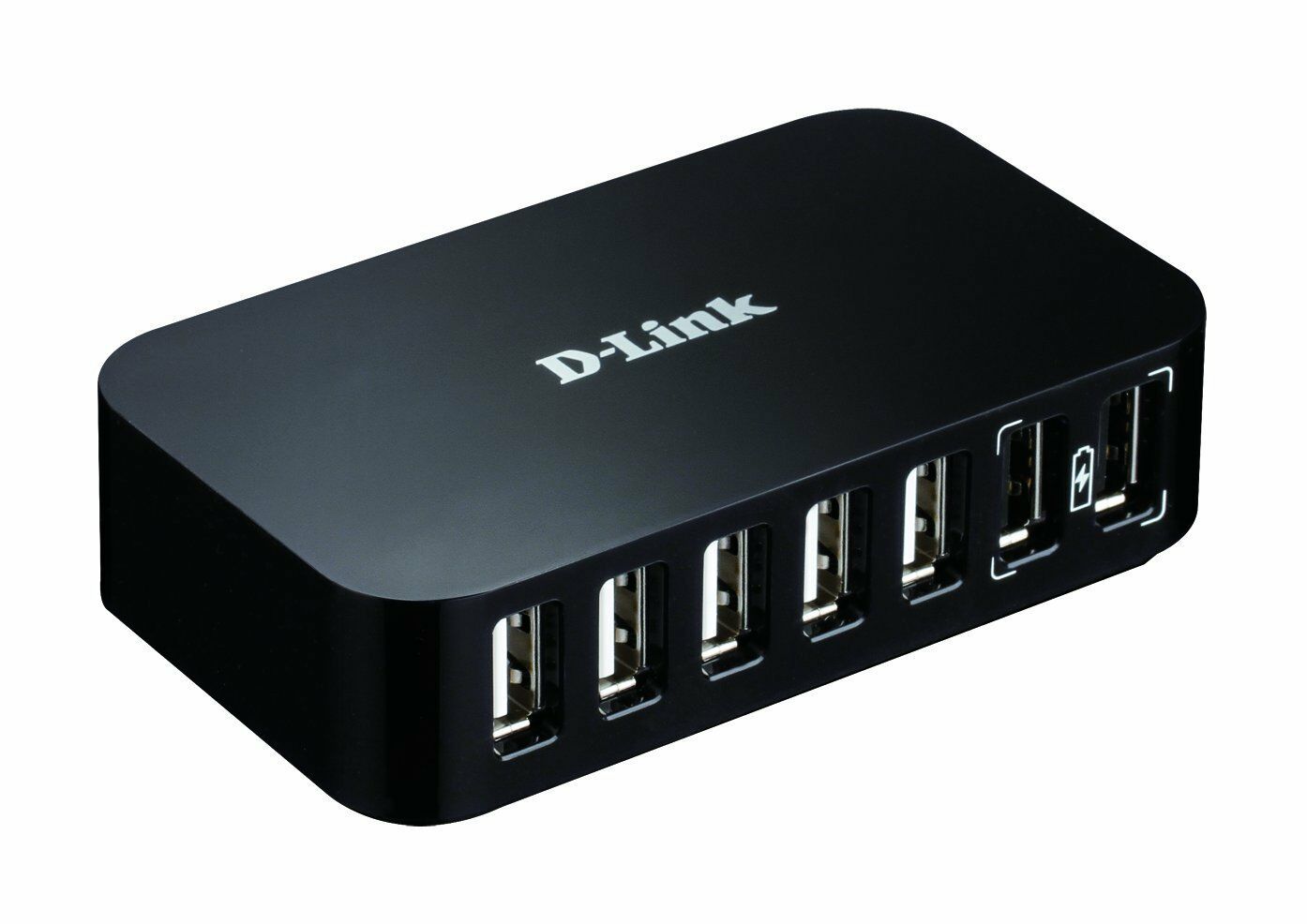

The D-Link DUB-H7 7-Port USB 2.0 Hub provides an easy way to add 7 additional USB ports to your PC or Mac, allowing you to connect more devices. With its Fast Charge Mode, each of the USB ports can provide sufficient power to connect and charge iPads and tablets.
An Extra Seven USB 2.0 Ports
With the DUB-H7 7-Port USB 2.0 Hub, you can conveniently add 7 additional USB 2.0 ports to a notebook or desktop computer, allowing you to connect 7 more USB devices, such as digital cameras, printers, external hard drives, keyboard/mouse, flash drives and tablets. USB 2.0 technology supports fast data transfer rates of up to 480 Mbps, which means that you can save/access files and sync your devices faster compared to previous USB standards.
Fast Charge Your Devices
The DUB-H7 features 7 Fast Charge USB ports that are designed to provide increased maximum charging current of up to 2.4 A1. This makes it perfect for charging power-hungry devices like the iPad or tablets quickly, even with their high-capacity batteries.
Compact & Portable
The DUB-H7 does not require to be connect to a computer to charge your devices. With it’s compact size, so you can take it with you on your travels to charge your smartphone, tablet and camera without the need to bring multiple chargers. Alternatively, you can use the DUB-H7 without the power adapter to easily add 7 additional USB port to any computer.
Plug & Play
Simply connect the DUB-H7 to your notebook or desktop computer to add 7 additional USB ports. It’s that easy, no drivers or software installation required.
1. The total combined power draw must be under 2.4 A or 12 W.



Ideal for ultrabooks and laptops equipped with USB-C and without an Ethernet port
Enjoy fast and reliable wired Gigabit connectivity on your PC or Mac
Simply connect to an available USB Type-C port and it’s ready to use
Reduces power consumption when idle, during times of light traffic, or when the Ethernet cable is unplugged
A Better Connection
Instantly add wired Gigabit connectivity to your computer. Just plug the DUB-E130 adapter into a USB type-C port and you’re ready to connect to your router, or network switch, with the speed and reliability of a wired Gigabit connection.
Easy To Use
The DUB-E130 adapter connects to your computer’s USB Type-C port. Plug and Play1 ensures there’s no need to change any configuration settings or install any software.
The adapter's compact and sturdy design means you can easily slip it into your pocket or laptop bag and take it with you.
Energy-saving Functionality
Power to the adapter is provided directly by the USB Type-C port, so there’s no need for an external AC power adapter.
It includes USB 3.0 power-saving features and also additional energy-saving technology to minimise power consumption when the device is idle, when network traffic is low, or when the Ethernet cable is unplugged. Useful in helping conserve battery life so you can keep working for longer without needing to recharge your laptop.
Wake-on-LAN
If your computer supports a Wake-On-LAN function, the DUB-E130 adapter can be used to resume your computer from standby or be powered on via LAN. If you want to access your computer remotely, this feature allows you to regain access to your files and programs while keeping the computer in a low-power state to save energy.



AC1300 MU-MIMO Wi-Fi Nano USB Adapter
Extend Ethernet range without sacrificing performance or reliability.
The AC1300 MU-MIMO Wi-Fi Nano USB Adapter lets you experience faster wireless speeds on your desktop or notebook computer with Wave 2 Wireless AC technology and enhanced WPA3 wireless security. Dual-band support gives you the flexibility to connect to either the 2.4 GHz or the less congested and faster 5 GHz bands. MU-MIMO support allows you to get the most from any Wave 2 Wi-Fi routers, for optimised network efficiency and performance. This discrete wireless adapter plugs into any USB port for plug and play convenience. The small form factor ensures that your devices get wireless access without bulky antennas or large dongles.
Tiny but mighty performance.
Add this extra small, extra convenient adapter to any USB port on devices like laptops and computers. Bring fast 802.11ac Wave 2 Wi-Fi, MU-MIMO efficiency and the latest WPA3 network security to any computer in no time.
Product Highlights
Wave 2 Wireless AC with WPA3 Security
Browse websites, stream videos, chat or play online games without lag, using the Wave 2 Wireless AC with the latest Wi-Fi encryption and MU-MIMO technology
Dual-Band Connectivity
Utilising dual-band connectivity for blazing-fast, interference-free bandwidth
Surprisingly Small
Unique low-profile design means the adapter is
almost unnoticeable once inserted into a USB port
Upgrade to faster Wi-Fi.
Plug into a USB port and connect to better Wi-Fi. Enjoy up to 867 Mbps on the 5Ghz band, or up to 400 Mbps on the 2.4 GHz band. Ideal as a Wi-Fi upgrade for older devices that want to connect to newer routers or devices without a wireless network interface controller.
Easy to connect to the internet.
With almost universal compatibility, you can use the adapter whether you’ve got a Windows, Mac, or Linux computer*. Simply plug into your USB port for a hassle-free setup in seconds. Enjoy connecting to available nearby Wi-Fi networks exactly the same way as devices with a wireless network interface controller. Simply select the Wi-Fi network you want to join.
Small simplicity.
Its tiny design, with a 0.7cm protrusion, gives you extra space and means you don’t have to worry about damaging your USB port if you travel around with your laptop. Add wireless access without any bulky antennas or distracting flashing lights and enjoy compact convenience. Keep it in the USB port and connect anywhere, or it fits in any laptop bag or sleeve.
Dual-Band 802.11ac Wave 2 Technology
• Supports wireless speeds of up to 867 Mbps on the 5GHz or up to 400 Mbps on the 2.4 GHz band
• Dual-band technology offers extra reliability by reducing wireless interference
• MU-MIMO support to get the most from your Wave 2 Wi-Fi router
Enhanced Wireless Security
• Connect to wireless networks securely using the latest encryption methods
• Supports WPA3 encryption for high-level wireless security
Compact and Easy to Use
• Ultra compact and low profile design
• Easy wireless connectivity for your laptop or desktop computer
Ports & interfaces
Internal
No
Interface
WLAN
Host interface
USB
Connectivity technology
Wireless
Wireless LAN features
Wi-Fi band
Dual-band (2.4 GHz / 5 GHz)
Top Wi-Fi standard
Wi-Fi 5 (802.11ac)
Wi-Fi standards
802.11a, 802.11b, 802.11g, Wi-Fi 4 (802.11n), Wi-Fi 5 (802.11ac)
Wi-Fi
Yes
Security algorithms
WEP, WPA, WPA2
Networking standards
IEEE 802.11a, IEEE 802.11ac, IEEE 802.11b, IEEE 802.11g, IEEE 802.11n
Design
Product colour
Black
Antenna
Yes
Certification
FCC Class B, CE, IC
Plug and Play
Yes
Internal
No
Component for
PC/notebook
Antenna design
Internal
Antennas quantity
1
Power
Output voltage
5 V
USB powered
Yes
Operational conditions
Operating temperature (T-T)
0 - 40 °C
Storage temperature (T-T)
-20 - 75 °C
Operating relative humidity (H-H)
10 - 90%
Storage relative humidity (H-H)
5 - 95%
Full specification and details can be found in the Product Datasheet PDF file

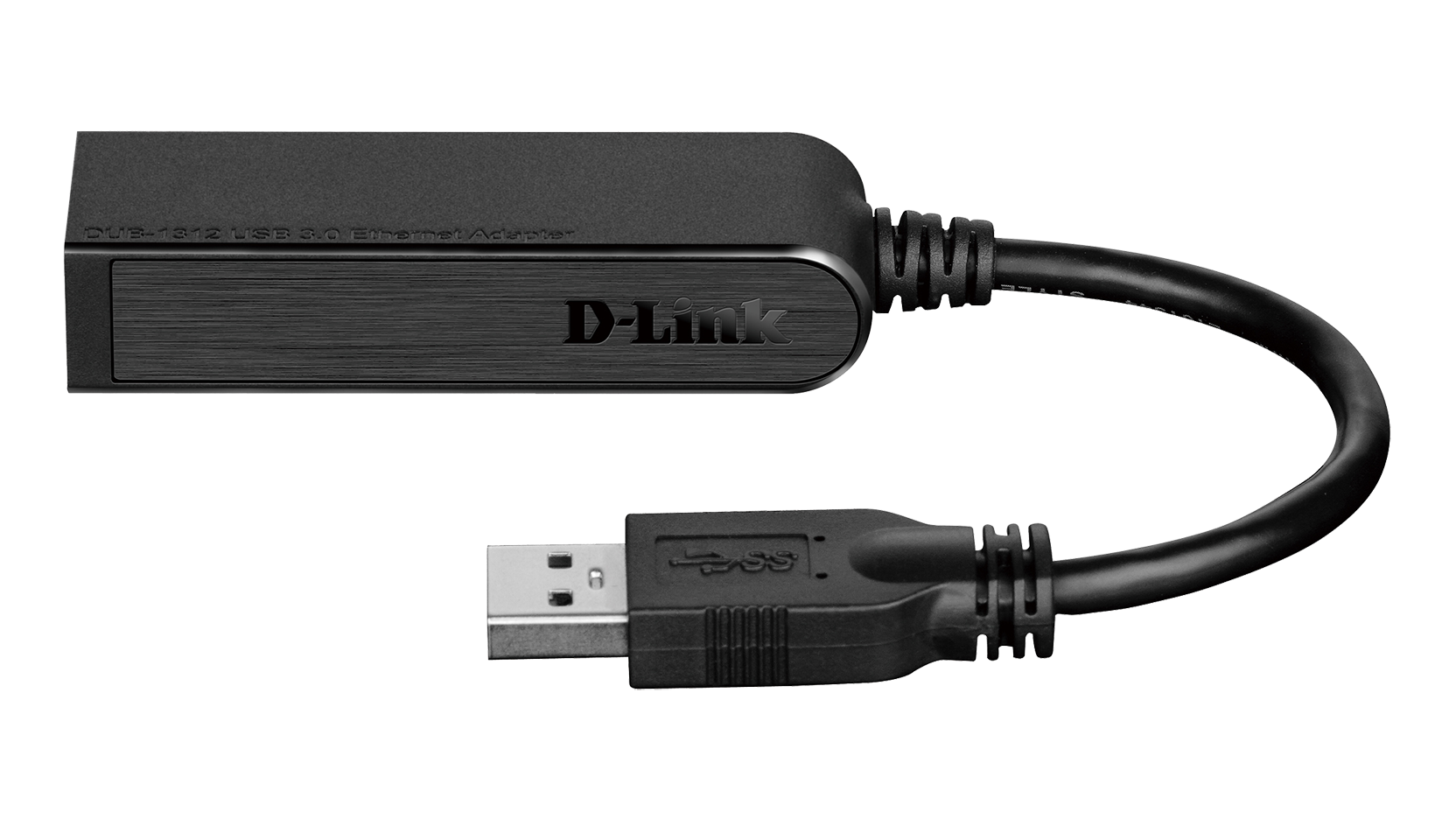

The DUB-1312 USB 3.0 Gigabit Ethernet Adapter allows you to instantly add gigabit connectivity to your desktop, notebook, or netbook computer. Combining SuperSpeed USB 3.0 with Gigabit Ethernet connectivity, you can transfers large files in no time, stream high definition movies without buffering, or make light work of backups to a server or network storage device.
The DUB-1312 USB 3.0 Gigabit Ethernet Adapter allows you to instantly add gigabit connectivity to your desktop, notebook, or netbook computer. Combining SuperSpeed USB 3.0 with Gigabit Ethernet connectivity, you can transfers large files in no time, stream high definition movies without buffering, or make light work of backups to a server or network storage device. Simply plug the DUB-1312 in to an available USB 3.0 port and you’re ready to connect to your network with the speed and reliability of a wired gigabit connection. The DUB-1312 is also fully backwards compatible with previous USB standards.
Easy To Install & Use
Simply plug in the DUB-1312 USB 3.0 Gigabit Ethernet Adapter to your computer’s USB 3.0 port and it will be installed and ready in a matter of seconds. The drivers are installed automatically1, there is no need to install additional programs or fiddle around with your computer settings. For extra convenience, the adapter’s compact design means you can easily slip the DUB-1312 into your pocket or laptop bag and take it with you. If you are adding Gigabit connectivity to your desktop, the DUB-1312 eliminates the need to open your computer to install a network card, and it also keeps your computer’s expansion slots free for other uses.
Energy-saving Functionality
Power to the DUB-1312 is provided directly by the USB port, eliminating the need for an external AC power adapter. The DUB-1312 not only supports the USB 3.0 standard’s power-saving features, but also includes an energy-saving suspend and resume function to minimize power consumption when network traffic is light, the device is idle, or when the Ethernet cable is unplugged. This feature is especially useful if you are using a notebook or netbook computer, as it helps conserve battery life, allowing you to keep working for longer without needing to recharge.
1. Windows operating systems support plug-and-play functionality. Other operating systems may require software installation before the product can be used. Windows XP requires users to confirm before automatic installation can begin.



Connect a second display to the 4K HDMI port for video up to 4K resolution with no lag
Deliver up to 60W of power through the hub to your laptop by connecting your USB-C charger to the USB-C port
Transfer data at 5 Gbps. Ideal for transferring from USB drives, phones, tablets, cameras, and other peripherals
Use the Thunderbolt 3 port to transfer data, deliver power, or extend your display in seconds
Add more available ports simply by plugging the hub into a USB-C port. No additional software required
Protected by one of the global leaders in the industry
Turn One Port Into Four
Instantly add an HDMI port for a second display, two USB 3.0 ports, while keeping a USB?C port free for your laptop simply by plugging the hub into a USB?C port.
Transfer Large Files Fast
Use the hub to quickly transfer files to your USB devices like phones, tablets, external hard drives, and flash drives, to your computer.
It has the latest USB 3.0 technology built in to make transfers of music, HD videos, entire photo albums, backups and other large files up to x10 faster than USB 2.0. You can connect older USB 2.0/1.1/1.0 devices as well as ones using the latest USB 3.0 technology.
Very Portable
The hub’s compact design makes it convenient to carry with you anywhere and it fits into any laptop bag. When you need it, simply plug the hub into any Mac, Windows or Linux computer with a USB-C port. It’s that easy. No drivers needed, and no complex software installation required.
Extend Your Screen In 4K
Plug into the hub’s HDMI port to instantly mirror or extend your display to a second monitor with vibrant 4K resolution. And full backwards compatibility means you can connect to a 720p or 1080p monitor.
Deliver Power
With the Power Delivery feature, you can charge your laptop at the same time as connecting to your USB peripheral devices. Simply connect your USB-C charger to the hub’s USB-C port to provide up to 60W of power to your laptop.



Connect to a wider range of external TVs or monitors. Ideal for taking with you to environments with different displays such as meeting rooms in offices
Extend any Windows display to a 4K HDMI, a 4K DisplayPort, and a 1080p VGA monitor simultaneously. Or mirror any Mac display to a 1080p HDMI, a 1080p DisplayPort, and a 1080p VGA monitor at once
Compact, and lightweight design, with premium housing. Its small size means it easily fits into any laptop bag
Simply connect to an available USB-C or Thunderbolt 3 port to enjoy HDMI, DisplayPort, and VGA video in seconds.
Triple Your Workspace
Instantly add a 4K HDMI port, a 4K DisplayPort, and a VGA port to your computer simply by plugging the hub into any available USB?C port.
Built For Video
Extend your laptop’s display to a TV or monitor wherever you are. The hub’s built-in Multi-Stream feature lets you extend a Windows display, or mirror a Mac display, by up to three external TVs or monitors simultaneously.
Easy To Use Everywhere
The premium housing protects the high-quality chipset inside and makes the hub ready for any situation, whether you’re at home, the office, or travelling. Plug and play convenience allows you to use the hub straight away and with any Mac, Windows or Linux computer with a USB-C port. There are no drivers to install, and no complicated software setup.
Extend Your Screen At 4K
Plug into the hub’s HDMI port to instantly mirror or extend your display to a second monitor with vibrant 4K resolution. And full backwards compatibility means you can connect to 720p or 1080p monitors too.



Connect a second display to the 4K HDMI port for video up to 4K resolution with no lag
Instantly connect SD/microSD/SDHC/SDXC cards to the hub and make fast data transfers of photos and videos
Transfer data at 5 Gbps. Ideal for transferring from USB drives, phones, tablets, cameras, and other peripherals
Compact, lightweight design in space grey, with aluminium alloy housing.
Add more available ports simply by plugging the hub into a USB-C port. No additional software required
Compact, lightweight design in space grey, with aluminium alloy housing
Use the Thunderbolt 3 port to transfer data, deliver power, or extend your display in seconds
Get More Out Of Each Port
Instantly add a second display, a dual?slot SD and microSD card reader, and two USB 3.0 ports to your computer simply by plugging the hub into any available USB Type?C port.
Transfer Your Close-ups
Reliably bulk transfer any files from your SD or microSD card to your computer using the hub’s built-in dual-slot SD/microSD card reader. Perfect for quickly downloading camera photos and video footage to a phone, tablet, or computer without using any of your camera’s battery power.
Transfer Files Fast
Use the hub to quickly transfer files to your USB devices like phones, tablets, external hard drives, and flash drives, to your computer.
It has the latest USB 3.0 technology built in to make transfers of music, HD videos, entire photo albums, backups and other large files up to x10 faster than USB 2.0. You can connect older USB 2.0/1.1/1.0 devices as well as ones using the latest USB 3.0 technology.
Easy To Us Everywhere
The space grey, strong aluminium alloy housing protects the high-quality chipset inside and makes the hub ready for any situation, whether you’re at home, the office, or travelling.
Plug and play convenience allows you to use the hub straight away and with any Mac, Windows or Linux computer with a USB-C port. There are no drivers to install, and there’s no complicated software setup at all.
Extend Your Screen At 4K
Plug into the hub’s HDMI port to instantly mirror or extend your display to a second monitor with vibrant 4K resolution. And full backwards compatibility means you can connect to a 720p or 1080p monitor.



USB-C to 2.5G Ethernet Adapter
Add lightning-fast multi-Gigabit wired connectivity to your desktop or laptop computer directly through your USB-C port
Upgrade your laptop to 2.5 Gbps Ethernet.
Instantly add multi-Gigabit connectivity to your laptop computer or desktop. Just plug the adapter into an available USB-C port and you’re ready to connect to your router or switch at 2.5x the speed of a standard Gigabit connection.
More than twice as fast as Gigabit Ethernet.
Simply plug into your computer and enjoy fast 2.5 Gigabit Ethernet that allows you to transfer large files in no time, or make light work of backups to a server or network storage device. This reliable adaptor allows you to connect to multi-gigabit speeds instantly, perfect for network intensive workloads.
Easy to install and use.
Simply plug the adapter into an available USB-C port. The installation software is already preloaded on the adapter, so there’s no need for CDs or downloads1. The portable compact design lets you easily slip the adapter into your pocket or laptop bag and take it with you anywhere.
Features
• 2.5G Ethernet Connectivity
• USB-C / Thunderbolt 3 Connector
• Auto Speed Detection
• Supports Crossover Detection
• Supports Full-Duplex Mode
• Two LED indicators
• No power adapter required
• Bundled with a virtual CD for driver installation (for Windows)
• Backwards compatible (10/100/1000 Mbps)
Green technology that saves energy.
Power to the adapter is provided directly from the USB Type-C port and not only supports the USB 3.0 standard’s power-saving features, but also includes an energy-saving suspend and resume function to minimise power consumption when network traffic is light, the device is idle, or when the Ethernet cable is unplugged. Good for the environment, and ever better for your device’s battery life.
Works with existing networks.
The DUB-E250 is fully backwards compatible with existing Fast Ethernet or Gigabit networks, allowing you to connect to a wired network wherever you are.
Product Diagram:
Bandwidth
Full duplex
Yes
Maximum data transfer rate
2500 Mbit/s
Technical details
Product colour
White
Auto MDIX IEEE
Yes
Plug and Play
Yes
Hot-Plug support
Yes
Cable length
0.16 m
Ports & interfaces
USB version
3.2 Gen 1 (3.1 Gen 1)
Ethernet LAN (RJ-45) ports
1
Interface
Ethernet
Host interface
USB Type-C
Connectivity technology
Wired
Network
VLAN tagging
Yes
Ethernet interface type
2.5 Gigabit Ethernet, 25 Gigabit Ethernet
Ethernet LAN
Yes
Networking standards
IEEE 802.1Q, IEEE 802.1p, IEEE 802.3az, IEEE 802.3bz, IEEE 802.3x
Auto MDIX IEEE
Yes
Full duplex
Yes
Flow control support
Yes
Ethernet LAN data rates
10, 100, 1000, 2500 Mbit/s
Maximum data transfer rate
2500 Mbit/s
Design
Product colour
White
Certification
CE, FCC, IC
Plug and Play
Yes
Hot-Plug support
Yes
Component for
Notebook
Power
Power consumption
250 mA
USB powered
Yes
Operational conditions
Operating temperature (T-T)
10 - 45 °C
Storage temperature (T-T)
10 - 70 °C
Operating relative humidity (H-H)
10 - 85 %
Storage relative humidity (H-H)
5 - 90 %
Weight & dimensions
Width
21.5 mm
Depth
53 mm
Height
15 mm
Weight
28.5 g
Full specification and details can be found in the Product Datasheet PDF file
An installation guide can be found in the Product Datasheet PDF file



Connect a second display to the 4K HDMI port for video up to 4K resolution with no lag
Deliver up to 100W of power through the hub to your laptop by connecting your USB-C charger to the USB-C port
Transfer data at 5 Gbps. Ideal for transferring from USB drives, phones, tablets, cameras, and other peripherals
Instantly connect SD/microSD/SDHC/SDXC cards to the hub and make fast data transfers of photos and videos
Add more available ports simply by plugging the hub into a USB-C port. No additional software required
Charge your USB devices faster using the latest in USB 3.0 technology
Use the Thunderbolt 3 port to transfer data, deliver power, or extend your display in seconds
Compact, lightweight design in space grey, with aluminium alloy housing
Massively Expand One Port
Instantly add a Dual?slot SD and microSD card reader, an HDMI port for a second display, two USB 3.0 ports with one that can Quick Charge, and one USB?C port to your laptop simply by plugging the hub into any USB?C port.
Transfer Your Close-ups
Reliably bulk transfer any files from your SD or microSD card to your computer using the hub’s built-in dual-slot SD/microSD card reader. Perfect for quickly downloading camera photos and video footage to a phone, tablet, or computer without using any of your camera’s battery power.
Transfer Files Fast
Use the hub to quickly transfer files to your USB devices like phones, tablets, external hard drives, and flash drives, to your computer.
It has the latest USB 3.0 technology built in to make transfers of music, HD videos, entire photo albums, backups and other large files up to x10 faster than USB 2.0. You can connect older USB 2.0/1.1/1.0 devices as well as ones using the latest USB 3.0 technology.
Easy To Us Everywhere
The space grey, strong aluminium alloy housing protects the high-quality chipset inside and makes the hub ready for any situation, whether you’re at home, the office, or travelling.
Plug and play convenience allows you to use the hub straight away and with any Mac, Windows or Linux computer with a USB-C port. There are no drivers to install, and there’s no complicated software setup at all.
Extend Your Screen At 4K
Plug into the hub’s HDMI port to instantly mirror or extend your display to a second monitor with vibrant 4K resolution. And full backwards compatibility means you can connect to a 720p or 1080p monitor.



Connect a second display to the 4K HDMI port for video up to 4K resolution with no lag
Deliver up to 60W of power through the hub to your laptop by connecting your USB-C charger to the USB-C port
Transfer data at 5 Gbps. Ideal for transferring from USB drives, phones, tablets, cameras, and other peripherals
Give your laptop an instant, reliable wired Gigabit connection
Add more available ports simply by plugging the hub into a USB-C port. No additional software required
Compact, lightweight design in space grey, with aluminium alloy housing
Use the Thunderbolt 3 port to transfer data, deliver power, or extend your display in seconds
Protected by one of the global leaders in the industry
Turn One Port Into Five
Instantly add an HDMI port for a second display, two USB 3.0 ports, while keeping a USB?C port free for your laptop simply by plugging the hub into a USB?C port.
Plug Into A Docking Station
Enjoy a premium docking station experience simply by plugging the hub into a single USB-C port on your computer. You can directly access a private LAN network with Gigabit Ethernet speeds, extend your monitor to a second screen, transfer files from USB 3.0 devices, and charge your laptop, all at the same time. Need to work remotely? Simply unplug the hub’s single cable and you’re ready to go with your laptop.
Easy To Use Everywhere
The space grey, strong aluminium alloy housing protects the high-quality chipset inside and makes the hub ready for any situation, whether you’re at home, the office, or travelling.
Plug and play convenience allows you to use the hub straight away and with any Mac, Windows or Linux computer with a USB-C port. There are no drivers to install, and no complicated software setup.
Extend Your Screen In 4K
Plug into the hub’s HDMI port to instantly mirror or extend your display to a second monitor with vibrant 4K resolution. And full backwards compatibility means you can connect to a 720p or 1080p monitor.
Deliver Power
With the Power Delivery feature, you can charge your laptop at the same time as connecting to your USB peripheral devices. Simply connect your USB-C charger to the hub’s USB-C port to provide up to 60W of power to your laptop.



Connect a second display to the 4K HDMI port for video up to 4K resolution with no lag
Deliver up to 100W of power through the hub to your laptop by connecting your USB-C charger to the USB-C port
Transfer data at 5 Gbps. Ideal for transferring from USB drives, phones, tablets, cameras, and other peripherals
Instantly connect SD/microSD/SDHC/SDXC cards to the hub and make fast data transfers of photos and videos
Add more available ports simply by plugging the hub into a USB-C port. No additional software required
Charge your USB devices faster using the latest in USB 3.0 technology
Use the Thunderbolt 3 port to transfer data, deliver power, or extend your display in seconds
Compact, lightweight design in space grey, with aluminium alloy housing
One Port To Do Everything
Instantly add a second display, a dual?slot SD and microSD card reader, a Gigabit Ethernet port, three USB 3.0 ports with one that can Quick Charge, and a USB?C port to your laptop simply by plugging the hub into any USB-C port.
Plug Into A Docking Station
Enjoy a premium docking station experience simply by plugging the hub into a single USB-C port on your computer. You can directly access a private LAN network with Gigabit Ethernet speeds, extend your monitor to a second screen, transfer files from SD cards and USB 3.0 devices, and charge your laptop, all at the same time. Need to work remotely? Simply unplug the hub’s single cable and you’re ready to go with your laptop.
Transfer Your Close-ups
Reliably bulk transfer any files from your SD or microSD card to your computer using the hub’s built-in dual-slot SD/microSD card reader. Perfect for quickly downloading camera photos and video footage to a phone, tablet, or computer without using any of your camera’s battery power.
Extend Your Screen At 4K
Plug into the hub’s HDMI port to instantly mirror or extend your display to a second monitor with vibrant 4K resolution. And full backwards compatibility means you can connect to a 720p or 1080p monitor.
Power Through The Hub
With the Power Delivery feature, you can charge your laptop at the same time as connecting to your USB peripheral devices. Simply connect your USB-C charger to the hub’s USB-C port to provide power through the hub and to your laptop.



Product Features
-x3 SuperSpeed USB 3.0 ports, x1 with Quick Charge (BC 1.2)
-x1 USB-C (Thunderbolt 3) port with data sync & power delivery up to 60W
-Aluminium alloy design
-Plug & play, Mac/Windows/Linux compatible
-2-Year D-Link Warranty
Overview
SuperSpeed USB 3.0
Transfer data at 5 Gbps. Ideal for transferring from USB drives, phones, tablets, cameras, and other peripherals.
Plug and Play
Add more available ports simply by plugging the hub into a USB-C port. No additional software required.
Thunderbolt 3
Use the Thunderbolt 3 port to transfer data, deliver power, or extend your display in seconds.
Quick Charge
Charge your USB devices faster using the latest in USB 3.0 technology.
Strong housing
Compact, lightweight design in space grey, with aluminium alloy housing.
Power Delivery
Deliver up to 60W of power through the hub to your laptop by connecting your USB-C charger to the USB-C port.
Connect to More
Instantly add four USB 3.0 ports to your computer with a USB-C port. The USB 3.0 ports allow you to reach SuperSpeed data transfer rates of 5 Gbps, and one port that support Quick Charge BC 1.2 to charge your device faster. The compact and portable design can easily fit into your pocket or laptop bag.
Easy to use everywhere. No setup at all.
The space grey, strong aluminium alloy housing protects the high-quality chipset inside and makes the hub ready for any situation, whether you’re at home, the office, or travelling.
Plug and play convenience allows you to use the hub straight away and with any Mac, Windows or Linux computer with a USB-C port. There are no drivers to install, and there’s no complicated software setup at all.
Send power through the hub.
With the Power Delivery feature, you can charge your laptop at the same time as connecting to your USB peripheral devices. Simply connect your USB-C charger to the hub’s USB-C port to provide power through the hub and to your laptop.



Product Features
-x3 SuperSpeed USB 3.0 ports
-x1 HDMI, supports up to 4K resolutions
-x1 USB-C (Thunderbolt 3) port with data sync & power delivery up to 60W
-x1 RJ-45 Gigabit Ethernet port
-Aluminium alloy design
-Plug & play, Mac/Windows/Linux compatible
-2-Year D-Link Warranty
Overview
Add a second screen at up to 4K resolutions
Connect a second display to the 4K HDMI port for video up to 4K resolution with no lag
SuperSpeed USB 3.0
Transfer data at 5 Gbps. Ideal for transferring from USB drives, phones, tablets, cameras, and other peripherals.
Plug and Play
Add more available ports simply by plugging the hub into a USB-C port. No additional software required.
Power Delivery
Deliver up to 60W of power through the hub to your laptop by connecting your USB-C charger to the USB-C port.
Thunderbolt 3
Use the Thunderbolt 3 port to transfer data, deliver power, or extend your display in seconds.
Strong housing
Compact, lightweight design in space grey, with aluminium alloy housing.
Plug into a reliable docking station. Unplug for instant remote working.
Enjoy a premium docking station experience simply by plugging the hub into a single USB-C port on your computer. You can directly access a private LAN network with Gigabit Ethernet speeds, extend your monitor to a second screen, transfer files from USB 3.0 devices, and charge your laptop, all at the same time. Need to work remotely? Simply unplug the hub’s single cable and you’re ready to go with your laptop.
Reliable, fast, Gigabit connectivity
Simply plug into your computer and enjoy Gigabit Ethernet, which allows you to transfer large files in seconds. Providing a reliable and fast network connection, perfect for network-intensive workloads.
Transfer Large Files in Second
Use the hub to quickly transfer files to your USB devices like phones, tablets, external hard drives, and flash drives, to your computer.
It has the latest USB 3.0 technology built in to make transfers of music, HD videos, entire photo albums, backups and other large files up to x10 faster than USB 2.0. You can connect older USB 2.0/1.1/1.0 devices as well as ones using the latest USB 3.0 technology.
Send power through the hub
With the Power Delivery feature, you can charge your laptop at the same time as connecting to your USB peripheral devices. Simply connect your USB-C charger to the hub’s USB-C port to provide power through the hub and to your laptop.



Product Features
-x3 SuperSpeed USB 3.0 ports
-x1 USB-C (Thunderbolt 3) port with data sync & power delivery up to 60W
- x1 RJ-45 Gigabit Ethernet port
-Aluminium alloy design
-Plug & play, Mac/Windows/Linux compatible
-2-Year D-Link Warranty
Overview
SuperSpeed USB 3.0
Transfer data at 5 Gbps. Ideal for transferring from USB drives, phones, tablets, cameras, and other peripherals.
Plug and Play
Add more available ports simply by plugging the hub into a USB-C port. No additional software required.
Power Delivery
Deliver up to 60W of power through the hub to your laptop by connecting your USB-C charger to the USB-C port.
Thunderbolt 3
Use the Thunderbolt 3 port to transfer data, deliver power, or extend your display in seconds.
Strong housing
Compact, lightweight design in space grey, with aluminium alloy housing.
Gigabit Ethernet Connectivity
Give your laptop an instant, reliable wired Gigabit connection.
Transfer Large Files in Second
Use the hub to quickly transfer files to your USB devices like phones, tablets, external hard drives, and flash drives, to your computer.
It has the latest USB 3.0 technology built in to make transfers of music, HD videos, entire photo albums, backups and other large files up to x10 faster than USB 2.0. You can connect older USB 2.0/1.1/1.0 devices as well as ones using the latest USB 3.0 technology.
Send power through the hub
With the Power Delivery feature, you can charge your laptop at the same time as connecting to your USB peripheral devices. Simply connect your USB-C charger to the hub’s USB-C port to provide power through the hub and to your laptop.



Product Features
-x3 SuperSpeed USB 3.0 ports
-x1 HDMI, supports up to 4K resolutions
-x1 USB-C (Thunderbolt 3) port with data sync & power delivery up to 60W
-Aluminium alloy design
-Plug & play, Mac/Windows/Linux compatible
-2-Year D-Link Warranty
Overview
Add a second screen at up to 4K resolutions
Connect a second display to the 4K HDMI port for video up to 4K resolution with no lag
SuperSpeed USB 3.0
Transfer data at 5 Gbps. Ideal for transferring from USB drives, phones, tablets, cameras, and other peripherals.
Plug and Play
Add more available ports simply by plugging the hub into a USB-C port. No additional software required.
Power Delivery
Deliver up to 60W of power through the hub to your laptop by connecting your USB-C charger to the USB-C port.
Thunderbolt 3
Use the Thunderbolt 3 port to transfer data, deliver power, or extend your display in seconds.
Strong housing
Compact, lightweight design in space grey, with aluminium alloy housing.
Plug into a reliable docking station. Unplug for instant remote working.
Enjoy a premium docking station experience simply by plugging the hub into a single USB-C port on your computer. You can extend your monitor to a second screen, transfer files from USB 3.0 devices, and charge your laptop, all at the same time. Need to work remotely? Simply unplug the hub’s single cable and you’re ready to go with your laptop.
Easy to use everywhere. No setup at all.
The space grey, strong aluminium alloy housing protects the high-quality chipset inside and makes the hub ready for any situation, whether you’re at home, the office, or travelling.
Plug and play convenience allows you to use the hub straight away and with any Mac, Windows or Linux computer with a USB-C port. There are no drivers to install, and there’s no complicated software setup at all.
Send power through the hub.
With the Power Delivery feature, you can charge your laptop at the same time as connecting to your USB peripheral devices. Simply connect your USB-C charger to the hub’s USB-C port to provide power through the hub and to your laptop.



Product Features
-x2 SuperSpeed USB 3.0 ports
-x1 HDMI, supports up to 4K resolutions
-x1 USB-C (Thunderbolt 3) port with data sync & power delivery up to 60W
-Dual-Slot SD/microSD/SDHC/SDXC Card Reader
-Aluminium alloy design
-Plug & play, Mac/Windows/Linux compatible
-2-Year D-Link Warranty
Overview
Add a second screen at up to 4K resolutions
Connect a second display to the 4K HDMI port for video up to 4K resolution with no lag
SuperSpeed USB 3.0
Transfer data at 5 Gbps. Ideal for transferring from USB drives, phones, tablets, cameras, and other peripherals.
Plug and Play
Add more available ports simply by plugging the hub into a USB-C port. No additional software required.
Power Delivery
Deliver up to 60W of power through the hub to your laptop by connecting your USB-C charger to the USB-C port.
Thunderbolt 3
Use the Thunderbolt 3 port to transfer data, deliver power, or extend your display in seconds.
Strong housing
Compact, lightweight design in space grey, with aluminium alloy housing.
Dual-Slot SD Card Reader
Instantly connect SD/microSD/SDHC/SDXC cards to the hub and make fast data transfers of photos and videos.
Plug into a reliable docking station. Unplug for instant remote working.
Enjoy a premium docking station experience simply by plugging the hub into a single USB-C port on your computer. You can extend your monitor to a second screen, transfer files from SD cards and USB 3.0 devices, and charge your laptop, all at the same time. Need to work remotely? Simply unplug the hub’s single cable and you’re ready to go with your laptop.
Ready to transfer your close-ups.
Reliably bulk transfer any files from your SD or microSD card to your computer using the hub’s built-in dual-slot SD/microSD card reader. Perfect for quickly downloading camera photos and video footage to a phone, tablet, or computer without using any of your camera’s battery power.
Easy to use everywhere. No setup at all.
The space grey, strong aluminium alloy housing protects the high-quality chipset inside and makes the hub ready for any situation, whether you’re at home, the office, or travelling.
Plug and play convenience allows you to use the hub straight away and with any Mac, Windows or Linux computer with a USB-C port. There are no drivers to install, and there’s no complicated software setup at all.
Send power through the hub.
With the Power Delivery feature, you can charge your laptop at the same time as connecting to your USB peripheral devices. Simply connect your USB-C charger to the hub’s USB-C port to provide power through the hub and to your laptop.

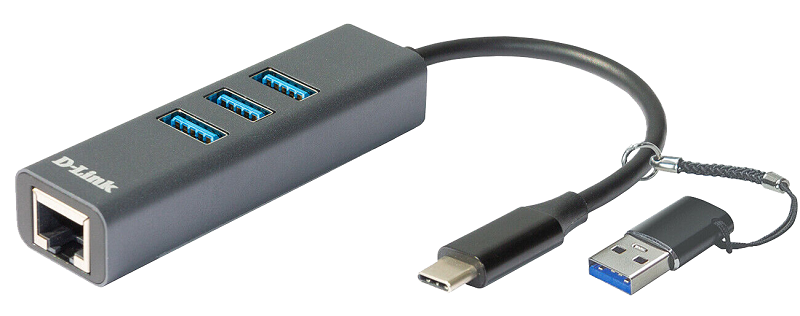

Product Features
-x3 USB SuperSpeed 3.0 ports
-x1 RJ-45 Gigabit Ethernet port
-Includes USB Type-C/USB Type-A adapter
-Portable design, plug & play, Mac/Windows/Linux compatible
-2-Year D-Link Warranty
Overview
SuperSpeed USB 3.0
Transfer data at 5 Gbps. Ideal for transferring from USB drives, phones, tablets, cameras, and other peripherals.
Plug and Play
Add more available ports simply by plugging the hub into a USB-C port. No additional software required.
Thunderbolt 3
Use the Thunderbolt 3 port to transfer data, deliver power, or extend your display in seconds.
Gigabit Ethernet Connectivity
Give your laptop an instant, reliable wired Gigabit connection.
2-Year D-Link Warranty
You're protected by one of the global leaders in the industry
Strong housing
Compact, lightweight design in space grey, with aluminium alloy housing.
Copy and transfer files faster.
Do more with a single USB port. You can directly access a private LAN network with Gigabit Ethernet speeds and transfer files from USB 3.0 devices, all at the same time.
Easy to use everywhere. No setup at all.
The space grey, strong aluminium alloy housing protects the high-quality chipset inside and makes the adapter ready for any situation, whether you’re at home, the office, or travelling.
Plug and play convenience allows you to use the hub straight away and with any Mac, Windows or Linux computer with a USB-C port. There are no drivers to install, and no complicated software setup.



Product Features
-x1 RJ-45 2.5G Ethernet port & USB-C / Thunderbolt 3 Connector
-x2 LED indicators for connection status
-Includes USB Type-C/USB Type-A adapter
-Portable design, plug & play, Mac/Windows/Linux compatible
-2-Year D-Link Warranty
Overview
2.5 GbE
Upgrade your computer to 2.5 Gbps Ethernet.
USB-C connector
Ideal for ultra-thin laptops with USB-C / Thunberbolt 3 connections and no ethernet port.
Install in seconds
Simply plug in the adapter and the built-in driver will be installed in seconds.
More than twice as fast as Gigabit Ethernet.
Simply plug into your computer and enjoy fast 2.5 Gigabit Ethernet that allows you to transfer large files in no time, or make light work of backups to a server or network storage device. This reliable adaptor allows you to connect to multi-gigabit speeds instantly, perfect for network intensive workloads.
Easy to install and use.
Simply plug the adapter into an available USB-C port. The installation software is already preloaded on the adapter, so there’s no need for CDs or downloads. The portable compact design lets you easily slip the adapter into your pocket or laptop bag and take it with you anywhere.

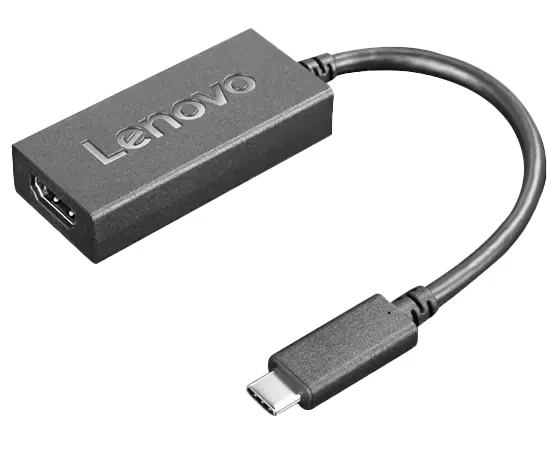



- Review: The 10 Best Wireless Access Points
- Review: The Top 10 Best Ethernet Cables
- What Is An Ethernet Cable And What Does It Do?
- 10 Best CCTV Security IP Cameras For Home & Business
- Review: Best Powerline Adapters In The UK
- Celebrating 20 Years Of Comms Express!
- The Top 10 DrayTek Wireless Access Points
- Best Selling APC Products At Comms Express
- Review: Top 5 Best Performing APC Uninterruptible Power Supply Units (UPS)
- Review: Top 10 Best PDU’s












