

The MX Security Appliance has multiple license editions: Enterprise and Advanced Security. Please note that the MX licensing edition is uniform across the organisation. For example, you can have all 25 appliances using Enterprise Edition or Advanced Security Edition, but you cannot have 20 appliances using one edition and 5 using the other edition. If you wish to use Enterprise Edition for some appliances and Advanced Security Edition for other appliances, you need to create two organisations, one for your appliances with the Enterprise Edition, and another for the appliances with the Advanced Security Edition.
MX64-HW
Cisco Meraki MX64-HW
BUY
The following table provides a list of major MX features and their required license edition:
Feature
Enterprise license
Advanced Security license
Stateful firewall
•
•
VLAN to VLAN routing
•
•
Link bonding / failover
•
•
3G / 4G failover
•
•
Traffic shaping / prioritisation
•
•
WAN optimisation
•
•
Site-to-site VPN
•
•
Client VPN
•
•
MPLS to VPN Failover
•
•
Splash pages
•
•
Configuration templates
•
•
HTTP content caching
•
•
Group Policies
•
•
Client connectivity alerts
•
•
Geography based firewall rules
•
Intrusion detection / prevention
•
Content filtering
•
Anti-virus and anti-phishing
•
Youtube for Schools
•
Web Search Filtering
•

License Type: |


The MX Security Appliance has multiple license editions: Enterprise and Advanced Security. Please note that the MX licensing edition is uniform across the organisation. For example, you can have all 25 appliances using Enterprise Edition or Advanced Security Edition, but you cannot have 20 appliances using one edition and 5 using the other edition. If you wish to use Enterprise Edition for some appliances and Advanced Security Edition for other appliances, you need to create two organisations, one for your appliances with the Enterprise Edition, and another for the appliances with the Advanced Security Edition.
MX64W-HW
Cisco Meraki MX64W-HW
BUY
The following table provides a list of major MX features and their required license edition:
Feature
Enterprise license
Advanced Security license
Stateful firewall
•
•
VLAN to VLAN routing
•
•
Link bonding / failover
•
•
3G / 4G failover
•
•
Traffic shaping / prioritisation
•
•
WAN optimisation
•
•
Site-to-site VPN
•
•
Client VPN
•
•
MPLS to VPN Failover
•
•
Splash pages
•
•
Configuration templates
•
•
HTTP content caching
•
•
Group Policies
•
•
Client connectivity alerts
•
•
Geography based firewall rules
•
Intrusion detection / prevention
•
Content filtering
•
Anti-virus and anti-phishing
•
Youtube for Schools
•
Web Search Filtering
•

License Type: |


The MX Security Appliance has multiple license editions: Enterprise and Advanced Security. Please note that the MX licensing edition is uniform across the organisation. For example, you can have all 25 appliances using Enterprise Edition or Advanced Security Edition, but you cannot have 20 appliances using one edition and 5 using the other edition. If you wish to use Enterprise Edition for some appliances and Advanced Security Edition for other appliances, you need to create two organisations, one for your appliances with the Enterprise Edition, and another for the appliances with the Advanced Security Edition.
MX65-HW
Cisco Meraki MX65-HW
BUY
The following table provides a list of major MX features and their required license edition:
Feature
Enterprise license
Advanced Security license
Stateful firewall
•
•
VLAN to VLAN routing
•
•
Link bonding / failover
•
•
3G / 4G failover
•
•
Traffic shaping / prioritisation
•
•
WAN optimisation
•
•
Site-to-site VPN
•
•
Client VPN
•
•
MPLS to VPN Failover
•
•
Splash pages
•
•
Configuration templates
•
•
HTTP content caching
•
•
Group Policies
•
•
Client connectivity alerts
•
•
Geography based firewall rules
•
Intrusion detection / prevention
•
Content filtering
•
Anti-virus and anti-phishing
•
Youtube for Schools
•
Web Search Filtering
•

License Type: |


The MX Security Appliance has multiple license editions: Enterprise and Advanced Security. Please note that the MX licensing edition is uniform across the organisation. For example, you can have all 25 appliances using Enterprise Edition or Advanced Security Edition, but you cannot have 20 appliances using one edition and 5 using the other edition. If you wish to use Enterprise Edition for some appliances and Advanced Security Edition for other appliances, you need to create two organisations, one for your appliances with the Enterprise Edition, and another for the appliances with the Advanced Security Edition.
MX65W-HW
Cisco Meraki MX65W-HW
BUY
The following table provides a list of major MX features and their required license edition:
Feature
Enterprise license
Advanced Security license
Stateful firewall
•
•
VLAN to VLAN routing
•
•
Link bonding / failover
•
•
3G / 4G failover
•
•
Traffic shaping / prioritisation
•
•
WAN optimisation
•
•
Site-to-site VPN
•
•
Client VPN
•
•
MPLS to VPN Failover
•
•
Splash pages
•
•
Configuration templates
•
•
HTTP content caching
•
•
Group Policies
•
•
Client connectivity alerts
•
•
Geography based firewall rules
•
Intrusion detection / prevention
•
Content filtering
•
Anti-virus and anti-phishing
•
Youtube for Schools
•
Web Search Filtering
•

License Type: |


The MX Security Appliance has multiple license editions: Enterprise and Advanced Security. Please note that the MX licensing edition is uniform across the organisation. For example, you can have all 25 appliances using Enterprise Edition or Advanced Security Edition, but you cannot have 20 appliances using one edition and 5 using the other edition. If you wish to use Enterprise Edition for some appliances and Advanced Security Edition for other appliances, you need to create two organisations, one for your appliances with the Enterprise Edition, and another for the appliances with the Advanced Security Edition.
MX67-HW
Cisco Meraki MX67-HW
BUY
The following table provides a list of major MX features and their required license edition:
Feature
Enterprise license
Advanced Security license
Stateful firewall
•
•
VLAN to VLAN routing
•
•
Link bonding / failover
•
•
3G / 4G failover
•
•
Traffic shaping / prioritisation
•
•
WAN optimisation
•
•
Site-to-site VPN
•
•
Client VPN
•
•
MPLS to VPN Failover
•
•
Splash pages
•
•
Configuration templates
•
•
HTTP content caching
•
•
Group Policies
•
•
Client connectivity alerts
•
•
Geography based firewall rules
•
Intrusion detection / prevention
•
Content filtering
•
Anti-virus and anti-phishing
•
Youtube for Schools
•
Web Search Filtering
•

License Type: |


The MX Security Appliance has multiple license editions: Enterprise and Advanced Security. Please note that the MX licensing edition is uniform across the organisation. For example, you can have all 25 appliances using Enterprise Edition or Advanced Security Edition, but you cannot have 20 appliances using one edition and 5 using the other edition. If you wish to use Enterprise Edition for some appliances and Advanced Security Edition for other appliances, you need to create two organisations, one for your appliances with the Enterprise Edition, and another for the appliances with the Advanced Security Edition.
MX67W-HW
Cisco Meraki MX67W-HW
BUY
The following table provides a list of major MX features and their required license edition:
Feature
Enterprise license
Advanced Security license
Stateful firewall
•
•
VLAN to VLAN routing
•
•
Link bonding / failover
•
•
3G / 4G failover
•
•
Traffic shaping / prioritisation
•
•
WAN optimisation
•
•
Site-to-site VPN
•
•
Client VPN
•
•
MPLS to VPN Failover
•
•
Splash pages
•
•
Configuration templates
•
•
HTTP content caching
•
•
Group Policies
•
•
Client connectivity alerts
•
•
Geography based firewall rules
•
Intrusion detection / prevention
•
Content filtering
•
Anti-virus and anti-phishing
•
Youtube for Schools
•
Web Search Filtering
•

License Type: |


The MX Security Appliance has multiple license editions: Enterprise and Advanced Security. Please note that the MX licensing edition is uniform across the organisation. For example, you can have all 25 appliances using Enterprise Edition or Advanced Security Edition, but you cannot have 20 appliances using one edition and 5 using the other edition. If you wish to use Enterprise Edition for some appliances and Advanced Security Edition for other appliances, you need to create two organisations, one for your appliances with the Enterprise Edition, and another for the appliances with the Advanced Security Edition.
MX67C-HW
Cisco Meraki MX67C-HW
BUY
The following table provides a list of major MX features and their required license edition:
Feature
Enterprise license
Advanced Security license
Stateful firewall
•
•
VLAN to VLAN routing
•
•
Link bonding / failover
•
•
3G / 4G failover
•
•
Traffic shaping / prioritisation
•
•
WAN optimisation
•
•
Site-to-site VPN
•
•
Client VPN
•
•
MPLS to VPN Failover
•
•
Splash pages
•
•
Configuration templates
•
•
HTTP content caching
•
•
Group Policies
•
•
Client connectivity alerts
•
•
Geography based firewall rules
•
Intrusion detection / prevention
•
Content filtering
•
Anti-virus and anti-phishing
•
Youtube for Schools
•
Web Search Filtering
•

License Type: |


The MX Security Appliance has multiple license editions: Enterprise and Advanced Security. Please note that the MX licensing edition is uniform across the organisation. For example, you can have all 25 appliances using Enterprise Edition or Advanced Security Edition, but you cannot have 20 appliances using one edition and 5 using the other edition. If you wish to use Enterprise Edition for some appliances and Advanced Security Edition for other appliances, you need to create two organisations, one for your appliances with the Enterprise Edition, and another for the appliances with the Advanced Security Edition.
MX68-HW
Cisco Meraki MX68-HW
BUY
The following table provides a list of major MX features and their required license edition:
Feature
Enterprise license
Advanced Security license
Stateful firewall
•
•
VLAN to VLAN routing
•
•
Link bonding / failover
•
•
3G / 4G failover
•
•
Traffic shaping / prioritisation
•
•
WAN optimisation
•
•
Site-to-site VPN
•
•
Client VPN
•
•
MPLS to VPN Failover
•
•
Splash pages
•
•
Configuration templates
•
•
HTTP content caching
•
•
Group Policies
•
•
Client connectivity alerts
•
•
Geography based firewall rules
•
Intrusion detection / prevention
•
Content filtering
•
Anti-virus and anti-phishing
•
Youtube for Schools
•
Web Search Filtering
•

License Type: |


The MX Security Appliance has multiple license editions: Enterprise and Advanced Security. Please note that the MX licensing edition is uniform across the organisation. For example, you can have all 25 appliances using Enterprise Edition or Advanced Security Edition, but you cannot have 20 appliances using one edition and 5 using the other edition. If you wish to use Enterprise Edition for some appliances and Advanced Security Edition for other appliances, you need to create two organisations, one for your appliances with the Enterprise Edition, and another for the appliances with the Advanced Security Edition.
MX68W-HW
Cisco Meraki MX68W-HW
BUY
The following table provides a list of major MX features and their required license edition:
Feature
Enterprise license
Advanced Security license
Stateful firewall
•
•
VLAN to VLAN routing
•
•
Link bonding / failover
•
•
3G / 4G failover
•
•
Traffic shaping / prioritisation
•
•
WAN optimisation
•
•
Site-to-site VPN
•
•
Client VPN
•
•
MPLS to VPN Failover
•
•
Splash pages
•
•
Configuration templates
•
•
HTTP content caching
•
•
Group Policies
•
•
Client connectivity alerts
•
•
Geography based firewall rules
•
Intrusion detection / prevention
•
Content filtering
•
Anti-virus and anti-phishing
•
Youtube for Schools
•
Web Search Filtering
•

License Type: |


The MX Security Appliance has multiple license editions: Enterprise and Advanced Security. Please note that the MX licensing edition is uniform across the organisation. For example, you can have all 25 appliances using Enterprise Edition or Advanced Security Edition, but you cannot have 20 appliances using one edition and 5 using the other edition. If you wish to use Enterprise Edition for some appliances and Advanced Security Edition for other appliances, you need to create two organisations, one for your appliances with the Enterprise Edition, and another for the appliances with the Advanced Security Edition.
MX68CW-HW
Cisco Meraki MX68CW-HW
BUY
The following table provides a list of major MX features and their required license edition:
Feature
Enterprise license
Advanced Security license
Stateful firewall
•
•
VLAN to VLAN routing
•
•
Link bonding / failover
•
•
3G / 4G failover
•
•
Traffic shaping / prioritisation
•
•
WAN optimisation
•
•
Site-to-site VPN
•
•
Client VPN
•
•
MPLS to VPN Failover
•
•
Splash pages
•
•
Configuration templates
•
•
HTTP content caching
•
•
Group Policies
•
•
Client connectivity alerts
•
•
Geography based firewall rules
•
Intrusion detection / prevention
•
Content filtering
•
Anti-virus and anti-phishing
•
Youtube for Schools
•
Web Search Filtering
•

License Type: |
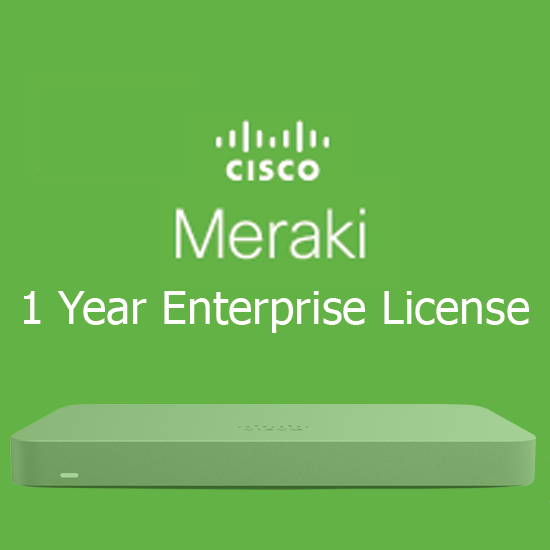

The MX Security Appliance has multiple license editions: Enterprise and Advanced Security. Please note that the MX licensing edition is uniform across the organisation. For example, you can have all 25 appliances using Enterprise Edition or Advanced Security Edition, but you cannot have 20 appliances using one edition and 5 using the other edition. If you wish to use Enterprise Edition for some appliances and Advanced Security Edition for other appliances, you need to create two organisations, one for your appliances with the Enterprise Edition, and another for the appliances with the Advanced Security Edition.
The following table provides a list of major MX features and their required license edition:
Feature
Enterprise license
Advanced Security license
Stateful firewall
•
•
VLAN to VLAN routing
•
•
Link bonding / failover
•
•
3G / 4G failover
•
•
Traffic shaping / prioritisation
•
•
WAN optimisation
•
•
Site-to-site VPN
•
•
Client VPN
•
•
MPLS to VPN Failover
•
•
Splash pages
•
•
Configuration templates
•
•
HTTP content caching
•
•
Group Policies
•
•
Client connectivity alerts
•
•
Geography based firewall rules
•
Intrusion detection / prevention
•
Content filtering
•
Anti-virus and anti-phishing
•
Youtube for Schools
•
Web Search Filtering
•

License Type: |


Cisco Meraki MX85 Enterprise License
Highlights
Cloud-based centralized management with open APIs and 24×7 enterprise support
Site-to-site Auto VPN
Client VPN
Automatic WAN failover
Cellular failover
True zero-touch provisioning and firmware updates
Sub-second site-to-site VPN failover and dynamic path selection
Traffic shaping and prioritization
Source based routing and IP-based local breakout
Advanced License Extra Features
Cisco Meraki Advanced License incorporate all features of the Enterprise License, including:
Geo-based firewall rules
Intrusion Detection & Prevention
Content filtering
Cisco Advanced Malware Protection (AMP)

License: |


Cisco Meraki MX95 Enterprise License
Highlights
Cloud-based centralized management with open APIs and 24×7 enterprise support
Site-to-site Auto VPN
Client VPN
Automatic WAN failover
Cellular failover
True zero-touch provisioning and firmware updates
Sub-second site-to-site VPN failover and dynamic path selection
Traffic shaping and prioritization
Source based routing and IP-based local breakout
Advanced License Extra Features
Cisco Meraki Advanced License incorporate all features of the Enterprise License, including:
Geo-based firewall rules
Intrusion Detection & Prevention
Content filtering
Cisco Advanced Malware Protection (AMP)

License: |
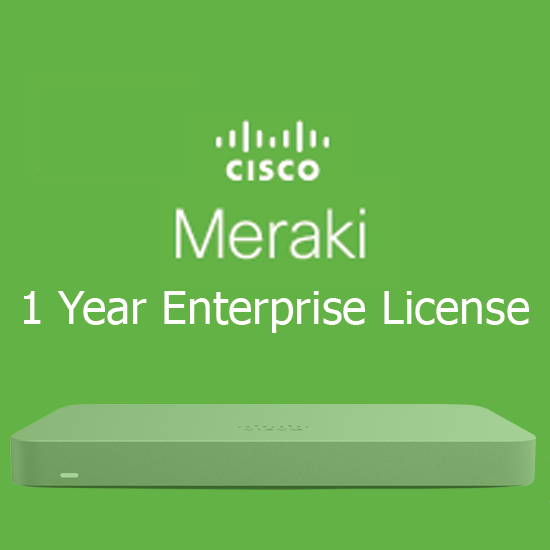

The MX Security Appliance has multiple license editions: Enterprise and Advanced Security. Please note that the MX licensing edition is uniform across the organisation. For example, you can have all 25 appliances using Enterprise Edition or Advanced Security Edition, but you cannot have 20 appliances using one edition and 5 using the other edition. If you wish to use Enterprise Edition for some appliances and Advanced Security Edition for other appliances, you need to create two organisations, one for your appliances with the Enterprise Edition, and another for the appliances with the Advanced Security Edition.
The following table provides a list of major MX features and their required license edition:
Feature
Enterprise license
Advanced Security license
Stateful firewall
•
•
VLAN to VLAN routing
•
•
Link bonding / failover
•
•
3G / 4G failover
•
•
Traffic shaping / prioritisation
•
•
WAN optimisation
•
•
Site-to-site VPN
•
•
Client VPN
•
•
MPLS to VPN Failover
•
•
Splash pages
•
•
Configuration templates
•
•
HTTP content caching
•
•
Group Policies
•
•
Client connectivity alerts
•
•
Geography based firewall rules
•
Intrusion detection / prevention
•
Content filtering
•
Anti-virus and anti-phishing
•
Youtube for Schools
•
Web Search Filtering
•

License Type: |


Cisco Meraki MX105 Enterprise License
Highlights
Cloud-based centralized management with open APIs and 24×7 enterprise support
Site-to-site Auto VPN
Client VPN
Automatic WAN failover
Cellular failover
True zero-touch provisioning and firmware updates
Sub-second site-to-site VPN failover and dynamic path selection
Traffic shaping and prioritization
Source based routing and IP-based local breakout
Advanced License Extra Features
Cisco Meraki Advanced License incorporate all features of the Enterprise License, including:
Geo-based firewall rules
Intrusion Detection & Prevention
Content filtering
Cisco Advanced Malware Protection (AMP)

License: |


The MX Security Appliance has multiple license editions: Enterprise and Advanced Security. Please note that the MX licensing edition is uniform across the organisation. For example, you can have all 25 appliances using Enterprise Edition or Advanced Security Edition, but you cannot have 20 appliances using one edition and 5 using the other edition. If you wish to use Enterprise Edition for some appliances and Advanced Security Edition for other appliances, you need to create two organisations, one for your appliances with the Enterprise Edition, and another for the appliances with the Advanced Security Edition.
The following table provides a list of major MX features and their required license edition:
Feature
Enterprise license
Advanced Security license
Stateful firewall
•
•
VLAN to VLAN routing
•
•
Link bonding / failover
•
•
3G / 4G failover
•
•
Traffic shaping / prioritisation
•
•
WAN optimisation
•
•
Site-to-site VPN
•
•
Client VPN
•
•
MPLS to VPN Failover
•
•
Splash pages
•
•
Configuration templates
•
•
HTTP content caching
•
•
Group Policies
•
•
Client connectivity alerts
•
•
Geography based firewall rules
•
Intrusion detection / prevention
•
Content filtering
•
Anti-virus and anti-phishing
•
Youtube for Schools
•
Web Search Filtering
•

License Type: |
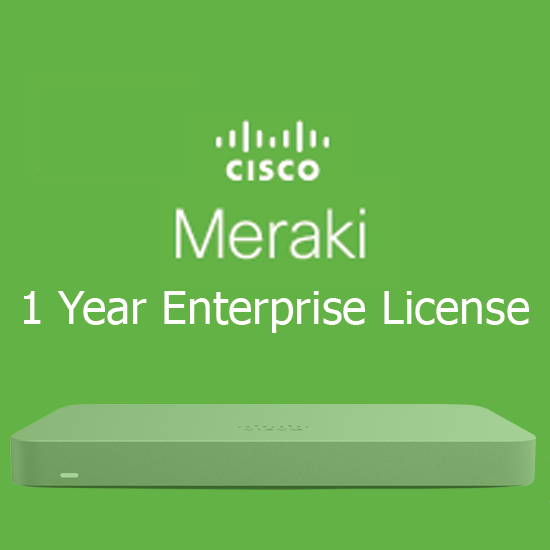

The MX Security Appliance has multiple license editions: Enterprise and Advanced Security. Please note that the MX licensing edition is uniform across the organisation. For example, you can have all 25 appliances using Enterprise Edition or Advanced Security Edition, but you cannot have 20 appliances using one edition and 5 using the other edition. If you wish to use Enterprise Edition for some appliances and Advanced Security Edition for other appliances, you need to create two organisations, one for your appliances with the Enterprise Edition, and another for the appliances with the Advanced Security Edition.
The following table provides a list of major MX features and their required license edition:
Feature
Enterprise license
Advanced Security license
Stateful firewall
•
•
VLAN to VLAN routing
•
•
Link bonding / failover
•
•
3G / 4G failover
•
•
Traffic shaping / prioritisation
•
•
WAN optimisation
•
•
Site-to-site VPN
•
•
Client VPN
•
•
MPLS to VPN Failover
•
•
Splash pages
•
•
Configuration templates
•
•
HTTP content caching
•
•
Group Policies
•
•
Client connectivity alerts
•
•
Geography based firewall rules
•
Intrusion detection / prevention
•
Content filtering
•
Anti-virus and anti-phishing
•
Youtube for Schools
•
Web Search Filtering
•

License Type: |


The MX Security Appliance has multiple license editions: Enterprise and Advanced Security. Please note that the MX licensing edition is uniform across the organisation. For example, you can have all 25 appliances using Enterprise Edition or Advanced Security Edition, but you cannot have 20 appliances using one edition and 5 using the other edition. If you wish to use Enterprise Edition for some appliances and Advanced Security Edition for other appliances, you need to create two organisations, one for your appliances with the Enterprise Edition, and another for the appliances with the Advanced Security Edition.
The following table provides a list of major MX features and their required license edition:
Feature
Enterprise license
Advanced Security license
Stateful firewall
•
•
VLAN to VLAN routing
•
•
Link bonding / failover
•
•
3G / 4G failover
•
•
Traffic shaping / prioritisation
•
•
WAN optimisation
•
•
Site-to-site VPN
•
•
Client VPN
•
•
MPLS to VPN Failover
•
•
Splash pages
•
•
Configuration templates
•
•
HTTP content caching
•
•
Group Policies
•
•
Client connectivity alerts
•
•
Geography based firewall rules
•
Intrusion detection / prevention
•
Content filtering
•
Anti-virus and anti-phishing
•
Youtube for Schools
•
Web Search Filtering
•

License Type: |


Cisco Meraki MX Security & SD-WAN Appliances are ideal for organizations considering a Unified Threat Managment (UTM) solution, for distributed sites, campuses or datacenter VPN concentration. Since the MX is 100% cloud managed, installation and remote management are simple. The MX has a comprehensive suite of network services, eliminating the need for multiple appliances.
These services include SD-WAN capabilities, application-based firewalling, content filtering, web search filtering, SNORT® based intrusion detection and prevention, Cisco Advanced Malware Protection (AMP), web caching, 4G cellular failover and more. Auto VPN and SD-WAN features are available on our hardware and virtual appliances, configurable in Amazon Web Services or Microsoft Azure.
Specifications
Edition type: Enterprise
Software type: License
License quantity: 1 license(s)
License term in years: 7 Years or 10 Years
Compatibility: Cisco Meraki MX67W
Ironclad Security
The MX platform has an extensive suite of security features including IDS/IPS, content filtering, web search filtering, antimalware, geo-IP based firewalling, IPsec VPN connectivity and Cisco Advanced Malware Protection, while providing the performance required for modern, bandwidth-intensive networks.
Layer 7 fingerprinting technology lets administrators identify unwanted content and applications and prevent recreational apps like BitTorrent from wasting precious bandwidth. The integrated Cisco SNORT® engine delivers superior intrusion prevention coverage, a key requirement for PCI 3.2 compliance. The MX also uses the Webroot BrightCloud® URL categorization database for CIPA / IWF compliant content-filtering, Cisco Advanced Malware Protection (AMP) engine for anti-malware, AMP Threat Grid Cloud, and MaxMind for geo-IP based security rules.
Best of all, these industry-leading Layer 7 security engines and signatures are always kept up-to-date via the cloud, simplifying network security management and providing peace of mind to IT administrators.

Term: |


Description
Cisco Meraki MX Security & SD-WAN Appliances are ideal for organizations considering a Unified Threat Managment (UTM) solution, for distributed sites, campuses or datacenter VPN concentration. Since the MX is 100% cloud managed, installation and remote management are simple. The MX has a comprehensive suite of network services, eliminating the need for multiple appliances.
These services include SD-WAN capabilities, application-based firewalling, content filtering, web search filtering, SNORT® based intrusion detection and prevention, Cisco Advanced Malware Protection (AMP), web caching, 4G cellular failover and more. Auto VPN and SD-WAN features are available on our hardware and virtual appliances, configurable in Amazon Web Services or Microsoft Azure.
Specifications
Software type: License
License quantity: 1 license(s)
License term in years: 10 Years
Compatibility: Cisco Meraki MX67W
Ironclad Security
The MX platform has an extensive suite of security features including IDS/IPS, content filtering, web search filtering, antimalware, geo-IP based firewalling, IPsec VPN connectivity and Cisco Advanced Malware Protection, while providing the performance required for modern, bandwidth-intensive networks. Layer 7 fingerprinting technology lets administrators identify unwanted content and applications and prevent recreational apps like BitTorrent from wasting precious bandwidth.
The integrated Cisco SNORT® engine delivers superior intrusion prevention coverage, a key requirement for PCI 3.2 compliance. The MX also uses the Webroot BrightCloud® URL categorization database for CIPA / IWF compliant content-filtering, Cisco Advanced Malware Protection (AMP) engine for anti-malware, AMP Threat Grid Cloud, and MaxMind for geo-IP based security rules.
Best of all, these industry-leading Layer 7 security engines and signatures are always kept up-to-date via the cloud, simplifying network security management and providing peace of mind to IT administrators.





- Review: The 10 Best Wireless Access Points
- Review: The Top 10 Best Ethernet Cables
- What Is An Ethernet Cable And What Does It Do?
- 10 Best CCTV Security IP Cameras For Home & Business
- Review: Best Powerline Adapters In The UK
- Celebrating 20 Years Of Comms Express!
- The Top 10 DrayTek Wireless Access Points
- Best Selling APC Products At Comms Express
- Review: Top 5 Best Performing APC Uninterruptible Power Supply Units (UPS)
- Review: Top 10 Best PDU’s













