
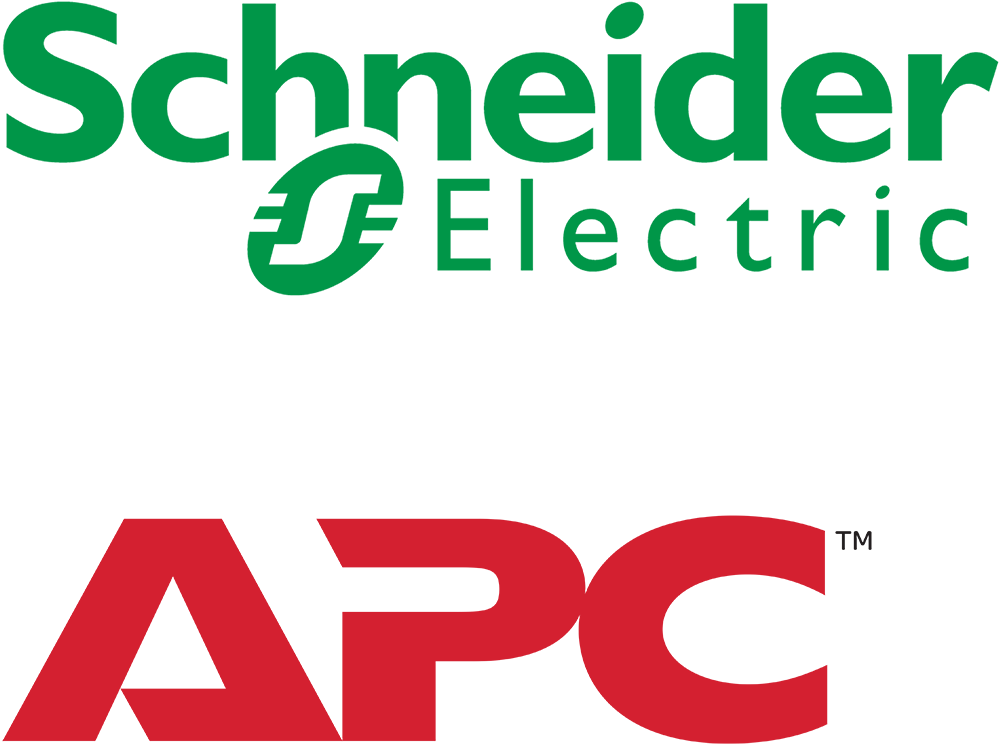
NBES0302 Features
NetBotz Door Switch Sensor for Rooms or 3rd Party Racks - 50 ft.
Universal Sensor that monitors access to a rack or room.
Includes : Cable ties
RJ-45 sensor connection type - Automatically detected by compatible NetBotz appliances and easily extended with standard CAT5/6 cable to 100 feet.
NetBotz Sensors Features & Benefits
Agility
Unique identifiers - Customize each sensor with a differentiating name and location.
Availability
Low profile sensors - Small sensors allow for placement flexibility.
Optional sensors - Add sensors to compatible NetBotz Appliances for monitoring temperature, humidity, fluid, vibration, dust particles, etc.


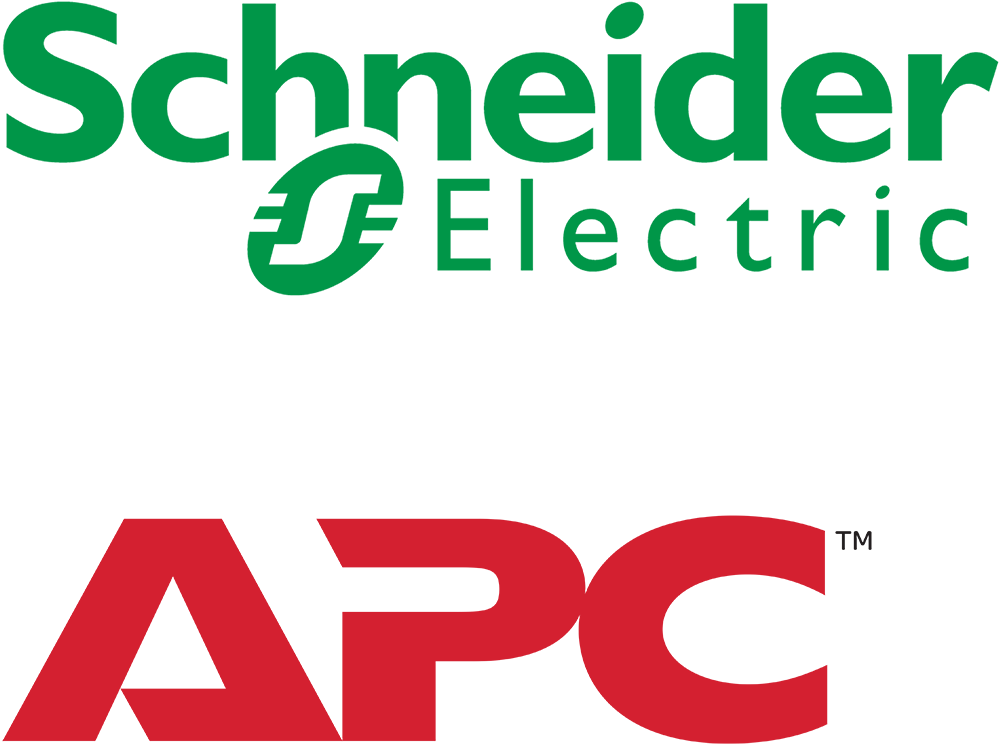
AP9370-10 Features
APC NetBotz HID Proximity Cards - 10 Pack
Proximity cards for use with Rack Access PX-HID.
Includes : Proximity Card
Improved User Access Logging - Additional Proximity Cards allow each user to have their own access card, allowing IT Administrators to track individual access to the enclosure.
Proximity Card User Registration - Register proximity cards to specific people.
NetBotz Access Control Features & Benefits
Availability
Proximity Card Access - Grant authorized people access to equipment through proximity card authentication.
User Access Scheduling - Grant equipment access for specific times for each proximity card configured.
Event logging - Pinpoint the timing and sequence of events leading up to an incident with the event log.
Manageability
Integrates with StruxureWare Data Center Expert - An IT-ready, scalable access monitoring system that collects, organizes, and distributes critical alerts, surveillance video and key information, providing a unified view of complex physical infrastructure environments from anywhere on the network
Master Key Override - Override electronic access with a hard key for power outages and maintenance.
Telnet management - Provides a simple telnet session or SSH for remote battery management access.
Browser Accessible - View the user interface with a browser. Gives quick access from anywhere on the network without the need to install software.
Protection
Password Security - User-selectable password with strong password rules and reset password mechanism.
Read-only access - Share access without risking unauthorized configuration changes.

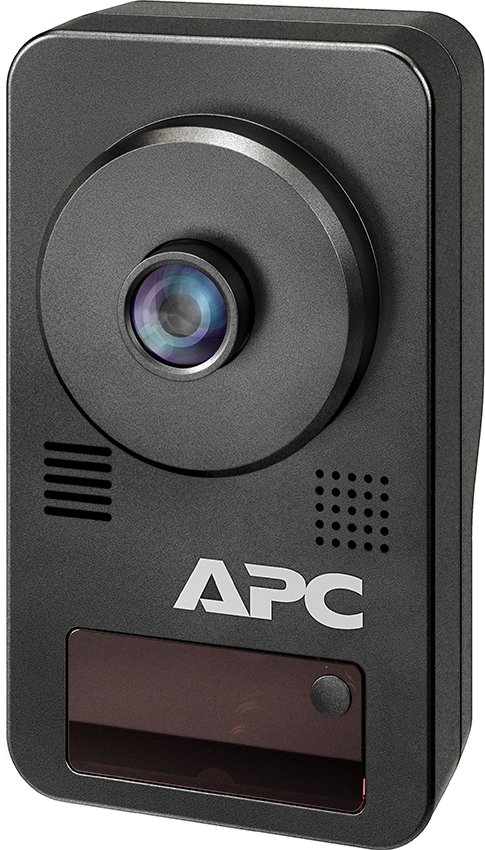
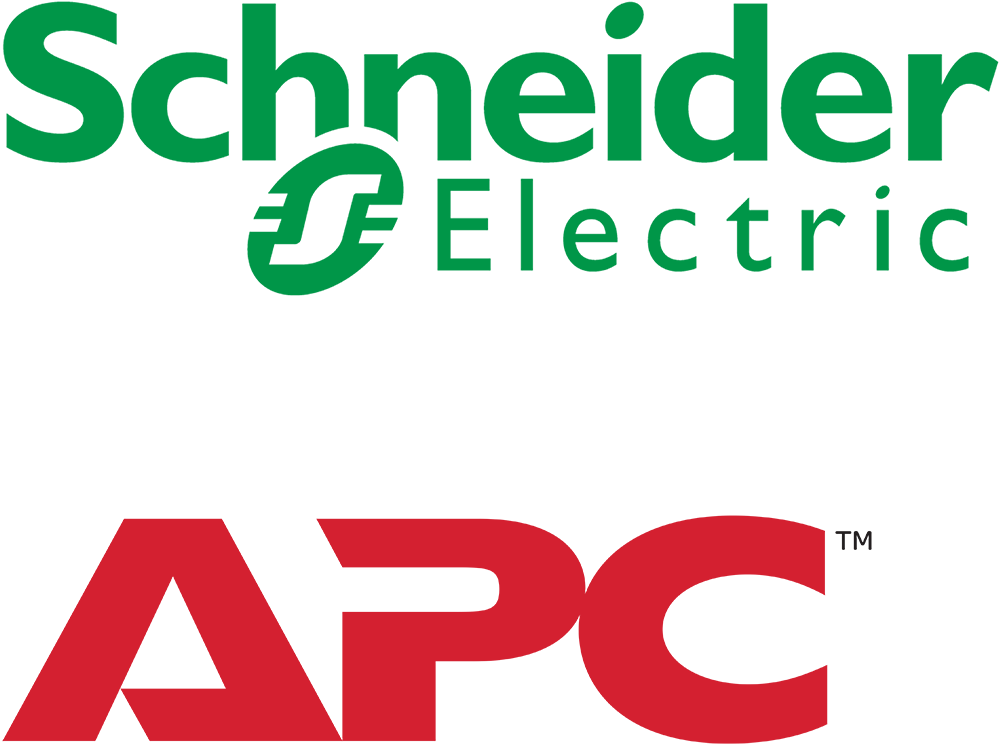
Camera pods that integrate with specific NetBotz appliances to aid intrusion detection and help maintain compliance.
Handheld device support - Sends PDA-formatted alerts including pictures and link to live video to your Palm/Blackberry/PocketPC.
Customized escalation policies - Alerts are managed according to your escalation policies and received in multiple formats.
Intelligent appliance - Built-in software allows appliance to assess severity of threats and provide notification, reducing network bandwidth.
Scalability - The extensible platform can be scaled to meet changing business needs and requirements on demand. The management of additional devices is allowed as needed, while powerful facility and service management applications help to expand the product's management capabilities.
Environmental monitoring - Prevent equipment failure from a full range of threatening environmental conditions.
Event-driven video storage - Video storage prompted by motion or alert.
Full-motion video camera - Capture a visual record when used with a compatible NetBotz appliance.
3rd party sensor support - Easily add 3rd party sensors for monitoring fluid, vibration, dust particles, radiation, etc. to meet specific monitoring needs.
Network equipment monitoring - Monitor physical 'vital signs' of network and computer equipment via IPMI or SNMP.
Fault notification - Real-time event notification minimizes response times to critical physical infrastructure situations. Enables IT Administrators to reduce mean time to repair, improve efficiency, and maximize uptime.


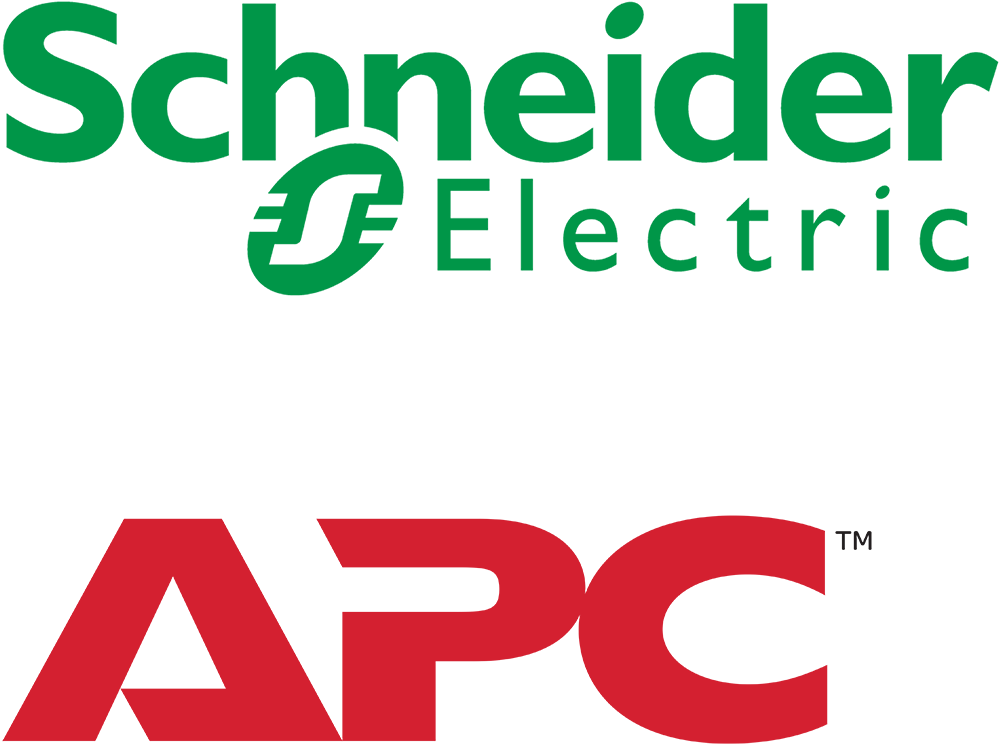
NetBotz Rack Access Pod 175
The Rack Access Pod 175 (pod-only) is for compatible with NetBotz rack handles (NBHN125 or NBHN1356 only) installed in their racks. The pod works together with NetBotz 755/756 or NetBotz 750, and allows remote and local access control with mass configuration that scales easily for large deployments.
Password security
User-selectable password with strong password rules and reset password mechanism.
Read-only Access
Share access without risking unauthorized configuration changes.
User Access Scheduling
Grant equipment access for specific times for each proximity card configured.
Proximity Card User Registration
Register proximity cards to specific people.
Physical access control
Grant authorized people access to equipment through proximity card authentication.
Door contact
Enables a NetBotz appliance to detect the act of opening a door, which triggers surveillence recording.
A-Link communication port
Deployment flexibility allows sensor pods to be up to 1000 meters from a compatible NetBotz appliance.
Master Key Override
Override electronic access with a hard key for power outages and maintenance.
Integrates with StruxureWare Data Center Expert
An IT-ready, scalable access monitoring system that collects, organizes, and distributes critical alerts, surveillance video and key information, providing a unified view of complex physical infrastructure environments from anywhere on the network.
Product Diagram:
1. Handle #1 Port
Port for the Handle (NBHN125 or NBHN1356) on Door #1
6 A-Link port (out)
Used to cascade Rack Access Pods on an A-Link bus. Use standard CAT-5 cabling with straight-through wiring
2. Door #1 Port
Port for a Door Switch sensor (NBES0302 or NBES0303) on Door #1.
7. 24 VDC Power input Connects to an external 24 V power supply (AP9505I). See your appliance documentation for specific power supply requirements.
3. ID Reset button
Press for at least three (3) seconds to reset the LED Identifier number.
8. Door #2 Port
Port for a Door Switch sensor (NBES0302 or NBES0303) on Door #2.
4. LED Identifier #
Displays a unique number to identify the Rack Access Pods in an A-Link cascade. Blinks when an alert occurs on the Rack Access Pod.
9. Handle #2 Port
Port for the Handle (NBHN125 or NBHN1356) on Door #2
5. A-Link port (in)
Used for connecting the Rack Access Pod to a compatible appliance.
10. Mounting pegs
Fixtures for toolless peg mounting
Additional information can be found in the User Guide PDF file


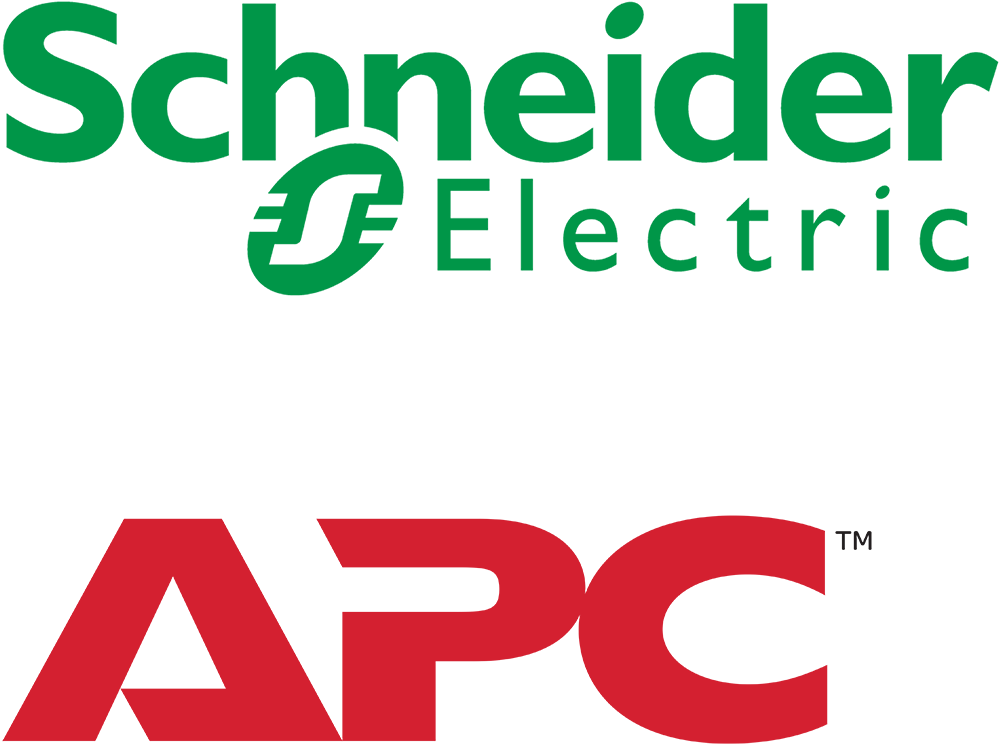
Network appliances enabling remote and local access control for your Chatsworth GlobalFrame racks
Includes : Cable ties , Door sensor , Installation guide , Lock handles , Proximity card , Proximity reader , Rack Mounting brackets , User Manual
Access monitoring - Detect access by unauthorized personnel via door switch.
Data logging - Identify problematic trends before they escalate or export the data log for analysis.
Door contact - Enables a NetBotz appliance to detect the act of opening a door, which triggers surveillence recording.
Flexible Alert Policies - Identify problematic trends before they escalate or export the data log for analysis.
Proximity Card User Registration - Register proximity cards to specific people.
Rack mountable - Includes horizontal, vertical and toolless-mount capabilities.
NetBotz Rack Access Features & Benefits
Protection
Password Security - User-selectable password with strong password rules and reset password mechanism.
Read-only Access - Share access without risking unauthorized configuration changes.
Manageability
Master Key Override - Override electronic access with a hard key for power outages and maintenance.
Integrates with StruxureWare Data Center Expert - An IT-ready, scalable access monitoring system that collects, organizes, and distributes critical alerts, surveillance video and key information, providing a unified view of complex physical infrastructure environments from anywhere on the network
Availability
User Access Scheduling - Grant equipment access for specific times for each proximity card configured.
Proximity Card User Registration - Register proximity cards to specific people.
Physical access control - Grant authorized people access to equipment through proximity card authentication.
Door contact - Enables a NetBotz appliance to detect the act of opening a door, which triggers surveillence recording.
A-Link communication port - Deployment flexibility allows sensor pods to be up to 1000 meters from a compatible NetBotz appliance.


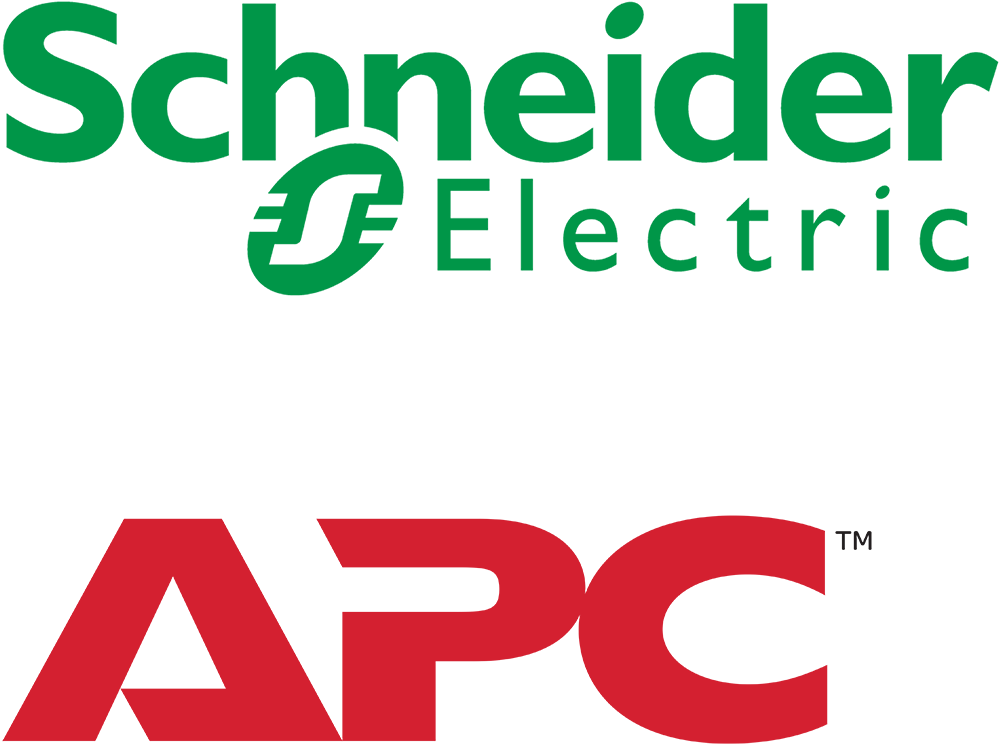
NBACS125 Features
NetBotz 125kHz Rack Access Control
Network appliances enabling remote and local access control for your NetShelter SX enclosures.
Includes : Cable ties , Door sensor , Installation guide , Lock handles , Proximity card , Proximity reader , Rack Mounting brackets , User Manual
Access monitoring - Detect access by unauthorized personnel via door switch.
Data logging - Identify problematic trends before they escalate or export the data log for analysis.
Door contact - Enables a NetBotz appliance to detect the act of opening a door, which triggers surveillence recording.
Flexible Alert Policies - Identify problematic trends before they escalate or export the data log for analysis.
Forced Entry Alarm - Alarm administrators based on a forced entry into a rack.
Proximity Card User Registration - Register proximity cards to specific people.
Rack mountable - Includes horizontal, vertical and toolless-mount capabilities.
NetBotz Access Control Features & Benefits
Availability
Proximity Card Access - Grant authorized people access to equipment through proximity card authentication.
User Access Scheduling - Grant equipment access for specific times for each proximity card configured.
Event logging - Pinpoint the timing and sequence of events leading up to an incident with the event log.
Manageability
Integrates with StruxureWare Data Center Expert - An IT-ready, scalable access monitoring system that collects, organizes, and distributes critical alerts, surveillance video and key information, providing a unified view of complex physical infrastructure environments from anywhere on the network
Master Key Override - Override electronic access with a hard key for power outages and maintenance.
Telnet management - Provides a simple telnet session or SSH for remote battery management access.
Browser Accessible - View the user interface with a browser. Gives quick access from anywhere on the network without the need to install software.
Protection
Password Security - User-selectable password with strong password rules and reset password mechanism.
Read-only access - Share access without risking unauthorized configuration changes.


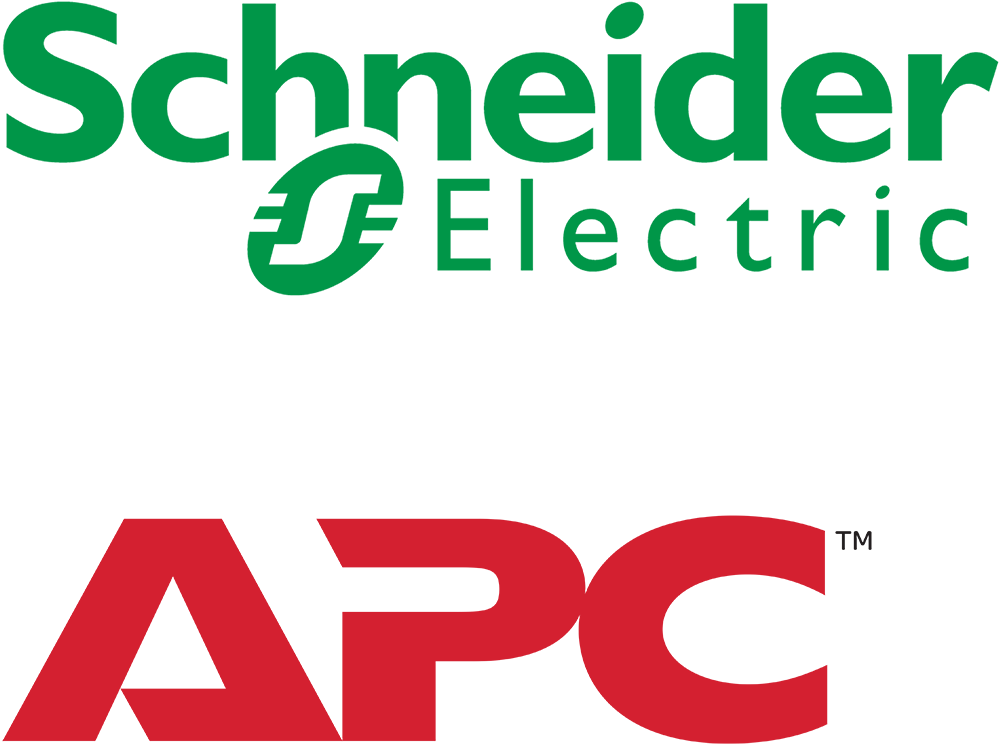
Network appliances enabling remote and local access control for your NetShelter SX enclosures.
Includes : Cable ties , Door sensor , Installation guide , Lock handles , Proximity reader , Rack Mounting brackets , User Manual
Access monitoring - Detect access by unauthorized personnel via door switch.
Data logging - Identify problematic trends before they escalate or export the data log for analysis.
Door contact - Enables a NetBotz appliance to detect the act of opening a door, which triggers surveillence recording.
Flexible Alert Policies - Identify problematic trends before they escalate or export the data log for analysis.
Forced Entry Alarm - Alarm administrators based on a forced entry into a rack.
Proximity Card User Registration - Register proximity cards to specific people.
Rack-Mountable - Includes horizontal, vertical, and toolless-mount varieties. Puts power where it is needed most - in the racks near the equipment.
NetBotz Access Control Features & Benefits
Availability
Proximity Card Access - Grant authorized people access to equipment through proximity card authentication.
User Access Scheduling - Grant equipment access for specific times for each proximity card configured.
Event logging - Pinpoint the timing and sequence of events leading up to an incident with the event log.
Manageability
Integrates with StruxureWare Data Center Expert - An IT-ready, scalable access monitoring system that collects, organizes, and distributes critical alerts, surveillance video and key information, providing a unified view of complex physical infrastructure environments from anywhere on the network
Master Key Override - Override electronic access with a hard key for power outages and maintenance.
Telnet management - Provides a simple telnet session or SSH for remote battery management access.
Browser Accessible - View the user interface with a browser. Gives quick access from anywhere on the network without the need to install software.
Protection
Password Security - User-selectable password with strong password rules and reset password mechanism.
Read-only access - Share access without risking unauthorized configuration changes.


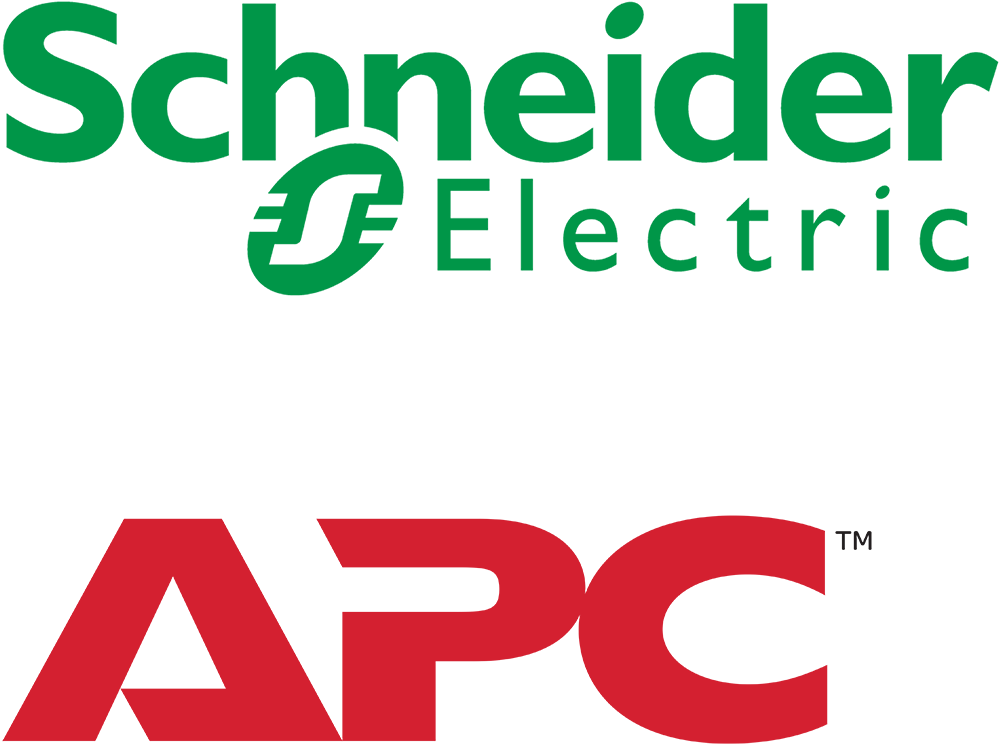
NetBotz Rack Access Pod 175 125 Kit
NBPD0125 is a kit that includes the NetBotz Rack Access Pod 175, 1 set of NetBotz 125kHz handles (NBHN125), and 1 set of NetBotz Door Contacts (NBES0303)
Password security
User-selectable password with strong password rules and reset password mechanism.
Read-only Access
Share access without risking unauthorized configuration changes.
User Access Scheduling
Grant equipment access for specific times for each proximity card configured.
Proximity Card User Registration
Register proximity cards to specific people.
Physical access control
Grant authorized people access to equipment through proximity card authentication.
Door contact
Enables a NetBotz appliance to detect the act of opening a door, which triggers surveillence recording.
A-Link communication port
Deployment flexibility allows sensor pods to be up to 1000 meters from a compatible NetBotz appliance.
Master Key Override
Override electronic access with a hard key for power outages and maintenance.
Integrates with StruxureWare Data Center Expert
An IT-ready, scalable access monitoring system that collects, organizes, and distributes critical alerts, surveillance video and key information, providing a unified view of complex physical infrastructure environments from anywhere on the network.
Product Diagram:
1. Handle #1 Port
Port for the Handle (NBHN125 or NBHN1356) on Door #1
6 A-Link port (out)
Used to cascade Rack Access Pods on an A-Link bus. Use standard CAT-5 cabling with straight-through wiring
2. Door #1 Port
Port for a Door Switch sensor (NBES0302 or NBES0303) on Door #1.
7. 24 VDC Power input Connects to an external 24 V power supply (AP9505I). See your appliance documentation for specific power supply requirements.
3. ID Reset button
Press for at least three (3) seconds to reset the LED Identifier number.
8. Door #2 Port
Port for a Door Switch sensor (NBES0302 or NBES0303) on Door #2.
4. LED Identifier #
Displays a unique number to identify the Rack Access Pods in an A-Link cascade. Blinks when an alert occurs on the Rack Access Pod.
9. Handle #2 Port
Port for the Handle (NBHN125 or NBHN1356) on Door #2
5. A-Link port (in)
Used for connecting the Rack Access Pod to a compatible appliance.
10. Mounting pegs
Fixtures for toolless peg mounting
Additional information can be found in the User Guide PDF file




- Review: The 10 Best Wireless Access Points
- Review: The Top 10 Best Ethernet Cables
- What Is An Ethernet Cable And What Does It Do?
- 10 Best CCTV Security IP Cameras For Home & Business
- Review: Best Powerline Adapters In The UK
- Celebrating 20 Years Of Comms Express!
- The Top 10 DrayTek Wireless Access Points
- Best Selling APC Products At Comms Express
- Review: Top 5 Best Performing APC Uninterruptible Power Supply Units (UPS)
- Review: Top 10 Best PDU’s














