

| Product Code: | |
| Options: | |
| Qty: | |
| Unit Price: | £ |
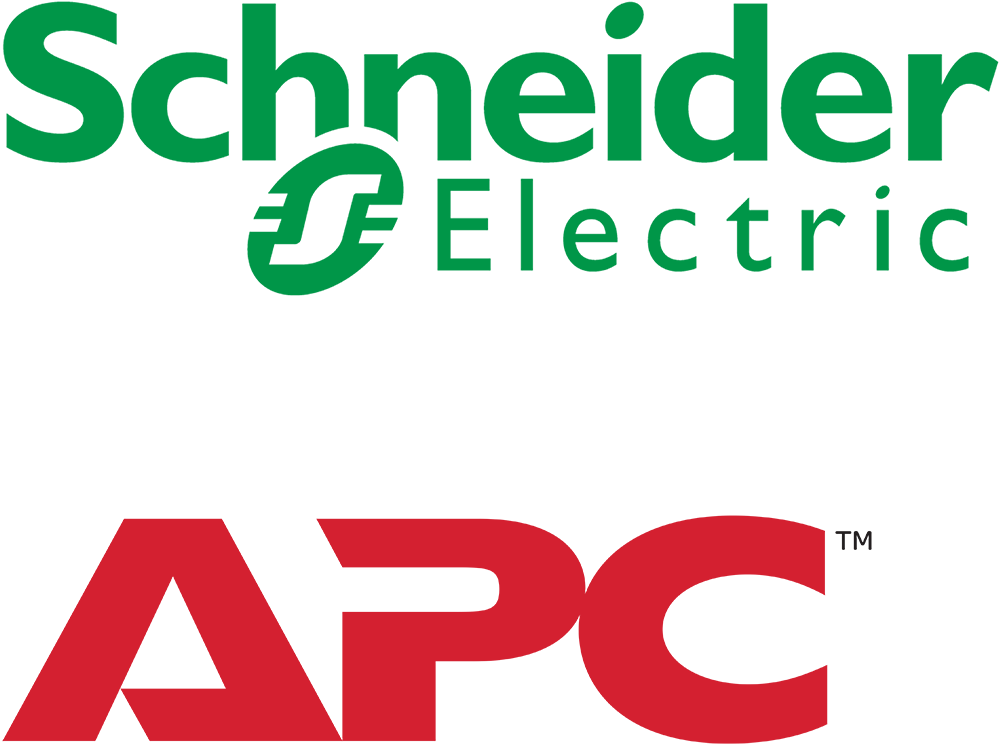
 |
NetBotz Rack Access Pod 175
The Rack Access Pod 175 (pod-only) is for compatible with NetBotz rack handles (NBHN125 or NBHN1356 only) installed in their racks. The pod works together with NetBotz 755/756 or NetBotz 750, and allows remote and local access control with mass configuration that scales easily for large deployments.
User-selectable password with strong password rules and reset password mechanism.
Share access without risking unauthorized configuration changes.
Grant equipment access for specific times for each proximity card configured.
Register proximity cards to specific people.
Grant authorized people access to equipment through proximity card authentication.
Enables a NetBotz appliance to detect the act of opening a door, which triggers surveillence recording.
Deployment flexibility allows sensor pods to be up to 1000 meters from a compatible NetBotz appliance.
Override electronic access with a hard key for power outages and maintenance.
An IT-ready, scalable access monitoring system that collects, organizes, and distributes critical alerts, surveillance video and key information, providing a unified view of complex physical infrastructure environments from anywhere on the network.
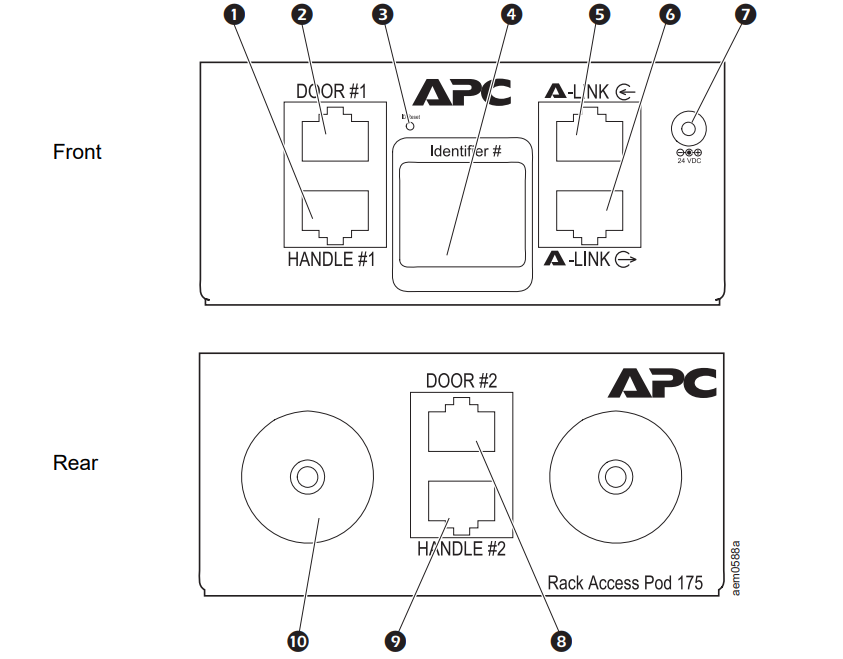
1. Handle #1 Port
Port for the Handle (NBHN125 or NBHN1356) on Door #1
6 A-Link port (out)
Used to cascade Rack Access Pods on an A-Link bus. Use standard CAT-5 cabling with straight-through wiring
2. Door #1 Port
Port for a Door Switch sensor (NBES0302 or NBES0303) on Door #1.
7. 24 VDC Power input Connects to an external 24 V power supply (AP9505I). See your appliance documentation for specific power supply requirements.
3. ID Reset button
Press for at least three (3) seconds to reset the LED Identifier number.
8. Door #2 Port
Port for a Door Switch sensor (NBES0302 or NBES0303) on Door #2.
4. LED Identifier #
Displays a unique number to identify the Rack Access Pods in an A-Link cascade. Blinks when an alert occurs on the Rack Access Pod.
9. Handle #2 Port
Port for the Handle (NBHN125 or NBHN1356) on Door #2
5. A-Link port (in)
Used for connecting the Rack Access Pod to a compatible appliance.
10. Mounting pegs
Fixtures for toolless peg mounting
Additional information can be found in the User Guide PDF file
NetBotz Rack Access Pod 175
The Rack Access Pod 175 (pod-only) is for compatible with NetBotz rack handles (NBHN125 or NBHN1356 only) installed in their racks. The pod works together with NetBotz 755/756 or NetBotz 750, and allows remote and local access control with mass configuration that scales easily for large deployments.
User-selectable password with strong password rules and reset password mechanism.
Share access without risking unauthorized configuration changes.
Grant equipment access for specific times for each proximity card configured.
Register proximity cards to specific people.
Grant authorized people access to equipment through proximity card authentication.
Enables a NetBotz appliance to detect the act of opening a door, which triggers surveillence recording.
Deployment flexibility allows sensor pods to be up to 1000 meters from a compatible NetBotz appliance.
Override electronic access with a hard key for power outages and maintenance.
An IT-ready, scalable access monitoring system that collects, organizes, and distributes critical alerts, surveillance video and key information, providing a unified view of complex physical infrastructure environments from anywhere on the network.
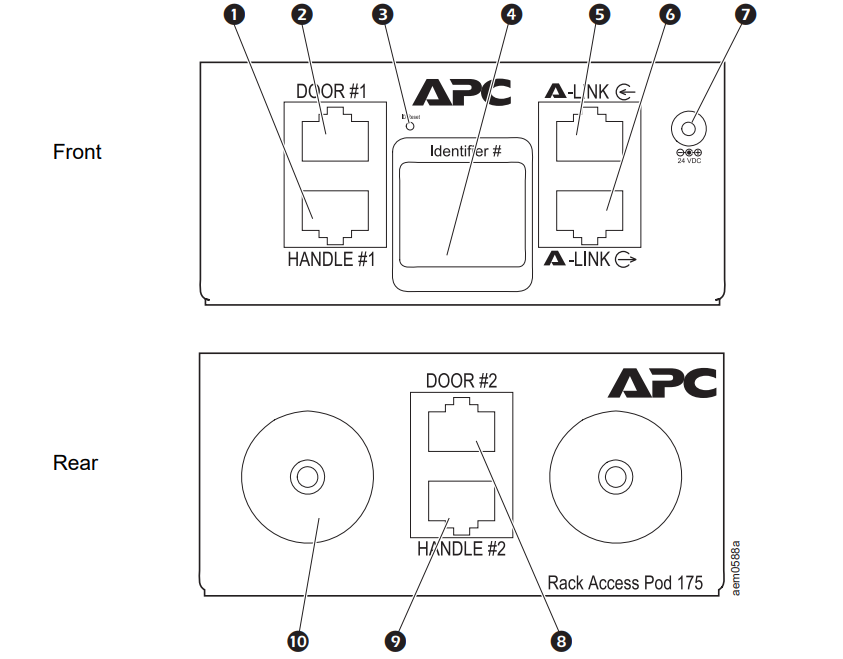
1. Handle #1 Port
Port for the Handle (NBHN125 or NBHN1356) on Door #1
6 A-Link port (out)
Used to cascade Rack Access Pods on an A-Link bus. Use standard CAT-5 cabling with straight-through wiring
2. Door #1 Port
Port for a Door Switch sensor (NBES0302 or NBES0303) on Door #1.
7. 24 VDC Power input Connects to an external 24 V power supply (AP9505I). See your appliance documentation for specific power supply requirements.
3. ID Reset button
Press for at least three (3) seconds to reset the LED Identifier number.
8. Door #2 Port
Port for a Door Switch sensor (NBES0302 or NBES0303) on Door #2.
4. LED Identifier #
Displays a unique number to identify the Rack Access Pods in an A-Link cascade. Blinks when an alert occurs on the Rack Access Pod.
9. Handle #2 Port
Port for the Handle (NBHN125 or NBHN1356) on Door #2
5. A-Link port (in)
Used for connecting the Rack Access Pod to a compatible appliance.
10. Mounting pegs
Fixtures for toolless peg mounting
Additional information can be found in the User Guide PDF file