

VIA GO² gives iOS, Android, Chromebook, PC, and Mac users instant wireless connectivity with 4K advanced presentation capabilities. The product features content streaming with crystal-clear mirrored images and stunning video playback and includes iOS mirroring via AirPlay™, Windows & Android mirroring via Miracast™, as well as ChromeBook mirroring.
VIA GO² is super-compact (7x7cm) and flexible to install with both built-in Wi-Fi and LAN connectivity and includes industry-leading 1024-bit encryption for secure use on the internal network.
Features
HDMI Input for hardwiring a computer or other HDMI compatible device
Login using conventional Wi-Fi or LAN connections
Powerful security features: user authentication, 1024-bit encryption, dynamic room code
Supports Windows laptops and MAC, as well as iOS and Android mobile operating systems
High quality video streaming, supports full HD 1080p/60 (using the VIA app Multimedia feature)
Connect & collaborate with industry leading, Zoom™, BlueJeans™ and Teams™ apps
Optimized for video conferencing

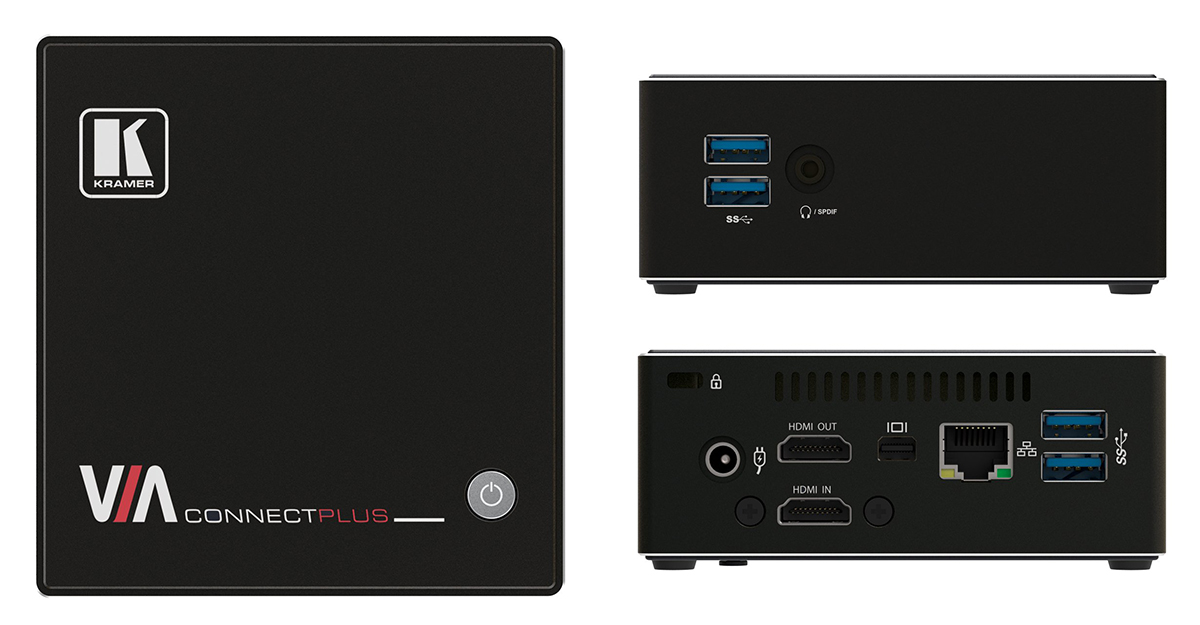

VIA Connect PLUS provides simultaneous wired and wireless presentation and collaboration for a variety of spaces with no need for any additional hardware. This cost−effective solution includes all the benefits of VIA Connect PRO together with an HDMI input. With any laptop or mobile device, meeting participants can display or stream full uninterrupted HD video (up to 1080p60), images and documents, or share any size file. The whiteboard feature lets you annotate, sketch out ideas or edit shared documents on the main display from your device.
VIA Connect PLUS features iOS mirroring via AirPlay™, Windows & Android mirroring via Miracast™, as well as ChromeBook mirroring. You can show up to four user screens on a single main display. The VIA Versa feature allows users to wirelessly connect to the professional grade camera and AV in their meeting spaces easily and instantly.
Features
HDMI Input for hardwiring a computer or other HDMI compatible device
Login using conventional Wi–Fi or LAN connections
Powerful security features: user authentication, 1024–bit encryption, dynamic room code
Supports Windows laptops and MAC, as well as iOS and Android mobile operating systems
High quality video streaming, supports full HD 1080p/60 (using the VIA app Multimedia feature)
Connect & collaborate with industry leading, Zoom™, BlueJeans™ and Teams™ apps
Optimized for video conferencing



VIA Connect PRO is a wireless collaboration and presentation solution that makes sharing and presenting in meetings easier. With any laptop or mobile device, users can view, edit and comment on documents in real time, share files and chat with individuals or multiple participants simultaneously.
The solution can show up to four screens on the main display. From any laptop or mobile device, students, teachers or any in−room meeting participant can view the main display, edit documents together in real time, share any size file, turn the main display into a digital whiteboard, and more. The solution features iOS mirroring via AirPlay™, Windows & Android mirroring via Miracast™, as well as ChromeBook mirroring.
VIA Connect PRO is ideal for huddle rooms, offering the best price−performance on the market.
Features
Login using conventional Wi–Fi or LAN connections
Supports Windows laptops and MAC, as well as iOS and Android mobile operating systems
Easy to use, simple and intuitive user interface
High quality video streaming, supports full HD 1080p/60 (using the VIA app Multimedia feature)
Up to four participant screens can be displayed simultaneously on main screen
Powerful security features: user authentication, 1024–bit encryption, dynamic room code



VIA Campus² is a wireless presentation and collaboration solution that makes it easier to get actual work done during meetings. With any laptop or mobile device, users can view, edit and comment on documents in real time and record sessions. Meeting participants can display or stream full uninterrupted HD video (up to 1080p60) from their device, and even play YouTube® videos in full frame rate.
VIA Campus² can show up to six user screens on a single main display and 12 on two displays. Users can also view the main display on their own device. VIA Campus² features iOS mirroring via AirPlay™, Windows & Android mirroring via Miracast™, as well as ChromeBook mirroring.
VIA Campus² supports 3rd party conferencing and office apps, such as Microsoft Office®, SkypeforBusiness®, GoToMeeting®, Team®, and WebEx®. The solution can handle any size collaboration or meeting space.
Features
Compatible with leading operating systems
Intuitive user interface
4K output and high–quality video streaming
Powerful security features
Popular third–party app support
Optimized for video conferencing



VIA Campus² PLUS is a simultaneous wired and wireless presentation and collaboration solution that makes it easier to get actual work done during meetings. VIA Campus² PLUS delivers all the outstanding features found in the VIA Campus² with the addition of an HDMI™ input for simple and seamless wired connectivity. With any laptop or mobile device, users can view, edit and comment on documents in real time and record sessions. Meeting participants can display or stream full uninterrupted HD video (up to 1080p60) from their device, and even play YouTube® videos in full frame rate.
VIA Campus² PLUS can show up to six user screens on a single main display and 12 on two displays. Users can also view the main display on their own device. VIA Campus² PLUS features iOS mirroring via AirPlay™, Windows & Android mirroring via Miracast™, as well as ChromeBook mirroring.
VIA Campus² PLUS supports 3rd party conferencing and office apps, such as Microsoft Office®, SkypeforBusiness®, GoToMeeting®, Teams®, and WebEx®. The solution can handle any size collaboration or meeting space and is ideal for training venues and classrooms.
Features
Compatible with leading operating systems
Intuitive user interface
4K output and high-quality video streaming
Powerful security features
Popular third-party app support
Optimized for video conferencing



All the advanced wireless presentation and collaboration tools offered by VIA Campus can now be used on your own PC to enhance collaborative meetings in Corporate environments and interactive learning in Education and training environments.
VIAware can show up to six user screens on one main display or up to 12 screens on two displays (hardware-dependent) and features iOS mirroring for MacBook, iPad, and iPhone as well as native mirroring for Chromebook, Android, and Windows phone. Remote students can easily join the class and collaborate in real time with embedded 3rd-party video conferencing and office apps.
VIAware delivers the same security offered by all VIA devices and can be installed on any computer running Windows 10 64 bit OS, providing IT managers the versatility they need. The software works seamlessly with your existing VIA clients and VIA Site Management and offers full support for all VIA Quick Connect features, such as QR Code, NFC Tag and VIA Pad.
VIAware is available as a one-time license with optional annual upgrade subscriptions or as a recurring annual subscription.
Features
Multi-Person Content Collaboration
1080p 60fps video Streaming Playback (using the VIA app Multimedia feature)
IOS and Android Mirroring
Windows 10 64-bit Operating System required

Term: |
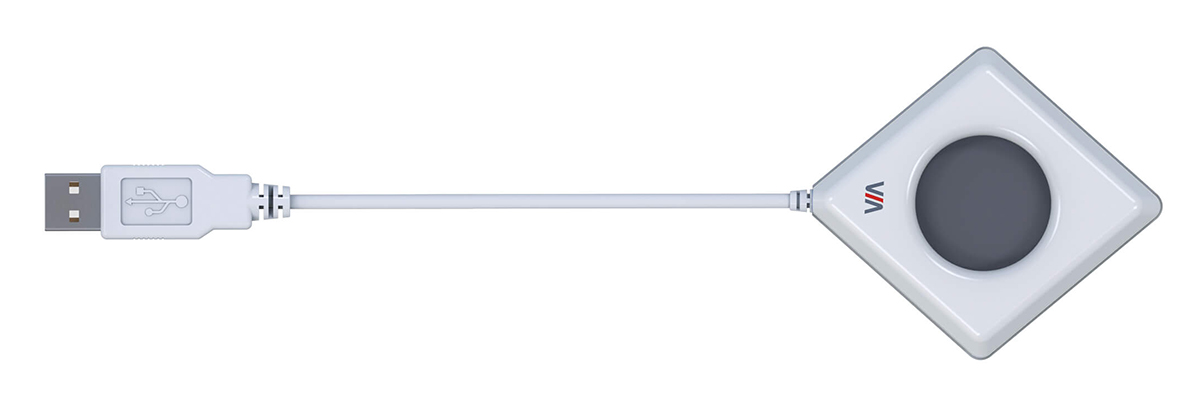
- Review: The 10 Best Wireless Access Points
- Review: The Top 10 Best Ethernet Cables
- What Is An Ethernet Cable And What Does It Do?
- 10 Best CCTV Security IP Cameras For Home & Business
- Review: Best Powerline Adapters In The UK
- Celebrating 20 Years Of Comms Express!
- The Top 10 DrayTek Wireless Access Points
- Best Selling APC Products At Comms Express
- Review: Top 5 Best Performing APC Uninterruptible Power Supply Units (UPS)
- Review: Top 10 Best PDU’s













