
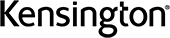
The Kensington trackball legacy continues with the Orbit® Wireless Trackball with Scroll Ring. This trackball features a patented scroll ring that allows you to scroll up and down pages with ease, customisable buttons, dual wireless connectivity (2.4 GHz, Bluetooth 3.0 and LE) with 128-bit AES government-grade encryption security, four DPI settings (400, 800, 1,200, or 1,600) to easily adjust the cursor speed to fit your needs, a detachable wrist rest, ambidextrous design and plug-and-play ease for Mac or PC.
Key Features:
Dual wireless connectivity offers the flexibility of 2.4GHz and Bluetooth (3.0 and LE), with 128-bit AES government-grade encryption security.
The scroll ring lets you spin the dial to move up and down web pages or documents with complete ease. And the 40mm ball's hard surface is specially designed as a perfect sphere for precise tracking and control.
Four DPI settings let you easily adjust the cursor speed to fit your needs by selecting the appropriate level (400, 800, 1,200 or 1,600) - lower DPI for precision editing, and higher DPI for word processing or casual browsing.
Ambidextrous design works equally well for right-handed and left-handed users. Trackball reduces wrist and hand movement to ease repetitive-stress injuries.
Free KensingtonWorks™ downloadable software provides a personalised experience, giving you the ability to assign a variety of functions (including shortcuts) to the buttons and adjust cursor and scrolling speed.
Optical tracking technology delivers precise cursor movement for superior accuracy, so you can get where you want on the screen quickly with less hand movement, improving productivity and efficiency.
A detachable wrist rest delivers soft cushioning to support the hand and wrist in ergonomic comfort for pain-free productivity during extended periods of activity on the computer.
Mac and PC compatible.
Datasheets / User Manuals / Quick Start Guides can be downloaded from our Documentation tab (above)


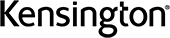
The Kensington trackball legacy continues with the Orbit® Wireless Trackball with Scroll Ring. This trackball features a patented scroll ring that allows you to scroll up and down pages with ease, customisable buttons, dual wireless connectivity (2.4 GHz, Bluetooth 3.0 and LE) with 128-bit AES government-grade encryption security, four DPI settings (400, 800, 1,200, or 1,600) to easily adjust the cursor speed to fit your needs, a detachable wrist rest, ambidextrous design and plug-and-play ease for Mac or PC.
Key Features:
Dual wireless connectivity offers the flexibility of 2.4GHz and Bluetooth (3.0 and LE), with 128-bit AES government-grade encryption security.
The scroll ring lets you spin the dial to move up and down web pages or documents with complete ease. And the 40mm ball's hard surface is specially designed as a perfect sphere for precise tracking and control.
Four DPI settings let you easily adjust the cursor speed to fit your needs by selecting the appropriate level (400, 800, 1,200 or 1,600) - lower DPI for precision editing, and higher DPI for word processing or casual browsing.
Ambidextrous design works equally well for right-handed and left-handed users. Trackball reduces wrist and hand movement to ease repetitive-stress injuries.
Free KensingtonWorks™ downloadable software provides a personalised experience, giving you the ability to assign a variety of functions (including shortcuts) to the buttons and adjust cursor and scrolling speed.
Optical tracking technology delivers precise cursor movement for superior accuracy, so you can get where you want on the screen quickly with less hand movement, improving productivity and efficiency.
A detachable wrist rest delivers soft cushioning to support the hand and wrist in ergonomic comfort for pain-free productivity during extended periods of activity on the computer.
Mac and PC compatible.
Datasheets / User Manuals / Quick Start Guides can be downloaded from our Documentation tab (above)



Kensington's trackball legacy continues with the addition of the Orbit® Trackball with Scroll Ring - White, designed to complement your desktop and office aesthetic. It includes the features that make the award-winning Orbit® Trackball with Scroll Ring the popular choice of professionals everywhere for everyday precision, productivity and comfort.
Key Features:
The scroll ring lets you spin the dial to move up and down web pages or documents with complete ease. And the 40mm silver ball's hard surface is specially designed as a perfect sphere for precise tracking and control.
The free TrackballWorks™ downloadable software provides an even more personalised experience, allowing you to assign a wide variety of program functions to each of the two buttons, as well as adjusting cursor and scrolling speeds.
Optical tracking technology delivers precise cursor control for superior accuracy, so you can navigate with less hand movement, improving productivity and efficiency.
A detachable wrist rest provides soft cushioning to support the hand and wrist in ergonomic comfort for extended periods of activity on the computer.
Ambidextrous design works equally well for right-handed and left-handed users.
Plug-and-play installation means you can get clicking and scrolling on your Mac or PC with fast, simple installation through the reliable wired USB connection - no batteries required.
Sleek white base with silver ball is designed to complement your desktop and office aesthetic.
Datasheets / User Manuals / Quick Start Guides can be downloaded from our Documentation tab (above)


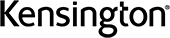
The Expert Mouse Wireless Trackball gives you the freedom to be hyper-productive without being limited by a USB cable. The trackball can be paired through Bluetooth® 4.0 LE to save a valuable USB port, or connected via USB nano receiver. TrackballWorks™ software offers incredible customization, and optical tracking technology offers smooth, precise cursor control. Plus, our award-winning Scroll Ring lets you quickly scan up and down web pages or long documents. Add it all up and you get exceptional comfort and ease-of-use from the brand that has set the industry standard in trackballs for more than 30 years.
Key Features:
Wireless connection via Bluetooth® LE or USB nano receiver
TrackballWorks™ software lets you customize all 4 buttons, adjust cursor speed
DiamondEye™ optical tracking technology for premium cursor control and accuracy
Award-winning Scroll Ring lets you scan up and down pages with ease
Large ball is designed as a perfect sphere to provide exceptional precision
Detachable wrist rest supports hand and wrist for ergonomic comfort
Ambidextrous design works equally well for both right-handed and left-handed users
Auto-sleep helps conserve AA battery life
Compatibility with USB receiver: Windows® 10, 8.1, 8, 7 and Mac OS X 10.8 and later
Compatibility with Bluetooth 4.0 LE: Windows® 10, 8.1 and Mac OS X 10.8 and later*
TrackballWorks compatible with Mac only when using 2.4GHz connection
Kensington worked directly with Microsoft to provide professional-level solutions that look as good as they function, so you can work like a pro.
Optimized for your Windows 11 Trackball Functions
Datasheets / User Manuals / Quick Start Guides can be downloaded from our Documentation tab (above)


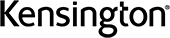
Key Features:
Award-winning Scroll Ring lets you scan up and down pages with ease
Medium 40mm ball is designed as a perfect sphere to provide exceptional precision
TrackballWorks™ software lets you customize the 2 buttons, adjust cursor and scrolling speed
Optical tracking technology for superior cursor control and accuracy
Detachable wrist rest supports hand and wrist for ergonomic comfort
Ambidextrous design works equally well for both right-handed and left-handed users
Plug & Play installation via wired USB connection
PC and Mac® compatible
Datasheets / User Manuals / Quick Start Guides can be downloaded from our Documentation tab (above)


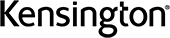
Key Features:
TrackballWorks™ lets you customize all 4 buttons, set cursor speed
DiamondEye™ optical tracking technology for premium cursor control and accuracy
Award-winning Scroll Ring lets you scan up and down pages with ease
Large 55mm ball is designed as a perfect sphere to provide exceptional precision
Detachable wrist rest supports hand and wrist for ergonomic comfort
Reliable wired USB connection
Wired 180cm USB cable provides reliability and avoids need for batteries
Detachable wrist rest cradles hand in comfort
PC and Mac® compatible
Mac® running OS X or later with an available USB Port. Internet connections or CD ROM drives to install the software. Compatible with Windows®7, Windows® XP, Windows VI
Kensington worked directly with Microsoft to provide professional-level solutions that look as good as they function, so you can work like a pro.
Optimised for your Windows 11 trackball needs.
Datasheets / User Manuals / Quick Start Guides can be downloaded from our Documentation tab (above)


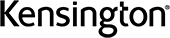
Key Features:
2.4 GHz wireless with storable nano receiver works wherever you do
Unique touch scrolling along with compact 32mm ball lets you glide effortlessly through web pages and documents
Ambidextrous design for right-handed or left-handed users
TrackballWorks™ software provides a customized productivity experience
Plug and play with no drivers needed
On/Off switch helps prevent accidental battery drain
Professional matt black high gloss black finish
Datasheets / User Manuals / Quick Start Guides can be downloaded from our Documentation tab (above)


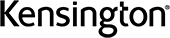
Key Features:
Optical tracking technology for superior cursor control and accuracy
Medium 40mm ball is designed as a perfect sphere to provide exceptional precision
Compact footprint takes up less desk space than you'd need to operate a mouse
Ambidextrous design works equally well for both right-handed and left-handed users
Plug & Play installation via wired USB connection
TrackballWorks™ software lets you customize the 2 buttons, adjust cursor speed
Compatible with Windows® 8
PC and Mac® compatible
System requirements: USB port. Compatible with Windows®7, Windows® XP, Windows Vista®, and Mac OS® X. TrackballWorks™ software downloadable from www.kensington.com
System requirements: USB port. Compatible with Windows®7, Windows® XP, Windows Vista®, and Mac OS® X. TrackballWorks™ software downloadable from www.kensington.com
Datasheets / User Manuals / Quick Start Guides can be downloaded from our Documentation tab (above)





- Review: The 10 Best Wireless Access Points
- Review: The Top 10 Best Ethernet Cables
- What Is An Ethernet Cable And What Does It Do?
- 10 Best CCTV Security IP Cameras For Home & Business
- Review: Best Powerline Adapters In The UK
- Celebrating 20 Years Of Comms Express!
- The Top 10 DrayTek Wireless Access Points
- Best Selling APC Products At Comms Express
- Review: Top 5 Best Performing APC Uninterruptible Power Supply Units (UPS)
- Review: Top 10 Best PDU’s












