

Logitech B100 Optical USB Mouse
Comfortable. Durable. Essential
It works right out of the box. This plug-and-play mouse is simple to set up - you just plug it in to your USB and get back to business.
Comfort for Either Hand
Left-handed or right, you'll be comfortable hour after hour with this full-size, ambidextrous design.
Durable and Reliable
Mouse B100 is built with the same high quality and reliability standards that have made Logitech the global leader for mice and keyboards
Broad Compatibility
B100 works with Windows, macOS and Linux - plus, it's certified Works With Chromebook™. So you can relax and rest assured that it'll work with your setup.



Logitech M171 Wireless Mouse
Plug & Play Simplicity
M171 is ready when you are. Simply plug the receiver into a USB port on your device to start working in seconds. The small size and smooth cursor control make it great for tight workspaces and busy desks. Enjoy the world of wireless!
Any Hand, Anywhere
The compact, wireless M171 has a fully ambidextrous design that easily fits within your laptop bag, so you can get to work anywhere—whether you're left- or right-handed.
Plug & Play Wireless
Up to 10 meters of wireless freedom with a strong, reliable USB receiver. That means no delays, no dropouts. M171 is compatible with Windows, macOS, Chrome OS and Linux® and works instantly when you plug the USB receiver into your computer or laptop.
Easy Navigation, Smooth Control
Easy navigation thanks to a controlled line-by-line scrolling and optical tracking. The optical sensor gives you smooth and accurate cursor control on almost any surface. That means accurate mouse movements with no more annoying missed clicks.
Quality You Can Rely On
The mouse is built with the same high quality standards that have made Logitech the global leader for mice and keyboards. Durable and reliable, M171 also works up to 12 months without changing batteries thanks to the on/off switch button and auto-sleep power-saving mode.
Better Than A Touchpad
Using a mouse is more ergonomic than a touchpad. The compact shape and wireless capability lets you work comfortably —at home, the office, or anywhere in between.

Colour: |


Logitech M185 Wireless Mouse
Comfortable easy-to-use mouse with reliable durability
Comfortable, compact, and easy to use, the Wireless Mouse M185 enables you to work anywhere.
Enjoy The World Of Wireless
M185 is ready when you are. Simply plug the receiver into a USB port on your device to start working in seconds. The small size and smooth cursor control make it great for tight workspaces and busy desks.
Comfortable Shape, Compact Design
Stay productive longer with the comfortable, contoured shape that follows the natural curve of your hand. Compact and wireless, the mouse fits easily with your laptop in a bag—so you can take it anywhere you work. M185 is designed to be equally comfortable for both left- and right-handed users.
Easy Navigation, Precise Control
M185 provides a controlled line-by-line scrolling experience for easier navigation. No more annoying missed clicks—the optical sensor allows you to track with smooth and accurate cursor control on almost any surface.
Quality You Can Rely On
The mouse is built with the same high quality standards that have made Logitech the global leader for mice and keyboards. Durable and reliable, M185 also works up to 12 months without changing batteries thanks to the on/off switch button and auto-sleep power-saving mode.
Plug & Play Simplicity
M185 is compatible with Windows®, macOS, Chrome OS™ and Linux® and works instantly when you plug the USB receiver into your computer or laptop. The receiver also provides a strong, reliable connection within up to 10 meters.
Complete Tasks Faster
Get more done by adding M185 to your laptop. According to a recent study, laptop users who chose this mouse over a touchpad were 50% more productive and worked 30% faster.

Colour: |


Logitech M187 Wireless Ultra Portable Mouse
Compact and fashion forward
M187 Ultra Portable Wireless Mouse. Take it wherever you take your laptop—thanks to its pocket-ready, extra-small design sand plug-and-play nano receiver. Enjoy the freedom of wireless with more precision and control than your laptop’s touchpad.
M187 Ultra Portable Wireless Mouse
Logitech Ultra Portable Wireless Mouse M187. Take it wherever you take your laptop—thanks to its pocket-ready, extra-small design. Plus, setup is simple. Just plug in the nano receiver and start using your mouse. You’ll enjoy the freedom of wireless with more precision and control than your laptop’s touchpad.
Extra-small Shape, Goes Wherever You Go
You can take the Mini Mouse wherever you take your laptop—thanks to its pocket-ready, extra-small design.
Reliable Wireless Connection
Say good-bye to cords and enjoy the freedom and convenience of wireless -fast data transmission and virtually no delays or dropouts.(up to 10 meters)
Tiny Nano Receiver
The nano receiver is so small it stays in your USB port—without worry of losing or breaking it. If you do need to remove it, it stores inside the mouse.
Logitech Reliability
You get the high quality and reliability that have made Logitech the global leader for mice—plus a three-year limited hardware warranty.
Works On All Operating Systems
Your mouse works with Windows®, Mac, Chrome OS™ and Linux®. No matter what type of computer you own today—or buy tomorrow—you can depend on your mouse to work like you expect.

Colour: |


Logitech M190 Full-Size Wireless Mouse
Contoured design, essential comfort for mid to large hands.
Logitech M190 is a full-size wireless mouse with a comfortable, contoured design that follows the natural curve of medium to large hands, allowin you to work wirelessly and move freely with virtually no delays or dropouts.
Full-Size Comfort. Lag-Free Wireless.
Logitech M190 is a full-size wireless mouse with a comfortable contoured design that follows the natural curve of medium to large hands. You'll work wirelessly and move freely - from up to 10 meters away - with virtually no delays or dropouts. You’ll get great quality with 18-month battery life, precision tracking, and line-by-line scrolling at an affordable price.
Full-Size. Full Comfort
Optimal comfort for your right or left hand with a contoured shape designed to follow the natural curve of larger hands. Specially scooped buttons guide your fingers into ideal placement, while additional palm support provides all-day comfort.
Quality That Lasts
Get the durability and reliability that comes from the #1 world leader in mice and keyboards. Whether you use M190 with a laptop, desktop, at home or on the go, this is a mouse you can depend on. Get uncompromised quality with all the essentials you need at an affordable price.
Lag-Free Wireless
Work wirelessly and move freely — from up to 10 meters away — with virtually no delays or dropouts. No cable means no clutter on your desk — and easy transport from one workspace to another.
Precise Tracking. Effortless Scrolling.
Navigate more easily thanks to a controlled line-by-line scrolling experience. The optical sensor gives you smooth and accurate cursor control on almost any surface. That means accurate mouse movements with no more annoying missed clicks.

Colour: |


Logitech M235 Wireless Mouse
Compact and fashion forward
M235 is the compact mouse that’s great for working at home or on the go. It’s sized perfectly for most surfaces, limited workspaces, as well as users with smaller hands (and even kids).
Your Go-To Wireless Partner
Small and portable, M235 is equally great for working at home or on the go. It’s sized perfectly for most surfaces, limited workspaces, as well as users with smaller hands and kids—making it a great option for homeschooling. Compatible with all the main OS and easy-to-use, it’s ready to work in seconds.
Comfortable Shape, Compact Design
Stay productive longer with M235. Its comfortable, contoured shape follows the natural curve of your hand. The mouse is also designed for both right- and left-handed users allowing you to switch the left and right click buttons via Logitech Options™ Software.
Easy Navigation, Precise Control
Navigate more easily with a controlled line-by-line scrolling experience. No more annoying missed clicks—the optical sensor allows you to track with smooth and accurate cursor control on almost any surface.
Better Than A Touchpad
Get more done by adding M235 to your laptop. According to a recent study, laptop users who chose this mouse over a touchpad were 50% more productive and worked 30% faster
Plug & Play Simplicity
M235 is compatible with most OS—Windows®, macOS, Linux and is also a certified Works with Chromebook product. Simply plug the USB receiver into your computer laptop to start working in seconds. The receiver also provides a strong, reliable connection within up to 10 meters.
Any Location, Any Occasion
Compact and wireless, M235 can be taken anywhere you go as it fits easily in your laptop case or in a bag. The compact size and shape of the mouse also make it an excellent option for homeschooled children.
Quality You Can Rely On
The mouse is built using the same high quality standards that have made Logitech the global leader for mice and keyboards. Durable and reliable, M235 also works up to 12 months without changing batteries—with the help of the on/off switch button and auto-sleep power-saving mode.

Colour: |


Logitech M280 Wireless Mouse
Extra comfort and precision
Comfort Meets Simplicity
M280 lets you cruise through your busy day with a whole new degree of comfort.The curved grip made of soft rubber naturally fits your hand as you track and scroll with excellent accuracy. The long-lasting battery, broad compatibility, and the strong wireless connection ensure high reliability and ease of use.
All-day Comfort
M280 is a result of Logitech's expertise and innovative approach designing comfortable solutions for over 25 years. Its asymmetric shape is meticulously crafted to guide your right hand to a natural position, while the soft rubber surface with distinctive patterns improves tactile feeling. All that allows you to work or study comfortably for hours.
Easy Navigation, Precise Control
Track and scroll with excellent accuracy and precision. M280 features a rubber scroll wheel with tactile feel that gives you a controlled line-by-line scrolling experience. Logitech's high precision tracking offers next-level cursor control for great navigation on almost any surface.
Plug & Play Simplicity
Setting up M280 is a snap. Simply plug the USB receiver into your computer or laptop and start working in seconds. The receiver provides a strong, reliable, and flawless wireless connection within up to 10 meters.
Quality You Can Count On
The mouse is built with the same high quality standards that have made Logitech the global leader for mice and keyboards. Durable and reliable, M280 also works up to 18 months without changing batteries thanks to the on/off switch button and auto-sleep power-saving mode.
Broad Compatibility
M280 works seamlessly on most OS, including Windows, macOS, and Linux. Plus, it's a certified Works with Chromebook product.

Colour: |


Logitech M310 Wireless Mouse
Full-size with comfortable rubber sides
Meet M310 is the full-size wireless mouse designed for hours of comfort and easy navigation. Featuring a long-lasting battery, broad compatibility, and plug-and-play simplicity.
Enjoy Wireless In Full
Meet M310 - a full-size wireless mouse designed for hours of comfort and easy navigation. Thanks to the long-lasting battery, broad compatibility, and plug-and-play simplicity, you need just a few seconds to set it up for months of reliable use.
Shaped for All-Day Comfort
The sculpted shape with rubber grips, follows the natural curve of your hand, so you can stay productive longer—whether you're in the office or at home. The ambidextrous design makes it great for both right- and left-handed users. Add this mouse to your laptop for a more ergonomic setup than with an embedded touchpad.
Easy and Smooth Navigation
Navigate more easily with a precise line-by-line scrolling experience. The optical sensor gives you smooth and accurate cursor control on almost any surface. That means accurate mouse movements with no more annoying missed clicks.
Quality You Can Rely On
The mouse is built using the same high quality standards that have made Logitech the global leader for mice and keyboards. Durable and reliable, M310 also works up to 18 months without changing batteries thanks to the on/off switch button and auto-sleep power-saving mode.
Plug and Play Simplicity
M310 is compatible with most OS—Windows®, macOS, Linux®—and is also a certified Works with Chromebook product. Simply plug the USB receiver into your computer or laptop to start working in seconds. The receiver also provides a strong, reliable connection within up to 10 meters.



Logitech M330 Wireless Ultra Portable Mouse
Extra comfort and precision with SilentTouch
M330 Silent delivers advanced right-hand comfort, excellent accuracy, long battery life, and broad compatibility—all while reducing over 90% of clicking sounds.
The Power Of Silence
Let your work speak louder than clicks. M330 Silent Plus provides advanced comfort for the right hand, excellent accuracy, long battery life, and broad compatibility—all while reducing over 90% of clicking sounds. That means full focus for you and a quieter environment for those around you.
Less Noise, More Focus
Stay focused on your work without noise distractions. Logitech's own SilentTouch Technology reduces over 90% of clicking sounds, all while ensuring the mouse performs its best. That means you can feel every single click but hear virtually nothing.
All-day Comfort
M330 is a result of Logitech's expertise and innovative approach designing comfortable solutions for over 25 years. Its asymmetric shape is meticulously crafted to guide your right hand to a natural position, while the soft rubber surface with distinctive patterns improves touch feeling. All that allows you to work or study comfortably for hours.
Easy Navigation, Precise Control
Track and scroll with excellent accuracy and precision. M330 features a rubber scroll wheel with tactile feel that gives you a controlled line-by-line scrolling experience. Logitech's high precision tracking offers next-level cursor control for great navigation on almost any surface.
Quality You Can Count On
The mouse is built with the same high quality standards that have made Logitech the global leader for mice and keyboards. Durable and reliable, M330 also works up to 18 months without changing batteries thanks to the on/off switch button and auto-sleep power-saving mode.
Plug & Play Wireless
Setting up M330 is a snap. It works seamlessly on most OS, including Windows®, macOS, and Linux®—plus, it's a certified Works with Chromebook product. Start working in seconds by simply plugging the USB receiver into your computer or laptop. The receiver provides a strong, reliable, and flawless wireless connection within up to 10 meters.

Colour: |


Logitech Pebble M350
Modern, Slim, and Silent Wireless and Bluetooth® Mouse
Make any space minimalist, modern, and silent with Logitech Pebble. It's the portable mouse that goes wherever life takes you, with a smooth organic shape and silent clicking and scrolling, so you can get in the flow without disturbing anyone around you.
Modern, Slim and Beautiful
Logitech Pebble M350 modern design fits your curated lifestyle, accents your desk setup, and is slim enough to toss in your bag and bring to the coffee shop.
Click and Scroll In Silence
Work in a cafe, library, or even a crowded train without disturbing anyone around you. You'll get the same click feel you love, but make about 90% less noise. Even the wide rubber scroll wheel glides in silence.
Connect The Way You Like
Connect to your computer, laptop or tablet via Bluetooth® or the tiny USB receiver -stored in the magnetic cover of the mouse- and never worry about annoying drop-offs or lag up to a 10m range
Original Shape, Natural Fit
Logitech Pebble M350 has been designed to be extra slim, while still fitting naturally in the palm of your hand. The soft rounded sides are so comfortable, you'll never want to let it go.
The Right Colour For You
Choose Logitech Pebble M350 in off-white, graphite, blue or rose pink to perfectly match the rest of your accessories.
Work Wherever Life Takes You
Logitech Pebble M350 tracks fast and accurately whether you use it on a table at your favorite coffee shop or directly on your bed covers.
Go Longer Between Batteries
18-month battery life means you don't have to worry about losing power. Logitech Pebble M350 automatically goes into battery-saving sleep mode when you're taking a break.

Colour: |


Logitech M500S Advanced Corded Mouse
Full-Size mouse with a contoured design, hyper-fast wheel and 7 customizable buttons
M500s takes your work to the next level with hyper-fast scrolling and seven configurable shortcut buttons. The full-sized, perfectly sculpted design combines comfort and precision for a smarter, faster work experience.
Advanced Corded Mouse
M500s takes your work to the next level with hyper-fast scrolling and seven configurable shortcut buttons. The full-sized, perfectly sculpted design combines comfort and precision for a smarter, faster work experience. Now with adjustable DPI and Logitech OPTIONS software.
Hyper-Fast Precision Scrolling
Now you've got two ways to scroll. Fly through long documents and web pages with hyper-fast scrolling. Or use click-to-click mode to step precisely through spreadsheets, photo albums, or playlists.
Full-Size & Contoured for Comfort
Get the support you need with a full-sized, perfectly sculpted design. Soft rubber side grips and a contoured design give your hand all-day comfort and control, so you can work, play, and perform at your best.
7 Buttons at your Command
Navigate and perform better with seven customizable buttons. Configure them via Logitech OPTIONS software to perform the specific functions you need. Use them to instantly copy and paste, move forward or back—or perform any task that makes your life easier.
Fast and Precise Cursor Control
Now with 400-4000 adjustable DPI for precise and fast cursor control on almost any surface. Find the perfect speed and precision for your screen size, resolution, and the task at hand via Logitech OPTIONS software.
Plug and Play Setup
Your mouse works right out of the box. Just plug the cord into a USB port and you're good to go.



Logitech ERGO M575 Wireless Trackball
Work In Your Comfort Zone
Minimize movement and maximize comfort with ERGO M575 - a wireless trackball with a sculpted ergonomic shape. With no need to move your arm around to move the cursor, your hand and arm stay relaxed. The smooth and responsive thumb control can be used anywhere - and since it doesn't need to be moved - ERGO M575 is perfect for tight desk spaces.
Shaped For Hands Like Yours
ERGO M575 has been designed and developed to ergonomically fit the shape of your hand. And with no need to move your arm around to move the cursor you'll reduce fatigue in your hand and arm.
Thumbs Up For Thumb Control
Get on a more ergonomic track with exceptionally precise trackball control. Your thumb will glide across the smooth ball surface with total ease thanks to transparent finish coating. And the high-performance optical sensor matches great accuracy with ultra-low power consumption.
More Space For All Your (Awesome) Stuff
ERGO M575 features a super compact footprint since it doesn't move to control the cursor. It's ideal for tight workspaces, or for those of us that have desks full of papers, personal items - and sometimes even a bowl of cereal.
Easy Connect With Windows and Mac
With two ways to connect - via Bluetooth® Low Energy or the included USB receiver - ERGO M575 provides a powerful, reliable signal from up to 10 m away. Connect to either Windows or macOS and never worry about drop-offs or laggy connections.

Colour: |


Logitech ERGO M575 Wireless Trackball for Business
With science-driven design and easy thumb control, this wireless trackball mouse is engineered to reduce hand movement, keeping the hand and arm relaxed, providing hours of comfort.
Scientific Approach
We look at ergonomics from a scientific perspective to find that sweet spot between science, desirability, and comfort. Ergo Series keyboards and mice offer more natural postures, superior ergonomic benefits, and reduced movement or muscle strain in a familiar, easily adoptable form factor.
More Natural Posture, Less Muscle Strain
Ergo products like ERGO M575 Trackball for Business place fingers and hands in a more natural posture, helping to relax the upper body. A more natural posture leads to a quantifiable reduction in muscle activity, so people can work just as productively while putting less strain on key muscles.
Increased Comfort
Physical discomfort can lead to emotional stress. Reducing muscle strain while adding support leads to a greater level of comfort—immediately and over long periods. Ergonomic products make work more comfortable so people can be free to focus on what matters.
Ergonomics Is Economics
Ergonomic equipment helps people work more comfortably, with higher efficiency and quality, with less downtime. It results in happier employees with lower absentee days. In short, ergonomics is good economics. Our Ergo Series can help your company become a healthier place to work.
Any Space, Any Hand Size
The ergonomic design allows ERGO M575 Trackball for Business to naturally fit a large range of hand sizes. Plus, it’s perfect for tight spaces, busy desks, and most surfaces.
Two Ways To Connect
Two connection options: Bluetooth® Low Energy wireless technology or Logi Bolt—a tiny USB receiver designed for security and high performance even in congested wireless environments. Now users have the flexibility to connect how they want while IT ensures those connections are reliable and secure.
Easy To Maintain
The innovative sensor performs its best with ultralow battery consumption. Remains powered up to 20 months on a single AA battery. Plus, the trackball is removable for easy cleaning.
Quality That Lasts
ERGO M575 Trackball for Business is durable and reliable. With Swiss engineering and end-to-end control of the production process, it's designed to perform for more than 3 million quality clicks.
Made With Recycled Plastic
The plastic parts in ERGO M575 Trackball for Business include post consumer recycled plastic—50% for Graphite and 21% for Off-White—to give a second life to end-of-life plastic and help reduce our carbon footprint.
Multi-os Compatibility
Compatible with Windows®, macOS, Linux®, Chrome OS™ and iPadOS. Logi Bolt wireless connectivity makes ERGO M575 Trackball for Business more universally compatible than most leading peripheral brands on the market.

Colour: |


Logitech M590 Multi-Device Silent
Silent navigation with extra controls
Powerful, precise, and silent, M590 is designed to perform, so you can, too. The curved, right-handed shape lets you work comfortably for hours, while the compact design and up to two years of battery life give you the freedom to take your work anywhere.
Silent Productivity
Powerful, precise, and silent, M590 is designed to perform, so you can, too. The curved, right-handed shape lets you work comfortably for hours, while the compact design and up to two years of battery life give you the freedom to take your work anywhere. The five programmable buttons and multi-device flow boost your productivity-silently thanks to the 90% reduction of clicking sounds. That means the full focus for you and a quieter environment for those around you.
Less Noise, More Focus
Stay focused on your work without noise distractions. Logitech's own SilentTouch Technology reduces over 90% of clicking sounds, all while ensuring the mouse performs its best. That means you can feel every single click but hear virtually nothing.
All-Day Comfort
Designed for hours of comfort, M590 features a curved shape for great palm support, plus soft rubber side-grips and scroll wheel for superior control. The comfortable design is also compact and wireless, so you can perform anywhere — the office, at school, or behind your desk at home.
Connect Your Way
Connect to your computer, laptop or tablet via Bluetooth® wireless technology or the USB Unifying receiver, and never worry about annoying drop-offs or lag up to a 10m range. So you can easily work on Windows®, macOS, Chrome OS™, Linux®7Customization of the buttons via Logitech Options is not possible on Linux., Android™ and iPadOS.
Multi-Device Workflow
M590 is designed for high performance. Enabled with Flow™, M590 lets you move the cursor across two computers, Mac or PC, and seamlessly move text, images, and files from screen to screen. Easy-switch™ lets you pair your mouse to up to two devices and switch between them with a click.
Next-Level Navigation
M590 brings navigation and efficiency to the next level. The micro-precise scroll wheel packs more grooves per millimeter, making scrolling through long webpages faster and more precise. The tilt wheel offers easy horizontal side-to-side scrolling through web pages, large spreadsheets or images.
Gain Total Control
Use Logitech Options to change cursor speed, enable the Flow technology, or assign your favorite shortcuts to the five customizable buttons and get a boost in productivity. The extra thumb buttons and tilt wheel can be adjusted to perform the way you need — such as forward and back web navigation, opening your browser windows, switching applications, or jumping to full-screen. Intuitive software makes customization easy.
Quality You Can Count On
The mouse is built using the same high quality standards that have made Logitech the global leader for mice and keyboards. Durable and reliable, M590 also works up to 24 months without changing batteries thanks to the auto-sleep power-saving mode and on/off switch button.

Colour: |


Logitech Marathon Mouse M705
Impressive 3 years battery life
The M705 Marathon Wireless Mouse boasts up to three years of battery life in addition providing dual-mode scrolling, a secure wireless connection, and a comfortable, sculpted shape.
Meet the Marathon Mouse
The precision mouse that's built for the long haul, with a sculpted shape, dual-mode scrolling, and more control so you can tackle any task. An impressive up to 3 years of battery life4Battery life may vary based on use and computing conditions. and secure wireless connection ensure that you can keep going and do the precise, high performance work you do.
Hyper-Fast Scrolling
Scroll better, track better, and get more done. Dual-mode scrolling lets you switch between speed and precision, so you can fly through long webpages, or go line-by-line. Switch modes with a click. Precision tracking gives you superior cursor control at 1000 dpi. Scroll horizontally with the tilt wheel — perfect for large spreadsheets, big images, and web pages. Customize your experience with Logitech Options
Three Years of Battery Life
The super-efficient engineering, combined with an auto-sleep power-saving mode and on/off switch, grants you up to 36 months of battery life. Work worry free, and go up to 3 years before needing to change batteries.
Sculpted for Comfort
The full-sized, contoured shape follows the natural curve of your hand, so you can stay productive longer. A right-handed design also features rubber side-grips for added comfort, so you can work comfortably, even for long hours.
Wireless Freedom
A strong, reliable connection gives you up to 10 metres of wireless freedom thanks to a stable Unifying™ USB receiver. Connect up to six compatible devices to this one receiver without worrying about lag or dropouts. M705 is compatible with macOS and Windows®. Plus it's a certified Works with Chromebook™ product, so you can stay productive no matter what.
More Control, More Options
Use Logitech Options to customize all five buttons of M705, including conveniently located thumb controls. Create shortcuts to open browser windows, jump to full-screen, open applications, and more. Move quickly through webpages, spreadsheets, images, and boost your productivity. Intuitive software makes customization easy.



Logitech M720 Triathlon
Multi-Device Wireless Mouse with Hyper-fast scrolling
Meet the high-precision mouse that’s built for ultimate comfort, endurance, and versatility. With extra controls, a dual-mode scrolling, and adjustable dpi tracking, M720 gives you the power to tackle any task.
Power Meets Versatility
Meet the high-precision mouse that’s built for ultimate comfort, endurance, and versatility. With extra controls, a dual-mode scrolling, and adjustable dpi tracking, M720 gives you the power to tackle any task. Two ways to connect and multi-device capabilities keep you in your flow, even when working between two or three computers.The sculpted shape and up to 2 years of battery life ensures that you can keep doing the precise, high performance work you do-all day long.
Full-Sized Comfort
The full-sized, contoured shape follows the natural curve of your hand, providing perfect palm support, so you can stay productive longer. This right-handed design also features soft rubber coating so you can work comfortably for long hours — at home or at work.
Ultra-Precise Navigation
Scroll better, track better, and get more done. The dual-mode scrolling lets you switch between speed and precision, so you can fly through long webpages, or go line-by-line with a switch of a button. You can also scroll horizontally with the tilt-wheel—perfect for large spreadsheets, big images, and web pages. High-precision tracking gives you superior cursor control on almost any surface with adjustable dpi.
Flexible and Compatible
M720 is compatible with computers, laptops and tablets -Windows®, macOS, Chrome OS™, Linux®, and iPadOS, it’s ready to integrate with your work setup, regardless of device or operating system. Connect your way, via either Bluetooth® wireless technology or the wireless Logitech Unifying receiver, which lets you connect up to 6 compatible Logitech peripherals with only one USB receiver.
Productivity Your Way
Two side buttons plus a hidden thumb button provide extra control right where you need it, making it simpler and faster to get things done. Programmed to go backward and forward on the web, you can customize them to fit your needs on macOS and Windows by downloading Logi Options+ software.
Multi-Device Flow
Use M720 to work seamlessly between computers, laptops, tablets. Pair your mouse to up to three different devices, and switch between them with the Easy-Switch™ button. Use Flow™ to fly through your tasks: seamlessly move text, images, and files across computers - and operating systems - with a simple copy and paste.
Quality You Can Count On
The mouse is built using the same high quality standards that have made Logitech the global leader for mice and keyboards. Durable and reliable, M720 also works up to 24 months without changing batteries thanks to the auto-sleep power-saving mode and the on/off switch button.



Logitech MX Anywhere 3
Here, There, Anywhere
MX Anywhere 3 is ultimate versatility with remarkable performance. The compact mouse is designed for mobile work - from the home office, to the cafe, to the airport lounge.
The Scroll Wheel, Reinvented
MagSpeed Electromagnetic scrolling is precise enough to stop on a pixel and fast enough to scroll 1,000 lines in a second. Oh, and it's nearly silent. The wheel's machined steel gives it premium tactility and a dynamic inertia you feel — but don't hear.
Track Anywhere - Even Glass
MX Anywhere 3 tracks on virtually any surface, including glass. So you can work seamlessly at the desk, at your favorite coffee shop, or even on the couch.
Quick Charge While You Work
MX Anywhere 3 stays powered for up to 70 days on a full charge - and gets three hours of use from a one-minute quick charge. Top up the power with the included USB-C charging cable while using.
Modern Design, Premium Materials
MX Anywhere 3 looks, and feels, better than ever. The elegant design features a scroll wheel made of machined steel and grippy silicone side grips for ultimate tactility. It comes in 3 distinct colorways, so you can choose a mouse that matches your laptop, and your unique style.
Work Faster With App-Specific Customisations
MX Anywhere 3 is fully customizable in every app you use — and you'll work faster with predefined app-specific profiles in Adobe Photoshop®, Adobe Premiere Pro, Final Cut Pro, Google Chrome™, Safari, Zoom®, Microsoft Teams®, Word®, Excel® and PowerPoint®.
Multiple Computers, One MX Anywhere 3
Seamlessly control multiple computers with your Flow-enabled MX Anywhere 3 by simply moving your cursor to the edge of the screen. Your MX Anywhere 3 flows with you, even between Windows and macOS operating systems.
Effortlessly transfer text, images, and files between computers - just copy on one and paste to the other

Colour: |


Logitech MX Anywhere 3 for Business
Perform Anywhere
Ultimate versatility, remarkable performance. Meet the compact mouse designed for mobile work—from home office to cafe to airport lounge.
The Unique Master Series Experience
MX Anywhere 3 for Business is part of the MX series. Built on decades of scientific expertise in human interaction, we create intuitive, human-centered experiences. From ergonomic design to MagSpeed™ scrolling to Perfect Stroke keys, the MX Series delivers experiences that are addictive, enhancing people's performance.
Builders Of The Future
The MX series is designed for people with highly specialized workflow needs like coders, creatives and analysts. MX series tools give users the power to scroll through 1,000 lines of code or rows of data in a second—or examine line-by-line. They can type on a keyboard crafted for stability and precision where every keystroke is fluid, natural, and accurate. If they can think it, they can master it.
Versatile Cross-platform Compatibility
MX Anywhere 3 for Business, like all MX Series products, works with leading enterprise operating systems and business apps—across desktops, laptops, and tablets. This makes global deployment seamless.
Greater Productivity With Options+
Logi Options+ is a software app that enables users to customize their MX Series experiences. Users can streamline repetitive tasks to maximize productivity. It combines years of hardware excellence with software smarts.
Long-lasting Power
MX Anywhere 3 for Business works for up to 70 days on a full charge, with three hours of use from a one-minute quick charge. Users can work while it charges with zero downtime.
Ready For Video Calls
Make meetings a breeze with predefined settings for Microsoft Teams® and Zoom. Users can instantly mute and Start/Stop the video with the two left buttons on the MX Anywhere 3 for Business. Even more predefined app-specific control profiles help users streamline repetitive workflow actions. They won't know how they ever worked without it.
Two Ways To Connect
Connect with Bluetooth® or Logi Bolt, a USB receiver that delivers security and high performance even in congested wireless environments. Two connection options offer flexibility for users, plus reliability and security for IT.
It Remote Management
IT administrators can remotely deploy and manage in mass Logi Bolt device firmware updates (DFU) and Logitech's user workflow and productivity software Logi Options+. Define software settings centrally. Push to Windows and macOS systems.
Multi-computer Workflow
Multi-computer users can seamlessly switch between systems with the touch of an Easy-Switch™ button. Connect then switch between up to three Windows, macOS, Linux, Chrome OS or iPadOS computers. The multi-device keyboard that makes workflows faster and easier.
Multi-os Compatibility
Compatible with Windows®, macOS, Linux®, Chrome OS™ and iPadOS. Logi Bolt wireless connectivity makes MX Anywhere 3 for Business more universally compatible than most leading peripheral brands on the market.

Colour: |
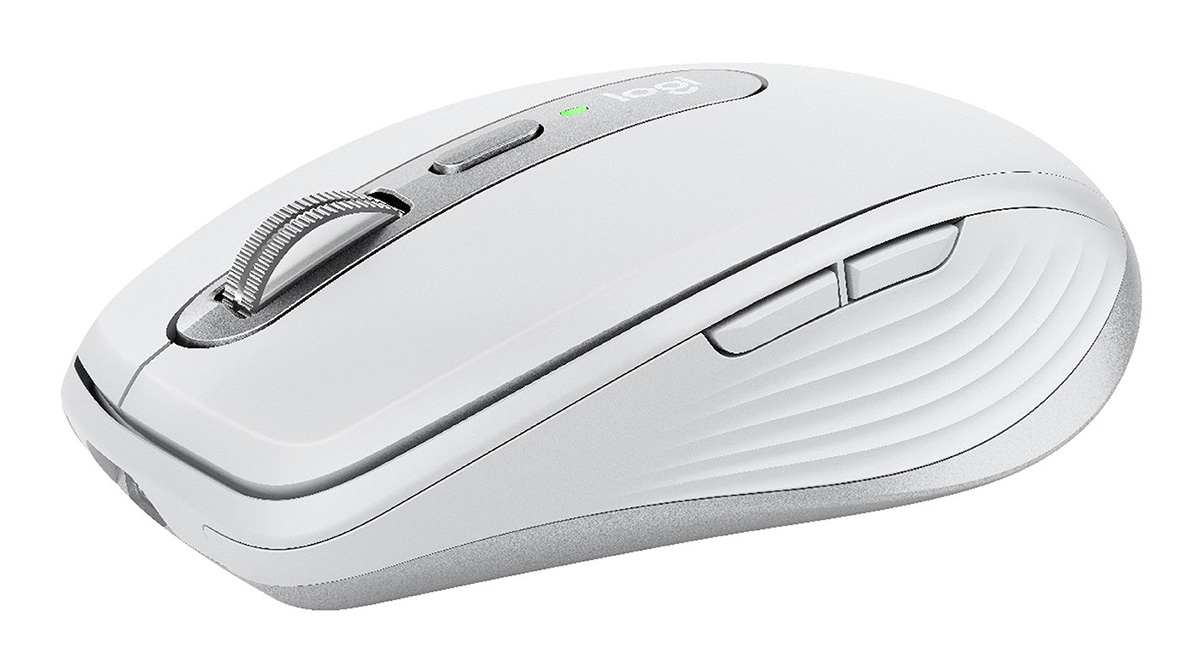

Logitech MX Anywhere 3 for Mac
Mastered for Mac
Get more out of your Mac with MX Anywhere 3 for Mac - designed to work seamlessly on your Mac and iPad. MX Anywhere 3 for Mac is the ultimate mouse for creators on the go - whether you're working from a home office, the cafe, or even the airport lounge.
The Scroll Wheel, Reinvented
MagSpeed Electromagnetic scrolling is precise enough to stop on a pixel and fast enough to scroll 1,000 lines in a second. Oh, and it's nearly silent. The wheel's machined steel gives it premium tactility and a dynamic inertia you feel — but don't hear.
Go-Anywhere Comfort
MX Anywhere 3 for Mac features a compact, low-profile design contoured for the shape of your hand—so you'll be comfortable for hours no matter where you work. With silicone side grips, it's always soft to the touch. MX Anywhere 3 for Mac is designed for ultimate mobility. Throw it in your bag, take anywhere you go, and easily clean after months of use on the road.
Track Anywhere - Even Glass
MX Anywhere 3 for Mac tracks on virtually any surface, including glass. So you can work seamlessly at the desk, at a cafe, or even on the couch.
USB-C to USB-C Charging
A USB-C to USB-C charging cable connects directly to your Mac without the need of a clunky dongle. MX Anywhere 3 for Mac stays powered for up to 70 days on a full charge - and gets three hours of use from a one-minute quick charge.
Modern Design, Premium Materials
MX Anywhere 3 has been designed, developed, and engineered with Mac users in mind. Finished in an elegant Pale Gray finish, MX Anywhere 3 for Mac teams perfectly with your iMac, MacBook, and iPad.



Logitech MX Master 3S
An Icon Remastered. Performance Wireless Mouse
Meet MX Master 3S - an iconic mouse remastered. Feel every moment of your workflow with even more precision, tactility, and performance, thanks to Quiet Clicks and an 8,000 DPI track-on-glass sensor.
Feel It - Barely Hear It
Introducing Quiet Clicks - create, make and do with the same click feel, but less noise. Quiet Clicks deliver satisfying, soft tactile feedback with 90% less click noise. Add that to a remarkably quiet MagSpeed electromagnetic scroll wheel for a high performance experience with zero distraction.
8K DPI Any-Surface Tracking
MX Master 3S is outfitted with our most accurate sensor ever, with next-gen precision and responsiveness. The 8,000 DPI optical sensor tracks virtually anywhere - even on glass. You can adjust your tracking sensitivity in Logi Options+ and set the right level for your workflow and monitor resolution.
Scroll 1,000 Lines Per Second
MagSpeed Electromagnetic scrolling is precise enough to stop on a pixel and quick enough to scroll 1,000 lines per second. Oh, and it's nearly silent. The wheel's machined steel gives it a premium tactility and enough weight to offer a dynamic inertia you feel - but don't hear.
Upgrade Your Workflow
Work between devices and operating systems, customize individual buttons, set app-specific customizations, optimize nearly every action of your workflow, and set tracking speed in Logi Options+
Charge Quickly, Connect Instantly
MX Master 3S stays powered for up to 70 days on a full charge - and gets three hours of use from a one-minute quick charge. Use the included USB-C charging cable to top up the power. MX Master 3S is compatible with all major operating systems right out of the box such as Windows, macOS, Chrome OS™ or Linux®. Your mouse instantly pairs with up to three devices via Bluetooth Low Energy or the included Logi Bolt USB Receiver.
Hand Sculpted, All Day Comfort
Work comfortably with an ergonomic silhouette crafted to support your palm and fingers. Textured surfaces provide a confident grip for total control. The unique tilt angle of MX Master 3S positions your arm in a more natural posture for better comfort.
Optimally placed thumb controls are positioned for quick, intuitive access and fast navigation. The side scroll wheel follows the natural movement of the thumb for fluid and intuitive horizontal navigation.

Colour: |


Logitech MX Master 3 for Mac
Mastered for Mac
Get more out of your Mac with MX Master 3 for Mac - designed to work seamlessly on your Mac and iPad. Finished in Space Gray, MX Master 3 for Mac is our fastest, most precise, and most comfortable tool for digital creators.
Scroll 1,000 Lines in 1 Second
We reinvented the wheel. All-new MagSpeed™ Electromagnetic scrolling is precise enough to stop on the right detail every time and quick enough to scroll 1,000 lines in a second. Oh, and it's nearly silent. The wheel's machined steel gives it a premium tactility and enough weight to offer a dynamic inertia you feel - but don't hear.
Crafted Form Meets Intuitive Control
Work comfortably with a form crafted for the shape of your hand. Create, make, and do more intuitively with ideally-placed back/forward and gesture buttons - and a new thumb wheel.
MacOS and App-Specific Customisations
Customize MX Master 3 for Mac for your specific creative workflow. MX Master 3 is fully customizable in macOS and virtually every app you use - and you'll work faster with predefined customizations optimized for your favorite apps - Adobe Photoshop®, Adobe Premiere Pro, Final Cut Pro, Google Chrome™, Safari, Zoom®, Microsoft Teams®, Word®, Excel®, PowerPoint®, and Edge.
Multiple Computers, One Flow
Seamlessly control multiple computers with your Flow-enabled MX Master 3 for Mac by simply moving your cursor to the edge of the screen. Your MX Master 3 for Mac flows with you, even between Windows® and macOS operating systems. Effortlessly transfer text, images, and files between computers - just copy on one and paste to the other
Remarkable Precision - On Virtually Any Surface
MX Master 3 for Mac is our fastest and most precise experience ever - so you hit the right pixel everytime. Logitech Darkfield Tracking allows you to track on virtually any surface - even glass - with best-in-class 4000 DPI precision.
USB-C to USB-C Charging
A USB-C to USB-C charging cable connects directly to your Mac without the need of a clunky dongle. MX Master 3 for Mac stays powered for up to 70 days on a full charge - and gets three hours of use from a one-minute quick charge.
Works with iPad
MX Master 3 for Mac is compatible with iPadOS, meaning you can get the advanced functionality of MX when you're using your iPad like a computer or as part of your multi-device setup



Logitech MX Vertical Advanced Ergonomic Mouse
Ergonomics Meets Performance
MX Vertical is an advanced ergonomic mouse that combines science-driven design with the elevated performance of Logitech’s MX series. Rise above discomfort with a mouse designed to reduce muscle strain, decrease wrist pressure, and improve posture.
Natural Handshake Position
MX Vertical's natural handshake position reduces muscular strain by 10 percent (compared with a traditional non-vertical mouse) and promotes a more ergonomic posture.
57° Vertical Angle for Improved Wrist Posture
MX Vertical’s unique 57° vertical angle reduces the pressure on your wrist, while your thumb is positioned comfortably on the thumb rest.
Great Fit for Large to Medium Hands
MX Vertical is great for large to medium hands, specially designed and sculpted by Logitech’s team of ergonomic and design experts. Not sure about your hand size?
User Tested, Ergonomist-Approved.
MX Vertical has been designed and tested with criteria set out by leading ergonomists – improving posture, lowering muscle strain, and reducing wrist pressure.
4x Less Hand Movement
Advanced optical tracking with a dedicated cursor speed switch results in 4x less hand movement reducing muscle and hand fatigue. Cursor speed and accuracy can be customized in Logi Options+.
Comfort Form with Textured Surface
MX Vertical is shaped for the human hand and smooth to the touch. Its unique form with textured rubber surface assures a solid and natural grip.



Logitech MX ERGO Advanced Wireless Trackball
Track On Your Terms
Say no to fatigue or discomfort after a long day at work. MX ERGO is crafted for the shape of your hand and built for fast and precise tracking. Adjust your hand and wrist posture with the unique 0 or 20° tilt angle to conquer those lengthy decks and spreadsheets with ease — all the way from start to finish.
Less Movement, Better Posture
With no need to move the hand around to move the cursor, you can minimize movement and maximize performance. The trackball creates 20% less muscle fatigue in your hand, wrist, and forearm than a regular mouse. Plus, the unique adjustable tilt of MX ERGO lets you choose a 0 or 20° angle and instantly improve your wrist and forearm posture. Cruise through your workday with more comfort, ease, and focus on what needs to be done.
Full Palm Support
Work in comfort — even in the limited space at home. The hand-crafted shape of MX ERGO ensures full palm support, while the soft rubber offers a comfortable grip.
More Control and Precision
Easy thumb control makes excellent tracking and accuracy part of your daily routine. The precision mode button (DPI) lets you seamlessly switch between precision and fast-tracking modes.
Multi-Computer Workflow
Seamlessly control two computers with your Flow-enabled MX ERGO by simply moving the cursor to the edge of the screen. Your trackball seamlessly flows with you, even between Windows® and macOS and lets you transfer text, images, and files between computers. Just copy on one and paste into another.
Works Anywhere You Work
Since you don’t need to move your hand around, MX ERGO is great for tight workspaces and busy desks. Plus, you can track smoothly on any surface. Get the most out of your trackball no matter where you work.
Precision Scroll Wheel with Tilt
Get things done faster with the quick access to shortcuts. The precision scroll wheel features horizontal scrolling and a convenient middle click.
Work Faster with App-Specific Customisations
MX Ergo is fully customizable in every app you use—and you’ll work faster with predefined app-specific profiles in app in Adobe Photoshop®, Adobe Premiere Pro, Final Cut Pro, Google Chrome™, Safari, and Microsoft Word®, Excel® and PowerPoint®.
Long-Lasting and Fast to Recharge
Focus on work and worry less about charging with the battery that holds power for up to 4 months. One minute of charge gives up to a full day of use.
Easy-to-Remove Ball for Easy Cleanup
MX Ergo is fully customizable in every app you use—and you’ll work faster with predefined app-specific profiles in app in Adobe Photoshop®, Adobe Premiere Pro, Final Cut Pro, Google Chrome™, Safari, and Microsoft Word®, Excel® and PowerPoint®.
User Tested. Ergonomist-Approved.
MX ERGO has been designed and tested with criteria set out by leading ergonomists—improving posture and lowering muscle strain.



Logitech USB Unifying Receiver
USB receiver to be used with a Unifying mouse or keyboard. Connect up to 6 compatible keyboards and mice to one computer with a single Unifying receiver - and forget the hassle of multiple USB receivers.
One Receiver - 6 Devices
Connect up to 6 compatible keyboards and mice to one computer with a single Unifying receiver - and forget the hassle of multiple USB receivers.
Tiny, Leave-in Receiver
Our smallest Unifying receiver. So tiny that you can leave it in your notebook, so there's no need to unplug it when you move around.
Lost Your Unifying Receiver?
Use this stand-alone USB Unifying receiver to replace a lost one. It's compatible with all Logitech Unifying products (look for Unifying logo displayed on compatible products)
Additional Receiver For Logitech Dual Connectivity Devices
Use an extra Unifying receiver to connect a dual connectivity mouse or keyboard - or both - to a second computer. Then switch from one computer to the other with the push of a button for efficient multi-tasking. It can also be a great add on for your Logitech Flow setup.
Logitech Advanced 2.4 Ghz Wireless Technology
Advanced 2.4 GHz wireless technology provides a powerful, reliable connection up to 10 meters away with virtually no delays or dropouts.



Logitech Logi Bolt Usb Receiver
USB receiver to be used with your Logi Bolt wireless mouse and keyboard. Use this Logi Bolt USB receiver to make a secure, high performance wireless connection between your Logi Bolt wireless mouse, keyboard or combo, and your computer.
For Backup Or Multi-computer Use
Have it handy in case you need to replace the receiver that came with your Logi Bolt wireless device. Connect to two different computers with a strong, secure Logi Bolt wireless connection on both devices. Use it with your Flow-enabled Logi Bolt mouse for your multi-computer workflows. These are just a few reasons to buy a Logi Bolt receiver.
Reliable, Secure Wireless
Designed for security and high performance, Logi Bolt delivers a strong and secure, no drop-off connection for up to 10 meters, even in congested wireless environments. Compatible with: Windows®, macOS, Linux®, Chrome OS™.
Discrete And Convenient
One port is all it takes. Once the receiver is plugged in, you can keep it installed. Take your laptop and connected Logi Bolt devices with you to different workspaces and keep working.
Easy Pairing
Pair it with Logi Bolt wireless mice and keyboards. Simply visit logitech.com/options to download Logitech Options then follow step by step on-screen instructions.
One Receiver - 6 Devices
Connect up to 6 Logi Bolt wireless keyboards and mice to one computer with a single Logi Bolt receiver - and forget the hassle of multiple USB receivers. Plus, keep one wireless keyboard/mouse set in each workspace, then simply move your laptop into range. No need to carry or commute with mice or keyboards.

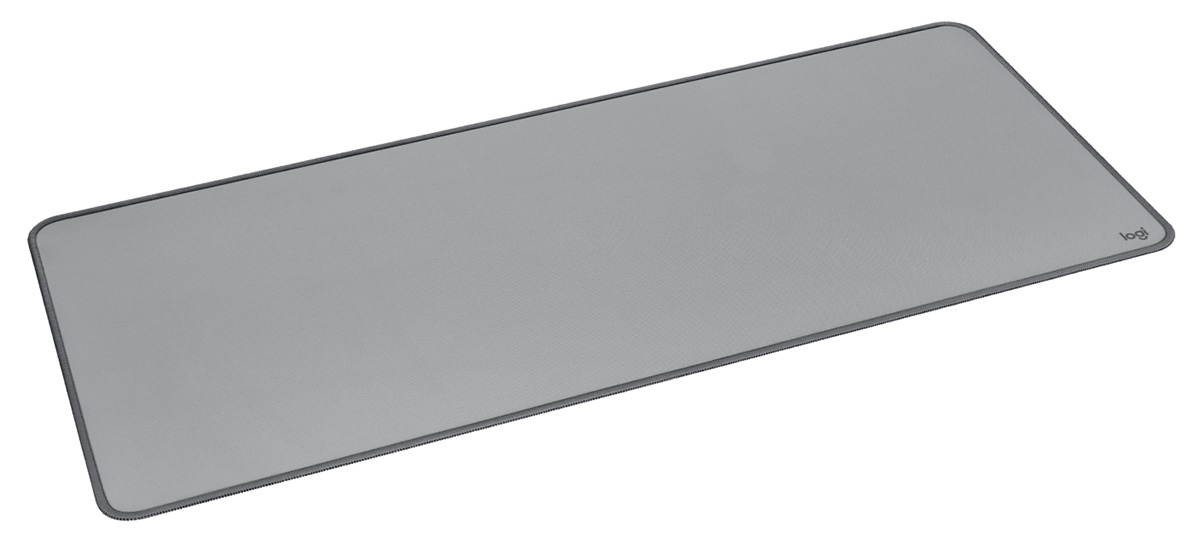

Logitech Desk Mat - Studio Series
Beautiful and comfortable desk mat with anti-slip base and spill-resistant design. Meet the accessory that takes your workspace to the next level, perfectly complementing your Logitech tools. Get the fresh pop of color you crave, the comfort you need, and the desk protection you expect.
Your Workspace. Defined.
Meet the accessory that takes your workspace to the next level, perfectly complementing your Logitech tools. Get the fresh pop of color you crave, the comfort you need, and the desk protection you expect.
Elevate Your Space
Boost your space and protect your desk. The soft cloth mat delivers style and comfort. Get it in Lavender, Dark Rose or Mid Gray.
Spill Resistant
Logitech Desk Mat features a spill-proof coating that withstands accidental mishaps, so liquids can easily be wiped away.
All Glide. No Slide.
The soft surface fabric provides a comfortable mousing experience, while the rubber anti-slip base prevents sliding on any surface, keeping a firm hold on your desk no matter what.
Beauty That Lasts
Carefully selected materials that prevent the mat from wrinkling and shrinking, while a flat-stitched design protects the edges from fraying. The anti-slip base features natural rubber, while the soft, comfortable surface fabric and inner layer are made from recycled polyester, giving a second life to PET bottles.
Mix, Match, Pair
Get the curated workspace that delivers. Logitech Desk Mat pairs perfectly with the slim, lightweight k380 multi-device keyboard and Logitech Pebble mouse. Boost your video meetings and presentations with StreamCam. It's everything you need to take your space to new heights.
A More Compact Pad
Meet the soft, smooth, slightly smaller no-slip mouse pad that elevates your workspace. Made from high-quality materials, Logitech Mouse Pad gives you the glide and comfort you need, along with your favorite Logitech Mouse

Colour: |


Logitech MX Master 3S Performance Wireless Mouse
An Icon. Remastered.
Power up your performance with MX Keys S and MX Master 3S. Comfort, stability, and precision combined in a pairing that helps you master your flow all day long.
Feel It - Barely Hear It
Introducing Quiet Clicks - create, make and do with the same click feel, but less noise. Quiet Clicks deliver satisfying, soft tactile feedback with 90% less click noise14Compared to MX Master 3, MX Master 3S has 90% less Sound Power Level left and right click, measured at 1m.
Add that to a remarkably quiet MagSpeed electromagnetic scroll wheel for a high performance experience with zero distraction.
8K DPI Any-Surface Tracking
MX Master 3S is outfitted with our most accurate sensor ever, with next-gen precision and responsiveness.
The 8,000 DPI optical sensor tracks virtually anywhere - even on glass154 mm minimum glass thickness.. You can adjust your tracking sensitivity in Logi Options+16Available on Windows and macOS at logitech.com/optionsplus and set the right level for your workflow and monitor resolution.
Scroll 1,000 Lines Per Second
MagSpeed Electromagnetic scrolling is precise enough to stop on a pixel and quick enough to scroll 1,000 lines per second. Oh, and it's nearly silent.
The wheel's machined steel gives it a premium tactility and enough weight to offer a dynamic inertia you feel - but don't hear.
You've Got Options
Do more with your mice with Logi Options+19Available on Windows and macOS at logitech.com/optionsplus. Work across devices and operating systems using Flow, customize individual buttons, set tracking speed, use predefined app-specific customizations and Smart Actions to optimize nearly every aspect of your workflow.
Charge Quickly, Connect Instantly
MX Master 3S stays powered for up to 70 days on a full charge - and gets three hours of use from a one-minute quick charge.23Battery life may vary based on user and computing conditions. Use the included USB-C charging cable to top up the power.
MX Master 3S is compatible with all major operating systems24Device basic functions will be supported without software for operating systems other than Windows and macOS right out of the box such as Windows, macOS, Chrome OS™ or Linux®. Your mouse instantly pairs with up to three devices via Bluetooth Low Energy or the included Logi Bolt USB Receiver
Hand Sculpted, All Day Comfort.
Work comfortably with an ergonomic silhouette crafted to support your palm and fingers. Textured surfaces provide a confident grip for total control. The unique tilt angle of MX Master 3S positions your arm in a more natural posture for better comfort.
Optimally placed thumb controls are positioned for quick, intuitive access and fast navigation. The side scroll wheel follows the natural movement of the thumb for fluid and intuitive horizontal navigation.

Colour: |


Logitech MX Master 3S Performance Wireless Mouse for MAC
An Icon. Remastered For MAC.
Meet MX Master 3S for Mac – an iconic mouse remastered. Compatible with macOS, iPadOS and seamlessly integrated into the Apple ecosystem for performance, with Mac-inspired colors, Quiet Clicks, and an 8K DPI track-on-glass sensor.
Precision To The Pixel With 8K DPI Tracking
MX Master 3S for Mac is outfitted with our most accurate sensor for next-gen precision and responsiveness.
Work on large resolution monitors with a pixel-precise 8,000 DPI optical sensor that tracks virtually anywhere - even on glass. Adjust your tracking sensitivity in Logi Options+ and set it to your preference.
8K DPI Any-Surface Tracking
MX Master 3S is outfitted with our most accurate sensor ever, with next-gen precision and responsiveness.
The 8,000 DPI optical sensor tracks virtually anywhere - even on glass154 mm minimum glass thickness.. You can adjust your tracking sensitivity in Logi Options+16Available on Windows and macOS at logitech.com/optionsplus and set the right level for your workflow and monitor resolution.
Comfort Meets Quiet Clicks
Create, make and do with the same click feel, but less noise. Quiet Clicks deliver satisfying, soft tactile feedback with 90% less click noise.
With an iconic silhouette contoured for your hand, the unique tilt angle of MX Master 3S for Mac positions your arm in a more natural posture for better comfort.
Scroll 1,000 Lines Per Second
MagSpeed Electromagnetic scrolling is precise enough to stop on a pixel and quick enough to scroll 1,000 lines per second. Oh, and it's nearly silent.
The wheel's machined steel gives it a premium tactility and enough weight to offer dynamic inertia you feel - but don't hear.
App-specific Customizations
MX Master 3S for Mac is fully customizable in virtually every app you use with Logi Options+. You'll work faster with predefined customizations optimized for your favorite apps such as Adobe Photoshop®, Adobe Premiere Pro, Final Cut Pro, Google Chrome™, Safari, Zoom®, and Microsoft Teams®, Word®, Excel®, PowerPoint®, and Edge.
Multi MAC Connectivity
Easily pair your MacBook, iMac and iPad via Bluetooth® Low Energy and switch between them at the push of a button - connecting up to 3 devices has never been easier.
Your MX keyboard follows your Flow technology-enabled MX mouse from one Mac computer or laptop to another, meaning you can work on multiple Mac computers in one fluid workflow. Transfer files, documents, and images across devices and macOS and Windows® operating systems with Logi Options+.

Colour: |


Logitech MX Master 3S Performance Wireless Mouse
Master Your Flow. Anywhere.
Experience ultimate versatility with remarkable performance. An advanced compact mouse that lets you work wherever the work takes you. Now with next-level precision and responsiveness thanks to 8K DPI any-surface tracking and quiet clicks.
Tracks Everywhere, Goes Anywhere
Work on any surface - even glass with MX Anywhere 3S - now with an 8k DPI sensor so you can cover more ground with subtle movement.
Scroll 1,000 Lines Per Second
With the Magspeed scroll wheel. 90% more speed and 87% more precision with its 2 modes: ratchet & hyper fast scroll. (compared to regular Logitech mouse)
Deeper Flow With Quiet Clicks
MX Anywhere 3S introduces quiet clicks - the same satisfying feel but with less click noise (than MX Anywhere 3) for less distraction and more focus.
Multi-device, Multi OS
Connect with up to 3 devices via Bluetooth on Windows, macOS, ChromeOS or Linux. Compatible with Logi Bolt USB receiver only (receiver not included).
USB-C Quick Charging, Long-lasting
Stays powered up to 70 days on a full charge and lasts up to 3 hours off a 1 minute charge. Charge while you work with the included USB-C cable
Optimize Your Workflow
Customize buttons, set tracking speed, and use predefined app-specific customizations to optimize your workflow with Logi Options+.

Colour: |


Logitech Ergo Series - LIFT Wireless Mouse
When the desk life gets you down, meet Lift.
Get comfy from first light to late night with Lift Vertical Ergonomic Mouse - a great fit for small to medium hands and available in three timeless colors.
Vertical is the new pink.
You heard it from us first! That's because an intuitive mouse shaped like Lift can help long hours at work feel less 'ouch!' and more 'ahhhhh'. Intrigued? Find out what Funso, Elin, and Lucy have to say about it.
Raise your hand into comfort.
Rest your hand on a softly textured grip, with easy-to-reach buttons that help you work all day without lifting a finger. It even has a cosy thumb rest.
Realign into ouch-less work hours.
Lift's optimal 57° angle places you in what we like to call “natural handshake position”. This puts less pressure on your wrist throughout the day and places your arm and upper body in a more natural posture.
Relax into focus, all day long.
With a more relaxed upper body, your mind can focus on the things that really matter. Stay zen from a.m. to p.m. with whisper-quiet clicks and a smooth-gliding, quiet scroll wheel that adapts to the lightest touch.
A great fit for small to medium hands.
Lift's organic silhouette fits small to medium hands like a glove - specially designed and sculpted by Logitech's team of ergonomic and design experts. Not sure what size your hand is?
Tried and loved.
80% users reported being able to use Lift effectively on day one
80% users with smaller hands reported improved posture from day one
70% users reported great comfort from day one
Approved by experts.
Designed, developed, and tested in The Logi Ergo Lab, and with the stamp of approval from leading ergonomic institutions, you can rest assured Lift means business when it comes to your wellbeing in the workspace.
Work your own way.
Discover some of the features that help Lift adjust to your unique way of working.
Scroll at your own speed.
Smartwheel's speed and precision scrolling modes make work a smooth, quiet sail - whether you're editing line by line or flying through documents.
Choose your own shortcuts.
Customize Lift's 4 easy-to-reach buttons to your favorite shortcuts using simple Logi Options+ Software. You can even change the settings for different apps — from Mic Mute in your calls to Voice-to-Text in your documents.
Flow between devices.
Whether you use a computer or tablet, you can hop effortlessly between up to 3 devices using the Easy-Switch button. You can even move files between them thanks to Logitech Flow technology.
Fast to connect and long-lasting.
Connect easy using Bluetooth® Low Energy or the included Logi Bolt USB receiver - ideal for congested environments like the office. Enjoy up to 2 years of productivity, powered by a single AA battery included in the box.
A design choice you can feel good about.
Made with recycled plastic.
The plastic parts in Lift Vertical Ergonomic Mouse include certified post-consumer recycled plastic — 70% for Graphite color and 54% for Rose and Off-White colors — to give a second life to end-of-life plastic from old consumer electronics and help reduce our carbon footprint.
Responsible packaging.
The paper packaging of Lift comes from FSC™-certified forests and other controlled sources. By choosing this product, you are supporting responsible management of the world's forests. This packaging is made from recyclable materials. Remember to recycle!
Certified carbon neutral.
Rest easy knowing that the carbon footprint of Lift has been reduced to zero. That's because beyond designing for sustainability, we also offset our residual impact by supporting forestry, renewables, and climate-impacted communities that reduce carbon.

Colour: |


Logitech Ergo Series - LIFT for Mac - Wireless Mouse
Designed for Mac. Made for comfort.
Our vertical ergonomic mouse for Mac, designed for day-long comfort.
The design and science behind Lift for Mac
Designed, developed, and tested in The Logi Ergo Lab, and with the stamp of approval from leading ergonomic institutions, you can rest assured Lift for Mac means business when it comes to your wellbeing in the workspace.
Realign into comfort
The optimal 57° angle of Lift for Mac places your hand in what we like to call “natural handshake position”. This puts less pressure on your wrist throughout the day and places your arm and upper body in a more natural posture.
Rest your hand onto bliss
Rest your hand on a softly textured grip, with easy-to-reach buttons that help you work all day without lifting a finger. It even has a cozy thumb rest.
Relax into focus, all day long
With a more relaxed upper body, your mind can focus on the things that really matter. Stay zen from a.m. to p.m. with whisper-quiet clicks and a smooth-gliding, quiet scroll wheel that adapts to the lightest touch.
A great fit for small to medium hands.
The organic silhouette of Lift for Mac fits small to medium hands like a glove - specially designed and sculpted by Logitech's team of ergonomic and design experts.
Fast to connect and long-lasting
Connect easy to up to 3 macOS or iPadOS devices using Bluetooth Low Energy and enjoy up to 2 years of productivity, powered by a single AA battery included in the box.



Logitech Mouse Pad - Studio Series
Get The Glide
Meet the soft, smooth, anti-slip mouse pad that takes your workspace to new heights. Made from high-quality materials, Logitech Mouse Pad gives you the glide and comfort you need for your favorite Logitech Mouse.
Smooth And Silent
A smooth, comfortable cloth surface features a fine weave material for less friction and effortless, silent gliding—whether you're in the office or at home.
Spill Resistant
Logitech Mouse Pad features a spill-proof coating that withstands accidental mishaps, so liquids can easily be wiped away.
Carefully Chosen Materials
The anti-slip base features natural rubber, while the soft, comfortable surface fabric and inner layer are made from recycled polyester, giving a second life to PET bottles.
All Glide. No Slide.
The soft surface fabric provides a comfortable mousing experience, while the rubber anti-slip base prevents sliding on any surface, keeping a firm hold on your desk no matter what.
Get The Edge
Features anti-fraying flat-stitched edges, for a durable pad.
Pairs With Logitech Devices
It's made to compliment your Logitech mouse and other accessories. Not only does your setup work great, but it looks great, too. Get it in blue grey, graphite, or dark rose.

Colour: |





- Review: The 10 Best Wireless Access Points
- Review: The Top 10 Best Ethernet Cables
- What Is An Ethernet Cable And What Does It Do?
- 10 Best CCTV Security IP Cameras For Home & Business
- Review: Best Powerline Adapters In The UK
- Celebrating 20 Years Of Comms Express!
- The Top 10 DrayTek Wireless Access Points
- Best Selling APC Products At Comms Express
- Review: Top 5 Best Performing APC Uninterruptible Power Supply Units (UPS)
- Review: Top 10 Best PDU’s













