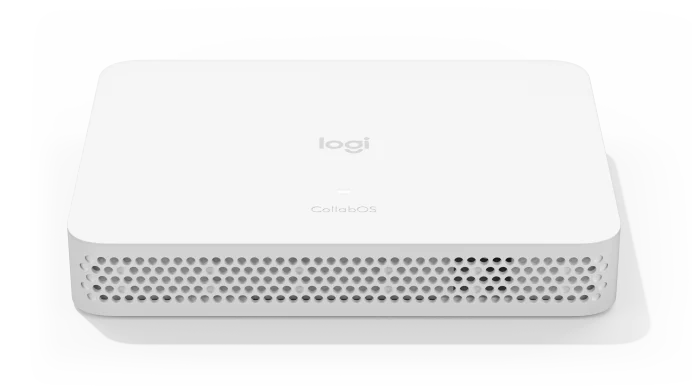

Product Features
SIMPLY DEDICATED
With computing power and video conferencing software together in a dedicated appliance, RoomMate makes it easy to deploy Zoom Rooms Appliances, Microsoft Teams Rooms on Android, and others with Logitech conferencecams like Rally Plus.
APPLIANCES GO LARGE
In your small and medium rooms, the all-in-one Rally Bar Mini and Rally Bar appliances offer exceptionally easy setup and management
Now, you can bring that same convenience to your large meeting rooms by deploying RoomMate together with Rally Plus, Logitech’s premium modular conference camera system for rooms with up to 46 seats.
POWER, WITH CONNECTIONS
In a sleek, low-profile form factor, Logitech RoomMate delivers all the power you need for HD video conferencing in rooms with one or two displays.
FLEXIBLE, NEAT, SECURE
Mount Logitech RoomMate out of sight and out of harm’s way while locking down cables to keep connections tight
The optional mount supports discreet installation and cable retention behind displays, inside cabinets, and under tables.
SIMPLE TO MANAGE
With your preferred dashboard such as Zoom Device Management, Microsoft Teams Admin Center, and Logitech Sync, you can monitor and manage RoomMate together with the conference camera, touch controller, and other meeting room devices.
DEVICE MANAGEMENT TECHNOLOGY PARTNERS
Our integration with partner solutions and dashboards means you can easily manage your devices in other platforms.
YOUR SUSTAINABILITY ALLY
Our commitment to creating a more sustainable world starts with our 1.5°C Climate Pledge, 100% renewable electricity goal, and a portfolio of video collaboration solutions that help reduce your carbon footprint.



Product Features
Join any meeting from every room – With a single connection, Logitech Swytch links a laptop to the room’s display and conference camera for use with any video conferencing, streaming or webinar software
For rooms with or without a dedicated meeting room computer.
Single-cable link – Universal USB type A+C connection to most Windows laptops, MacBooks and Chromebooks, with no dongle or adapter required (requires USB 3.0 type A or C port and DisplayLink drivers).
Compatible with Microsoft Teams Rooms, Zoom Rooms and other software-based video-conferencing room solutions – Allows people to use the room solution's conference camera and display for external meetings, webinars and video broadcasts
Auto-sensing hub – Automatically switches the room’s display and conference camera between the meeting room computer (if equipped) and a connected laptop, so rooms stay ready for every meeting.
Clean tabletop – Universal USB type A + C connector with USB Power Delivery is compatible with most laptops. It eliminates the adapters that clutter the conference room and prevents a drained battery from cutting conversations short.
Up to 4K video – Swytch supports video and content sharing resolutions all the way to 4K for broadcast-quality meetings, live streams and virtual events.



Product Features
Logitech extended guarantee adds one year to the original manufacturer's guarantee, which provides that your Logitech base room solution with Tap hardware shall be free from defects in material and workmanship.
The purchase of a one-year Logitech extended guarantee, at the time of hardware or room solution purchase, adds one additional year to the original Logitech manufacturer's two-year guarantee.
Logitech one-year extended guarantee is intended to ensure that your Logitech hardware shall be free from defects in material and workmanship for a total of three years.
The Logitech extended guarantee provides an additional year of coverage that helps protect your investment, maximise its value and ensure optimal performance of your Logitech conference room hardware.
A three-year guarantee is right in line with the typical depreciation and replacement cycle of most conference room equipment.



Product Features
10.1" touch display
The spacious and responsive screen resists fingerprints and glare for high legibility and easy operation.
Sleek and silent
The fan-free design provides the right angle for easy reading while creating space for connections, cables and retention mechanisms.
HDMI input for content sharing
An HDMI input provides wired content projection and sharing when used with Hangouts Meet, Microsoft Teams Room and Zoom Room
Built-in cable retention
To keep connections tight, Tap features a comprehensive cable strain-relief and retention system, hidden entirely within its enclosure.
Commercial-grade cabling
The included 10 m (32.8 ft) Logitech Strong USB cable offers high pull strength and is both plenum-rated and Eca-certified for cable runs in walls, above ceilings and through conduit
Multiple mounting options
A built-in 100 mm VESA pattern is compatible with thousands of third-party mounts and accessories
Optional table, riser and wall mounts offer even more flexibility.
Always-on readiness
Built-in motion sensor conserves power when idle, and powers on when a person approaches.
USB accessory port
Connect an accessory such as a USB speakerphone, or connect a second Tap for applications that support screen replicatio



Product Features
The MeetUp conference camera further
improves the Logitech Tap Room Solution
video conferencing experience with super wide 120° degree field of view, pan/tilt
lens, 4K Ultra HD, and 3 camera presets.
Integrated audio optimized for huddle
rooms. Three beamforming mics and a
custom tuned speaker ensure everyone is
seen and heard.



Product Features
The Rally video conferencing system further
improves the video conferencing experience
for medium-sized conference rooms with its
vocal clarity, whisper-quiet mechanical Pan/
Tilt/Zoom, 15X HD zoom, 90° field of view,
and 4K sensor, combined with Logitech’s
RightSense™ technologies that automatically
frame human figures and optimize color and
luminance for human faces.



Product Features
Rally Plus brings all of the benefits of Rally
to larger spaces.
With two beam-forming
mic pods and two rare-magnet speakers,
up to sixteen participants can be seen and
heard with near-perfect clarity.
Additional
mic pods (sold separately, maximum
7) can bring the Rally conferencing
system to groups of up to 46 people.
This
modular solution is the perfect fit for large
conference rooms.



LOGITECH TAP IP
Touch controller for meetings rooms with PoE connectivity
Meetings start with just one touch with Logitech Tap IP, a network-connected touch controller for Logitech room solutions. With clean cable management and a range of available mounts, Tap IP installs easily and stays up and running.
MEETING ROOM TOUCH CONTROLLER WITH POE CONNECTIVITY
More than a meeting room controller, Logitech Tap IP helps you achieve a consistent and seamless user experience across your video conferencing deployment.
This purpose-built touch controller has just the right presence with a spacious 10.1” display and sleek, low profile. Take advantage of its single Power over Ethernet (PoE) connection and variety of mounting options to install the touch controller anywhere in the room. Prevent accidental disconnections thanks to built-in cable retention and strain relief, and be confident that each room stays ready for the next video meeting.
DEPLOY ROOM SOLUTIONS WITH EASE
Transform collaboration spaces with Logitech Tap IP and leading video conferencing room solutions. Deliver one-touch join, easy content-sharing, and a seamless meeting experience across all rooms.
Microsoft
Zoom
RingCentral
JUST THE RIGHT PRESENCE
With a spacious 10.1” display, low profile, and motion sensor for always-on readiness, Tap IP has a sleek and unobtrusive presence in the room.
SIMPLE AND SECURE CABLING
Streamline setup with a single cable that can be routed through the back or below the device. Keep connections tight with built-in strain relief and retention mechanisms.
MULTIPLE MOUNTING OPTIONS
Install Tap IP almost anywhere in the room with Table and Riser Mounts that fit standard table grommets and rotate 180° for visibility and convenience. Or save table space in small rooms with the Wall Mount.
SINGLE CABLE SIMPLICITY
With a single Power over Ethernet cable, place Tap IP conveniently near room participants for a tidy and professional install.
DESIGNED FOR ANY ROOM
Provide a consistent one-touch join experience in rooms of virtually any size or shape.
PAIRS WELL WITH PARTNERS
Enable easy and effective meetings for onsite and remote workers. Tap IP and the Logitech suite of room solutions integrate with leading video conferencing services for a seamless meeting experience
SIMPLE TO MANAGE WITH LOGITECH SYNC
With Logitech Sync, you can monitor and manage Tap IP along with your other meeting room devices from one single platform.
AN ALL-IN-ONE SERVICE PLAN
Logitech Select is a comprehensive service plan that delivers reliability, continuity, and peace of mind for each room you designate. Select provides 24/7 support, a dedicated Customer Success Manager, product replacement, accelerated RMA, onsite spares, and advanced Sync analytics including customizable alerts through ServiceNow integration.
UP TO FIVE YEAR WARRANTY
Purchasing an extended warranty offers security and peace of mind that comes with knowing your Logitech video collaboration room systems and devices are protected against defects for up to five years from the purchase date. Extended warranties are available for either one year or three years beyond the original Logitech manufacturer’s two-year warranty.
Full specification and details can be found in the Product Datasheet PDF file

Colour: |


LOGITECH TAP SCHEDULER
Purpose-built scheduling panel for meeting rooms
Make it easy to find and claim the right meeting space with Tap Scheduler. This purposebuilt scheduling panel integrates with solutions from Microsoft Teams, Zoom Rooms, Robin, and Meetio to signal availability from a distance, and provide meeting details up close.
SCHEDULING PANEL FOR MEETING ROOMS
Make the most out of every meeting space by helping workers easily find the right room — whether that’s checking room details to make sure it’s the right place, or reserving a room for impromptu or scheduled meetings.
With a spacious screen and sleek, unobtrusive profile, Tap Scheduler is designed for easy viewing and usability. Complete with glass, mullion, and wall mounts, Tap Scheduler can be conveniently installed outside any room. Its built-in cable management hides cables for a clean and professional look. Count on Tap Scheduler for reliable performance with durable components that are built to last.
RIGHT PLACE, RIGHT TIME
Tap Scheduler makes it easy to see meeting details and reserve a room for ad hoc or future meetings. Easily deploy as a purpose-built scheduling panel for leading room scheduling solutions to help workers find and claim the right space.
GREEN MEANS GO
Quickly find an open room through colored LED lights that show availability at a distance.
CLEAN AND EASY INSTALL
Included mounts and clean cabling help ensure a tidy and professional setup.
GLASS MOUNTING
Secure Tap Scheduler while maintaining a clean look on both sides of the glass.
MULLION MOUNTING
Secure Tap Scheduler to a door or window frame for greater visibility using the included mount.
WALL MOUNTING
Place and secure Tap Scheduler anywhere on a wall.
CABLE MANAGEMENT
Hide cables in the wall, mullion, or in other directions, with multiple routing options.
PURPOSE-BUILT AS A SCHEDULING PANEL
Tap Scheduler was designed for easy viewing and usability, with a spacious screen and a sleek, unobtrusive profile. Count on Tap Scheduler for reliable performance with durable components that are built to last.
MAKE THE MOST OF YOUR SPACE
asily add Tap Scheduler to a variety of meeting rooms, from phone booths to video rooms to hangout nooks, helping employees quickly find the right meeting location. Simple installations and an intuitive user experience drive fast deployment and adoption.
PICK YOUR PLATFORM
Enable a seamless meeting experience through Tap Scheduler and Logitech’s suite of room solutions, which integrate with Microsoft Teams®, Zoom Rooms™, and other service providers to raise the bar on collaboration.
SIMPLE TO MANAGE WITH LOGITECH SYNC
With Logitech Sync, you can monitor and manage Tap Scheduler along with your other meeting room devices from one single platform.
AN ALL-IN-ONE SERVICE PLAN
Logitech Select is a comprehensive service plan that delivers reliability, continuity, and peace of mind for each room you designate. Select provides 24/7 support, a dedicated Customer Success Manager, product replacement, accelerated RMA, onsite spares, and advanced Sync analytics including customizable alerts through ServiceNow integration.
UP TO FIVE YEAR WARRANTY
Purchasing an extended warranty offers security and peace of mind that comes with knowing your Logitech video collaboration room systems and devices are protected against defects for up to five years from the purchase date. Extended warranties are available for either one year or three years beyond the original Logitech manufacturer’s two-year warranty.
Full specification and details can be found in the Product Datasheet PDF file

Colour: |


MIC POD MOUNT
Anchors Rally Mic Pod to a table or ceiling, with cable management for a clean installation.
Logitech Rally family includes a full suite of accessories to accommodate a wide range of room sizes and configurations. Multiple mounting, mic, and speaker options provide the convenience of conferencing solutions at scale.
ACCESSORIES TO SUIT EVERY MEETING SPACE
Logitech Rally Bar Mini, Rally Bar, and Rally offer premier video collaboration solutions for all room shapes and sizes. Simple, versatile, and meticulously designed for scale, the Rally all-in-one video bars and the modular Rally system offer clutter-free cable management, multiple mounting, mic and speaker options, and the flexibility to deploy in USB or appliance mode. Add Rally accessories to create the best meeting space for your needs.
MIC POD MOUNT
Elevate the appearance of meeting rooms equipped with Rally Mic Pods. With a compact form factor and clever design, Mic Pod Mount anchors mic pods in place, provides a hidden path for cabling, and neatly coils excess cable.
PERFECTLY PLACED
Say goodbye to visible cables and wandering mic pods. Mic Pod Mount gives meeting rooms a finished look while making sure that mic pods stay connected, meeting after meeting.
FITS MOST TABLES
Mic Pod Mount anchors mics and routes cables through grommet holes from 25 - 65 mm in diameter, and adjusts to tables up to 50 mm thick.
MOUNTS TO CEILINGS
Equally at home on the ceiling, Mic Pod Mount offers ultimate flexibility for multipurpose rooms, classrooms, and other reconfigurable spaces.
Full specification and details can be found in the Product Datasheet PDF file

Colour: |


RALLY MIC POD
Modular microphones with RightSound™ for Rally, Rally Bar, and Rally Bar Mini
Logitech Rally family includes a full suite of accessories to accommodate a wide range of room sizes and configurations. Multiple mounting, mic, and speaker options provide the convenience of conferencing solutions at scale.
ACCESSORIES TO SUIT EVERY MEETING SPACE
Logitech Rally Bar Mini, Rally Bar, and Rally offer premier video collaboration solutions for all room shapes and sizes. Simple, versatile, and meticulously designed for scale, the Rally all-in-one video bars and the modular Rally system offer clutter-free cable management, multiple mounting, mic and speaker options, and the flexibility to deploy in USB or appliance mode. Add Rally accessories to create the best meeting space for your needs.
GOOD LOOKS MEET GREAT SOUND
Boasting a sleek, low-profile design and premium materials, these mic pods render clear, natural, conversational sound. Individual pods contain multiple beamforming elements to capture speech, not distractions. In larger rooms, deploy additional mic pods to extend the beamforming mic matrix throughout the room.
HEAR EVERY VOICE CLEARLY
While ordinary microphones pick up any sound, these mic pods hear voices. With RightSound™ technologies to auto-level voices, suppress noise, and cancel echo, conversations feel remarkably lively and natural.
SIMPLIFIED CABLING
Mic pods can be daisy-chained for full coverage in rooms with long tables. For U-shaped tables or single-wire cabling through grommets, the Rally Mic Pod Hub accessory provides three connections for optimal positioning and to bring mute control within easy reach.
ELEGANT DESIGN
Thanks to the union of advanced technology and robust build quality, Rally Mic Pods deliver both remarkable range and exquisite sensitivity. Thoughtful materials resist fingerprints and stains, while a color-coded LED icon provides clear visual confirmation when muted.
MOUNTS HIGH AND LOW
Elevate the appearance of meeting rooms with the available Mic Pod Mount. The compact form factor and clever design details anchor mic pods to both tables and ceilings, and hides cabling for a clean look.
Full specification and details can be found in the Product Datasheet PDF file

Colour: |
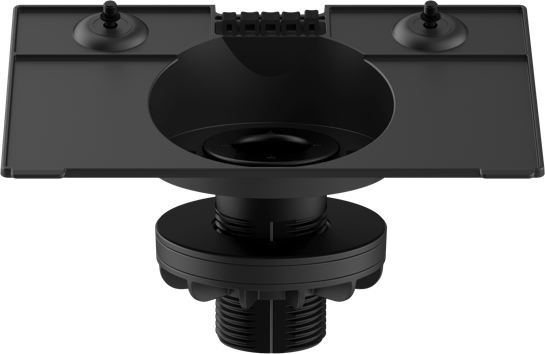


- Review: The 10 Best Wireless Access Points
- Review: The Top 10 Best Ethernet Cables
- What Is An Ethernet Cable And What Does It Do?
- 10 Best CCTV Security IP Cameras For Home & Business
- Review: Best Powerline Adapters In The UK
- Celebrating 20 Years Of Comms Express!
- The Top 10 DrayTek Wireless Access Points
- Best Selling APC Products At Comms Express
- Review: Top 5 Best Performing APC Uninterruptible Power Supply Units (UPS)
- Review: Top 10 Best PDU’s













