

| Product Code: | |
| Options: | |
| Qty: | |
| Unit Price: | £ |
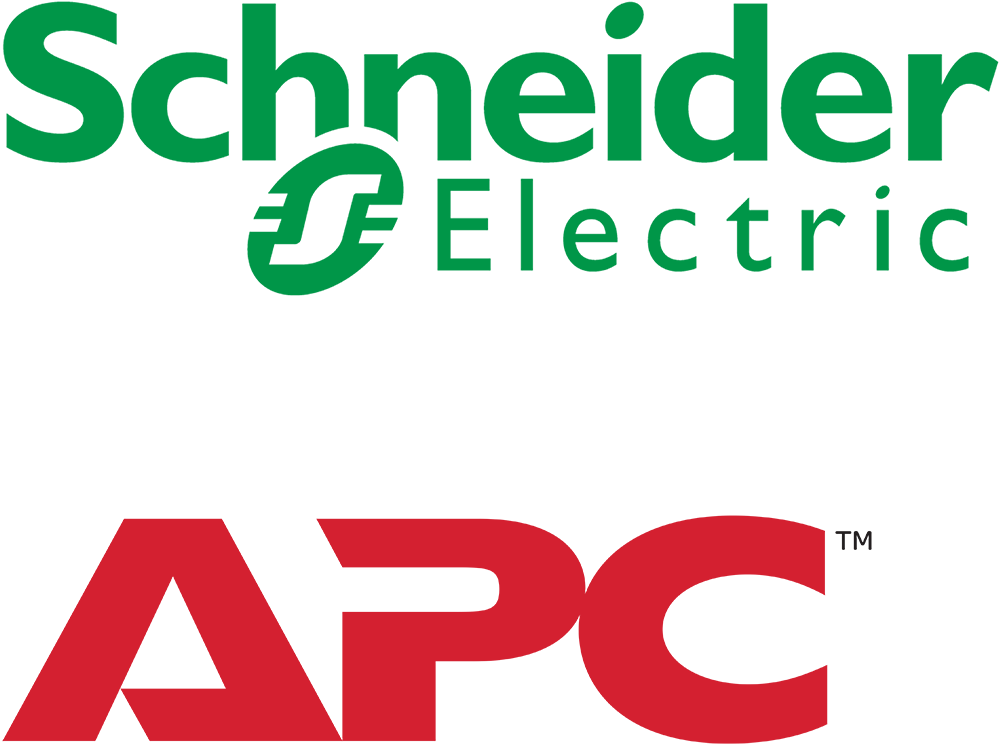
 |
APC Smart-UPS On-Line, 3kVA, Rackmount 2U, 230V, 6x C13+2x C19 IEC outlets, SmartSlot, Extended runtime, W/rail kit, W/O Lithium-ion external battery
Smart-UPSTM On-Line provides high-density, double-conversion, online power protection for servers, voice/data networks, medical labs, and light industrial applications. The Smart-UPS On-Line is capable of supporting loads from 1 kVA – 10 kVA in a rack/tower convertible chassis. The 6 kVA, 8 kVA, and 10 kVA models feature unity output power factor enabling them to support power-hungry blade servers or heavily loaded equipment racks. When business-critical systems require runtime in hours, not minutes, Smart-UPS On-Line can be configured with multiple battery packs to meet aggressive runtime demands.
3kVA/2.7kW double-conversion on-line pure sine wave rackmount 2U UPS
Ideal for servers, storage, voice/data networks, medical labs, and light industrial applications
Rack/Tower convertible (rail kit included)
Delivers clean power with zero transfer time for critical or sensitive devices
Graceful shutdown using serial or USB cables via PowerChute Business Edition
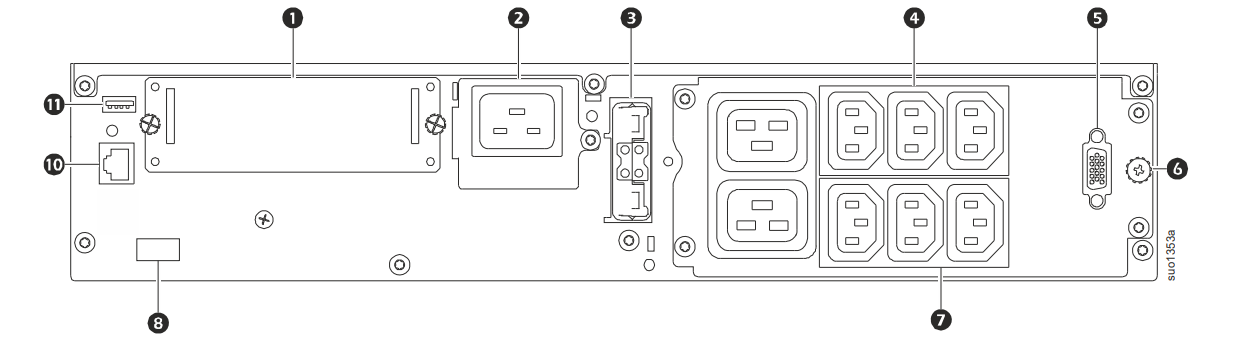
1. SmartSlot
The SmartSlot can be used to connect optional management accessories.
2. AC inlet
Connect the UPS to utility power supply.
3. Battery power and signal connector
Use the external battery cable on the XLBP to connect the UPS and XLBP. XLBPs provide extended runtime during power outages. The UPS will automatically recognize up to 10 external battery packs.
4. Controllable outlet group 1
Connect electronic devices to these outlets.
5. Battery communication port (DB15)
Connect the battery connection cable from the XLBP. This enables the communication between the XLBP and the UPS.
6. Chassis ground screws
The UPS and XLBPs have ground screws for connecting the ground leads. Prior to connecting a ground lead, disconnect the UPS from mains power.
7. Controllable outlet group 2
Connect electronic devices to these outlets.
8. EPO terminal
The Emergency Power Off (EPO) terminal allows the user to connect the UPS to a central EPO system.
10. Serial Com
The Serial Com port is used to communicate with the UPS. Use only interface kits supplied or approved by APC by Schneider Electric. Any other serial interface cable will be incompatible with the UPS connector.
11. USB port
The USB port is used to connect either a server for native operating system communications, or for software to communicate with the UPS.
Additional information can be found in the User Guide PDF file
APC Smart-UPS On-Line, 3kVA, Rackmount 2U, 230V, 6x C13+2x C19 IEC outlets, SmartSlot, Extended runtime, W/rail kit, W/O Lithium-ion external battery
Smart-UPSTM On-Line provides high-density, double-conversion, online power protection for servers, voice/data networks, medical labs, and light industrial applications. The Smart-UPS On-Line is capable of supporting loads from 1 kVA – 10 kVA in a rack/tower convertible chassis. The 6 kVA, 8 kVA, and 10 kVA models feature unity output power factor enabling them to support power-hungry blade servers or heavily loaded equipment racks. When business-critical systems require runtime in hours, not minutes, Smart-UPS On-Line can be configured with multiple battery packs to meet aggressive runtime demands.
3kVA/2.7kW double-conversion on-line pure sine wave rackmount 2U UPS
Ideal for servers, storage, voice/data networks, medical labs, and light industrial applications
Rack/Tower convertible (rail kit included)
Delivers clean power with zero transfer time for critical or sensitive devices
Graceful shutdown using serial or USB cables via PowerChute Business Edition
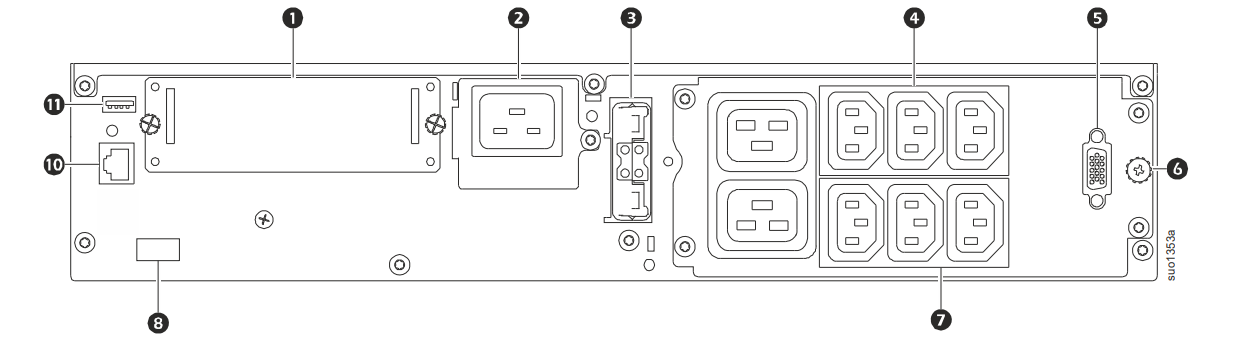
1. SmartSlot
The SmartSlot can be used to connect optional management accessories.
2. AC inlet
Connect the UPS to utility power supply.
3. Battery power and signal connector
Use the external battery cable on the XLBP to connect the UPS and XLBP. XLBPs provide extended runtime during power outages. The UPS will automatically recognize up to 10 external battery packs.
4. Controllable outlet group 1
Connect electronic devices to these outlets.
5. Battery communication port (DB15)
Connect the battery connection cable from the XLBP. This enables the communication between the XLBP and the UPS.
6. Chassis ground screws
The UPS and XLBPs have ground screws for connecting the ground leads. Prior to connecting a ground lead, disconnect the UPS from mains power.
7. Controllable outlet group 2
Connect electronic devices to these outlets.
8. EPO terminal
The Emergency Power Off (EPO) terminal allows the user to connect the UPS to a central EPO system.
10. Serial Com
The Serial Com port is used to communicate with the UPS. Use only interface kits supplied or approved by APC by Schneider Electric. Any other serial interface cable will be incompatible with the UPS connector.
11. USB port
The USB port is used to connect either a server for native operating system communications, or for software to communicate with the UPS.
Additional information can be found in the User Guide PDF file