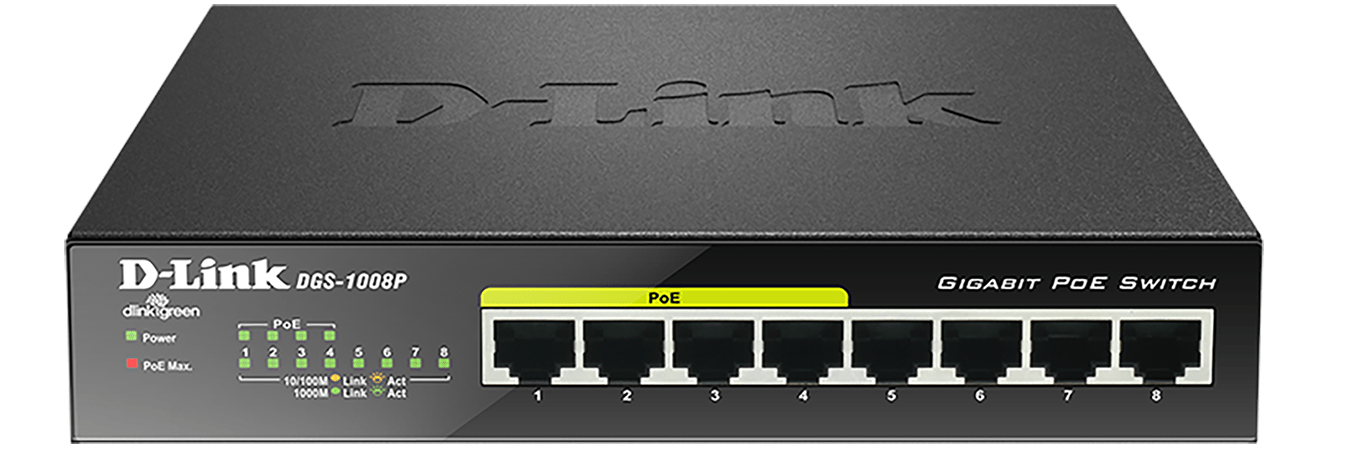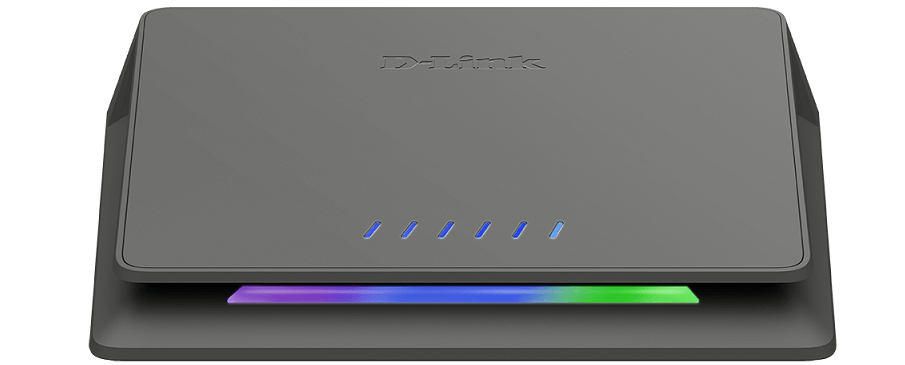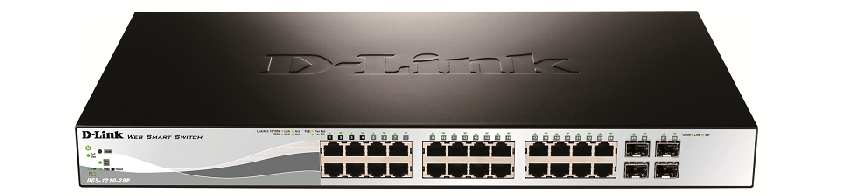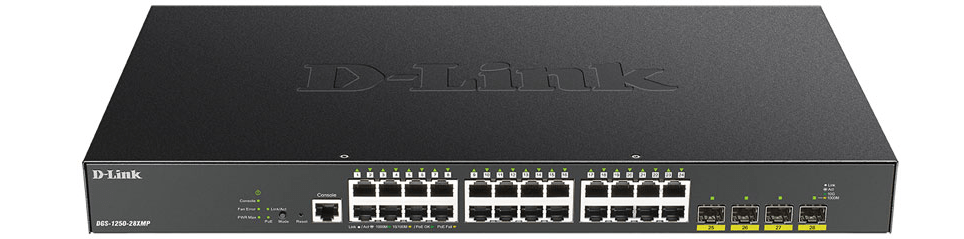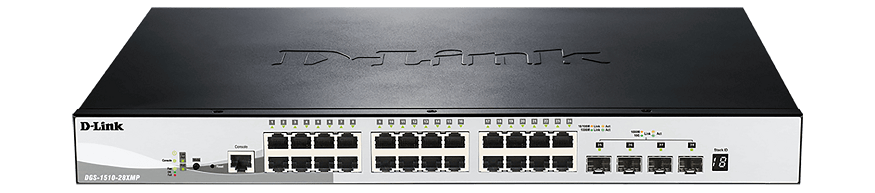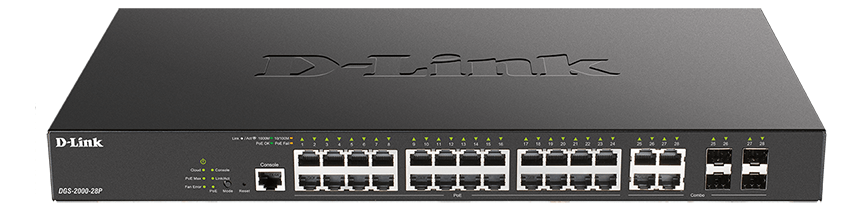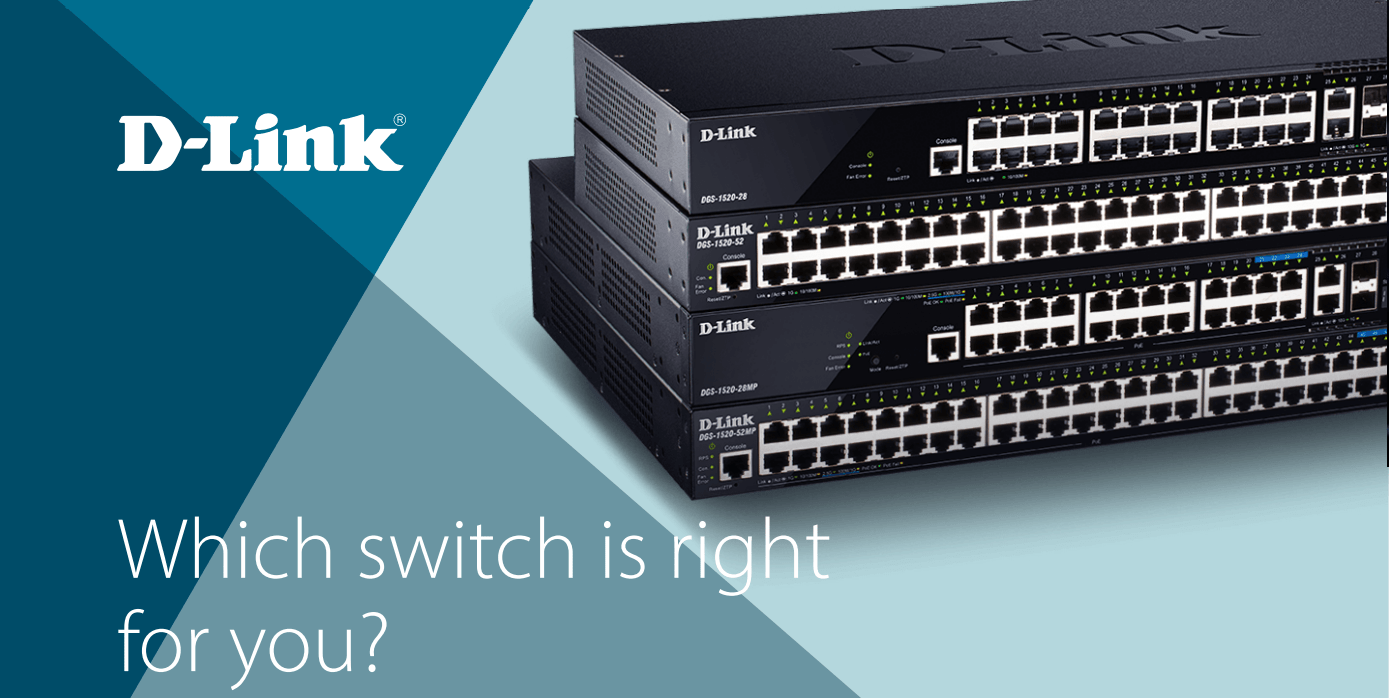
What is a switch?
Switches are a vital part of an office network, connecting multiple PCs, printers, access points, phones, servers, and other hardware together. This connection allows the equipment connected to communicate with each other, allowing information to be exchanged and resources to be shared.
Depending on the size and needs of the company, switches come in many forms, able to meet the needs and demands of each project.
When would you need a switch?
As the complexity of your network grows, you may need a switch to address your growing needs. The more devices you need to connect, the more it may become necessary to deploy a switch to better manage your growing network.
When it comes to employing a switch, you have three options to choose from unmanaged, managed, and smart switches. As we explore more about each type of switch, you can figure out which model will be the best fit for your business!
How to choose the right switch
When thinking about what type of switch will be the best fit for you it’s important to consider what size, amount of power, and speed you’ll need.
Size – aka the number of ports
When we talk about the size of a switch it refers to the number of ports the switch has. Depending on the size of your organization, you may need more ports than others.
For homes and small offices, the most common switch size is between 5-8 ports, although if you have a lot of devices you wish to connect up, 16- and 24-port switches are often used.
So how do you know what size you’ll need? Simply count the number of devices you want to connect, then add a few for potential expansion in the future. Don’t forget to include a port for connecting your router. Once you’ve added this all up, this will be the size of switch you’ll need to be looking for.
Power needed
PoE, or Power over Ethernet, allows for the connection you need for Access Points, Cameras, or VoIP phones. Allowing one cable to provide both internet and power, is a particularly useful feature, especially if a standard plug socket is not available.
If you already have a switch without this, a PoE injector can be used to provide PoE if you only have a device or two that is in need of power.
Speeds required
If you plan to connect devices to use for surveillance, working from home, or streaming, you will need a network that is fast and powerful. The two common switch speeds are Fast Ethernet and Gigabit.
Fast Ethernet = 100Mbps of speed
Gigabit = 1000Mbps of speed
When choosing what switch you should add to your network you should first figure out what speed the Ethernet ports on your router are. If your router has Fast Ethernet ports, opt for a Fast Ethernet switch. If your router has Gigabit ports, you can decide what kind of switch you would rather have, although an investment into a Gigabit switch to match would be a wise choice.
Unmanaged Switches
Instant connectivity with plug-and-play simplicity
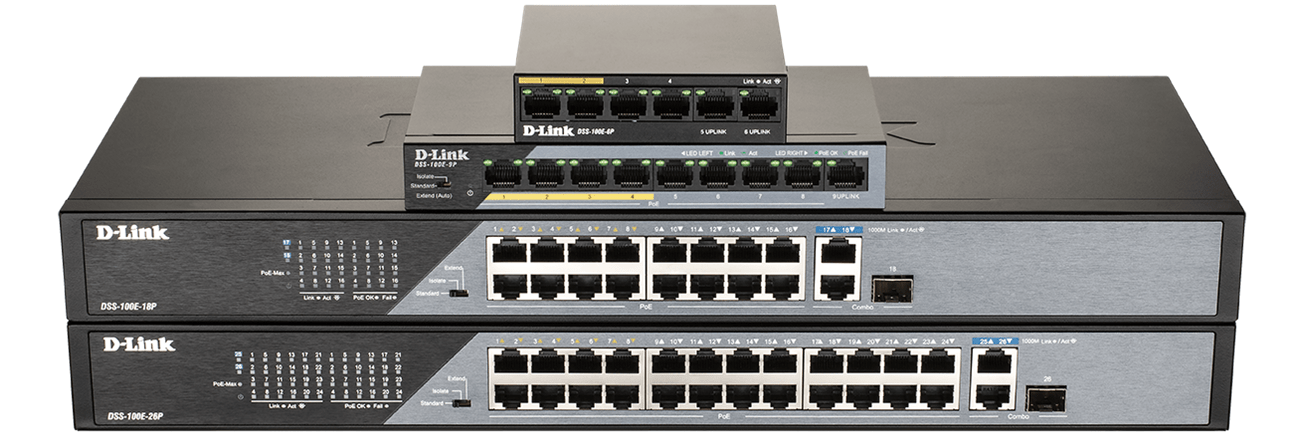
If you’re looking for an option that is easy to set up and has no need for further management, an unmanaged switch is for you. These switches have a plug-and-play setup, making this the simplest set up you could hope for. Offering simple connectivity that doesn’t need to be managed, this is an ideal option for small or home offices, or those without an in-house IT team.
They are often used as additions to existing networks to further expand the capacity of the network for additional Ethernet-capable devices.
Features:
- Plug-and-play connectivity
- Ideal for sharing resources
- Energy Efficient
- Fast Ethernet/Gigabit
- New multigigabit Variations
- Max Power – PoE+ options
- Fibre Uplink options
Buy D-Link Rackmount Unmanaged Switches
Buy D-Link Desktop Unmanaged Switches
Buy D-Link Surveillance Unmanaged Switches
Smart Managed Switches
Manage your network with easy with a web-based management interface
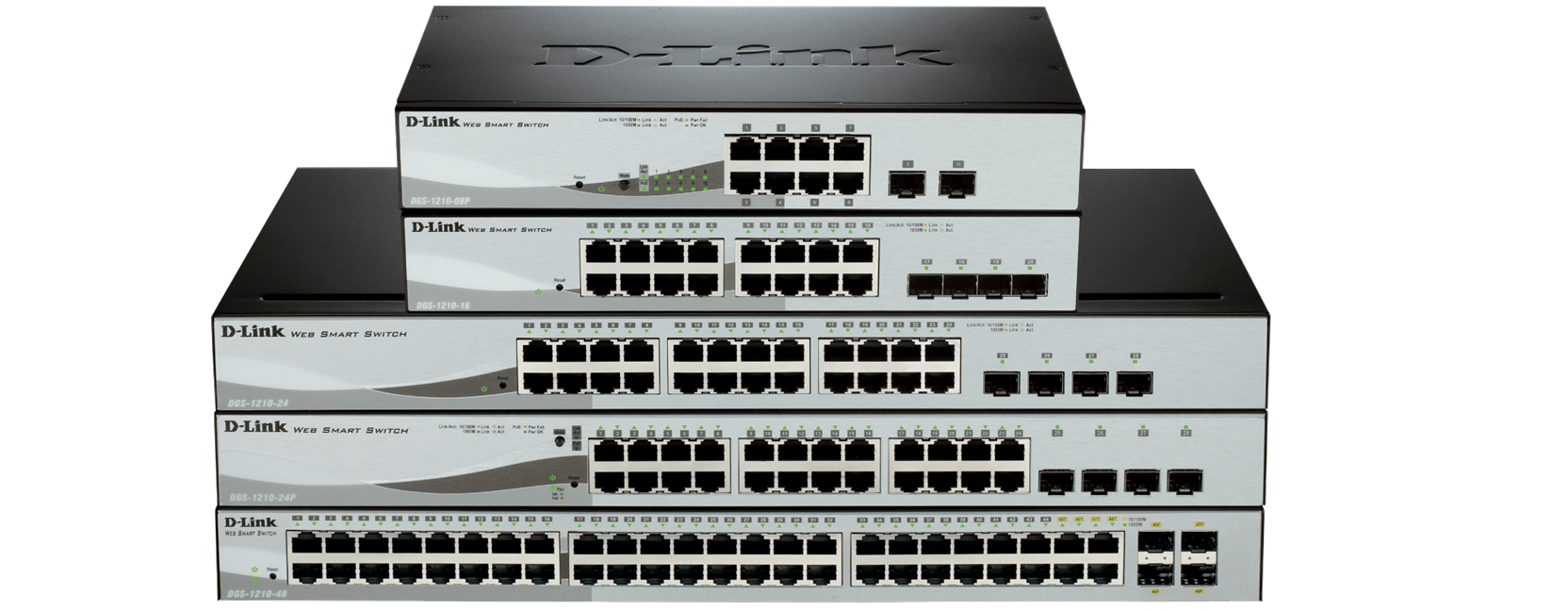
Whilst an unmanaged switch is a great option for smaller networks, larger networks will require a more granular management system for enhanced performance and security.
Smart switches are able to utilise layer 3 functionality to help create better routing paths for packets, segregate network traffic through the use of VLANs, and create access control lists to deny certain traffic. They are the perfect choice for entry-level switches at the edge and distribution level of business-grade/demanding networks.
Features:
- Multi-lingual web-based GUI for overseas teams and offices
- D-Link Network Assistant Utility
- Full featured CLI through console port
- Port densities ranging from 8 to 52
- Advanced L2+/Lite L3 Features
- Enhanced security features
- PoE on selected models
- Easy to manage
Fully Managed Switches
The most powerful switch, is often designed to be the core of the network.
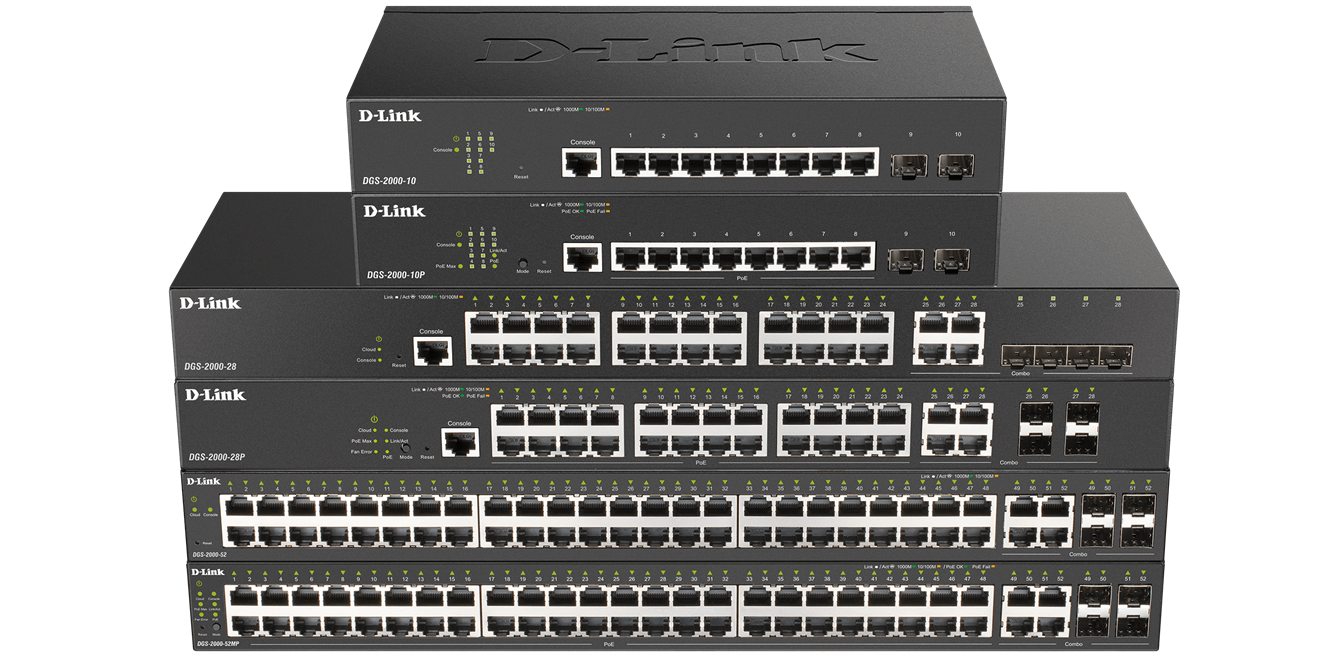
When investing in a switch for your growing network, also consider the new demand you’re facing for improved internet, security, data protection, and compliance. In order to properly configure the network for maximum efficiency, a network-managed switch is an important tool to employees even if you already have existing switches.
Upgrading to a managed switch offers you all of the features of Smart Managed Plus features with additional switching and routing functionality for a more flexible, agile, and consistent network infrastructure.
Features:
- Advanced Network Security and Redundancy
- ACL List, Authentication control with 802.1x, Radius, AAA, AD
- DHCP server & dynamic routing
- Hardware redundancy, optional module slots.
- Stackable options
- Dedicated Full Fibre Switch [1 Gig SFP and 10 Gig SFP+]
- PoE options
- Layer 3 Routing functions
- Dedicated Stacking ports
Buy D-Link Fully Managed Switches
Why upgrade to a managed switch?
The main difference that comes with a fully managed switch is the additional control you have to configure your traffic, connected devices, and security on your network.
Go Green with your network
New generations of managed switches include the latest energy-efficient technologies to help you go green! D-Link’s latest innovative energy-efficient technologies can automatically adjust your power consumption, reducing your power use by 80%.
Performance
Managed switches allow you to monitor your network activity and performance, meaning you can easily keep an eye on the health of your network. Quickly detect network problems and fix them from anywhere!
Security
Managed switches can greatly improve your security, offering benefits of monitoring and controlling your network, port security to prevent unauthorized access, and shut down of active threats.
Redundancy
Prevent the risk of downtime with a fully managed feature that allows you to create alternative data paths to keep your connection running no matter what. This safeguarding feature will ensure your network traffic is always running smoothly.
Versatile traffic management
Multi-later QoS/CoS features ensure high-priority is given to critical network services like VoIP, video conferences, IPTV and IP surveillance. Plus, 10-Gigabit ports will ensure that you get the speed you need. Guarantee your bandwidth for services like this even when your network is busy with Traffic Shaping features.
This is just a brief look at the D-Link Switch Range, if you require more D-Link equipment for your business, you can check our D-Link microsite for a wide range of APC products to suit your needs.
D-Link Products and Services Available at Comms Express:
D-Link Switches | D-Link IP Cameras | D-Link Wireless | D-Link Security & Firewalls | Mydlink Home | D-Link Double Data Points Promotion
If you require any further information on these or any other products that we stock here at Comms Express, please do not hesitate to contact our team who will be only too happy to help.
Until next time…