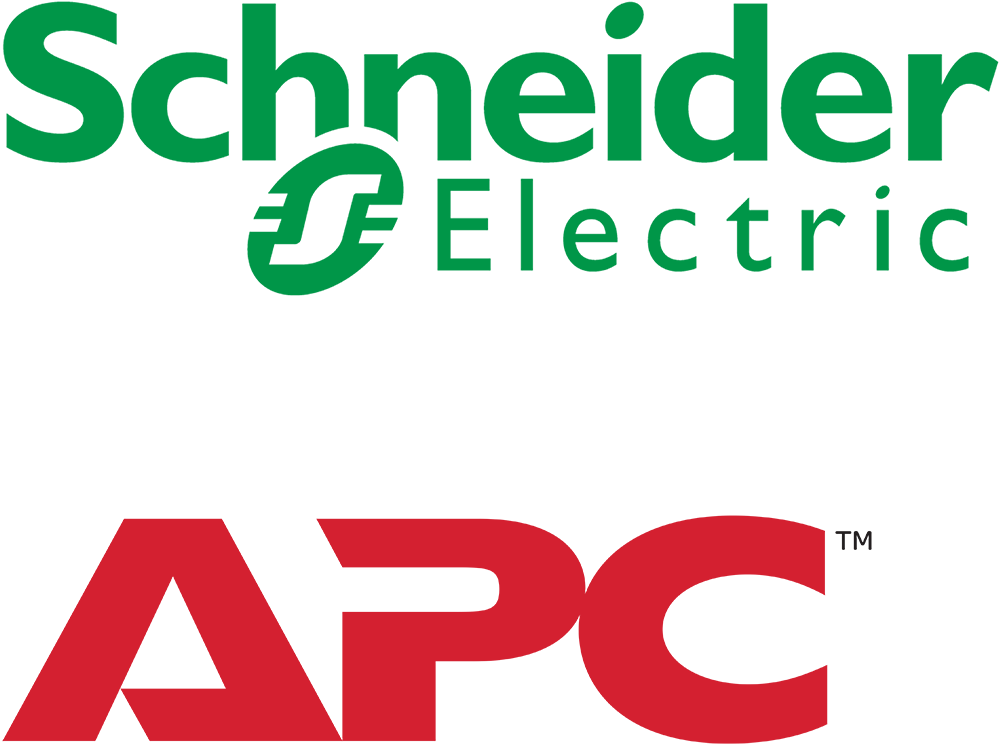Rack PDU, Switched, 1U, 12A/208V, 10A/230V, (8)C13
The
APC by Schneider Electric Rack
Power Distribution Unit (PDU) may be used as a stand-alone, network manageable power distribution device or up to four devices can be connected together using one network connection. The Rack PDU provides real-time
remote monitoring of connected loads. User-defined alarms warn of potential circuit overloads. The Rack PDU provides full control over outlets through remote commands
and user interface settings.
Your Rack PDU comes with a terminator installed in the display In or Out port. In stand-alone operation of Switched Rack PDU models, one terminator must be installed in the display In or Out port. To use Network Port Sharing between up to four units, a terminator must be installed in the In port at one end of the group and another on the Out port at the other end of the group.
You can manage a Rack PDU through its web interface (UI), its
command line interface (
CLI), StruxureWare, or
Simple Network Management Protocol (
SNMP). (To use the PowerNet MIB with an
SNMP browser, see the PowerNet
SNMP Management Information Base (MIB) Reference Guide, available at
www.apc.com Rack PDUs have these additional features:
- Device power, peak power, apparent power, power factor and energy.
- Phase voltage, current, peak current, power, apparent power and power factor.
- Bank current and peak current (for models that support breaker banks).
- Configurable alarm thresholds that provide network and visual alarms to help avoid overloaded circuits.
- Various levels of access: Super User, Administrator, Device User, Read-Only, Outlet User, and Network-Only User (These are protected by user name and password requirements).
- Multiple user login feature which allows up to four users to be logged in simultaneously.
- Individual outlet control.
- Configurable power delays.
- Event and data logging. The event log is accessible by Telnet, Secure CoPy (SCP), File Transfer Protocol (FTP), serial connection, or web browser (using HTTPS access with SSL, or using HTTP access). The data log is accessible by web browser, SCP, or FTP.
- E-mail notifications for Rack PDU and Network Management Card (NMC) system events.
- SNMP traps, Syslog messages, and e-mail notifications based on the severity level or category of the Rack PDU and NMC system event.
- Security protocols for authentication and encryption.
- Network Port Sharing (NPS). Up to four Rack PDUs of any model can be connected using the In and Out ports so that only one network connection is necessary.
- NPS guest firmware auto-update feature allows the NPS host to automatically pass a firmware update to its connected guests. This feature will be functional for all guests that have AOS firmware version 6.1.3 or later.
- RF Code wireless monitoring support via serial port connection
- Cisco EnergyWise certified.
NOTE: The Rack PDU does not provide power surge protection. To ensure that the device is protected from power failure or power surges, connect the Rack PDU to a Schneider Electric
Uninterruptible Power Supply (
UPS).
Includes:
- Installation Guide
- Rack Mounting Brackets
- User Manual
Features & Benefits
Agility
-
Rack-Mountable - Includes horizontal, vertical, and toolless-mount varieties. Puts power where it is needed most - in the racks near the equipment.
-
Single input power source - Supply power from one branch whip to multiple pieces of equipment, conveniently powering rack-mount equipment. Saves time and money during installation by using one branch whip and standard connections.
-
Wide range of input and output connections - Product family includes a variety of input and output connections to distribute 120V, 208V, or 230V power to multiple outlets. Having a variety of inputs and outputs allow users to adapt to varying power requirements. APC offers units that bring up to 14.4kW using a single branch whip.
Availability
-
Alarm Thresholds - Define alarm thresholds in order to avoid overloaded circuits. Network and visual alarms inform the user of possible problems. (Note: Only available on units with the current monitoring capabilities. Please see SKU specifications for availability)
-
Network Management Capabilities - Full-featured network management interfaces that provide standards-based management via Web, SNMP, and Telnet. Allows users to access, configure, and manage rack PDUs from remote locations to save valuable time. Associated with this feature is the ability to quickly and easily upgrade the firmware via network download to installed units for future product enhancements.
-
Remote Individual Outlet Control - Remotely manage outlets so users can turn outlets off that are not in use (prevent overloads) or recycle power to locked-up equipment (minimize costly downtime and avoid travel time to equipment).
-
Local Current Monitoring Display - The aggregate current draw per rack PDU is displayed on the unit via a digital display. The local digital display helps installers avoid overloaded circuits by providing a visible warning when the current draw is close to the maximum amperage draw of the strip. (Available on designated SKUs only)
-
Power Delays - Allows users to configure the sequence in which power is turned on or off for each outlet. This helps avoid in-rushes at start-up, which can cause overloaded circuits and dropped loads. Sequencing also allows users to predetermine which piece of equipment is turned on first so other equipment dependant on that unit will function properly.
-
Load indicator LED - Indicates overload and warning conditions based on the user-defined alarm thresholds. Alerts users of potential overloaded circuits.
-
Flash Upgradeable - Quickly and easily upgrade firmware via network download for future product enhancements. Eliminates the need to replace products already installed in the field when new features are released. (Note: Networked units only)
-
Integrates with StruxureWare Data Center Expert - An IT-ready, scalable access monitoring system that collects, organizes, and distributes critical alerts, surveillance video and key information, providing a unified view of complex physical infrastructure environments from anywhere on the network
| APC Warranties available for this PDU |
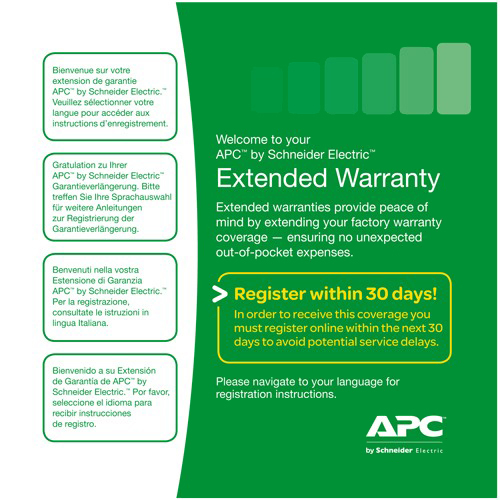 |
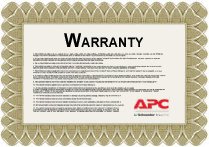 |
APC Service Pack Warranty Extension
(New Product Purchases)
 |
APC Service Pack Warranty Extension
(Renewal or High Volume)
 |
FEWBEXTWAR1YR-AC-02 FEWEXWAR1Y-AC-02
Protection for your system, peace of mind for you - With the APC Extended Warranty program, you will have peace of mind knowing that in the unlikely event of a failure, your product will be repaired or replaced quickly, minimizing downtime.
Our warranty guarantees free next business day delivery of parts or unit to ensure you get what you need as soon as you need it. |
You can manage a Rack PDU through its web interface (UI), its command line interface (CLI), StruxureWare, or Simple Network Management Protocol (SNMP).
Rack PDUs have these additional features:
- Device power, peak power, apparent power, power factor and energy.
- Phase voltage, current, peak current, power, apparent power and power factor.
- Bank current and peak current (for models that support breaker banks).
- Configurable alarm thresholds that provide network and visual alarms to help avoid overloaded circuits.
- Various levels of access: Super User, Administrator, Device User, Read-Only, Outlet User, and Network-Only User (These are protected by user name and password requirements).
- Multiple user login feature which allows up to four users to be logged in simultaneously.
- Individual outlet control.
- Configurable power delays.
- Event and data logging. The event log is accessible by Telnet, Secure CoPy (SCP), File Transfer Protocol (FTP), serial connection, or web browser (using HTTPS access with SSL, or using HTTP access). The data log is accessible by web browser, SCP, or FTP.
- E-mail notifications for Rack PDU and Network Management Card (NMC) system events.
- SNMP traps, Syslog messages, and e-mail notifications based on the severity level or category of the Rack PDU and NMC system event.
- Security protocols for authentication and encryption.
- Network Port Sharing (NPS). Up to four Rack PDUs of any model can be connected using the In and Out ports so that only one network connection is necessary.
- NPS guest firmware auto-update feature allows the NPS host to automatically pass a firmware update to its connected guests. This feature will be functional for all guests that have AOS firmware version 6.1.3 or later.
- RF Code wireless monitoring support via serial port connection
- Cisco EnergyWise certified.
NOTE: The Rack PDU does not provide power surge protection. To ensure that the device is protected from power failure or power surges, connect the Rack PDU to a Schneider Electric Uninterruptible Power Supply (UPS).
Includes:
- Installation Guide
- Rack Mounting Brackets
- User Manual
Features & Benefits
Agility
- Rack-Mountable - Includes horizontal, vertical, and toolless-mount varieties. Puts power where it is needed most - in the racks near the equipment.
- Single input power source - Supply power from one branch whip to multiple pieces of equipment, conveniently powering rack-mount equipment. Saves time and money during installation by using one branch whip and standard connections.
- Wide range of input and output connections - Product family includes a variety of input and output connections to distribute 120V, 208V, or 230V power to multiple outlets. Having a variety of inputs and outputs allow users to adapt to varying power requirements. APC offers units that bring up to 14.4kW using a single branch whip.
Availability
- Alarm Thresholds - Define alarm thresholds in order to avoid overloaded circuits. Network and visual alarms inform the user of possible problems. (Note: Only available on units with the current monitoring capabilities. Please see SKU specifications for availability)
- Network Management Capabilities - Full-featured network management interfaces that provide standards-based management via Web, SNMP, and Telnet. Allows users to access, configure, and manage rack PDUs from remote locations to save valuable time. Associated with this feature is the ability to quickly and easily upgrade the firmware via network download to installed units for future product enhancements.
- Remote Individual Outlet Control - Remotely manage outlets so users can turn outlets off that are not in use (prevent overloads) or recycle power to locked-up equipment (minimize costly downtime and avoid travel time to equipment).
- Local Current Monitoring Display - The aggregate current draw per rack PDU is displayed on the unit via a digital display. The local digital display helps installers avoid overloaded circuits by providing a visible warning when the current draw is close to the maximum amperage draw of the strip. (Available on designated SKUs only)
- Power Delays - Allows users to configure the sequence in which power is turned on or off for each outlet. This helps avoid in-rushes at start-up, which can cause overloaded circuits and dropped loads. Sequencing also allows users to predetermine which piece of equipment is turned on first so other equipment dependant on that unit will function properly.
- Load indicator LED - Indicates overload and warning conditions based on the user-defined alarm thresholds. Alerts users of potential overloaded circuits.
- Flash Upgradeable - Quickly and easily upgrade firmware via network download for future product enhancements. Eliminates the need to replace products already installed in the field when new features are released. (Note: Networked units only)
- Integrates with StruxureWare Data Center Expert - An IT-ready, scalable access monitoring system that collects, organizes, and distributes critical alerts, surveillance video and key information, providing a unified view of complex physical infrastructure environments from anywhere on the network