



| Product Code: | |
| Options: | |
| Qty: | |
| Unit Price: | £ |

 |
The FI2-7300 FiberInspector™ Pro MPO
The FI2-7300 FiberInspector™ Ultra Kit contains: Versiv Mainframe, FI-3000 MPO/Single fiber Camera, Holster, USB-USB Ccable to connect the probe to the mainframe, Tip Set (12/24 UPC and 12/24 APC), Single Fiber Adapter for FI-1000 tips, Blank Module to protect the mainframe's rear connector, AC Charger, Shoulder Strap, USB Interface Cable, Versiv Open Source Software CD, Getting Started Guide, Soft Carrying Case.
Same configuration as the FI2-7300 with integrated Wi-Fi disabled.
Get a Grip on the Most Efficient, Most Complete Inspection Solution
• Total endface visibility with Live View from full trunk to individual endface
• Integrates with Versiv™ Cabling Certification System and LinkWare™ Reporting Software for simple operation and documentation or with mobile phones for testing and sharing
• Optional automated pass/fail results in seconds
• Multiple Autofocus/Autocentering Camera design for real time imaging
• Rugged, ergonomic design with convenient holster
• Supports one or two rows of 8,12,16 or single UPC or APC connectors
The FI-3000 FiberInspector™ Ultra is the industry's most complete fiber inspection solution. It's the only inspection camera that supports single fiber or MPO; automated or instant manual inspection and works with the Versiv™ Cabling Certification System, LinkWare™ or your smartphone. Get an instant view of the fiber endface using the Live View feature. Then use the simple gesture-based interface to zoom in fiber or perform an optional automated PASS/FAIL analysis in seconds. Its rugged, ergonomic design makes it comfortable even when inspecting hundreds of bulkheads and cables. Choose from two user interface and reporting methods. First, the iOS/Android app allows you to inspect your MPO installation using your phone and easily share your inspection results via text or even social media. Second, pair the FiberInspector with Versiv™ Cabling Certification System using its user interface and industry-leading LinkWare™ reporting system. With Versiv and LinkWare you can test copper, fiber loss, OTDR and inspection and combine the results into one complete report.
The FI-3000 FiberInspector Ultra offers an extensive feature set that makes testing MPO fiber trunks, cassettes, array cables easy and efficient. The multiple camera design provides an instant Live View with simple touchscreen gestures to move from full trunk to individual endfaces in real time. Touch “TEST”, and in seconds, you’ll get an automated PASS/FAIL result compliant with IEC 61300-3-35. Store results on your phone and share them through text messages, email or use the industry-leading LinkWare platform to store complete project reports including copper, fiber loss, OTDR, and endface images. Compact, ergonomic design with autofocus makes it comfortable and fast even when you’re testing hundreds of cables or ports.
“A speck of dust that’s invisible to the human eye can cause intermittent errors or even complete failure on a fiber optic connection. That’s why it’s essential that every fiber interconnect – even on cables straight from the factory – be inspected before it’s connected.” - Mike Hughes, VP of Product Management, US Conec, a global leader in the development and supply of high-density optical interconnects.

Endface contamination the leading cause of fiber failures. Dirt and debris cause insertion loss and reflections that inhibit optical transmission and cause havoc with transceivers. Fiber loss and OTDR testing can expose this problem, but in many cases, dirty connections make fiber testing time consuming and inaccurate.
Since dirt can be an issue before, during, or after fiber optic certification testing, and migrate from one end-face to another upon mating, both sides of any connection must always be cleaned and inspected. Further, mating contaminated connectors can cause permanent damage as microscopic debris is crushed between end-faces in physical contact. Even factory terminated patch cords or pigtails must be inspected as protective caps do not keep end-faces clean. Avoiding this common cause of failure starts with inspecting the end-face and eliminating any contamination before insertion into a bulkhead or piece of equipment. Inspection is critical for MPO based fiber installations as dirt and other debris can be easily moved from one fiber end face to another.
The FI-3000 FiberInspector™ Ultra offers an extensive feature set that makes testing MPO trunks, cassettes, array cables or single fibers easy and efficient. The multiple camera design with autofocus provides a Live View of the entire endface on your Versiv or smartphone instantly – then use simple touchscreen gestures to get a detailed view of endfaces in real time. Touch “TEST”, and in seconds, you'll get an automated PASS/FAIL result compliant with IEC 61300-3-35. Use the industry-leading LinkWare platform to store complete project reports including copper, fiber loss, OTDR and endface images or store results on your phone and share them through text messages or email. The compact, ergonomic design with autofocus makes it comfortable and fast even when you're testing hundreds of cable or ports.
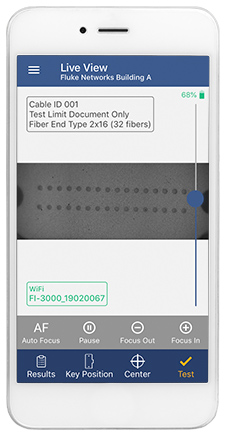
• Total endface visibility with Live View from full trunk to individual endface
• Integrates with Versiv™ Cabling Certification System and LinkWare™ Reporting Software for simple operation and documentation or with mobile phones for testing and sharing
• Optional automated PASS/FAIL results in less than two seconds per fiber
• Multiple Autofocus/Autocentering Camera design for real time imaging
• Rugged, ergonomic design
• Supports one or two rows of 8,12, 16 or single UPC or APC connectors
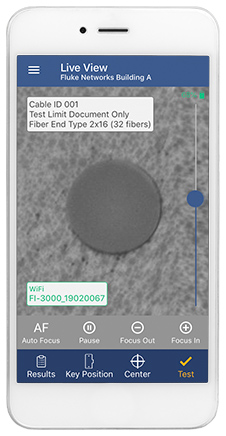
Plug the connector into the FI-3000 camera, touch the autofocus button, and the Live View feature delivers a live view of the fiber endface immediately – with no setup or processing time. Dual cameras provide a single, integrated view of the single fiber or entire MPO endface. Use simple gestures to zoom into the portion of interest, pan across the connector or just tap the image of a specific fiber for a detailed view. For documentation, high resolution images of the endface can be stored in the Versiv mainframe, uploaded to LinkWare for reporting or to a mobile phone for easy sharing.
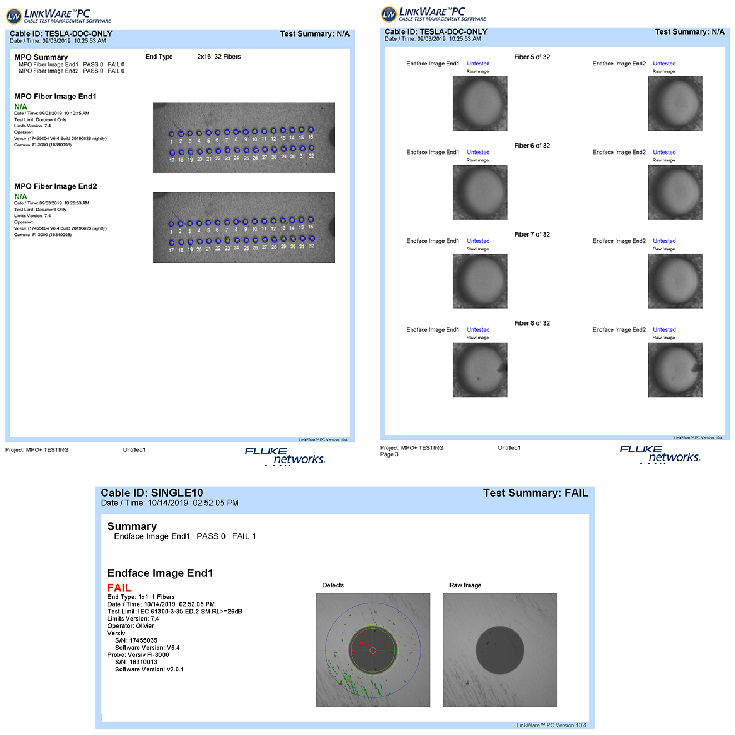
For those installing multiple fiber links, MPO trunks, cassettes or array cables as part of a new installation or upgrade, the FI-3000 integrates with any Versiv™ Cabling Certification System for fast, error free project management and reporting. The Versiv brand ProjX™ Management System lets you define each job including the types of cables, identifiers, required tests, and limits. Techs can use the same platform for loss (Tier 1), OTDR (Tier 2) and inspection, reducing training costs and the likelihood of errors. The FI-3000 connects to Versiv via a USB cable.
Versiv features a large, high resolution display that lets you see the results clearly. The gesture-based Taptive™ screen makes it easy to pan across or zoom in and out of the Live View image.
The FI-3000 camera when used with a Versiv mainframe also works with LinkWare – the defacto industry standard for documenting cabling systems. LinkWare lets you combine Tier 1, Tier 2 and inspection results into a single report for full documentation of every link in the system. The cloud-based version, LinkWare Live, makes it easy to track progress of the job from your smartphone or PC and share results with customers.
The FI-3000-NW option provides the user with the ability to test connections using Versiv in secure facilities that do not allow wireless capable devices. This kit has the same configuration as the FI-3000 but with Wi-Fi disabled.
The FI-3000 camera's optional autotest mode examines all fiber endfaces in the connector, grades them as per industry standard IEC 61300-3-35 and provides an overall PASS or FAIL result in less than two seconds per fiber. The gesture-based user interface makes it easy to switch from the summary to a detailed view.
When an endface fails, the FI-3000 camera shows which fibers failed, and highlights the areas that caused the failure: contamination, pits, chips and scratches. By understanding the cause of the failure, the user can determine the type of cleaning needed or if the connector is damaged beyond repair.


The unique design of the FI-3000 camera makes it easy to inspect both bulkheads and trunk cables. The compact and lightweight (326 g / 11.5 oz) design means you can use it all day without fatigue. The built-in PortBright™ illumination makes it easy to find the right port in dense patch panels in dim data centers or dark wiring closets. All FI-3000 models include a holster which provides convenient access to the camera as well as storage for inspection tips and a QuickClean™ cleaner.
The FI-3000 camera can be connected over Wi-Fi to iOS or Android devices for small jobs or a quick inspection. The FiberInspector app (FI-IN) shows simple PASS/FAIL results, but also gives you complete control over the FI-3000 camera, so you can zoom in or out of each endface and pan across a Live View of the entire endface. FI-IN supports naming and storing of results in the device – or send them as an image or PDF report to others on the team for quick, simple collaboration.
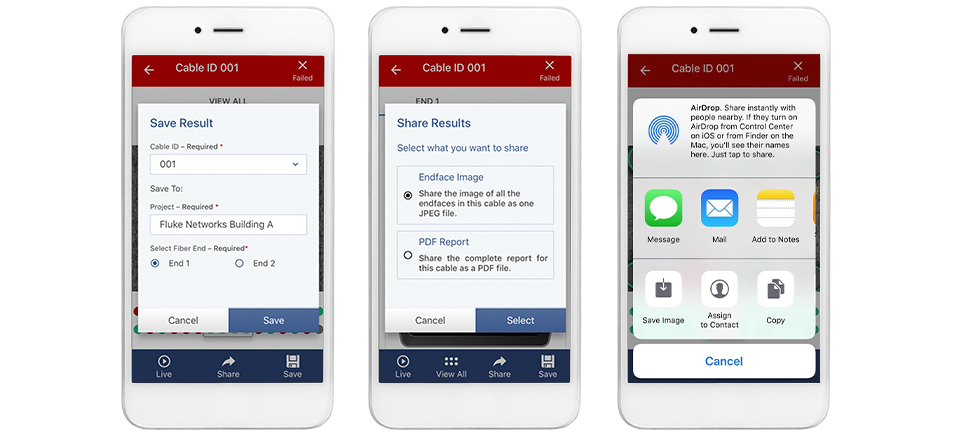

1. Interchangeable tips support one or two rows of 8, 12, 16 or single UPC or APC connectors
2. PortBright™ illumination for dark and crowded patch panels
3. Protective cover with tether
4. AutoFocus Control
5. PortBright™ on/off
6. LED's indicate PASS/FAIL and Wi-Fi connection
7. Start an automated test without reaching for your Versiv™ or smartphone
8. Auto-off saves battery life
9. Ergonomic design comfortable for inspecting cables or ports
10. Rugged design for constant field usage
11. USB port for charging Li-Ion battery and connecting to Versiv
Full specification and details can be found in the Product Datasheet PDF file
The FI2-7300 FiberInspector™ Pro MPO
The FI2-7300 FiberInspector™ Ultra Kit contains: Versiv Mainframe, FI-3000 MPO/Single fiber Camera, Holster, USB-USB Ccable to connect the probe to the mainframe, Tip Set (12/24 UPC and 12/24 APC), Single Fiber Adapter for FI-1000 tips, Blank Module to protect the mainframe's rear connector, AC Charger, Shoulder Strap, USB Interface Cable, Versiv Open Source Software CD, Getting Started Guide, Soft Carrying Case.
Same configuration as the FI2-7300 with integrated Wi-Fi disabled.
Get a Grip on the Most Efficient, Most Complete Inspection Solution
• Total endface visibility with Live View from full trunk to individual endface
• Integrates with Versiv™ Cabling Certification System and LinkWare™ Reporting Software for simple operation and documentation or with mobile phones for testing and sharing
• Optional automated pass/fail results in seconds
• Multiple Autofocus/Autocentering Camera design for real time imaging
• Rugged, ergonomic design with convenient holster
• Supports one or two rows of 8,12,16 or single UPC or APC connectors
The FI-3000 FiberInspector™ Ultra is the industry's most complete fiber inspection solution. It's the only inspection camera that supports single fiber or MPO; automated or instant manual inspection and works with the Versiv™ Cabling Certification System, LinkWare™ or your smartphone. Get an instant view of the fiber endface using the Live View feature. Then use the simple gesture-based interface to zoom in fiber or perform an optional automated PASS/FAIL analysis in seconds. Its rugged, ergonomic design makes it comfortable even when inspecting hundreds of bulkheads and cables. Choose from two user interface and reporting methods. First, the iOS/Android app allows you to inspect your MPO installation using your phone and easily share your inspection results via text or even social media. Second, pair the FiberInspector with Versiv™ Cabling Certification System using its user interface and industry-leading LinkWare™ reporting system. With Versiv and LinkWare you can test copper, fiber loss, OTDR and inspection and combine the results into one complete report.
The FI-3000 FiberInspector Ultra offers an extensive feature set that makes testing MPO fiber trunks, cassettes, array cables easy and efficient. The multiple camera design provides an instant Live View with simple touchscreen gestures to move from full trunk to individual endfaces in real time. Touch “TEST”, and in seconds, you’ll get an automated PASS/FAIL result compliant with IEC 61300-3-35. Store results on your phone and share them through text messages, email or use the industry-leading LinkWare platform to store complete project reports including copper, fiber loss, OTDR, and endface images. Compact, ergonomic design with autofocus makes it comfortable and fast even when you’re testing hundreds of cables or ports.
“A speck of dust that’s invisible to the human eye can cause intermittent errors or even complete failure on a fiber optic connection. That’s why it’s essential that every fiber interconnect – even on cables straight from the factory – be inspected before it’s connected.” - Mike Hughes, VP of Product Management, US Conec, a global leader in the development and supply of high-density optical interconnects.

Endface contamination the leading cause of fiber failures. Dirt and debris cause insertion loss and reflections that inhibit optical transmission and cause havoc with transceivers. Fiber loss and OTDR testing can expose this problem, but in many cases, dirty connections make fiber testing time consuming and inaccurate.
Since dirt can be an issue before, during, or after fiber optic certification testing, and migrate from one end-face to another upon mating, both sides of any connection must always be cleaned and inspected. Further, mating contaminated connectors can cause permanent damage as microscopic debris is crushed between end-faces in physical contact. Even factory terminated patch cords or pigtails must be inspected as protective caps do not keep end-faces clean. Avoiding this common cause of failure starts with inspecting the end-face and eliminating any contamination before insertion into a bulkhead or piece of equipment. Inspection is critical for MPO based fiber installations as dirt and other debris can be easily moved from one fiber end face to another.
The FI-3000 FiberInspector™ Ultra offers an extensive feature set that makes testing MPO trunks, cassettes, array cables or single fibers easy and efficient. The multiple camera design with autofocus provides a Live View of the entire endface on your Versiv or smartphone instantly – then use simple touchscreen gestures to get a detailed view of endfaces in real time. Touch “TEST”, and in seconds, you'll get an automated PASS/FAIL result compliant with IEC 61300-3-35. Use the industry-leading LinkWare platform to store complete project reports including copper, fiber loss, OTDR and endface images or store results on your phone and share them through text messages or email. The compact, ergonomic design with autofocus makes it comfortable and fast even when you're testing hundreds of cable or ports.
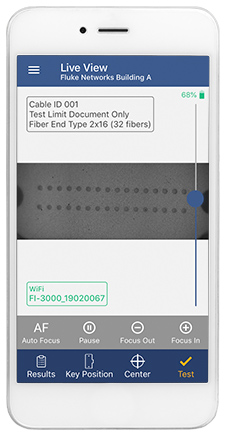
• Total endface visibility with Live View from full trunk to individual endface
• Integrates with Versiv™ Cabling Certification System and LinkWare™ Reporting Software for simple operation and documentation or with mobile phones for testing and sharing
• Optional automated PASS/FAIL results in less than two seconds per fiber
• Multiple Autofocus/Autocentering Camera design for real time imaging
• Rugged, ergonomic design
• Supports one or two rows of 8,12, 16 or single UPC or APC connectors
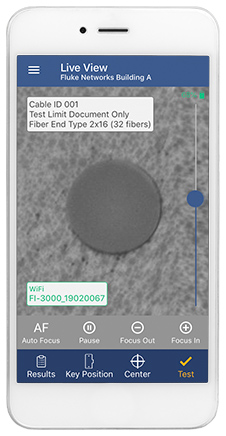
Plug the connector into the FI-3000 camera, touch the autofocus button, and the Live View feature delivers a live view of the fiber endface immediately – with no setup or processing time. Dual cameras provide a single, integrated view of the single fiber or entire MPO endface. Use simple gestures to zoom into the portion of interest, pan across the connector or just tap the image of a specific fiber for a detailed view. For documentation, high resolution images of the endface can be stored in the Versiv mainframe, uploaded to LinkWare for reporting or to a mobile phone for easy sharing.
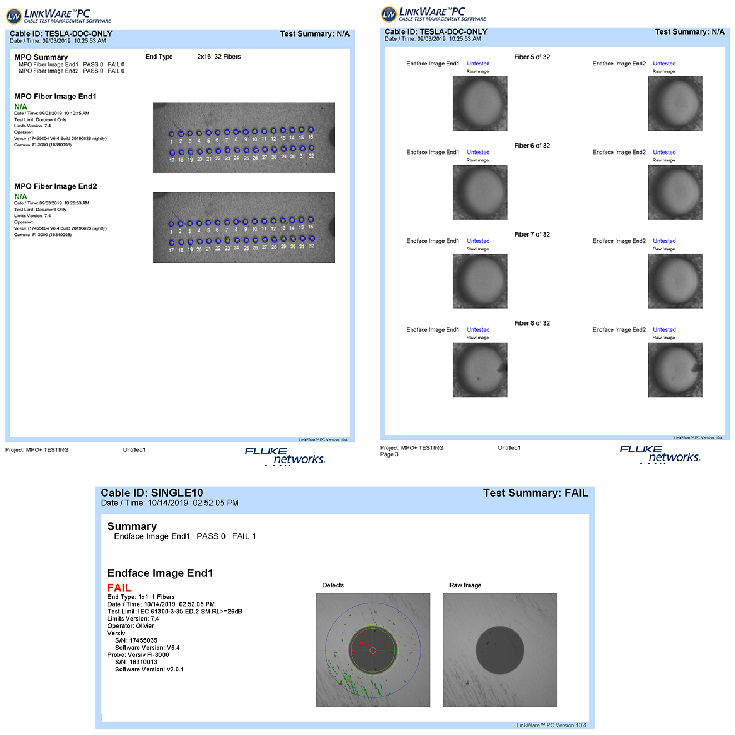
For those installing multiple fiber links, MPO trunks, cassettes or array cables as part of a new installation or upgrade, the FI-3000 integrates with any Versiv™ Cabling Certification System for fast, error free project management and reporting. The Versiv brand ProjX™ Management System lets you define each job including the types of cables, identifiers, required tests, and limits. Techs can use the same platform for loss (Tier 1), OTDR (Tier 2) and inspection, reducing training costs and the likelihood of errors. The FI-3000 connects to Versiv via a USB cable.
Versiv features a large, high resolution display that lets you see the results clearly. The gesture-based Taptive™ screen makes it easy to pan across or zoom in and out of the Live View image.
The FI-3000 camera when used with a Versiv mainframe also works with LinkWare – the defacto industry standard for documenting cabling systems. LinkWare lets you combine Tier 1, Tier 2 and inspection results into a single report for full documentation of every link in the system. The cloud-based version, LinkWare Live, makes it easy to track progress of the job from your smartphone or PC and share results with customers.
The FI-3000-NW option provides the user with the ability to test connections using Versiv in secure facilities that do not allow wireless capable devices. This kit has the same configuration as the FI-3000 but with Wi-Fi disabled.
The FI-3000 camera's optional autotest mode examines all fiber endfaces in the connector, grades them as per industry standard IEC 61300-3-35 and provides an overall PASS or FAIL result in less than two seconds per fiber. The gesture-based user interface makes it easy to switch from the summary to a detailed view.
When an endface fails, the FI-3000 camera shows which fibers failed, and highlights the areas that caused the failure: contamination, pits, chips and scratches. By understanding the cause of the failure, the user can determine the type of cleaning needed or if the connector is damaged beyond repair.


The unique design of the FI-3000 camera makes it easy to inspect both bulkheads and trunk cables. The compact and lightweight (326 g / 11.5 oz) design means you can use it all day without fatigue. The built-in PortBright™ illumination makes it easy to find the right port in dense patch panels in dim data centers or dark wiring closets. All FI-3000 models include a holster which provides convenient access to the camera as well as storage for inspection tips and a QuickClean™ cleaner.
The FI-3000 camera can be connected over Wi-Fi to iOS or Android devices for small jobs or a quick inspection. The FiberInspector app (FI-IN) shows simple PASS/FAIL results, but also gives you complete control over the FI-3000 camera, so you can zoom in or out of each endface and pan across a Live View of the entire endface. FI-IN supports naming and storing of results in the device – or send them as an image or PDF report to others on the team for quick, simple collaboration.
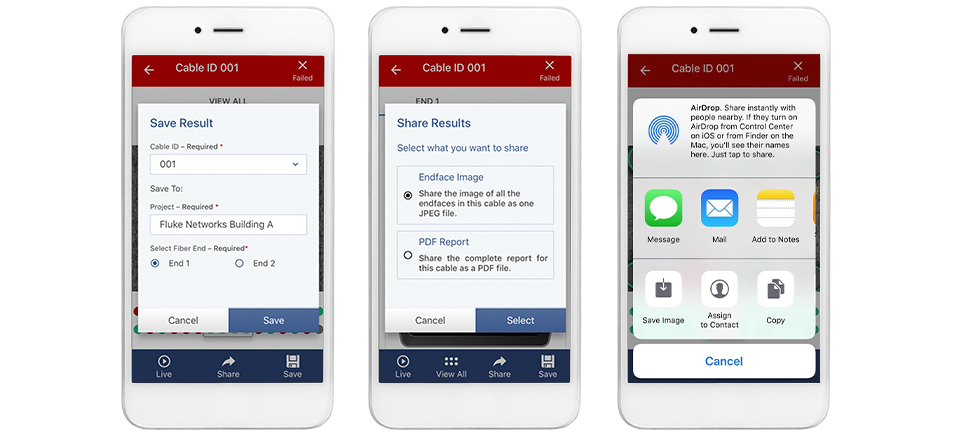

1. Interchangeable tips support one or two rows of 8, 12, 16 or single UPC or APC connectors
2. PortBright™ illumination for dark and crowded patch panels
3. Protective cover with tether
4. AutoFocus Control
5. PortBright™ on/off
6. LED's indicate PASS/FAIL and Wi-Fi connection
7. Start an automated test without reaching for your Versiv™ or smartphone
8. Auto-off saves battery life
9. Ergonomic design comfortable for inspecting cables or ports
10. Rugged design for constant field usage
11. USB port for charging Li-Ion battery and connecting to Versiv
Full specification and details can be found in the Product Datasheet PDF file