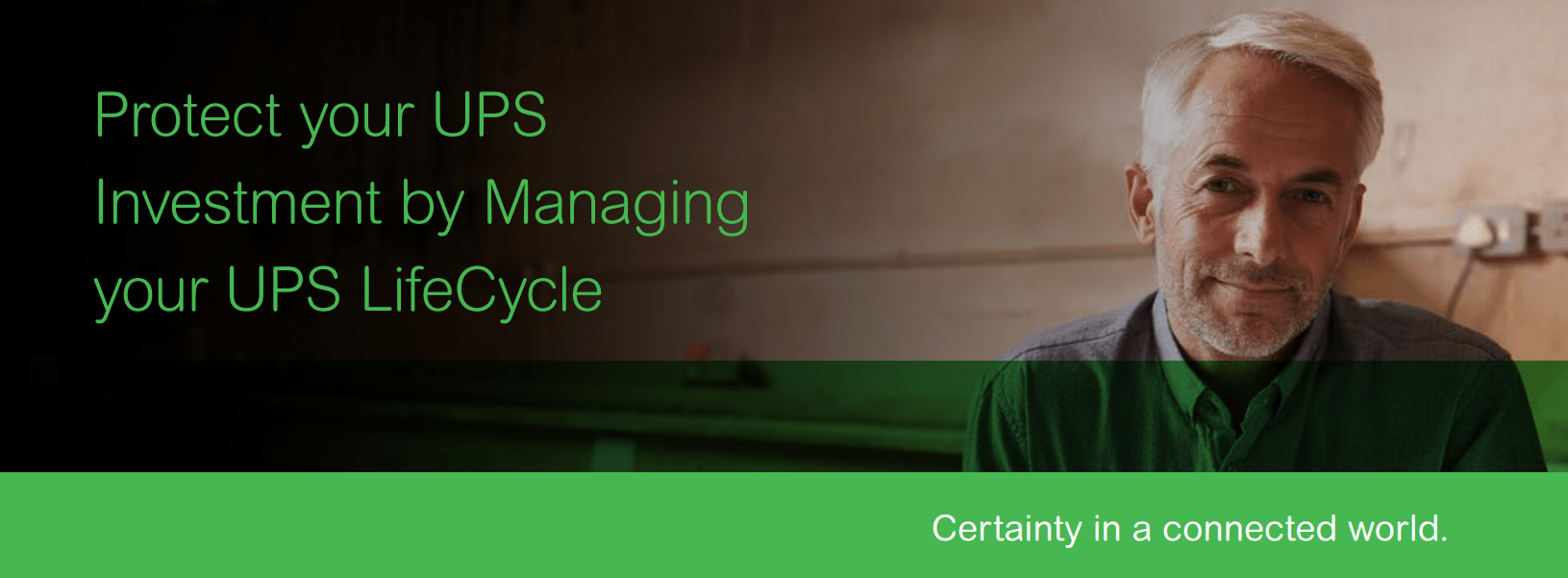
When to Replace Your APC UPS Battery
Maintaining the health of your Uninterruptible Power Supply (UPS) is crucial for ensuring reliable backup power and protecting your valuable electronic equipment. One of the most important aspects of UPS maintenance is replacing the battery at the right time.
As an APC-authorised partner, Comms Express have compiled the key guidelines from APC on when to replace your UPS battery to keep your system running smoothly.
Here are the key points on when to replace your APC UPS battery:
- According to APC’s guidelines, you should replace UPS batteries when they are between 3-5 years old. This will ensure the UPS continues to work reliably.
- Some signs it’s time to replace the UPS battery include:
-
- The UPS is 4-6 years old and the battery has not been replaced.
- The battery is no longer being charged by the UPS charger.
- Replacing the battery at the right time can extend the life of the UPS and protect valuable electronic equipment.
- APC provides an online tool to help you find the right replacement battery for your UPS model.
In summary, APC recommends replacing UPS batteries every 3-5 years, or when the battery is no longer being charged properly, to maintain reliable power protection for your equipment.
- Properly maintaining and replacing UPS batteries is crucial for ensuring reliable power protection.
- APC provides clear guidelines on when to replace UPS batteries based on age, usage, and battery condition.
- Replacing batteries at the right time can extend the life of the UPS and protect valuable electronic equipment.
Q: When should you replace APC UPS batteries?
A: According to the guidelines provided by APC, you should replace UPS batteries based on their age, usage, and condition. Replacing batteries at the right time can extend the life of the UPS and protect valuable electronic equipment.
APC aim to make it as easy as possible for you to take care of your UPS by providing recommendations for every phase of the LifeCycle and tools to help you decide on the best course of action. If you listen to their guidance you can ensure that your UPS, and all the applications it protects, are always on!
Before a refresh or consolidation, ask yourself:
| 1. Will the majority of your equipment be on the premise? | ||
| Do you currently have a UPS supporting this equipment? | ||
| YES | NO |
| • How long have you had this UPS? | • What is the power draw on your server and other equipment? |
| • Have you ever replaced the battery? | • Is there anything else that you’ll be connected to the UPS? |
| • Do you have plans to add any other equipment to the UPS in the future? | • How much runtime do you need? |
| • Do you currently have enough runtime on battery? |
| 2. Will the majority of the equipment be in the Cloud? | ||
| Do you have a UPS supporting the Network Switch that connects you to your cloud-based applications? | ||
| YES | NO |
| • How long have you had this UPS? | • What switch are you using? |
| • Have you ever replaced the battery? | • Is there anything else that you’ll be connecting to the UPS? |
| • Do you have plans to add any other equipment to the UPS in the future? | • How much runtime do you need? |
| • How much runtime do you need? |
The UPS LifeCycle
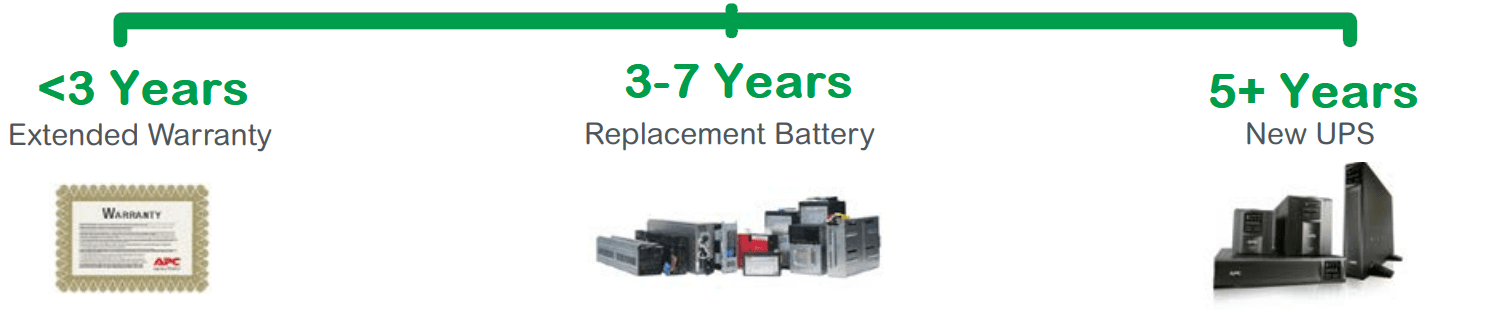
Option 1 – Extended Warranty
With an APC extended warranty, you can secure your UPS with an additional 1-3 years of standard factory warranty. The extended warranty provides repairs and replacements of your APC UPS as well as your battery. If your UPS is under 3 years old, an extended warranty offers benefits including:
- Free shipping on replacement parts
- Free RBC replacement of non-functioning batteries
- 24/7 technical support
- 1-3 year UPS warranty options
APC even provides an online tool to help you find the right warranty option for you! Simply type in your UPS part number and choose the extended warranty SKU that suits you.
Option 2 – Replacement Battery
If your current UPS is between 3 and 5 years old, an APC replacement battery cartridge may be the best option for you. This will ensure your UPS will continue to work reliably and to its full potential. Some benefits of an RBC include:
- Complete assembly for easy hot-swap installation
- Prepaid postage to a nearby recycling partner to dispose of your old battery
- Reusable packaging with clear disposal instructions
Again, APC has taken the time to create an upgrade selector to help you find the best RBC for your UPS.
Option 3 – UPS Selector
If your UPS is older than 5 years old, it may have already reached the end of its useful lifespan. To ensure your equipment is protected against all types of power disturbances, you may want to consider investing in a new UPS system. New UPS systems will also include updated features to allow you to do more.
- Updated features – most newer APC UPS units are Energy Star rated and include Green Mode for maximum efficiency
- Discounted pricing – Keep an eye out for special pricing around UPS like our current Spring 2023 sale!
To find the best UPS for you, check out our APC UPS Selector guide or use APC’s UPS selector guide.
This is just a brief look at the APC UPS Range, if you require more Schneider Electric equipment for your business, you can check our Schneider Electric microsite for a wide range of APC products to suit your needs.
Other Schneider Electric products Available from Comms Express:
Server Racks & Accessories | NetBotz Security and Environmental Monitoring | Extended Warranty | Accessory Extended Warranty | Power Distribution Units | Uninterruptible Power Supply
If you require any further information on these or any other products that we stock here at Comms Express, please do not hesitate to contact our team who will be only too happy to help.
Until next time…
