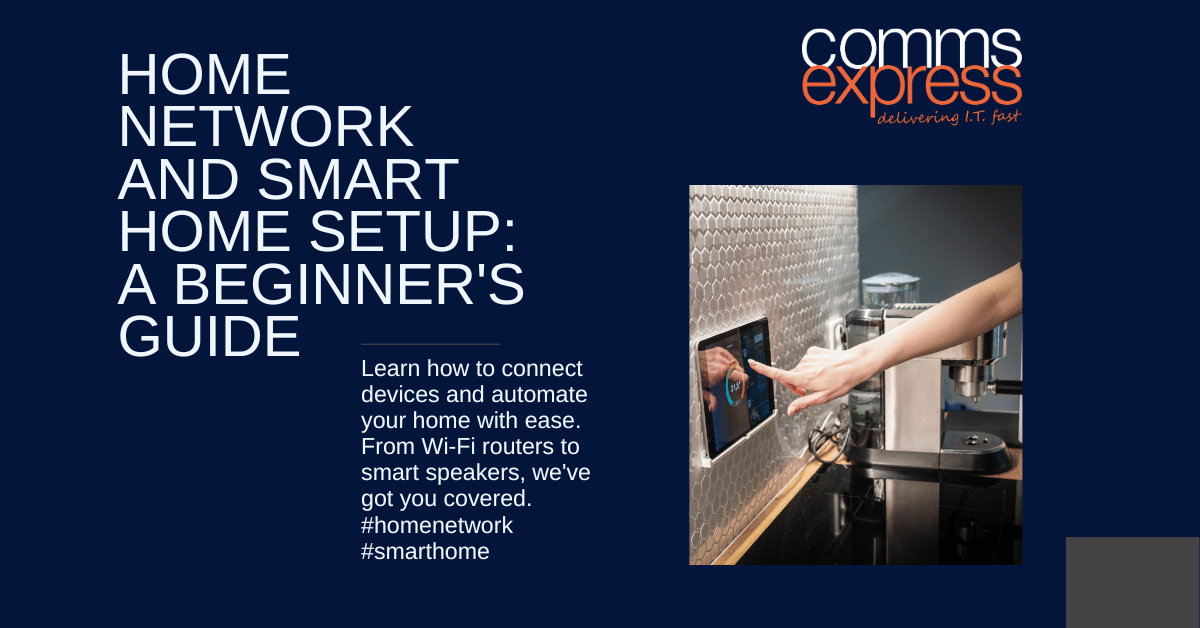
Transform your home into a haven of automation and convenience with a smart home network. This guide unveils the secrets to setting up a seamless network and integrating smart devices for an effortless living experience.
Key Takeaways
- A home network connects various devices, enabling communication and internet access.
- Smart home devices enhance comfort, security, and entertainment.
- Strategic router placement and network security are crucial for optimal performance.
Q: What is a home network, and how can I set one up?
A: A home network is a system connecting your electronic devices, allowing them to share resources and access the internet. Establishing a home network involves choosing a router, setting it up, and connecting your devices. This guide provides step-by-step instructions for a smooth setup process.
Connecting all your devices at home into one seamless network unlocks a world of convenience, entertainment, and efficiency through smart home technology.
Transforming your home into an integrated smart hub starts with laying the groundwork of a robust Wi-Fi network to enable communication between devices.
Building a home network is the crucial first step to creating a centralized, intelligent command system to control your appliances, lighting, climate, security, and entertainment through smart technology.
Businesses used to confine networks, enabling desktop PCs to access information from a central server. At home, computers tended to be stand-alone. File-sharing usually consisted of emails to oneself and running around with USB sticks.
But in the last few years, we’ve seen a considerable shift towards home networks – especially with the rise of smart devices.
What Is A Home Network?
A home network allows you to share information between your PCs and other devices. It also allows the sharing of resources such as printers and additional storage.
Today, networking is commonplace in the home as well as the workplace. Especially as it is becoming easier to set up.
What Is A Home Wireless Network?
If you have broadband internet, your service provider will have probably supplied you with a wireless router. Setting up a network is easy because multiple devices can connect to it wirelessly.
These routers have Ethernet connections too, allowing you to physically attach devices using cables. These devices include network-attached storage (NAS), printers, or scanners. Once connected, you can access them from your other systems.
The router broadcasts a wireless signal that reaches all parts of most homes.
Not all service providers will supply a particularly good quality router. If you are experiencing range or connection issues, you may wish to investigate some of the market-leading routers.
If your property is big or has thick walls, you might need WiFi range extenders to improve your signal.
What Is A Smart Home Device?
Increasing numbers of devices, from TVs and security cameras to toys and fridges, now have ‘smart’ capabilities. This means that they can communicate via the Internet. This connection allows them to access services such as TV on demand and social media. Others utilize the connection to enable remote monitoring and control.
How To Set Up A Smart Home Network
When you set up a home network to handle smart devices, you must consider the location and connection of the devices.
Most devices have wireless capability built in. With these devices, you’ll need to take into consideration WiFi signal strength. If your wireless printer sits in a room where the WiFi signal is weak then it will struggle to receive jobs.
You can get free software to allow you to test the speed of your network in different parts of the house. If the wireless signal is poor, consider hard wiring via Ethernet or powerline adaptors.
To boost your signal, there are three things you could do.
- Use a wireless range extender
- Moving the router to a different location
- Consider getting a whole home WiFi solution
For devices that need a lot of data from the web (e.g. TVs and game consoles), a hard-wired Ethernet connection will achieve better performance. Ensure your cable is a high-quality one, as these will be able to transfer data signals faster.
With any network, it’s crucial to enable the router’s built-in security settings. Most modern routers enable WPA security by default, but on older models, you may need to switch it on. WPA security blocks anyone else from accessing your network and ensures that no one can intercept your data.
How To Create A Smart Home
Smart capabilities allow users to remotely control Lighting, thermostats, and even kettles. The options truly are endless these days. In creating a smart home, you will need to think about how you will control everything – and why!
Controlling most devices from a smartphone app is possible. Even when you’re away from home. For example, you are out and about so you can turn lights on to deter burglars. Alternatively, you might be returning from a vacation and wish to activate the heating system so your home is cozy upon your arrival.
However, when you’re in your house, you might want a more convenient method.
For many people, this means a smart speaker such as an Amazon Echo or Google Home. Once attached to your router, these allow you to control other devices by voice commands. They can also be used to consume media from the internet such as streaming music or radio. Some devices also have a display so that you can display pictures or watch videos from sites such as YouTube.
Once you decide how you are going to control your smart devices, you must make sure any additional devices are compatible with your chosen system.
While a fully connected and interactive home may have once been the stuff of movies, it’s now becoming a reality. Connecting your home is easier (and cheaper) than ever. How are you using this technology? Let us know on Facebook or Twitter!
