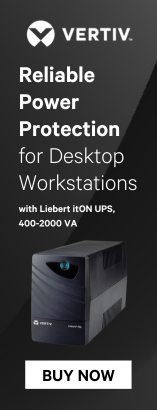For EX4300-24T, EX4300-48T, EX4300-48T-AFI, EX4300-48T-DC, EX4300-48T-DCAFI, EX4300-24P and EX4300-48P
EX4300 4-port Uplink Module
1GbE/10GbE SFP+
Each switch provides a slot for installing an options 4-port 10-Gigabit Ethernet SFP+ uplink, module, which has four SFP+ ports that can house four SFP+ transceivers, four SFP transceivers, or a combbn-?on of SFP and SFP+ transceivers in the four ports on the uplink module.
The 4-port 1-Gigabit Ethernet/10-Gigabit Ethernet SFP+ uplink module can house up to four SFP transceivers, SFP+ transceivers, or a combbn-?on of SFP and SFP+ transceivers. You can also configure ports on this module as VCPs and use them to connect the switch in a Virtual Chassis or a VCF configuration by using SFP+ transceivers.
Installing an uplink module
1. Wrap and fasten one end of an ESD wrist strap around your bare wrist, and connect the other end of the strap to the ESD point on the switch.
If a grounding strap is not available, hold the uplink module in its antistatic bag in one hand and touch the exposed, bare metal of the switch with the other hand to ground yourself and the component.
2. If the uplink module slot has a cover panel on it, loosen both captive screws on the faceplate of the uplink module by using your fingers. If you are unable to unscrew the captive screws by using your fingers, use the screwdriver. Hold both the captive screws and gently pull it outward to remove the cover panel, and save it for later use.
3. Taking care not to touch module components, pins, leads, or solder connections, remove the uplink module from its bag.
4. Using both hands, place the module in the empty slot and slide it in gently until it is fully seated.
5. Tighten both the captive screws by using your fingers or the screwdriver.