

We will be closing early on Friday 3rdth May at 16:30
Last orders: 16:00 (next day: 15:30) | CLOSED - May 6thth Bank Holiday | OPEN as normal Tuesday


| Product Code: | |
| Options: | |
| Qty: | |
| Unit Price: | £ |
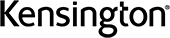
 |
The PowerPointer Presentation Remote with virtual laser pointer is perfect for online meetings and presentations. There is no need to install any software to use features such as virtual laser pointer, marker pen and black/white screen modes, as they are already built into Microsoft® PowerPoint®. Now everyone in the room and on the call can see the pointer, exactly as intended.
Key Features:
Datasheets / User Manuals / Quick Start Guides can be downloaded from our Documentation tab (above)
The PowerPointer Presentation Remote with virtual laser pointer is perfect for online meetings and presentations. There is no need to install any software to use features such as virtual laser pointer, marker pen and black/white screen modes, as they are already built into Microsoft® PowerPoint®. Now everyone in the room and on the call can see the pointer, exactly as intended.
Key Features:
Datasheets / User Manuals / Quick Start Guides can be downloaded from our Documentation tab (above)