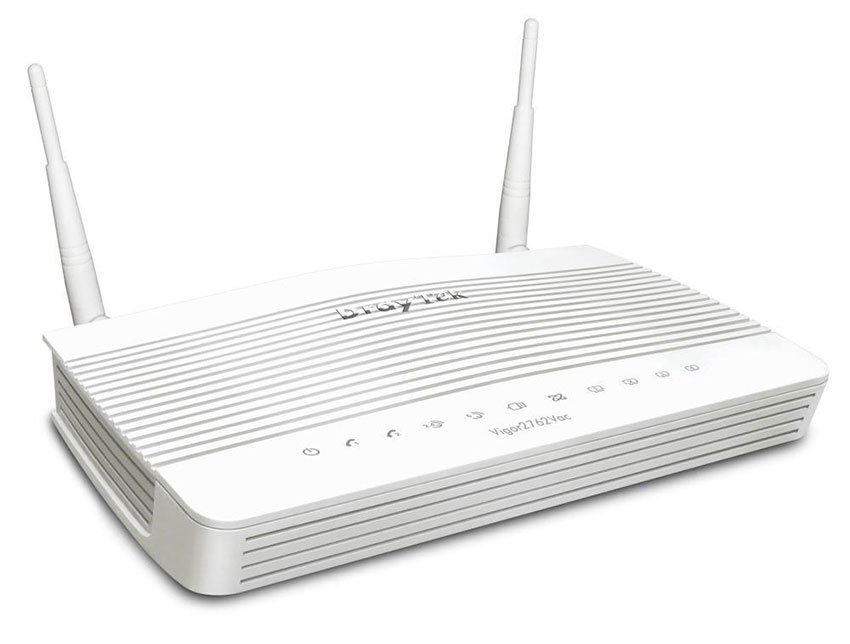


We will be closing early on Friday 26th April at 17:00
Last orders: 16:30 (next day: 16:00) | OPEN as normal Monday


| Product Code: | |
| Options: | |
| Qty: | |
| Unit Price: | £ |

If you wish to enquire about this product please contact us on
0800 488 0000
 |
Standard Analogue telephone handsets or DECT phone bases can be connected to the Phone 1/2 ports and each of the phones can then be used to make and receive calls using VoIP services (over the Internet) as opposed to using your traditional landline. The two phone ports are independent so you can make two calls at once. It's like having two extra phone lines, but without the monthly rental of additional land-lines.
VoIP calls are typically much lower cost that fixed-line calls, or if you're calling another VoIP user (who is also using the same VoIP provider, or SIP compatible) the calls are free. There are many SIP VoIP providers who can provide pay-as-you-go or monthly calling plans, such as DrayTEL. You can also have your VoIP accounts registered in more than one location so that the phone rings at home or work, and providers can also provide geographic (or non-geographic) phone numbers for incoming calls.
A 4-port Gigabit Ethernet switch on the LAN side provides high speed connectivity for your computers, Network Attached Storage (NAS), Wireless Access Points, or for uplink to a larger Ethernet switch.
The Vigor 2762Vac has ADSL/VDSL support through the DSL(WAN1) port; alternative WAN ports can instead provide connectivity to Ethernet feeds1, or a 3G/4G modem using a supported USB 3G/4G Modem.
The Vigor 2762 router series include support for other advanced features such as VLAN tagging (i.e. for a guest network), QoS (Quality of Service Assurance) and DNS Filtering. Comprehensive security features include Web Content Filtering, web application controls and an object based firewall management system.
When used in conjunction with DrayTek VigorAP wireless access points, the Vigor 2762Vac can Centrally Manage two VigorAPs.
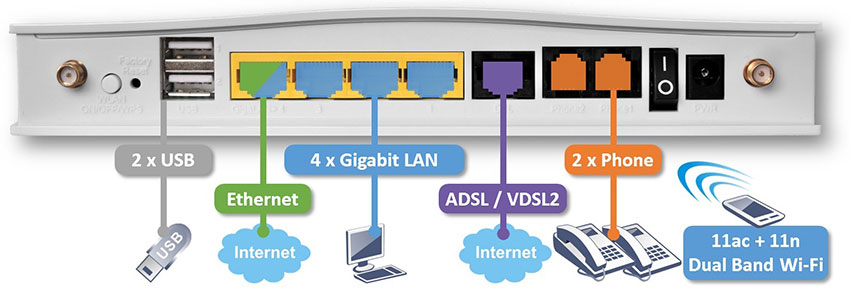
Voice-over-IP Features
The Vigor 2762Vac variant integrates a VoIP ATA (Analogue Telephone Adapter), which provides two analogue phone ports to provide VoIP integration via the Internet (VoIP). You can connect 1 or 2 regular telephones, which can be used independently and simultaneously for both incoming and outgoing calls.
In addition, using the 'Digit-Map' facility you can set rules about particular call destinations using different SIP/VoIP services. For example, local calls can be routed via one VoIP provider, while international calls, can dial through an alternative VoIP provider with better pricing on calls outside of the UK; there is flexibility to have several digit-map rules.
The integration of the VoIP ATA into the router means that there is no port forwarding required, or configuration of the VoIP accounts to work through NAT (Network Address Translation), simply connect the Vigor 2762Vac to the Internet and configure your VoIP account details to make and receive calls.
As well as connecting with a SIP/VoIP gateway directly (such as DrayTEL), the Vigor2762Vac can register its phones as extensions on a remote IP PBX, such as DrayTek's Vigor IPPBX products, so this is an ideal teleworker solution.
In the example below, the Vigor 2762Vac has a secure VPN tunnel connecting to a VigorBX 2000 PBX system to allow for both LAN traffic and VoIP calls. The Analogue extensions 201 and 202 can make and receive calls through the VigorBX 2000's VoIP trunks / PSTN lines, and call the VigorBX's 101 and 102 extensions.
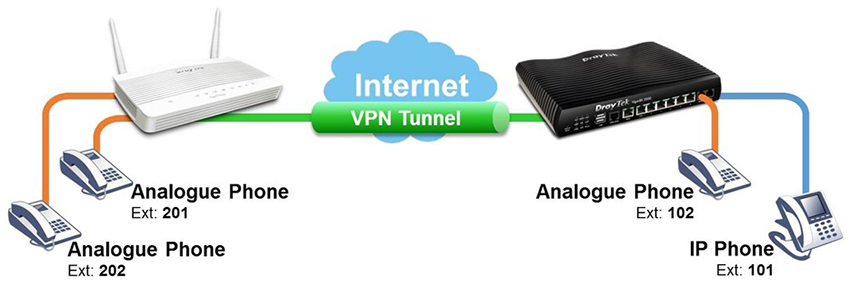
The Ideal Home Office Firewall/Router
The Vigor 2762 is an ADSL/VDSL2, Ethernet or 3G/4G router, that's ideal for your small office or home business/office. It provides connectivity to your PCs or other Internet-connected devices (laptops, tablets, games consoles, smartphones) via its 4 built-in Gigabit Ethernet ports, or using Wireless LAN (on 'n' & 'ac' models).
The firewall helps protect your network from external threats, as well as the Vigor2762's built-in Content Filtering which gives you control over what and when your local users can access or download. The Vigor 2762 series can alternatively connect to an Ethernet Internet connection, such as a cable/fiber modem (e.g. Virgin Media) instead of connecting to a ADSL/VDSL line. Compatible 3G & 4G (LTE) modems can also optionally be added to the USB port to provide backup or main Internet connectivity without any fixed line.
The DrayTek Vigor 2762ac adds 802.11ac Dual-Band Wireless to your network, with up to 866Mbps on the 5GHz 11ac band, and up to 300Mbps on the 2.4GHz band, allowing devices access to the Internet from around the property. The Vigor 2762ac operates simultaneiously in both the 2.4Ghz and less congested 5Ghz band so your devices can connect to either, with Band Steering to ensure that each wireless device connecting is guided to its most suitable wireless band.
An Ideal firewall router for Fibre Broadband
Many broadband connections offered by ISPs are referred to as Fibre Broadband, although technically in many cases they're actually VDSL based connections which run over your phone line. The phone line's twisted pair telephone cable runs from the premise to a street cabinet (these are typically 4ft green boxes with a Openreach logo on) which contain a VDSL MSAN (multi-service access node) that connects to fibre infrastructure which runs to the local exchange and then on to the ISPs core network. The Vigor 2762's built-in DSL interface (WAN1) is ideal for connecting this type of VDSL based connection.
Cable Modem and Ethernet WAN Compatible
As well as being able to connect to ADSL/VDSL lines directly through the Vigor 2762's RJ11 'DSL' socket, the Vigor 2762 series can instead connect to Ethernet-fed Internet connections, such as that provided by cable modems (e.g. VirginMedia). When Ethernet WAN is enabled, LAN Port 4 switches to become your WAN port into which you can connect to your cable modem or other Ethernet feed.
The other 3 Gigabit LAN ports (1-3) remain available for normal LAN connectivity. Note, you cannot have Ethernet WAN and ADSL/VDSL enabled at the same time; if Ethernet WAN is enabled, the ADSL/VDSL port is disabled (and vice versa). The photo on the right shows the Vigor 2762 connected to a fiber modem using the Ethernet WAN Port.
IPv6 - Next Generation Internet Routing
The Vigor 2762 supports IPv6 - the successor to the current IPv4 addressing system that has been used since the Internet was first created. IPv4 address space is full up and IPv6 allows for much more efficient routing and a larger address space. IPv6 is supported directly from your own ISP, but if your ISP does not (yet) support IPv6, the Vigor 2762 also supports IPv6 broker/tunnel services to provide IPv6 access using either TSPC or AICCU via 3rd party IPv6 providers. To learn all about IPv6, you can get our detailed guide to IPv6 here and you can view the IPv6 detailed support in the product specification tab.
The advanced networking features of the Vigor 2762, such as the object-based Firewall, Quality of Service, Content Filtering and VLANs support both IPv4 and IPv6 networks.
Robust & Comprehensive Firewall
Security is always taken seriously with DrayTek routers. The firewall protects against attacks including DoS (Denial of Service) attacks, IP-based attacks and access by unauthorised remote systems. Wireless, Ethernet and VPN are also protected by various protection systems. The DrayTek object-based firewall allows even more setup flexibility than ever, enabling you to create combinations of Firewall rules and Content Filtering to suit a home or small office environment, applying Content Filtering to the whole network, only specified devices or just the network that guests can connect to. The Vigor 2762 also allows selective direction firewall rules of LAN to WAN, WAN to LAN or LAN to VPN.
Web Content Filtering
The content control features of the Vigor 2762 series allow you to set restrictions on web site access, blocking download of certain file or data types, blocking specific web sites with whitelists or blacklists, blocking IM/P2P applications or other potentially harmful or wasteful content. Restrictions can be per user, per PC or universal and according to time schedules.Content filtering can also block sites using HTTPS/SSL where URLs are encrypted (and normal routers cannot block).
Using the GlobalView service, you can block whole categories of web sites (e.g. gambling, adult sites etc.), subject to an annual subscription, which is continuously updated with new or changed site categorisations or sites which have become compromised (such as infected with Malware). A free 30-day trial is included with your new router.
4G Cellular Data & Network Attached Storage (NAS)
The Vigor 2762 has two USB ports which can be used for 3G/4G modems, USB storage, or a printer for shared access.You can connect a USB 3G/4G modem to the Vigor2762 and use the cellular networks (EE, O2, BT, Vodafone, Virgin, Three) as your Internet connectivity. That can be your primary (only) connection, or the router can switch over to 4G in the case of ADSL/VDSL outage so that you're always connected. Check here for the latest list of supported 3G & 4G modems as it is continuously updated as the telcos introduce new modem models..
You can use your Vigor 2762 as a network attached storage (NAS) with Windows networking (SMB) & FTP connectivity, to allow Windows, Apple, Android and Linux devices to easily access the router's storage.
You can also let users upload files - each storage user account can have their own login and read-only or read-write FTP access to a preset directory.
Central Management with VigorACS
The Vigor 2762 series (along with most other DrayTek routers, Access points and switches) can be centrally managed by our VigorACS central management platform. This scalable solution provides visibility, control and reporting of your entire DrayTek product estate, ideal for dealers/SIs manageing customers' devices or any user who wants to know what's going on with their devices. VigorACS also provides features like automated/bulk firmware updates, VPN management and alarms for connectivity or other issues.
VPN - Linking remote offices, HQ, teleworkers and mobile staff
A feature central to DrayTek routers is its VPN (Virtual Private Networking) capabilities. A VPN enables you to link the Vigor 2762 in a home office back to HQ.
Once connected, computers and devices connected to the Vigor 2762's network can access your office/remote resources through a secure encrypted tunnel allowing remote desktop, file sharing and seamless access to other resources and devices.
With the 2 subnets available on the Vigor 2762, access to the VPN can be limited to the internal / private subnet only. The guest network segment will be able to access the Internet with no access to your Site to Site VPN tunnel.
DrayTek SSL VPN - Link teleworkers and remote networks with TLS encryption
The Vigor 2762 supports 2 DrayTek SSL VPN tunnel connections. These are encrypted tunnels linking your teleworkers or remote DrayTek Vigor routers back to your main office using SSL/TLS technology - the same encryption that you use for secure web sites such as your bank.
Site to site VPN tunnels can connect branch offices to a main office, with DrayTek SSL VPN encryption securing the connection between the two offices, a TLS encrypted HTTPS tunnel which can be more secure than PPTP, and easier to configure than an IPsec VPN tunnel.
Teleworkers can easily create a secure DrayTek SSL VPN tunnel to the DrayTek Vigor 2762 using the DrayTek Smart VPN Client app.
DrayTek Smart VPN Client is free and supports Windows OS, macOS, Apple iOS (iPad, iPhone) and Android. You can learn more about the DrayTek Smart VPN Client here.
DrayTek SSL VPN is simple to configure, providing a more secure alternative to the now obsolete Point to Point Tunneling Protocol (PPTP VPN); which has known weaknesses and is now considered to be insecure. Setup is similar to a PPTP VPN tunnel in that it authenticates with an SSL VPN Username and Password.
Dual-band 802.11ac Wireless - Vigor 2762ac
The Vigor 2762ac supports simultaneous operation of the faster 5Ghz band as well as the more common 2.4Ghz band. The 5Ghz band is far less congested and supports the faster 802.11ac standard with up to 866Mbps of bandwidth, which can more easily handle multiple users streaming video content or listening to music.
Wireless Router-Assisted Client Mobility
A wireless network covering a large area is usually made up of several Wireless Access Points (APs), to provide coverage between rooms and avoid wireless dead spots.
A wireless client, such as a Laptop, Phone or Tablet, when moving around such a building, is typically expected to make the decision of when to uncouple from one wireless access point and re-connect to a closer one. In some cases, a client will try to stay connected to an AP even when that client has moved outside of the AP's optimal range, which can result in longer wait times for videos to buffer and pages to load.
The Vigor 2762 series routers with wireless capability (i.e. Vigor 2762ac and Vigor 2762n) can work in conjunction with VigorAP access points to manage the connection quality of wireless devices, to ensure that the wireless clients maintain a stronger and quicker wireless link when moving around.
When moving a device such as a tablet between the optimal ranges of both the Vigor 2762ac router and VigorAP, the router and access point share details of the tablet's connection strength.
If the tablet moves away from the router, the router can detect if the tablet would have a stronger signal if it was connected to a nearer VigorAP, and when this occurs, the tablet is moved off of the router's wireless, allowing it to quickly re-connect to the closer VigorAP and continue what it was doing with higher throughput and less chance of lagging.
Band Steering is designed to 'steer' wireless clients that support both 2.4GHz and 5GHz bands to the faster and less congested 5GHz bands, for wireless clients that support 5GHz.
The DrayTek Vigor 2762ac supports Dual Band operation and has both a 2.4GHz and 5GHz wireless radio. If there are many more clients connecting to one of these radios than the other, the router cannot make effective use of both its radios, wasting possible capacity and bandwidth.
If the decision of which band to connect to is made by the client(s) instead of the router, this can lead to more clients connecting to the 2.4GHz band, which suffers more significantly from congestion, caused by other wireless networks and other wireless systems such as Bluetooth that use the 2.4GHz band.
By guiding the 5GHz capable wireless devices onto the router's 5GHz wireless network, those devices can achieve higher speeds and potentially improve connectivity for wireless devices that are not 5GHz capable.
Wireless LAN WDS Facility
Vigor 2762 wireless models ('ac' and 'n') support WDS (Wireless Distribution System) which enables you to use the wireless capability to bridge to another network, within wireless range. You need an additional compatible wireless router or VigorAP access point for this.
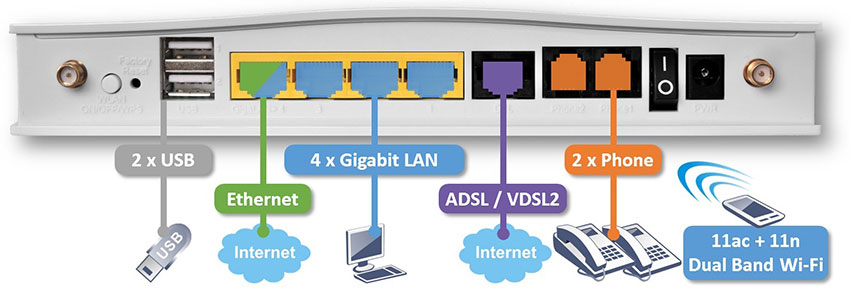
Additional Features:
Voice-over-IP Features
The Vigor 2762Vac variant integrates a VoIP ATA (Analogue Telephone Adapter), which provides two analogue phone ports to provide VoIP integration via the Internet (VoIP). You can connect 1 or 2 regular telephones, which can be used independently and simultaneously for both incoming and outgoing calls.
In addition, using the 'Digit-Map' facility you can set rules about particular call destinations using different SIP/VoIP services. For example, local calls can be routed via one VoIP provider, while international calls, can dial through an alternative VoIP provider with better pricing on calls outside of the UK; there is flexibility to have several digit-map rules.
The integration of the VoIP ATA into the router means that there is no port forwarding required, or configuration of the VoIP accounts to work through NAT (Network Address Translation), simply connect the Vigor 2762Vac to the Internet and configure your VoIP account details to make and receive calls.
As well as connecting with a SIP/VoIP gateway directly (such as DrayTEL), the Vigor2762Vac can register its phones as extensions on a remote IP PBX, such as DrayTek's Vigor IPPBX products, so this is an ideal teleworker solution.
In the example below, the Vigor 2762Vac has a secure VPN tunnel connecting to a VigorBX 2000 PBX system to allow for both LAN traffic and VoIP calls. The Analogue extensions 201 and 202 can make and receive calls through the VigorBX 2000's VoIP trunks / PSTN lines, and call the VigorBX's 101 and 102 extensions.
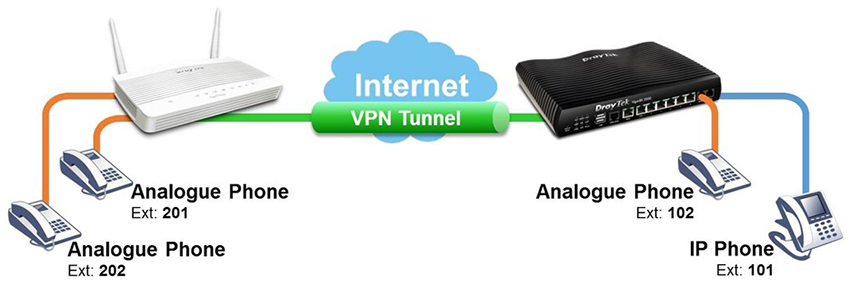
The Ideal Home Office Firewall/Router
The Vigor 2762 is an ADSL/VDSL2, Ethernet or 3G/4G router, that's ideal for your small office or home business/office. It provides connectivity to your PCs or other Internet-connected devices (laptops, tablets, games consoles, smartphones) via its 4 built-in Gigabit Ethernet ports, or using Wireless LAN (on 'n' & 'ac' models).
The firewall helps protect your network from external threats, as well as the Vigor2762's built-in Content Filtering which gives you control over what and when your local users can access or download. The Vigor 2762 series can alternatively connect to an Ethernet Internet connection, such as a cable/fiber modem (e.g. Virgin Media) instead of connecting to a ADSL/VDSL line. Compatible 3G & 4G (LTE) modems can also optionally be added to the USB port to provide backup or main Internet connectivity without any fixed line.
The DrayTek Vigor 2762ac adds 802.11ac Dual-Band Wireless to your network, with up to 866Mbps on the 5GHz 11ac band, and up to 300Mbps on the 2.4GHz band, allowing devices access to the Internet from around the property. The Vigor 2762ac operates simultaneiously in both the 2.4Ghz and less congested 5Ghz band so your devices can connect to either, with Band Steering to ensure that each wireless device connecting is guided to its most suitable wireless band.
An Ideal firewall router for Fibre Broadband
Many broadband connections offered by ISPs are referred to as Fibre Broadband, although technically in many cases they're actually VDSL based connections which run over your phone line. The phone line's twisted pair telephone cable runs from the premise to a street cabinet (these are typically 4ft green boxes with a Openreach logo on) which contain a VDSL MSAN (multi-service access node) that connects to fibre infrastructure which runs to the local exchange and then on to the ISPs core network. The Vigor 2762's built-in DSL interface (WAN1) is ideal for connecting this type of VDSL based connection.
Cable Modem and Ethernet WAN Compatible
As well as being able to connect to ADSL/VDSL lines directly through the Vigor 2762's RJ11 'DSL' socket, the Vigor 2762 series can instead connect to Ethernet-fed Internet connections, such as that provided by cable modems (e.g. VirginMedia). When Ethernet WAN is enabled, LAN Port 4 switches to become your WAN port into which you can connect to your cable modem or other Ethernet feed.
The other 3 Gigabit LAN ports (1-3) remain available for normal LAN connectivity. Note, you cannot have Ethernet WAN and ADSL/VDSL enabled at the same time; if Ethernet WAN is enabled, the ADSL/VDSL port is disabled (and vice versa). The photo on the right shows the Vigor 2762 connected to a fiber modem using the Ethernet WAN Port.
IPv6 - Next Generation Internet Routing
The Vigor 2762 supports IPv6 - the successor to the current IPv4 addressing system that has been used since the Internet was first created. IPv4 address space is full up and IPv6 allows for much more efficient routing and a larger address space. IPv6 is supported directly from your own ISP, but if your ISP does not (yet) support IPv6, the Vigor 2762 also supports IPv6 broker/tunnel services to provide IPv6 access using either TSPC or AICCU via 3rd party IPv6 providers. To learn all about IPv6, you can get our detailed guide to IPv6 here and you can view the IPv6 detailed support in the product specification tab.
The advanced networking features of the Vigor 2762, such as the object-based Firewall, Quality of Service, Content Filtering and VLANs support both IPv4 and IPv6 networks.
Robust & Comprehensive Firewall
Security is always taken seriously with DrayTek routers. The firewall protects against attacks including DoS (Denial of Service) attacks, IP-based attacks and access by unauthorised remote systems. Wireless, Ethernet and VPN are also protected by various protection systems. The DrayTek object-based firewall allows even more setup flexibility than ever, enabling you to create combinations of Firewall rules and Content Filtering to suit a home or small office environment, applying Content Filtering to the whole network, only specified devices or just the network that guests can connect to. The Vigor 2762 also allows selective direction firewall rules of LAN to WAN, WAN to LAN or LAN to VPN.
Web Content Filtering
The content control features of the Vigor 2762 series allow you to set restrictions on web site access, blocking download of certain file or data types, blocking specific web sites with whitelists or blacklists, blocking IM/P2P applications or other potentially harmful or wasteful content. Restrictions can be per user, per PC or universal and according to time schedules.Content filtering can also block sites using HTTPS/SSL where URLs are encrypted (and normal routers cannot block).
Using the GlobalView service, you can block whole categories of web sites (e.g. gambling, adult sites etc.), subject to an annual subscription, which is continuously updated with new or changed site categorisations or sites which have become compromised (such as infected with Malware). A free 30-day trial is included with your new router.
4G Cellular Data & Network Attached Storage (NAS)
The Vigor 2762 has two USB ports which can be used for 3G/4G modems, USB storage, or a printer for shared access.You can connect a USB 3G/4G modem to the Vigor2762 and use the cellular networks (EE, O2, BT, Vodafone, Virgin, Three) as your Internet connectivity. That can be your primary (only) connection, or the router can switch over to 4G in the case of ADSL/VDSL outage so that you're always connected. Check here for the latest list of supported 3G & 4G modems as it is continuously updated as the telcos introduce new modem models..
You can use your Vigor 2762 as a network attached storage (NAS) with Windows networking (SMB) & FTP connectivity, to allow Windows, Apple, Android and Linux devices to easily access the router's storage.
You can also let users upload files - each storage user account can have their own login and read-only or read-write FTP access to a preset directory.
Central Management with VigorACS
The Vigor 2762 series (along with most other DrayTek routers, Access points and switches) can be centrally managed by our VigorACS central management platform. This scalable solution provides visibility, control and reporting of your entire DrayTek product estate, ideal for dealers/SIs manageing customers' devices or any user who wants to know what's going on with their devices. VigorACS also provides features like automated/bulk firmware updates, VPN management and alarms for connectivity or other issues.
VPN - Linking remote offices, HQ, teleworkers and mobile staff
A feature central to DrayTek routers is its VPN (Virtual Private Networking) capabilities. A VPN enables you to link the Vigor 2762 in a home office back to HQ.
Once connected, computers and devices connected to the Vigor 2762's network can access your office/remote resources through a secure encrypted tunnel allowing remote desktop, file sharing and seamless access to other resources and devices.
With the 2 subnets available on the Vigor 2762, access to the VPN can be limited to the internal / private subnet only. The guest network segment will be able to access the Internet with no access to your Site to Site VPN tunnel.
DrayTek SSL VPN - Link teleworkers and remote networks with TLS encryption
The Vigor 2762 supports 2 DrayTek SSL VPN tunnel connections. These are encrypted tunnels linking your teleworkers or remote DrayTek Vigor routers back to your main office using SSL/TLS technology - the same encryption that you use for secure web sites such as your bank.
Site to site VPN tunnels can connect branch offices to a main office, with DrayTek SSL VPN encryption securing the connection between the two offices, a TLS encrypted HTTPS tunnel which can be more secure than PPTP, and easier to configure than an IPsec VPN tunnel.
Teleworkers can easily create a secure DrayTek SSL VPN tunnel to the DrayTek Vigor 2762 using the DrayTek Smart VPN Client app.
DrayTek Smart VPN Client is free and supports Windows OS, macOS, Apple iOS (iPad, iPhone) and Android. You can learn more about the DrayTek Smart VPN Client here.
DrayTek SSL VPN is simple to configure, providing a more secure alternative to the now obsolete Point to Point Tunneling Protocol (PPTP VPN); which has known weaknesses and is now considered to be insecure. Setup is similar to a PPTP VPN tunnel in that it authenticates with an SSL VPN Username and Password.
Dual-band 802.11ac Wireless - Vigor 2762ac
The Vigor 2762ac supports simultaneous operation of the faster 5Ghz band as well as the more common 2.4Ghz band. The 5Ghz band is far less congested and supports the faster 802.11ac standard with up to 866Mbps of bandwidth, which can more easily handle multiple users streaming video content or listening to music.
Wireless Router-Assisted Client Mobility
A wireless network covering a large area is usually made up of several Wireless Access Points (APs), to provide coverage between rooms and avoid wireless dead spots.
A wireless client, such as a Laptop, Phone or Tablet, when moving around such a building, is typically expected to make the decision of when to uncouple from one wireless access point and re-connect to a closer one. In some cases, a client will try to stay connected to an AP even when that client has moved outside of the AP's optimal range, which can result in longer wait times for videos to buffer and pages to load.
The Vigor 2762 series routers with wireless capability (i.e. Vigor 2762ac and Vigor 2762n) can work in conjunction with VigorAP access points to manage the connection quality of wireless devices, to ensure that the wireless clients maintain a stronger and quicker wireless link when moving around.
When moving a device such as a tablet between the optimal ranges of both the Vigor 2762ac router and VigorAP, the router and access point share details of the tablet's connection strength.
If the tablet moves away from the router, the router can detect if the tablet would have a stronger signal if it was connected to a nearer VigorAP, and when this occurs, the tablet is moved off of the router's wireless, allowing it to quickly re-connect to the closer VigorAP and continue what it was doing with higher throughput and less chance of lagging.
Band Steering is designed to 'steer' wireless clients that support both 2.4GHz and 5GHz bands to the faster and less congested 5GHz bands, for wireless clients that support 5GHz.
The DrayTek Vigor 2762ac supports Dual Band operation and has both a 2.4GHz and 5GHz wireless radio. If there are many more clients connecting to one of these radios than the other, the router cannot make effective use of both its radios, wasting possible capacity and bandwidth.
If the decision of which band to connect to is made by the client(s) instead of the router, this can lead to more clients connecting to the 2.4GHz band, which suffers more significantly from congestion, caused by other wireless networks and other wireless systems such as Bluetooth that use the 2.4GHz band.
By guiding the 5GHz capable wireless devices onto the router's 5GHz wireless network, those devices can achieve higher speeds and potentially improve connectivity for wireless devices that are not 5GHz capable.
Wireless LAN WDS Facility
Vigor 2762 wireless models ('ac' and 'n') support WDS (Wireless Distribution System) which enables you to use the wireless capability to bridge to another network, within wireless range. You need an additional compatible wireless router or VigorAP access point for this.