
We will be closing early on Friday 26th April at 17:00
Last orders: 16:30 (next day: 16:00) | OPEN as normal Monday


| Product Code: | |
| Options: | |
| Qty: | |
| Unit Price: | £ |

 |
Nuclias Connect AC2300 Wave 2 Access Point
Welcome to Nuclias Connect, D-Link’s centralized management solution for Small-to-Medium-Sized Business (SMB) networks. Nuclias Connect makes it easier to analyze, automate, configure, optimize, scale, and secure your network — delivering the convenience of an Enterprise-wide management solution, at an SMB price.
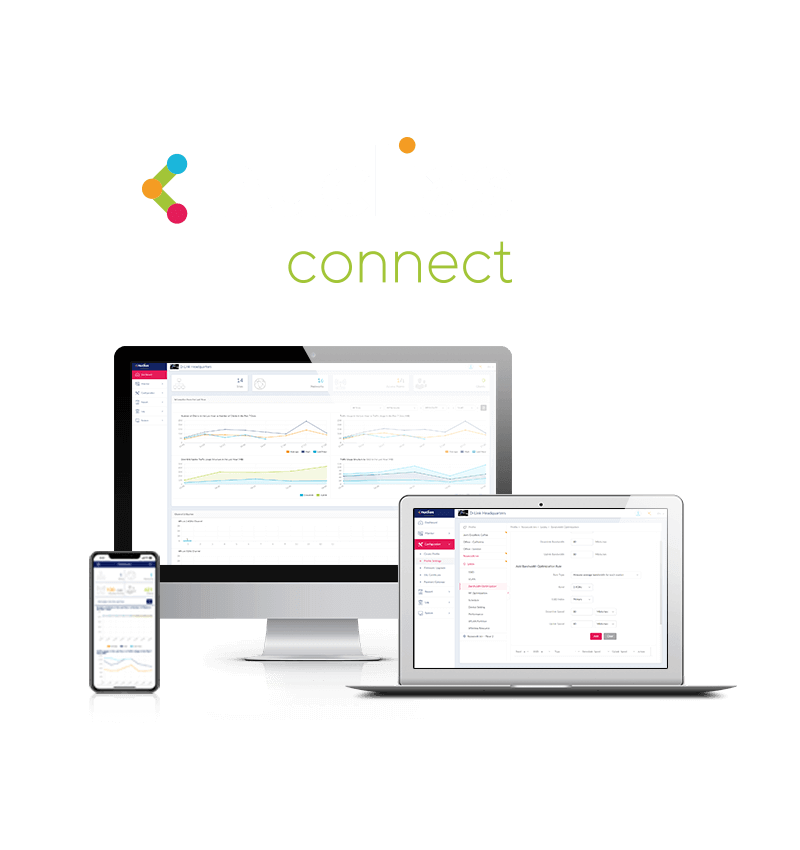
D-Link’s Nuclias Connect is a centralized management and analytics solution that brings convenience, control, customizability and cost-effective scaling to SMB (small-medium-sized business) networks. It enables network monitoring, management, and device configuration through a single, easy-to-use software interface.

Increase employee productivity with access to the data they require at combined speeds of up to 2300 Mbps. The DAP-2682 delivers four times the speed of Wireless N by supporting concurrent dual-band performance, while an added Gigabit LAN port allows for high-capacity backhaul to the wired network.

Nuclias Connect’s evolving software-based management capabilities allow you to invest in the DAP-2682 confident that as your business expands, your network will, too. Manage up to 1000 Access Points from a single central location, wherever you are, whenever you want.

Industrial Design Redefined The DAP-2682 is designed with aesthetics in mind. Its fresh white housing blends well into any indoor space, while its soft, rounded corners ensure an elegant integration wherever it’s placed.

The DAP-2682’s PoE function allows for easy installation and a simple, clean setup. No need to run extra power lines, no added hassle when configuring your hardwiring and no more cable clutter. Perfect for advanced installations in areas where power outlets are not readily available.

Networks big or small all have to start somewhere, with devices sometimes having to take on duties that would not normally be expected of them. For the DAP-2682 that is not a problem since its stand-alone capabilities mean it can take on multiple roles effortlessly. It can be deployed within a small office or classrooms, for example, to create or expand the capacity of a wireless network.
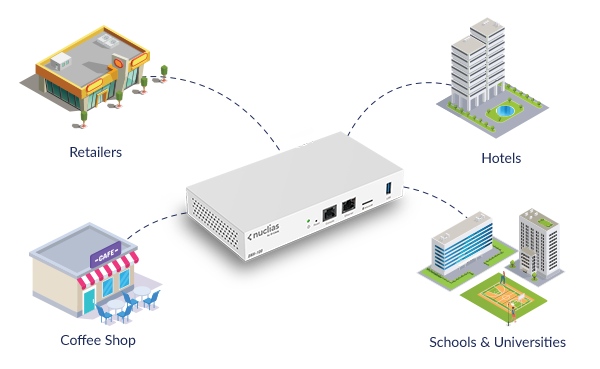
At the heart of your network is the DNH-100 Wireless Controller, or ‘The Hub’. It centralizes all aspects of your Access Points’ provisioning and management, allowing them to work together as a team. Features such as self-organizing, self-optimizing and self-healing keep the network performing at its peak.
The DAP-2682’s Load Balancing feature spreads the workload between two or more Access Points to get optimal resource utilization, throughput and response time, while Airtime Fairness helps distribute equal amounts of air time to each connected client. Band Steering auto-connects devices such as smartphones and tablets to the higher-capacity 5 GHz band while allowing 2.4 GHz-only devices to remain. The result is a steady, consistent connection for each user – the perfect balancing act.
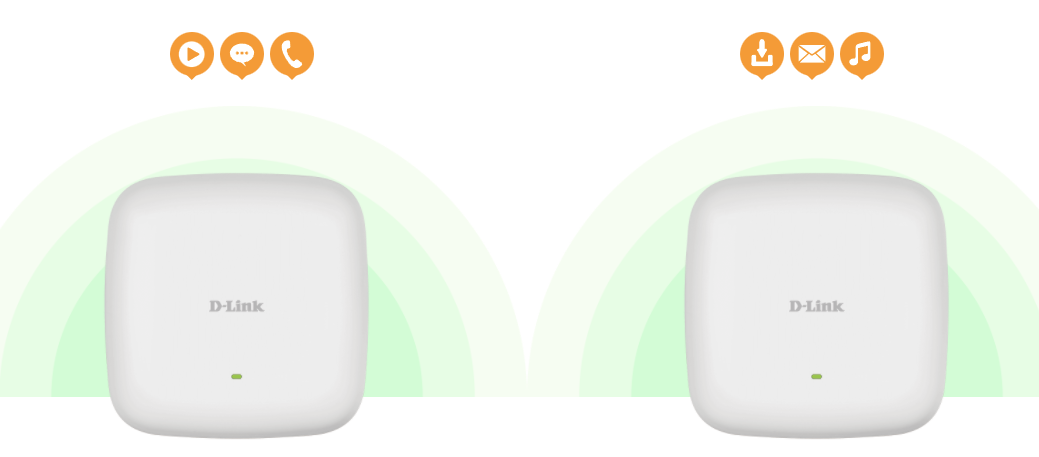
In order to achieve optimal network performance, the DAP-2682 has several operational modes tailored to best fit the individual needs of your network. Access Point, Wireless Client, WDS (Wireless Distribution System), and WDS with Access Point modes allow for flexible, customizable deployment whatever your requirements.

Add wireless access to your existing wired network.

Add wireless functionality to a device which does not have a Wi-Fi adapter.
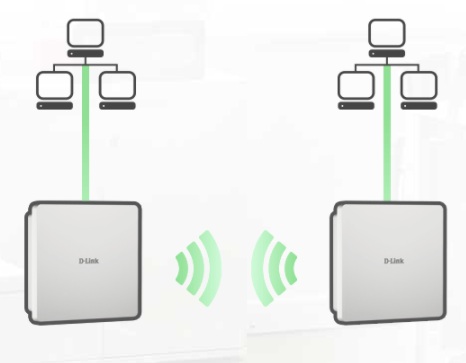
Wirelessly connect two separate networks.
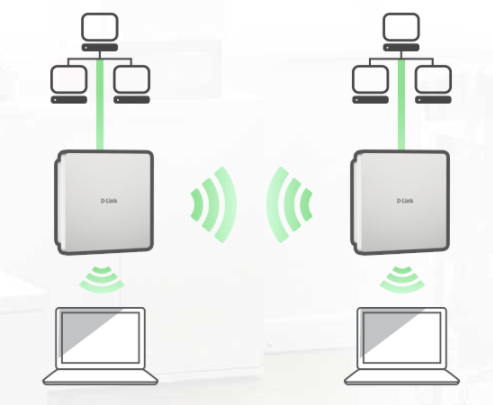
Wirelessly connect two separate networks while also providing wireless access to both networks.
In order to promote free Wi-Fi connectivity in public spaces, the European Commission’s WiFi4EU initiative aims to provide EU municipalities with funding for Wi-Fi equipment.
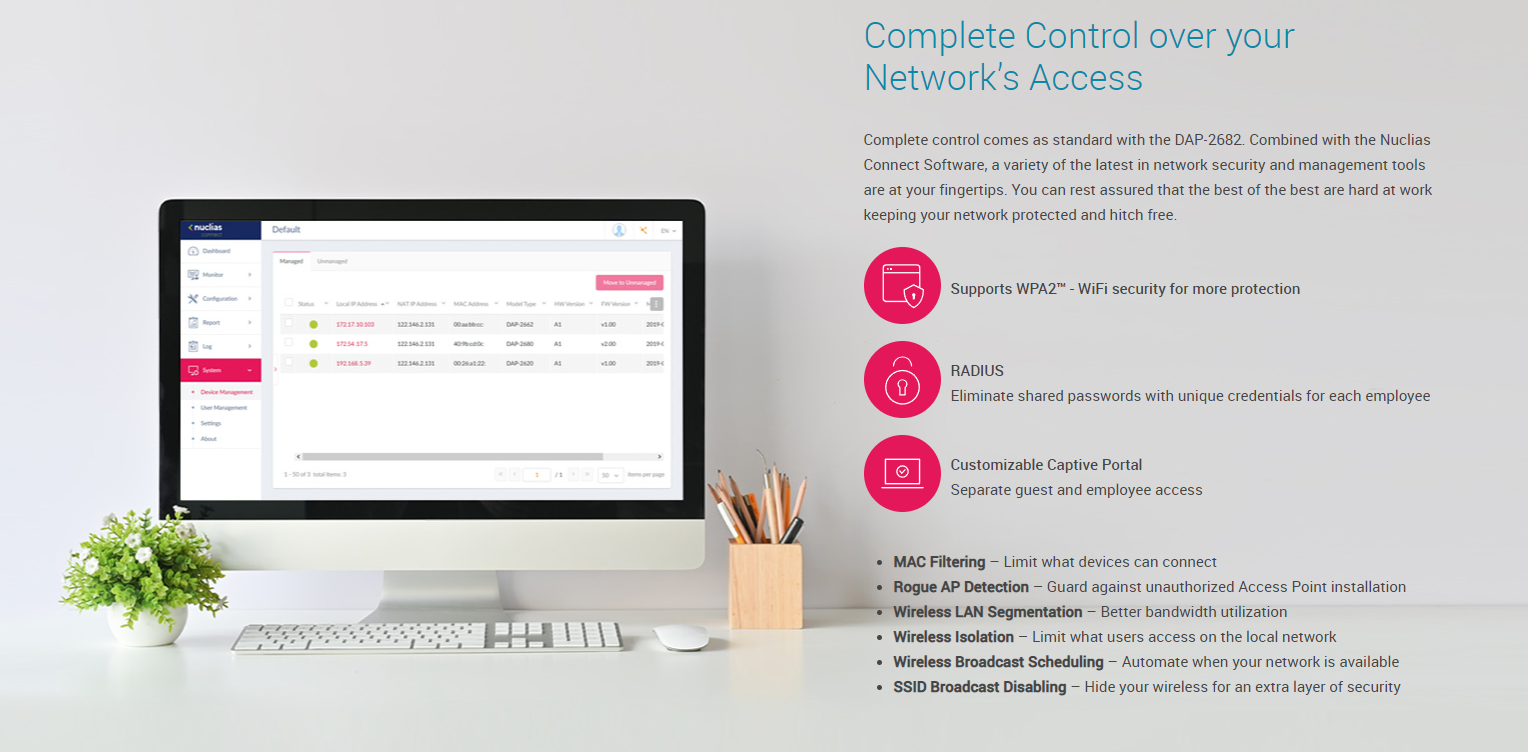
Not only does the DAP-2682 delivers reliable wireless performance with maximum wireless signal rates of up to 600 Mbps in the 2.4 GHz band and 1700 Mbps in the 5 GHz band it also enhances your network’s Quality of Service (QoS) by cleverly prioritizing different types of traffic through Wi-Fi Multimedia (WMM™). With the use of QoS, WMM™ ensures that applications such as audio, video and voice, that require better throughput and more performance are placed in order of high-to-low priority for an all-round smoother, uninterrupted Wi-Fi experience.

| Physical | |
| Max. Power Consumption | 15.5 W |
| Power Supply | External power adapter: 12 V/2.5 A / IEEE 802.3at PoE |
| Operating Temperature | 0 to 40 °C / 32 to 104 °F |
| Temperature (Storage) | -20 to 65 °C / -4 to 149 °F |
| Humidity (Operating) | 10% to 90% non-condensing |
| Humidity (Storage) | 5% to 95% non-condensing |
| Dimensions | 190 x 190 x 43.7 mm / 7.48 x 7.48 x 1.172 in |
| Weight | Without mounting bracket: 5516 g / 12.16 lbs / With mounting bracket: 6052 g / 13.34 oz |
| General | |
| Device Interfaces | IEEE 802.11a/b/g/n/ac wireless / 2 x Gigabit LAN (PoE supported) |
| Standards | IEEE 802.11a/b/g/n/ac2 / IEEE 802.3u/ab / IEEE 802.3az Energy-Efficient Ethernet (EEE) / IEEE 802.3at Power over Ethernet |
| Antennas | 4 x internal dual-band antennas - 2 x 3.7 dBi at 2.4 GHz / 2 x 4.8 dBi at 5 GHz |
| Operating Frequency | 2.4 GHz band: 2.4 to 2.4835 GHz / 5 GHz band: 5.15 to 5.35 GHz, 5.47 to 5.85 GHz |
Full specification and details can be found in the PDF file
An installation guide be found in the PDF file
Nuclias Connect AC2300 Wave 2 Access Point
Welcome to Nuclias Connect, D-Link’s centralized management solution for Small-to-Medium-Sized Business (SMB) networks. Nuclias Connect makes it easier to analyze, automate, configure, optimize, scale, and secure your network — delivering the convenience of an Enterprise-wide management solution, at an SMB price.
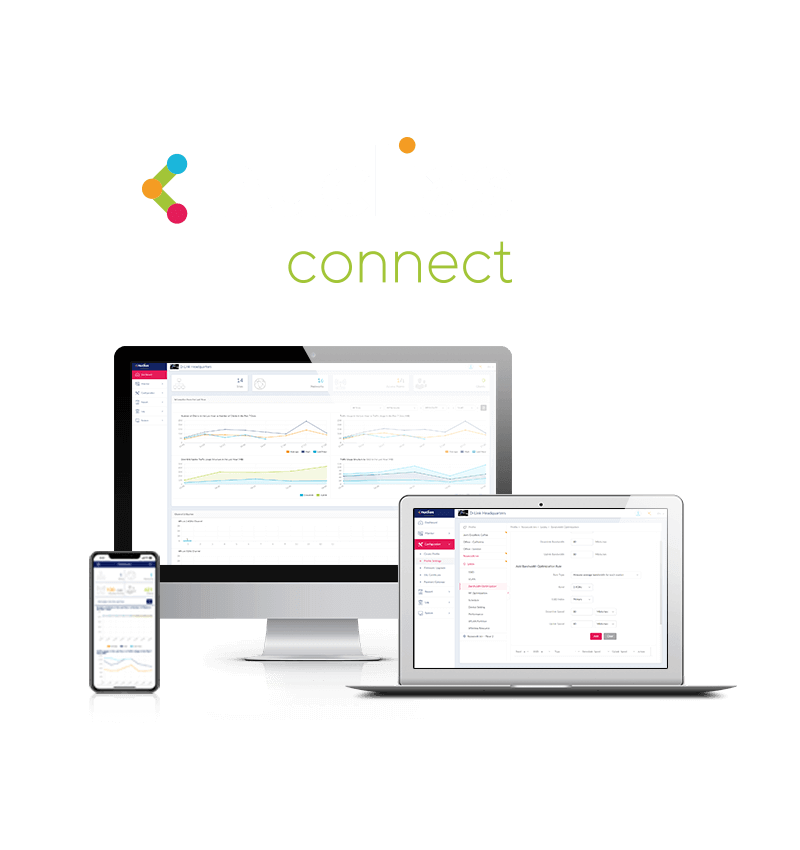
D-Link’s Nuclias Connect is a centralized management and analytics solution that brings convenience, control, customizability and cost-effective scaling to SMB (small-medium-sized business) networks. It enables network monitoring, management, and device configuration through a single, easy-to-use software interface.

Increase employee productivity with access to the data they require at combined speeds of up to 2300 Mbps. The DAP-2682 delivers four times the speed of Wireless N by supporting concurrent dual-band performance, while an added Gigabit LAN port allows for high-capacity backhaul to the wired network.

Nuclias Connect’s evolving software-based management capabilities allow you to invest in the DAP-2682 confident that as your business expands, your network will, too. Manage up to 1000 Access Points from a single central location, wherever you are, whenever you want.

Industrial Design Redefined The DAP-2682 is designed with aesthetics in mind. Its fresh white housing blends well into any indoor space, while its soft, rounded corners ensure an elegant integration wherever it’s placed.

The DAP-2682’s PoE function allows for easy installation and a simple, clean setup. No need to run extra power lines, no added hassle when configuring your hardwiring and no more cable clutter. Perfect for advanced installations in areas where power outlets are not readily available.

Networks big or small all have to start somewhere, with devices sometimes having to take on duties that would not normally be expected of them. For the DAP-2682 that is not a problem since its stand-alone capabilities mean it can take on multiple roles effortlessly. It can be deployed within a small office or classrooms, for example, to create or expand the capacity of a wireless network.
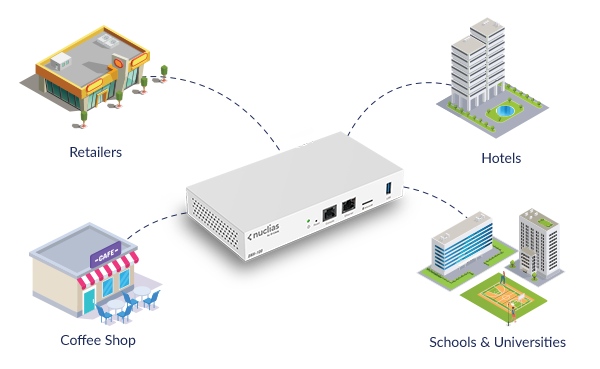
At the heart of your network is the DNH-100 Wireless Controller, or ‘The Hub’. It centralizes all aspects of your Access Points’ provisioning and management, allowing them to work together as a team. Features such as self-organizing, self-optimizing and self-healing keep the network performing at its peak.
The DAP-2682’s Load Balancing feature spreads the workload between two or more Access Points to get optimal resource utilization, throughput and response time, while Airtime Fairness helps distribute equal amounts of air time to each connected client. Band Steering auto-connects devices such as smartphones and tablets to the higher-capacity 5 GHz band while allowing 2.4 GHz-only devices to remain. The result is a steady, consistent connection for each user – the perfect balancing act.
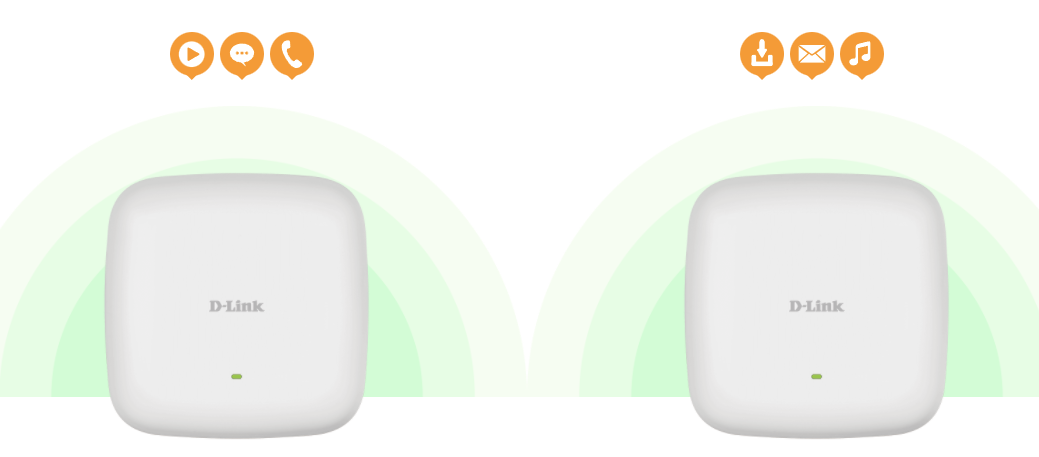
In order to achieve optimal network performance, the DAP-2682 has several operational modes tailored to best fit the individual needs of your network. Access Point, Wireless Client, WDS (Wireless Distribution System), and WDS with Access Point modes allow for flexible, customizable deployment whatever your requirements.

Add wireless access to your existing wired network.

Add wireless functionality to a device which does not have a Wi-Fi adapter.
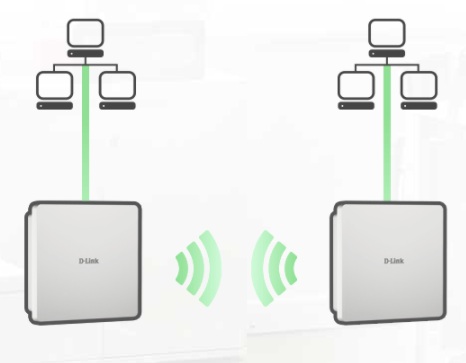
Wirelessly connect two separate networks.
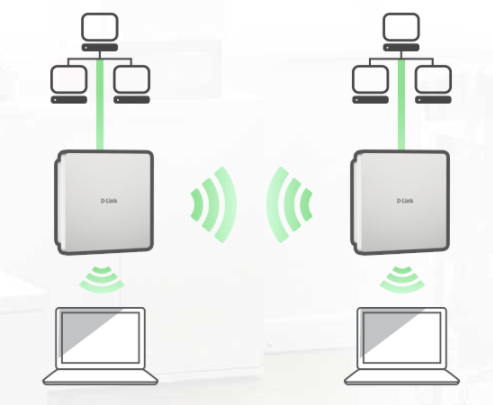
Wirelessly connect two separate networks while also providing wireless access to both networks.
In order to promote free Wi-Fi connectivity in public spaces, the European Commission’s WiFi4EU initiative aims to provide EU municipalities with funding for Wi-Fi equipment.
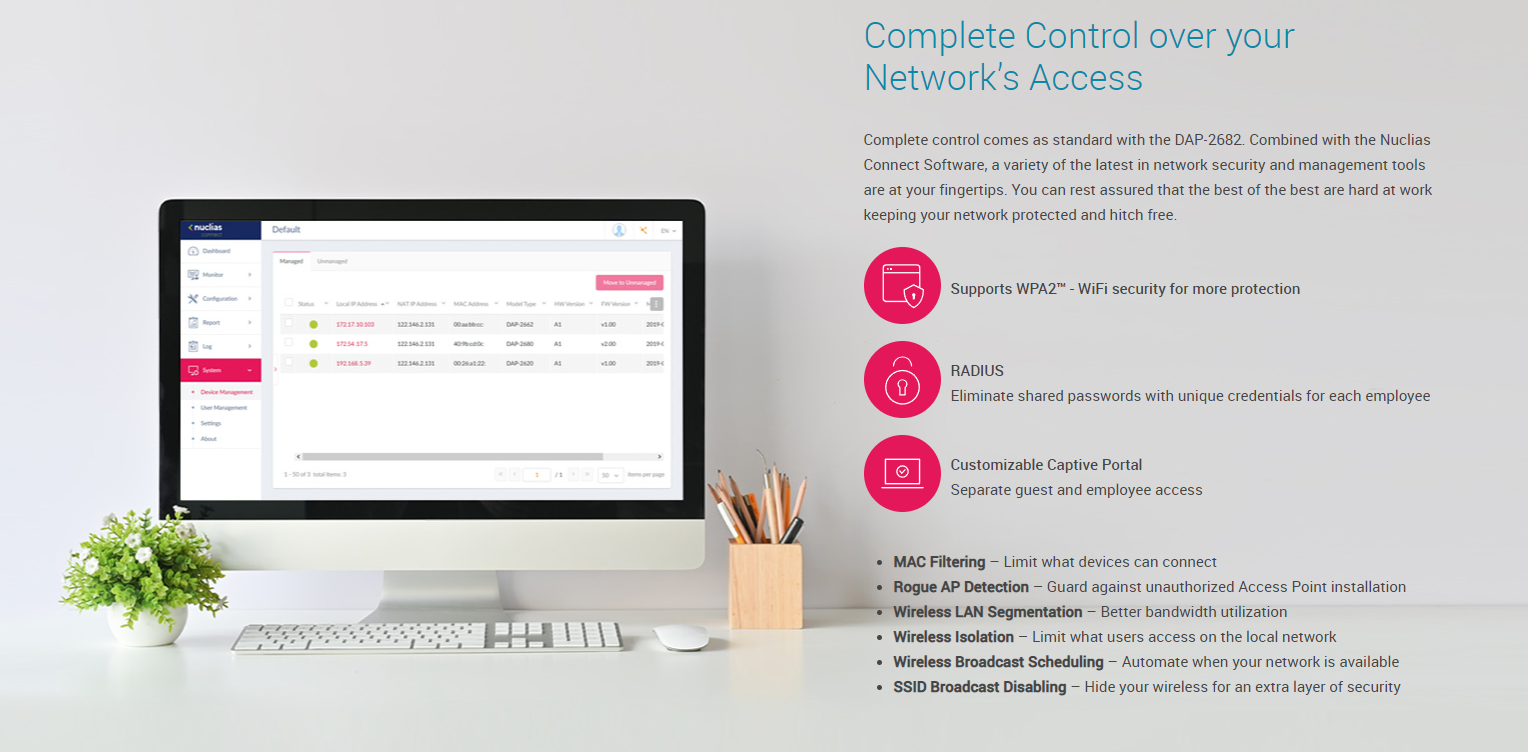
Not only does the DAP-2682 delivers reliable wireless performance with maximum wireless signal rates of up to 600 Mbps in the 2.4 GHz band and 1700 Mbps in the 5 GHz band it also enhances your network’s Quality of Service (QoS) by cleverly prioritizing different types of traffic through Wi-Fi Multimedia (WMM™). With the use of QoS, WMM™ ensures that applications such as audio, video and voice, that require better throughput and more performance are placed in order of high-to-low priority for an all-round smoother, uninterrupted Wi-Fi experience.

| Physical | |
| Max. Power Consumption | 15.5 W |
| Power Supply | External power adapter: 12 V/2.5 A / IEEE 802.3at PoE |
| Operating Temperature | 0 to 40 °C / 32 to 104 °F |
| Temperature (Storage) | -20 to 65 °C / -4 to 149 °F |
| Humidity (Operating) | 10% to 90% non-condensing |
| Humidity (Storage) | 5% to 95% non-condensing |
| Dimensions | 190 x 190 x 43.7 mm / 7.48 x 7.48 x 1.172 in |
| Weight | Without mounting bracket: 5516 g / 12.16 lbs / With mounting bracket: 6052 g / 13.34 oz |
| General | |
| Device Interfaces | IEEE 802.11a/b/g/n/ac wireless / 2 x Gigabit LAN (PoE supported) |
| Standards | IEEE 802.11a/b/g/n/ac2 / IEEE 802.3u/ab / IEEE 802.3az Energy-Efficient Ethernet (EEE) / IEEE 802.3at Power over Ethernet |
| Antennas | 4 x internal dual-band antennas - 2 x 3.7 dBi at 2.4 GHz / 2 x 4.8 dBi at 5 GHz |
| Operating Frequency | 2.4 GHz band: 2.4 to 2.4835 GHz / 5 GHz band: 5.15 to 5.35 GHz, 5.47 to 5.85 GHz |
Full specification and details can be found in the PDF file
An installation guide be found in the PDF file