

| Product Code: | |
| Options: | |
| Qty: | |
| Unit Price: | £ |
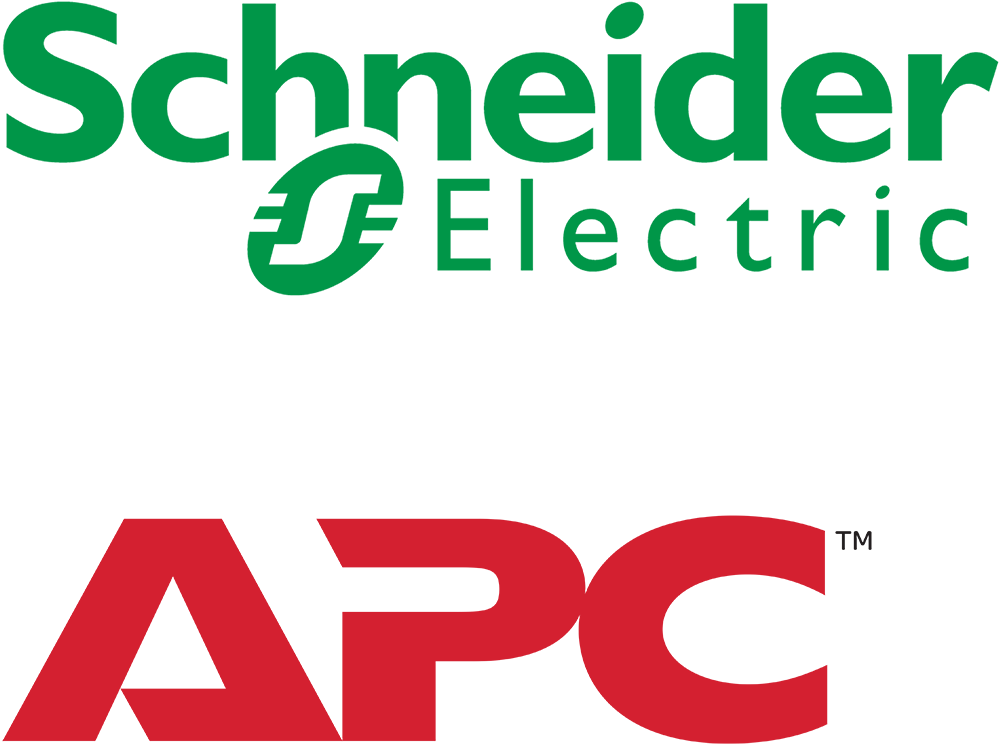
 |
Easy Rack PDU mounting bracket
Single width, 2 pairs
Install the cage nut:
1. From the inside of the rack, insert the cage nut into the square hole.
2. Hook one tab of the cage nut assembly through the far side of the hole.
3. Place the cage nut tool on the other side of the cage nut and pull to snap into position.
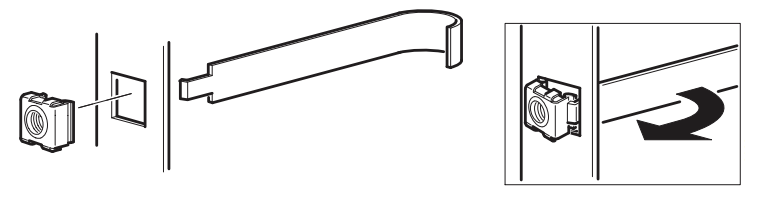
Install the Mounting Brackets:
Using the hardware provided, install the Mounting Brackets in the location where you plan to install your Rack PDU or other equipment. There are four Mounting Brackets in the Kit; two (2) for the left side of the rack and two (2) for the right side of the rack.
Make sure to position the Mounting Brackets so that the small end of the cut out is at the bottom so the toolless mounting peg of a Rack PDU installs securely.
The Easy Rack in the illustration is shown without doors or side panels for clarity
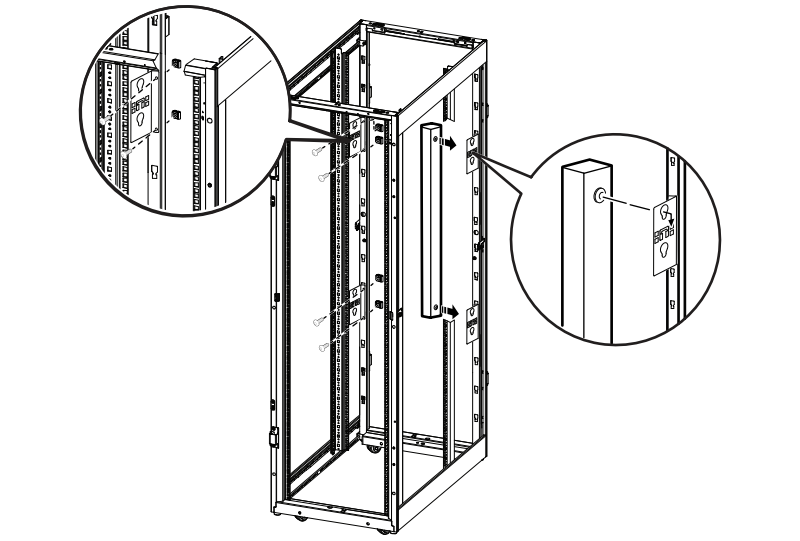
| Physical | |
| Colour | Black |
| Net Weight | 1 kg |
Installation details can be found in the Installation Guide PDF file
Easy Rack PDU mounting bracket
Single width, 2 pairs
Install the cage nut:
1. From the inside of the rack, insert the cage nut into the square hole.
2. Hook one tab of the cage nut assembly through the far side of the hole.
3. Place the cage nut tool on the other side of the cage nut and pull to snap into position.
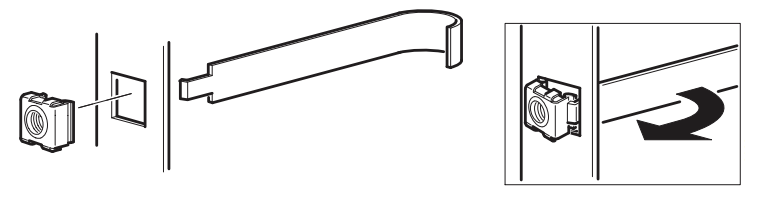
Install the Mounting Brackets:
Using the hardware provided, install the Mounting Brackets in the location where you plan to install your Rack PDU or other equipment. There are four Mounting Brackets in the Kit; two (2) for the left side of the rack and two (2) for the right side of the rack.
Make sure to position the Mounting Brackets so that the small end of the cut out is at the bottom so the toolless mounting peg of a Rack PDU installs securely.
The Easy Rack in the illustration is shown without doors or side panels for clarity
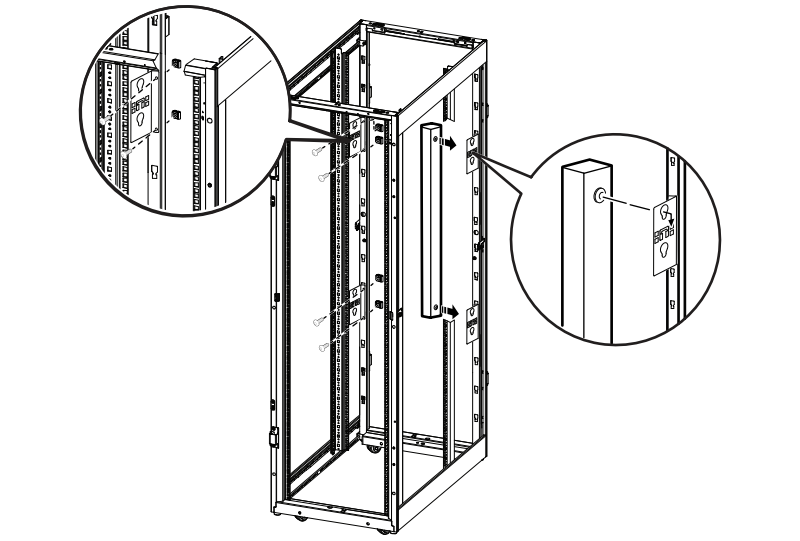
| Physical | |
| Colour | Black |
| Net Weight | 1 kg |
Installation details can be found in the Installation Guide PDF file