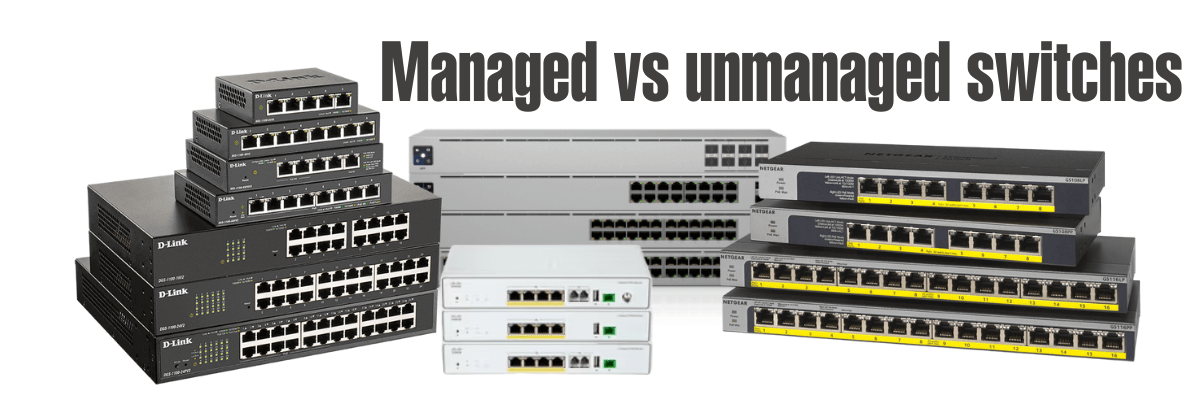
In computer networking, a switch is an important piece of hardware equipment that connects your devices together using a Local Area Network (LAN).
Computers, printers, servers, and other network devices can be connected via the switch, allowing data packets to be forwarded between them via a high-speed connection.
Switches fall under two main categories – managed vs unmanaged. Managed switches offer advanced management and configuration capabilities, while unmanaged switches are plug-and-play devices that don’t need configuration.
Both switches have their own benefits and problems, but how do you know which is best for you?
What is a managed switch?
A managed switch allows for advanced configuration and management of network traffic. They offer higher levels of control, security, scalability, performance, and redundancy.
With a managed switch, you have greater control and stronger security over your network through the configuration of VLANs, Quality of Service, QoS, and Spanning Tree Protocol (STP). Monitoring and analysis features allow administrators to effectively identify and troubleshoot issues.
Compared to unmanaged switches, they are usually more expensive and require greater expertise to set up and maintain due to the advanced management features. They are a great choice for larger networks that require that higher level of security and reliability, but also have the team and skillset available to keep the switch running.
What is an unmanaged switch?
Unmanaged switches are basic network switches with plug-and-play installation, working instantly as it is preconfigured. They offer simplicity, affordability, reliability, speed, and energy efficiency.
They are ideal choices for small offices and home networks as they are inexpensive and easy to use. They provide limited visibility into network traffic, making it more difficult to troubleshoot issues or identify problems.
Whilst they are unable to compete with the advanced features of a managed switch, they are ideal for those without advanced knowledge of how to configure a switch. Unmanaged switches are great for smaller networks that require basic connectivity and do not need advanced management features.
What are the main differences?
The main difference between a managed switch and an unmanaged switch is the ability to configure the switch. That being said, there are four main areas in which the two switches differ.
Control and performance
Unmanaged switches are delivered to you with the configuration already set. This configuration will be fixed and any changes to this are unable occur.
Alternatively, managed switches can be configured to better suit the needs of the user. This is particularly useful for handling network traffic, giving the ability to prioritise critical traffic for better performance. Managed switches also allow you to monitor your devices using monitoring protocols such as SNMP, NetFlow, and other network telemetry data. These configurations are able to be done on-site or remotely to offer additional flexibility.
Whilst these additional features allow for more flexibility and control, they do require administrators that understand how to use these concepts in order for the switch to be properly configured. Alternatively, unmanaged switches are able to do less but have a plug-and-play installment process that is better suited to companies without a strong IT department.
Features
Managed switches usually offer the following features although this may vary slightly between different brands and models:
- Spanning Tree Protocol (STP)
- VLAN support
- Bandwidth rate limiting
- Port mirroring & security
- Quality of Serivce (QoS)
- Ability to implement quality of service
- Redundancy
Unmanaged switches are a much simpler device that does not offer any additional configurations or add ons, however, the main features of this kind of switch are:
- Plug and play setup
- MAC-address tables
Cost
There are clear differences in the features and abilities of the two switches which are reflected in the pricing. Whilst unmanaged switches are considerably cheaper to buy, very few unmanaged switches are at enterprise-grade levels.
Security
If you’re after a switch with strong security levels, a managed switch can be configured to include additional security measures such as 802.1X authentication, port security, and private VLANs.
How to choose the right switch for you
To help you decide which switch is right for you, we have five questions to help you weigh up your options.
Q1 – Are you planning to expand your business in the future?
If you’re planning on scaling up in the future, a managed switch is the best choice for you!
Q2 – Are you trying to save money upfront?
When affordability is a large factor in your choice, an unmanaged switch will be a considerably cheaper option.
Q3 – Do you need a transfer significant amounts of data?
If the switch is required for large levels of data, a managed switch would be a better choice for you.
Q4 – Do you have a knowledgeable IT department?
Without an IT team with the understanding to configure a switch behind you, opting for a managed switch with plug and play setup is the best choice for you.
Q5 – Are you concerned about your security or have sensitive data?
Whenever security and sensitive information is involved, a managed switch should be used to keep your data protected.
Our top managed switches
 |
 |
 |
| TP-Link TL-SG1048 | Ubiquiti USW-Pro-24-POE | Netgear GS305EP-100UKS |
Our top unmanaged switches
 |
 |
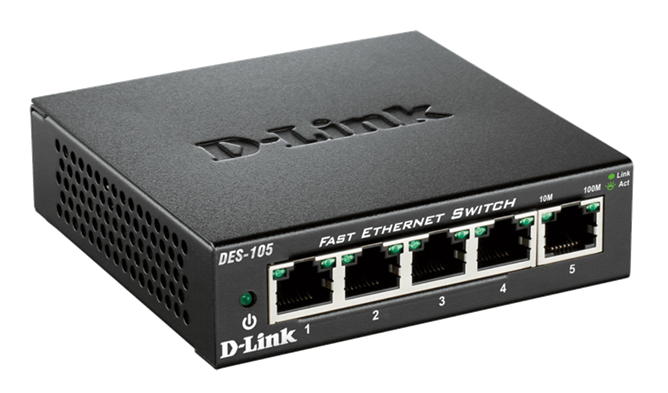 |
| TP-Link TL-SG1008MP | Netgear GS324PP | D-Link DES-105 |
More Switches Available from Comms Express:
Smart Switches | PoE Switches | 5 Port Switches | 8 Port Switches | Unmanaged | 16 Port Switches | Gigabit Switches | 24 Port Switches | 48 Port Switches | Layer 2/Layer 3/Layer 3 Lite Managed Switches | Cloud Managed Enabled Network Switches | 10 Gigabit/Multi-Gigabit Switches | 32 Port Switches | Data Centre Switches
If you require any further information on these or any other products that we stock here at Comms Express, please do not hesitate to contact our team who will be only too happy to help.
Until next time…
