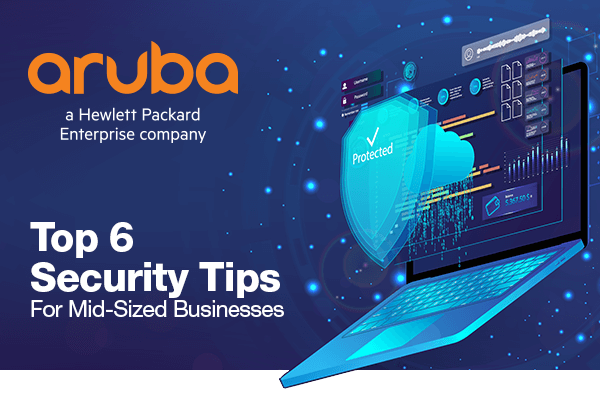
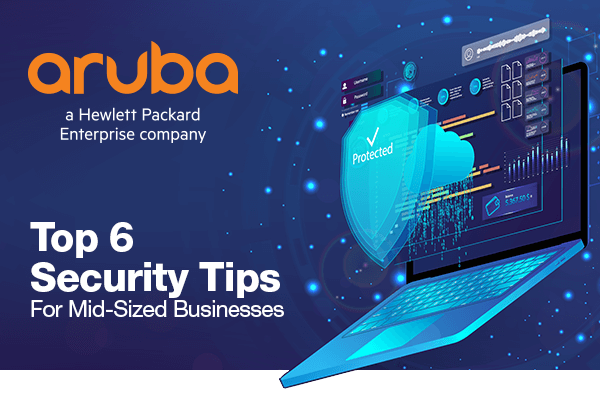
68% of business leaders feel their cybersecurity risks are increasing
And they are right.*
Attacks are becoming increasingly more sophisticated, and the stakes are becoming higher. A GDPR breach could set your company back at least £20 million.
Therefore, having a complete security plan for your business is going to be vital. Luckily, Aruba have a list of top tips to help keep your business safe.
Tip #1.
Give Users The Right Access

Because users roam and IoT devices are being used everywhere, Wi-Fi software with role-based access control is the way to go. It lets you minimise the number of SSIDs being used, while still letting you differentiate access per user or device type, whether it’s a guest, printer or even the Apple TV someone brought in to work.
Tip #2.
Build Application-Friendly Policies

Apply extra security based on location, application being used or traffic type. Automated policy enforcement makes it easy. Now you don’t have to worry about guest traffic interfering with an employee’s business-critical apps, regardless of location or time of day.
Tip #3.
Use The Latest Wi-Fi Security Standards

WPA2 Wi-Fi security doesn’t cut it anymore. Security vulnerabilities have recently been uncovered in WPA2 that expose networks and clients to potential password phishing attacks. Protect yourself from unnecessary risk by ensuring the wireless equipment you choose is certified to support WPA3 with Enhanced Open with Opportunistic Wireless Encryption (OWE).
Tip #4.
Choose Wi-Fi Access Points With Built-In Intrusion Protection

Unknown access points on your network can keep IT up at night. Wi-Fi access points need to include wireless intrusion protection that helps you spot and shut down a rogue or interfering AP, or other devices that potentially can pose a threat. The best part is that the network alerts an IT administrator about unwanted threats.
Tip #5.
Manage Web Access With Built-In Content Filtering

Preventing users from accessing malicious content is difficult, and keeping up with the ever-expanding list of unsafe Internet sites is almost impossible. A good way to keep your network safe is to choose a Wi-Fi solution that includes an easy way to filter by URL, location or IP address to promote safe browsing.
Tip #6.
Select A Vendor Where Security Is Top Of Mind
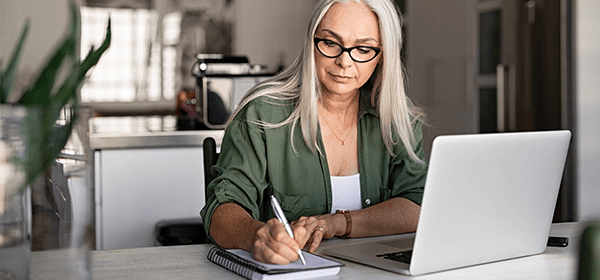
While strong network security is a smart choice, with more users connecting with multiple devices from multiple locations – consider adding centralised user and device-level control. An external policy server can be a lifesaver. Make sure built-in security features integrate seamlessly with advanced security solutions, where a full set of API’s can help you cover your bases.
Accenture Security Whitepaper
Ninth Annual Cost of Cybercrime Study – Unlocking the value of improved cybersecurity protection (2019) Read more.
Related Products
Aruba Instant On
Access Points and Network Switches
View Aruba Instant On at Comms Express
Your business never sleeps.
Neither does Instant On. Get the network for small and midsized businesses. The fast, affordable, easy-to-deploy business wireless network from Aruba.
Security. Easy set up. Performance. Check, check, check.
Business Wi-Fi made incredibly simple. Check “reliable, secure, fast Wi-Fi” off your to-do list. Set up your network in minutes with our mobile app and enjoy fast speeds inside and outside. Manage your business network from anywhere, easily. Relax knowing your business, employees, and customers are protected by the latest security automatically—at no extra cost to you.
A better way to Wi-Fi
| Easy set up and management The Aruba Instant On App makes your business Wi-Fi incredibly simple. Set up takes a few clicks—no tech experience needed. Monitor and manage your business network anywhere from your phone, and keep tabs on who is connecting to which sites and apps. |
Blazing fast and wicked smart Automatic data routing keeps all your info flowing on the fastest path. Automatic software updates keep your Wi-Fi operating at top speeds. If an error is detected, your network heals itself. Connect all your devices, even those with a wired connection, including POS terminals, security cameras, smart locks, printers, smart TVs, and more. |
Security at no extra cost Security shouldn’t be an add-on; it’s a must-have. It’s included at no extra cost with Aruba Instant On. Easily separate business and employee traffic from customer traffic. Set hours for network availability and block specific sites and app categories to ward off malicious activity. |
View Aruba Instant On at Comms Express
Other Zyxel Networks products available from Comms Express
Zyxel Switches | Zyxel Wireless | Zyxel Routers | Zyxel NebulaFlex
If you require any further information on these or any other products that we stock here at Comms Express, please do not hesitate to contact our team who will be only too happy to help.
Until next time…

