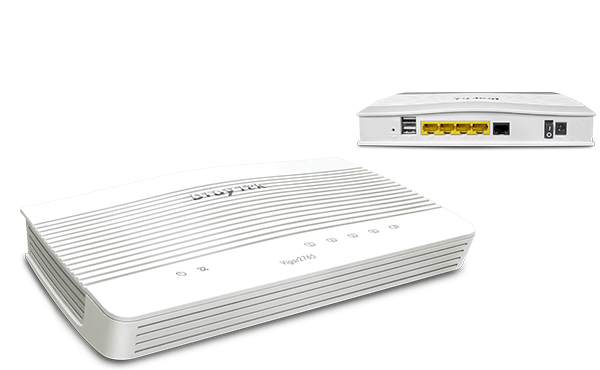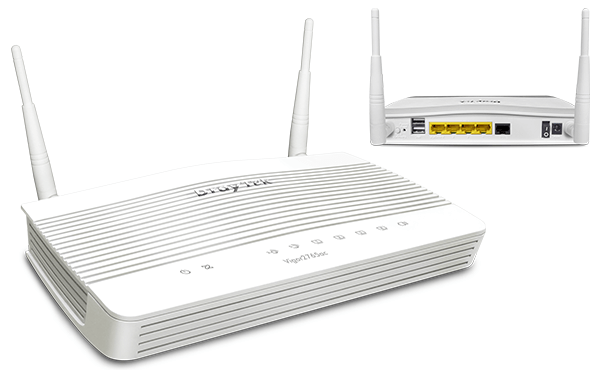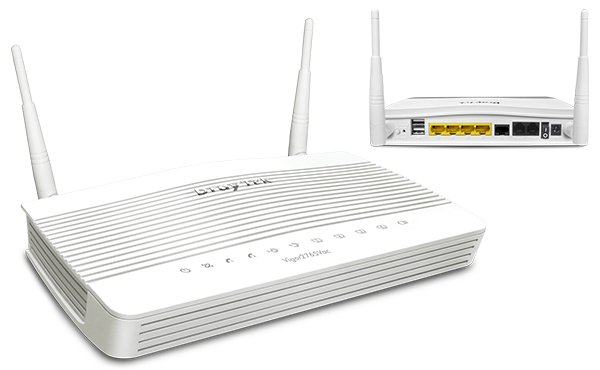QoS and the Home Office Worker
When you’re fighting over connectivity, you need to prioritise the apps that count
If the shift to working from home has taught us anything, it’s that you can’t take bandwidth for granted.
Just a couple of years ago, a 100Mbit/sec fibre connection might have seemed ostentatious; even 4K video streaming didn’t require that sort of speed. Now that we’re reliant on our connectivity for video meetings, real-time collaboration and access to business apps and data, that’s no longer the case.
In fact, when you’ve got a partner or housemate also working from home, or the kids are binging Netflix and downloading 60+ GB of Call of Duty, even a basic 30 to 50Mbit/sec fibre connection starts to look underpowered, and that’s without contention on the home network itself, with numerous devices all fighting for their chunk of bandwidth.
If you’ve been in any online meetings – and who hasn’t? – you’ll recognise the scenario. One minute everything is smooth, and the next your sound is out of sync or your video keeps on freezing. Sometimes you can’t even be sure that the problem is at your end until it’s much too late.
Most business applications are surprisingly tolerant of poor or unreliable connectivity.
Email, browsing, Slack-style collaboration apps and Google Sheets, Slides and Docs (or most of Microsoft 365) will manage with just a few Mbits/sec. That’s not the case, though, with videoconferencing, media-rich applications or anything that requires a constant, low-latency flow of data between your PC in the home and servers in the cloud or the corporate datacentre. If you work in finance, software development, analytics, research or the creative industries, you may find your core business applications aren’t quite so forgiving.
One option is to offset this with an upgrade to on of the next generation gigabit broadband packages becomming more and more available.
Sadly, more bandwidth isn’t always an option
While some firms may pay for a dedicated fibre connection, most of us are reliant on consumer-grade fibre broadband, and high-speed Fibre to the Premises (FTTP) isn’t available in every street in every area. What’s more realistic is having some way to prioritise critical applications, so that, whatever else is trying to hog your bandwidth, those applications that really matter get preferential treatment.
That’s where ‘Quality of Service’, or QoS comes in.
Quality of Service works to solve the thorny issues of contention by taking a good, hard look at the applications sending and receiving data, and queuing network traffic that isn’t so sensitive to delays while prioritising crucial traffic. The router assigns sessions to each one of these queues and schedules each packet of data so that it’s sent in order of priority, using the bandwidth reserved and designated to that queue. High priority packets will get jumped to the front of the queue and transmitted immediately. Low priority packages will be held back until there’s sufficient bandwidth or, in some cases, dropped if they’re not crucial to a smooth experience. Depending on how you have QoS configured, you can ensure that your Microsoft Teams or Zoom meeting takes priority over your offspring’s five simultaneous YouTube streams, so that conversation carries on without any breaks or stutters.
In general, the QoS features on Draytek routers assign traffic to a total of five queues, marked out for VoIP traffic, High, Medium, Low and Other. The system works on matching criteria, looking at the type of data, the computer or device on the network sending or receiving that data, and the destination or origin of that data. Tags can also be applied by certain devices, management tools, Managed and Smart Managed Switches or IP Phones, telling the router that this traffic is important.
Another form of QoS: App QoS
Draytek routers also support App QoS, another form of QoS enables you to control the priority of any pre-defined traffic types that the router can recognise. With App QoS you can prioritise the most bandwidth hungry or latency-sensitive applications, or select specific applications to prioritise, such as Microsoft Teams or Zoom. You can also assign queues to give priority to certain stated PCs, mobile devices or remote servers by their IP address, and you can even control how much bandwidth client devices are able to consume by setting limits for individual devices, groups of devices, or even all devices on a subnet, such as a guest network.
The result? You can guarantee that a new Fortnite update won’t bring a key Teams meeting to a shuddering halt.
You might think that these advanced QoS features would be restricted to high-end, corporate-focused network equipment, but Draytek has made them accessible to smaller business and home office users through affordable routers in the Vigor 2765 range. Integrating ADSL and VDSL broadband connectivity with Gigabit Ethernet and, in some models, 802.11ac/Wi-Fi 5 Wi-Fi, these routers support App QoS along with a range of other business-friendly features, including integrated Voice over IP (VoIP) phone connectivity, business-grade VPN services and remote, centralised management. What’s more, the Wi-Fi 5 models can form the core of a wireless mesh system, working hand-in-hand with VigorAP access points to provide seamless, reliable wi-fi through the home. When you have to do that Zoom call in the distant bedroom or loft office, you’ll still be able to get a signal.
QoS isn’t the kind of feature that makes headlines or prompts the average consumer to spend an extra £50, but it is the kind of feature that makes a real, tangible difference when you work from home. Of course, not all forms of QoS are equally effective, so it makes sense to buy a brand with a strong reputation for business-grade networking and the expertise and product line-up to match. You might prioritise raw speed or a slick-looking design, but if you need a smooth connection when it really counts, consider robust QoS features a must-have.
DrayTek Vigor 2765 Series Routers
The DrayTek Vigor 2765 series VDSL and Ethernet VPN routers are ideal for Small Office and Home Office networks. Featuring powerful Firewall and Content Filtering, configurable Quality of Service and an array of VPN capabilities, with the performance to make full use of FTTP Fibre Broadband.
DrayTek Vigor V2765-K
Wired VDSL and Ethernet Router
Buy DrayTek Vigor V2765-K Router
DrayTek Vigor V2765AC-K
VDSL and Ethernet Router with Wi-Fi 5 AC1300 Wireless
DrayTek Vigor V2765AC-K Router
DrayTek Vigor V2765VAC-K
VDSL and Ethernet Router with Wi-Fi 5 AC1300 Wireless and VoIP
Buy DrayTek Vigor V2765VAC-K Router
Other DrayTek Blog posts:
The Top 10 DrayTek Wireless Access Points
Speed Vs Capacity
DrayTek Gigabit Speeds for All
DrayTek Gigabit Speeds for All
More DrayTek Products Available from Comms Express:
DrayTek Routers & Modems | DrayTek Access Points | DrayTek Switches | DrayTek VoIP | DrayTek License & Warranty Subscription Packs | DrayTek MRB Accessories
If you require any further information on these or any other products that we stock here at Comms Express, please do not hesitate to contact our team who will be only too happy to help.
Until next time…