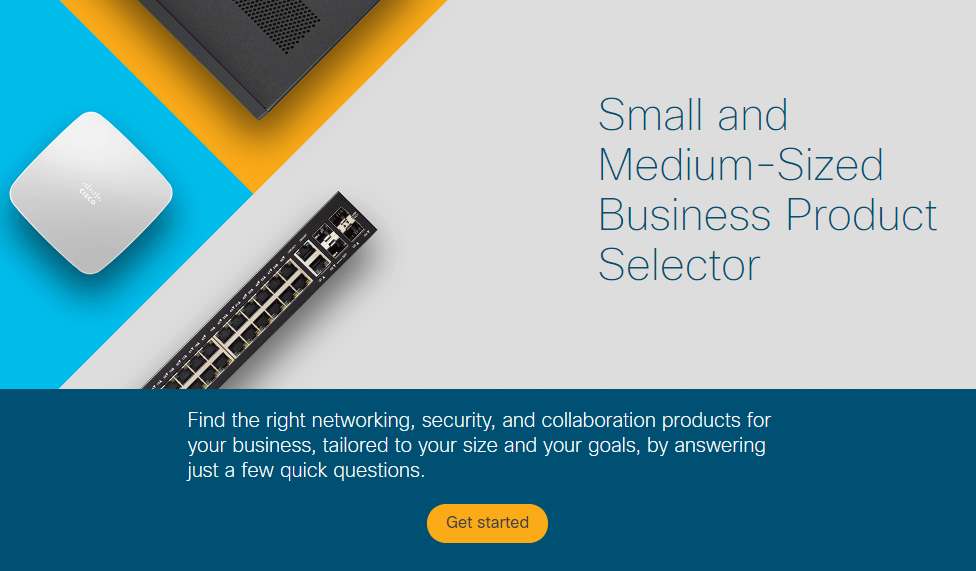Productivity is vital to a small business.
Every second matters.
So, making sure your company has the right computer network is key to your success.
Creating a successful small office network with Cisco products is the perfect way to help your company thrive.
When building a small business network, you need to bear in mind:
- Ease of installation
- Security
- Affordability
- Scalability
- Reliability
Luckily, Cisco has all these things in mind.
Cisco has been at the forefront of computer networking solutions since the 1980s. They have worked closely with enterprise size clients to perfect their range. They then used these lessons to create a variety of products specifically for small and medium-sized business.
Creating or upgrading your computer network can be a little tricky. Every business and office is different. However, we are here to guide you through setting up your business’s computer network with Cisco.
Content
Why does a small business need a network?
What devices can connect to an office network?
What does a small office network need?
Exploring Cisco’s Networking products
8 Tips for an Efficient Small Business Network
Comms Express Supporting Your Business
What Is A Computer Network?
A computer network is a group of devices which connect for seamless communication and resource sharing.
The best-known network types are Local Area Networks (LAN) and Wide-Area Networks (WAN).
LANs connect computers within a limited physical space, whereas WANs connect over without geographical limits.
Why Does A Small Business Need A Network?
Computer networks may seem like something that a massive corporation has, but small businesses need them too.
Having access to printers, phones and file storage are all part of computer networking. However, your office may not be optimised to access this seamlessly.
Some of the benefits of having a computer network are:
- Centralised Data: files stored in a central location, rather than storing it on computers
- Centralised Backup: Only back up the server, as everything is in one place
- Secure Data: Set access levels to devices and folders
- Productivity: Everyone has access to files and devices they need, at a click of a button.
- Mobility: Your staff can access the files they need from wherever their job takes them
- Network Security: Use Firewalls and other technology to avoid breaches of data
- Reduce Operational Costs: You can save expenses by sharing printers, internet access, servers and more.
Why Choose Cisco?
Cisco is one of the leading network solutions brands. They have a proven track record of excellent products that IT professionals love. They have developed and perfected their products by working with huge enterprise companies to see what works and what doesn’t.
But enterprise quality doesn’t have to come with a big price tag. Cisco’s range covers all kinds of budgets.
Cisco’s products are secure too as they keep up with the lasted security trends. With easy-to-update software, you can be sure that Cisco is doing everything they can to protect you and your data, which in a post-GDPR world, is of vital importance.
What Devices Can Connect To An Office Network?
There are so many options for connecting up devices to computer networks. The possibilities really are endless. However, there are common factors in computer networks:
What Does A Small Office Network Need?
Setting up a small office network takes several items:
- Router
- Switches
- Wireless Access Points
- An Internet Connection
Choosing Your Products
The tricky bit when setting up a network is knowing which products to get. Cisco has an impressive range of products aimed at businesses of all sizes and all budgets.
When choosing your products, you’ll want to invest in business grade equipment. If you pick home networking equipment for your business, you may find your network is slow and becomes overloaded quickly.
You’ll need to consider how fast you expect your business to grow. If you plan to double your team in the next year, then get the network in place now to accommodate that expansion. It will work out cheaper in the long-run.
Cisco Product Selector
Luckily, Cisco has a handy tool for picking out the best products. The Cisco product selector helps narrow down the range though asking a few simple questions.
However, if you want to find out about Cisco Products in more detail, carry on reading below. If not, jump to the next section.
Exploring Cisco’s Networking Products
Cisco Small Business Switches
Your switch is the device that holds your whole network together. It pulls together all of your devices and allows them to talk to one another.
The first thing you want to work out is if you want a managed or unmanaged switch. Both have their pros and cons, but once you have decided, it’s time to decide on your Switch range.
Cisco 110 Series Unmanaged Switches
Coming in at the lowest end of the price brackets, the Cisco 110 series still packs some power. These switches come with no configuration required, so plug in and away you go. These switches also come with PoE capabilities. The switch delivers 10/100/1000-Mbps speeds for even the most bandwidth-hungry applications.
Features:
- 10/100 Fast Ethernet
- QoS intelligence
- An eco-friendly solution
- East to use
- Simple setup
Top Products

|

|

|
Cisco 220 Series Smart Switch
Smart Switches fall in the middle of Managed and Unmanaged. The 220 provides just enough features and capabilities for those who don’t want a fully managed solution but still want some basic monitoring. The 220 comes with an intuitive web interface and rich customisable features.
Features:
- Cisco Small Business Support Service and a limited lifetime warranty.
- Entry-level management
- Easy to manage
- Easy configuration and management
- Performance and reliability
- Power over Ethernet (PoE)
- Network security
- IP telephony support
- IPv6 support
- An energy-efficient solution
Top Products

|

|

|
Cisco 250 Series Smart Switches
These smart switches combine some powerful features for a considerably low cost. The 250 range of smart switches supports layer 3 static routing, access control lists and Quality of Service (QoS). The switch has some brilliant search functionality provided through Cisco’s Smart Network Application (SNA).
Features:
- Powerful Capabilities
- PoE Powered Device
- Easy Setup And Management
- Performance And Reliability
- Energy Efficiency
- Peace Of Mind
Cisco 250 Series Switch SG250-08HP: https://www.comms-express.com/products/cisco-sg250-08hp/ Buy Switch
Cisco 250 Series Switch SG250-08: https://www.comms-express.com/products/cisco-sg250-08/ Buy Switch
Cisco 250 Series Switch SG250-26P: https://www.comms-express.com/products/cisco-sg250-26p/ Buy Switch
Cisco 350 Series Managed Switch
The 350 series offers powerful features that make this switch perfect for any business with a growing team with demanding data needs. The 350 comes with Cisco’s SNA software to make it easy to map out your network and monitor the status of your switches.
Features:
- Fanless
- Secure desktop connectivity
- Secure wireless connectivity
- Unified communications
- Highly secure guest connectivity
Top Products:

|

|

|
Cisco 550X Series Stackable Managed Switch
The 550X series switch comes with stacking capabilities, which allow you to connect switches to act as one switch. This can be particularly helpful where you have a large number of devices or users in one area. Stackable switches the perfect for rapidly growing teams.
Feature:
- Boost network performance
- Conserve power consumption and costs
- Enhance network security
- Increase network uptime with redundant fans and power
- Simplify operations with rich capabilities
- Easy to use web interface
Top Products:

|

|

|
Cisco Routers
Routers connect multiple networks together, for example, your network to the Internet. Routers work out the best and quickest ways to send information across the network. Most routers, such as Cisco’s Small Business Routers will have security features built in, so you know your network is protected from incoming attacks.
Top Products:

|

|

|
Cisco Wireless Access Points
Wireless access points allow devices to connect to a wired network via WiFi or Bluetooth. Wireless access points are often known as hotspots.
Cisco has a wide range of Wireless Access Points to help your business grow. They’re easy to set up and provide radio-frequency excellence for high-density environments.
Top Products

|

|

|
8 Tips For An Efficient Small Business Network
1. Give Employees Secure, Consistent Access To Information
By having a fast, effective and organised network, employees can have access to the information they need to react quickly. This can give you an advantage over rival companies as you can respond to new changes as they happen. If your network is frequently down or sluggish, you could lose out on high-value sales or PR opportunities.
2. Deliver Anytime, Anywhere Access To Employees On The Go
Business is no longer restricted to the office. Flexible work hours, travelling sales teams, and hot desk style offices means that employees need to be mobile.
Virtual private networks (VPNs) and other tools allow your employees to work outside of the office with a secure connection.
3. Create Effective Business Processes With Partners
Some companies make use of their networks by allowing partners to access heavily restricted parts of the network. This can help those partners react quickly to trends by using assets, accessing data and communicating with contacts at the company.
4. Make It Easy To Work Together
Smooth collaboration is a sure-fire way to boost efficiency. Plus it can also reduce costs. An intelligent network lets your business take advantage of interactive calendaring, video conferencing, unified communications, and other technologies for easy collaboration.
5. Enable Employees To Take Their Phone Systems Wherever They Go
Missed phone calls can cause project delays and missed opportunities. But employees may not always be stationed at their desks. Your employees can take their phone systems with them while they work.
6. Improve Employee Satisfaction
No one likes a slow system. Often, network problems can cause frustration and add unnecessary stress amongst staff. A fast, reliable network which assists their workflows can help keep employee satisfaction high while avoiding lost productivity.
7. Train Network Users With Workshops And Seminars
Training anyone who uses the network on internal best practices is the best way to ensure employees get the most out of your systems. Train your staff on how to set strong passwords, build their workflow around the network and access the information. This way, everyone uses the network the same way, and there is less of a chance of having rogue files or odd setups.
8. Encourage Staff To Give Feedback
You may have a printer on the sales floor, but no-one uses it, but the marketing team are desperate for another printer. Or everyone in one part of the office has slow internet, but no-one else is having issues. By encouraging staff to feedback this information to the IT Team or Network administrator, no matter how small, you can easily find ways to streamline your network. Specific personal preferences could be taken into consideration to optimise productivity.
Comms Express Supporting Your Business
Creating or upgrading your network is a big project. Knowing you have the right information at hand can help easy any worry around a project. Luckily, Cisco is a reliable, well-known brand with an excellent reputation, so you know you’re in safe hands.
But, if you need extra help, call our Comms Express Cisco accredited experts on 01245 459492. They will be happy to guide you through the process of choosing the right products for you.