

We will be closing early on Friday 3rdth May at 16:30
Last orders: 16:00 (next day: 15:30) | CLOSED - May 6thth Bank Holiday | OPEN as normal Tuesday


| Product Code: | |
| Options: | |
| Qty: | |
| Unit Price: | £ |

 |
EDID Emulator for HDMI Displays - 1080p
Add copied or ghosted EDID (Extended Display Identification Data) to your HDMI signal to ensure compatibility with your display or projector

This EDID emulator resolves video communication problems that can occur between your HDMI video source and display. The emulator can copy or synthesize the Extended Display Identification Data (EDID) from your HDMI display and relay it to your video source, to fix problems that may result from using third-party equipment such as video extenders, video switches or KVMs in your video setup.
EDID contains important information that your television or projector needs, to deliver its best picture quality. Because most video extenders or switches block EDID communication between your video source and display, EDID is often lost in transmission, limiting your video source's ability to output your display's native resolution. Using the EDID emulator, you can ensure your HDMI source and display are perfectly in sync, for crystal-clear picture quality.
To ensure that any EDID communication issue can be solved, the EDID emulator supports both EDID copying and EDID ghosting.
EDID copying saves the EDID settings from your display and communicates those exact settings to your source, which is perfect for EDID issues that are caused by a third-party disruption, such as a video switch or extender.
EDID ghosting lets you emulate generic EDID settings, to deliver common data to your source or display. This is the perfect solution for EDID issues that often occur when you’re working with devices that don’t output EDID, such as older legacy equipment or some analog to digital video adapters.
EDID communications contain a lot of important settings, such as maximum image size, color characteristics, factory preset timings, frequency range limits and more. With all of these specific details, it's easy to be confused or crossed up by the data. This emulator eliminates the hassle and confusion that comes with EDID, giving you a rotary dial that you can use to configure all of your settings in one simple step.
The VSEDIDHD is TAA compliant and backed by a StarTech.com 2-year warranty with free lifetime technical support.
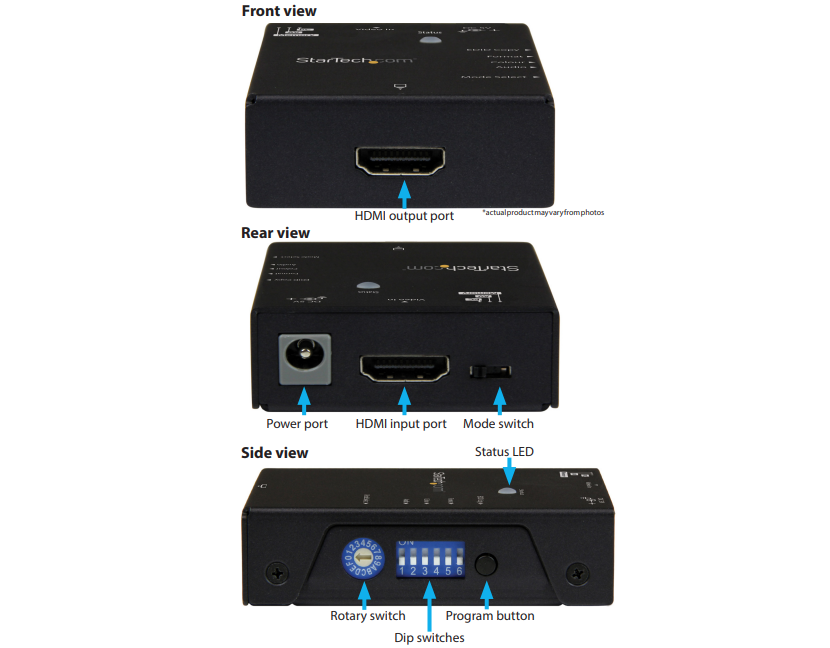
| Technical details | |
| Housing material | Steel |
| Maximum video resolution | 1920 x 1080 pixels |
| Supported video modes | 720p, 1080p |
| Supported resolutions | 1920x1080, 1680x1050, 1600x1200, 1600x900, 1440x900, 1366x768, 1280x1024, 1280x720, 1024x768 |
| Output interface | HDMI |
| Host interface | HDMI |
| Audio support | Yes |
| Video | |
| Maximum video resolution | 1920 x 1080 pixels |
| Supported video modes | 720p, 1080p |
| Other features | |
| Housing material | Steel |
| Supported resolutions | 1920x1080, 1680x1050, 1600x1200, 1600x900, 1440x900, 1366x768, 1280x1024, 1280x720, 1024x768 |
| Product colour | Black |
| Certification | RoHS, CE, FCC |
| Ports & interfaces | |
| Output interface | HDMI |
| Host interface | HDMI |
| Operational conditions | |
| Operating temperature (T-T) | 0 - 40 °C |
| Storage temperature (T-T) | -20 - 60 °C |
| Operating relative humidity (H-H) | 0 - 80% |
| Weight & dimensions | |
| Width | 52 mm |
| Height | 22 mm |
| Depth | 80 mm |
| Weight | 152 g |
| Packaging data | |
| Package width | 157 mm |
| Package height | 47 mm |
| Package depth | 100 mm |
| Package weight | 266 g |
| Quick installation guide | Yes |
| Cables included | USB |
Full specification and details can be found in the PDF file
A user manual can be found in the PDF file
A user quick start guide can be found in the PDF file
EDID Emulator for HDMI Displays - 1080p
Add copied or ghosted EDID (Extended Display Identification Data) to your HDMI signal to ensure compatibility with your display or projector

This EDID emulator resolves video communication problems that can occur between your HDMI video source and display. The emulator can copy or synthesize the Extended Display Identification Data (EDID) from your HDMI display and relay it to your video source, to fix problems that may result from using third-party equipment such as video extenders, video switches or KVMs in your video setup.
EDID contains important information that your television or projector needs, to deliver its best picture quality. Because most video extenders or switches block EDID communication between your video source and display, EDID is often lost in transmission, limiting your video source's ability to output your display's native resolution. Using the EDID emulator, you can ensure your HDMI source and display are perfectly in sync, for crystal-clear picture quality.
To ensure that any EDID communication issue can be solved, the EDID emulator supports both EDID copying and EDID ghosting.
EDID copying saves the EDID settings from your display and communicates those exact settings to your source, which is perfect for EDID issues that are caused by a third-party disruption, such as a video switch or extender.
EDID ghosting lets you emulate generic EDID settings, to deliver common data to your source or display. This is the perfect solution for EDID issues that often occur when you’re working with devices that don’t output EDID, such as older legacy equipment or some analog to digital video adapters.
EDID communications contain a lot of important settings, such as maximum image size, color characteristics, factory preset timings, frequency range limits and more. With all of these specific details, it's easy to be confused or crossed up by the data. This emulator eliminates the hassle and confusion that comes with EDID, giving you a rotary dial that you can use to configure all of your settings in one simple step.
The VSEDIDHD is TAA compliant and backed by a StarTech.com 2-year warranty with free lifetime technical support.
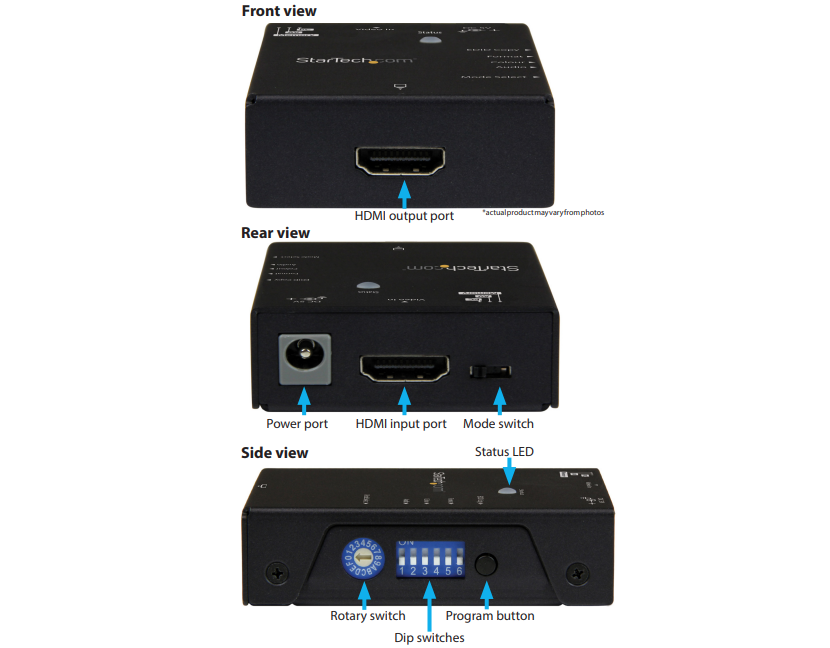
| Technical details | |
| Housing material | Steel |
| Maximum video resolution | 1920 x 1080 pixels |
| Supported video modes | 720p, 1080p |
| Supported resolutions | 1920x1080, 1680x1050, 1600x1200, 1600x900, 1440x900, 1366x768, 1280x1024, 1280x720, 1024x768 |
| Output interface | HDMI |
| Host interface | HDMI |
| Audio support | Yes |
| Video | |
| Maximum video resolution | 1920 x 1080 pixels |
| Supported video modes | 720p, 1080p |
| Other features | |
| Housing material | Steel |
| Supported resolutions | 1920x1080, 1680x1050, 1600x1200, 1600x900, 1440x900, 1366x768, 1280x1024, 1280x720, 1024x768 |
| Product colour | Black |
| Certification | RoHS, CE, FCC |
| Ports & interfaces | |
| Output interface | HDMI |
| Host interface | HDMI |
| Operational conditions | |
| Operating temperature (T-T) | 0 - 40 °C |
| Storage temperature (T-T) | -20 - 60 °C |
| Operating relative humidity (H-H) | 0 - 80% |
| Weight & dimensions | |
| Width | 52 mm |
| Height | 22 mm |
| Depth | 80 mm |
| Weight | 152 g |
| Packaging data | |
| Package width | 157 mm |
| Package height | 47 mm |
| Package depth | 100 mm |
| Package weight | 266 g |
| Quick installation guide | Yes |
| Cables included | USB |
Full specification and details can be found in the PDF file
A user manual can be found in the PDF file
A user quick start guide can be found in the PDF file