



| Product Code: | |
| Options: | |
| Qty: | |
| Unit Price: | £ |

 |
LCD monitor with USB-C
View Quad HD image and re-charge your laptop all at the same time with a single USB-C cable. SmartErgo base, Flicker-free and LowBlue mode make work easy-on-the-eyes.

This Philips display features a USB type-C connector with power delivery. With intelligent and flexible power management, you can power charge your compatible device directly. Its slim, reversible USB-C allows for easy, one-cable connection. You can watch high-resolution video and transfer data at super speed, while powering up and recharging your compatible device at the same time.

These Philips screens deliver Crystal Clear, Quad HD 2560 x 1440 or 2560 x 1080 pixel images. Utilising high-performance panels with high-density pixel count, enabled by high-bandwidth sources like Displayport, HDMI and Dual link DVI, these new displays will make your images and graphics come alive. Whether you are a demanding professional requiring extremely detailed information for CAD-CAM solutions, a user of 3D graphic applications or a financial wizard working on huge spreadsheets, Philips displays will give you Crystal Clear images.

IPS displays use advanced technology that gives you extra-wide viewing angles of 178/178 degrees, making it possible to view the display from almost any angle — even in 90-degree Pivot mode! Unlike standard TN panels, IPS displays gives you remarkably crisp images with vivid colours, making it ideal not only for Photos, films and web browsing, but also for professional applications that demand colour accuracy and consistent brightness at all times.

The SmartErgoBase is a monitor base that delivers ergonomic display comfort and provides cable management. The user-friendly height, swivel, tilt and rotation angle adjustments of the base allow the monitor to be positioned for maximum comfort to help ease the physical strains of a long workday. In addition, cable management reduces cable clutter and keeps the workspace neat and professional.

Due to the way brightness is controlled on LED-backlit screens, some users experience flicker on their screen which causes eye fatigue. Philips Flicker-Free technology applies a new solution to regulate brightness and reduce flicker for more comfortable viewing.

Studies have shown that just as ultra-violet rays can cause eye damage, shortwave-length blue light rays from LED displays can cause eye damage and affect vision over time. Developed for wellbeing, the Philips LowBlue Mode setting uses a smart software technology to reduce harmful shortwave blue light.
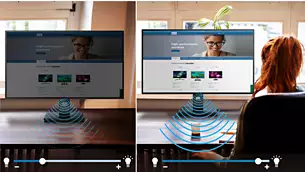
PowerSensor is a built-in 'people sensor' that transmits and receives harmless infrared signals to determine if the user is present and then automatically reduces monitor brightness when then user steps away from the desk, cutting energy costs by up to 80 percent and prolonging monitor life.

An HDMI-ready device has all the required hardware to accept High-Definition Multimedia Interface (HDMI) input. An HDMI cable enables high-quality digital video and audio to be transmitted over a single cable from a PC or any number of AV sources (including set-top boxes, DVD players, A/V receivers and video cameras).
Additional features
| Key Features | |
| Maximum Resolution | 2560 x 1440 @ 75 Hz |
| Panel Size | 27 inch/68.5 cm |
| LCD Panel Type | IPS technology |
| Response Time (typical) | 4 ms (Grey to Grey)* |
| Contrast Ratio (typical) | 1000:1 |
Full specification and details can be found in the PDF file
LCD monitor with USB-C
View Quad HD image and re-charge your laptop all at the same time with a single USB-C cable. SmartErgo base, Flicker-free and LowBlue mode make work easy-on-the-eyes.

This Philips display features a USB type-C connector with power delivery. With intelligent and flexible power management, you can power charge your compatible device directly. Its slim, reversible USB-C allows for easy, one-cable connection. You can watch high-resolution video and transfer data at super speed, while powering up and recharging your compatible device at the same time.

These Philips screens deliver Crystal Clear, Quad HD 2560 x 1440 or 2560 x 1080 pixel images. Utilising high-performance panels with high-density pixel count, enabled by high-bandwidth sources like Displayport, HDMI and Dual link DVI, these new displays will make your images and graphics come alive. Whether you are a demanding professional requiring extremely detailed information for CAD-CAM solutions, a user of 3D graphic applications or a financial wizard working on huge spreadsheets, Philips displays will give you Crystal Clear images.

IPS displays use advanced technology that gives you extra-wide viewing angles of 178/178 degrees, making it possible to view the display from almost any angle — even in 90-degree Pivot mode! Unlike standard TN panels, IPS displays gives you remarkably crisp images with vivid colours, making it ideal not only for Photos, films and web browsing, but also for professional applications that demand colour accuracy and consistent brightness at all times.

The SmartErgoBase is a monitor base that delivers ergonomic display comfort and provides cable management. The user-friendly height, swivel, tilt and rotation angle adjustments of the base allow the monitor to be positioned for maximum comfort to help ease the physical strains of a long workday. In addition, cable management reduces cable clutter and keeps the workspace neat and professional.

Due to the way brightness is controlled on LED-backlit screens, some users experience flicker on their screen which causes eye fatigue. Philips Flicker-Free technology applies a new solution to regulate brightness and reduce flicker for more comfortable viewing.

Studies have shown that just as ultra-violet rays can cause eye damage, shortwave-length blue light rays from LED displays can cause eye damage and affect vision over time. Developed for wellbeing, the Philips LowBlue Mode setting uses a smart software technology to reduce harmful shortwave blue light.
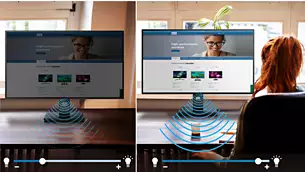
PowerSensor is a built-in 'people sensor' that transmits and receives harmless infrared signals to determine if the user is present and then automatically reduces monitor brightness when then user steps away from the desk, cutting energy costs by up to 80 percent and prolonging monitor life.

An HDMI-ready device has all the required hardware to accept High-Definition Multimedia Interface (HDMI) input. An HDMI cable enables high-quality digital video and audio to be transmitted over a single cable from a PC or any number of AV sources (including set-top boxes, DVD players, A/V receivers and video cameras).
Additional features
| Key Features | |
| Maximum Resolution | 2560 x 1440 @ 75 Hz |
| Panel Size | 27 inch/68.5 cm |
| LCD Panel Type | IPS technology |
| Response Time (typical) | 4 ms (Grey to Grey)* |
| Contrast Ratio (typical) | 1000:1 |
Full specification and details can be found in the PDF file