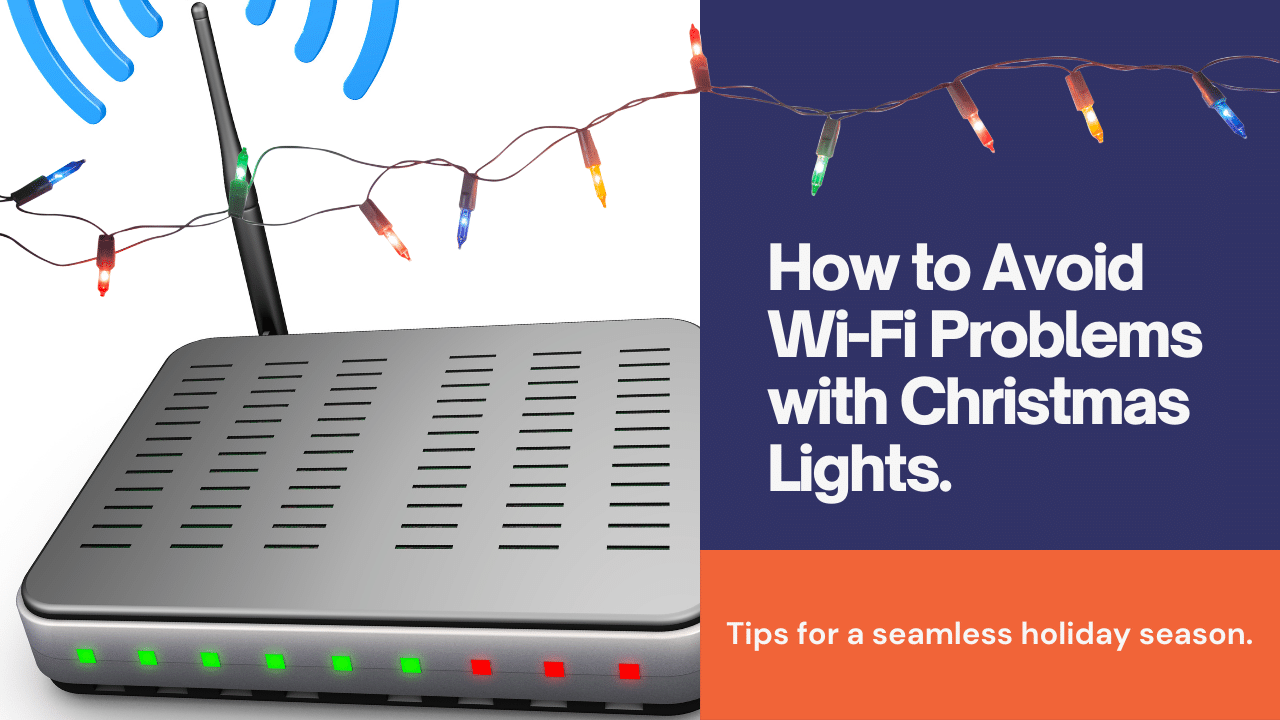
The holidays are a time of joy and celebration, but they can also be a time of frustration and stress if your WiFi connection is not working properly. Imagine this scenario: you have just opened your new tablet, while your kids are enjoying their new smartphones and games consoles. But when you try to go online, you find that the internet is slow or not working at all.
Why does this happen? And what can you do to prevent it?
In this blog post, we will explain some of the common causes of WiFi problems during the holidays, and how you can fix them or avoid them altogether.
The Trouble with Christmas Lights
One of the main culprits of WiFi interference during the holidays is Christmas lights. These festive decorations may look beautiful, but they also emit electromagnetic radiation that can interfere with your WiFi signal. The more lights you have, the more interference they can cause, especially if they are close to your router or your phone line.
This problem is known as Repetitive Electrical Impulse Noise, or REIN for short. It can cause your WiFi signal to drop or become unstable, affecting your online experience.
To reduce the impact of REIN, you should keep your router as far away from your Christmas lights as possible. The farther away they are, the weaker the electromagnetic field they create, and the less interference they cause. You should also make sure that you have a filter installed on your phone line if you use ADSL or Fibre to the Cabinet broadband, as this can help to block out unwanted noise.
Another factor that can affect the quality of your Christmas lights is their type and brand. Cheap or old lights with unshielded cables are more likely to cause interference than high-quality or modern ones. LED lights are generally better than incandescent ones, as they produce less heat and radiation.
Other Electronic Devices
Christmas lights are not the only electronic devices that can interfere with your WiFi signal. TVs, computers, speakers, microwaves, cordless phones, baby monitors, CCTV cameras, and Bluetooth devices can also cause problems, especially if they are near your router or use the same frequency as your WiFi network.
To avoid this, you should keep your router away from other electronic devices and cables, and use a different frequency for your WiFi network if possible.
The 2.4GHz vs 5GHz Dilemma
Most WiFi networks use the 2.4GHz frequency band, which is also used by many other household devices, This can lead to congestion and interference, especially if you have many devices connected to your network or if your neighbors are using the same frequency.
To solve this problem, you can switch your WiFi network to the 5GHz frequency band, which is less crowded and less prone to interference. Most modern routers and devices support this option, and you can enable it in your router’s settings. However, you should be aware that the 5GHz band has a shorter range and may not penetrate walls as well as the 2.4GHz band, so you may need to adjust the position of your router or use a WiFi extender to improve the coverage.
The Number of Users
Another factor that can affect the speed and reliability of your WiFi connection is the number of users and devices connected to your network. During the holidays, you may have more guests or family members using your WiFi, or more devices online at the same time. This can increase the demand on your bandwidth and slow down your connection.
To prevent this, you should check your broadband plan and make sure that you have enough speed and data allowance for your needs. You can also prioritise your devices and activities, and limit the usage of bandwidth-intensive applications, such as streaming, gaming, or downloading, especially during peak hours. You can also use a wired connection for your devices that need a stable and fast connection, such as your TV or computer, and leave the WiFi for your mobile devices.
How to Prevent WiFi Issues Caused by Weather
You may wonder if the weather can affect your WiFi performance. For example, can rain, snow, fog, or wind interfere with your WiFi signal? The answer is: not really. Unless your WiFi network is outdoors, weather should have little or no impact on your WiFi signal strength or quality.
However, weather can still have an indirect impact on your internet connection in other ways.
How Weather Can Damage Your Internet Infrastructure
One of the ways that weather can affect your internet connection is by damaging the infrastructure that connects your home to the internet. This includes wires, cables, poles, towers, and satellites that carry the data from your internet service provider (ISP) to your router. If these are damaged by storms, floods, lightning, or other extreme weather events, your internet connection may be disrupted or slowed down.
Unfortunately, there is not much you can do about this, as it is beyond your control. However, you can always contact your ISP and check if there are any issues or outages in your area, and if they can offer any solutions or compensation.
How Weather Can Change Your Internet Usage
Another way that weather can affect your internet connection is by changing your internet usage behaviour. When the weather is bad, people tend to stay indoors and use the internet more. This can increase the demand and traffic on the network, which can cause congestion and lower the speed and quality of your internet connection.
To prevent this, you should check your broadband plan and make sure that you have enough speed and data allowance for your needs. You can also prioritise your devices and activities, and limit the usage of bandwidth-intensive applications, such as streaming, gaming, or downloading, especially during peak hours.
Other Factors That Can Affect Your WiFi Performance
Apart from weather, other factors can affect your WiFi performance, such as interference, congestion, and distance. Luckily, there are some solutions that you can try to improve your WiFi signal and speed, such as:
- Connect your devices to your router with a wired Ethernet cable, instead of using WiFi. This can avoid the problems of interference and congestion on your WiFi network, and provide a more stable and fast connection for your devices that need it, such as your TV or computer.
- Switch your WiFi network to the 5GHz frequency band, instead of the 2.4GHz band. The 5GHz band is less crowded and less prone to interference from other devices and networks, such as microwaves, cordless phones, baby monitors, CCTV cameras, and Bluetooth devices. Most modern routers and devices support this option, and you can enable it in your router’s settings.
- Use a wireless repeater, powerline adapters, or a mesh network to extend the range and strength of your WiFi signal. A wireless repeater takes the WiFi signal from your router and rebroadcasts it, increasing the signal strength and coverage. A mesh network consists of multiple devices that work together to create a seamless and reliable WiFi network throughout your home. Netgear Mesh WiFi systems are a great example of a mesh network that can help you keep your WiFi signal solid and consistent in every room.
We hope that these tips can help you enjoy a better WiFi experience during the holidays, and avoid any frustration or stress caused by a slow or unreliable internet connection.
We wish you a happy and peaceful holiday season!
