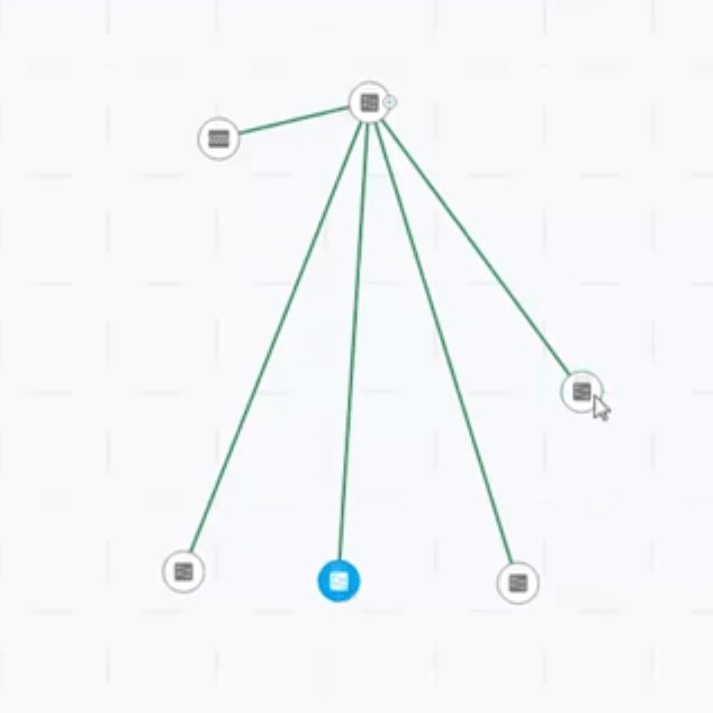
Running IT for a small business is tough.
When every second is make or break for a small business, making sure the network stays on point can be stressful. The last thing you need is network problems. Even worse? Network problems that are time-consuming to fix.
That’s why having a reliable, cloud-based network is imperative.
That’s where Cisco’s SNA software comes in.
Cisco’s SNA software allows IT professionals and business owners to look at their network as a whole. It helps to identify problems and assist with configuration, all while being simple to use.
And the best part?
It comes free with selected Cisco switches.
Why Is Cisco’s SNA Important For Small Businesses?
Cisco’s Smart Network Application (SNA) shows the entire network on one screen IT professionals simplify their workflows
Small business networks are getting bigger and more complicated. Phones, heavy internet usage, huge file sizes, video conferencing and more all put a strain on network resources. If the network is fragile, then downtime will be frequent.
All departments rely on fast networks to get their work done on time, often to tight deadlines.
IT professionals must keep a close eye on networks to ensure the business runs smoothly and can scale with the company.
Cisco’s SNA software makes this easy. It is a monitoring and management tool available for free on the new generation of Cisco small business switches. The software creates a network topology chart, which shows all the SNA enabled switches on the network, and how they connect to each other.
What Does Cisco’s SNA Do?
Unlike the device level web interface, SNA operates on the network level.
Ciscos SNA software can:
- Discover Network Topology
- Display Link Status
- Monitor Events
- Apply Configurations
- Upgrade software images across multiple switches in the network.
How Cisco’s SNA Software Works
You can access Cisco’s SNA from the switch login.
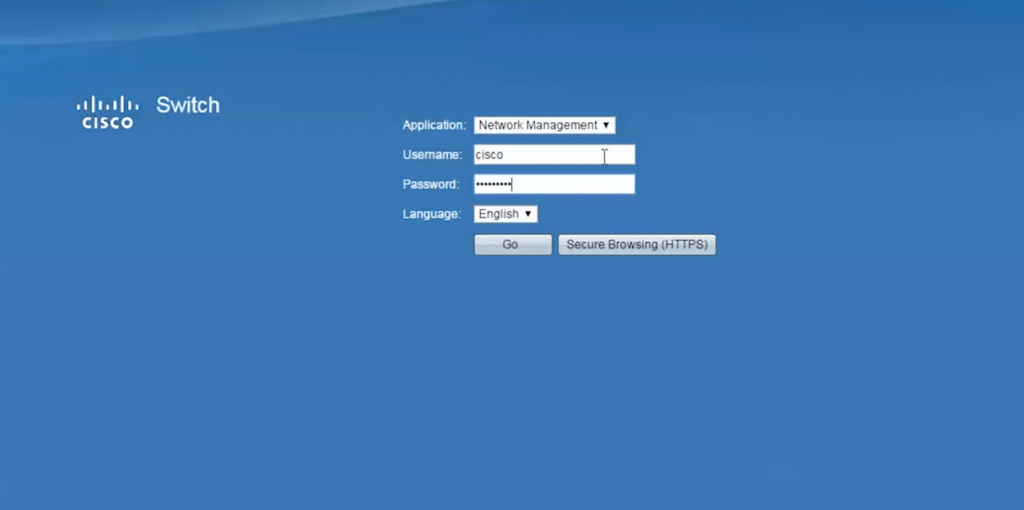
From there Cisco SNA gathers information about all SNA enabled switches on the network. It starts with the switch which is used to launch the software. It puts all SNA-enabled switches it discovers into a topology map. The topology map can be dragged around to make the diagram easier to read, and more accurate to physical locations.
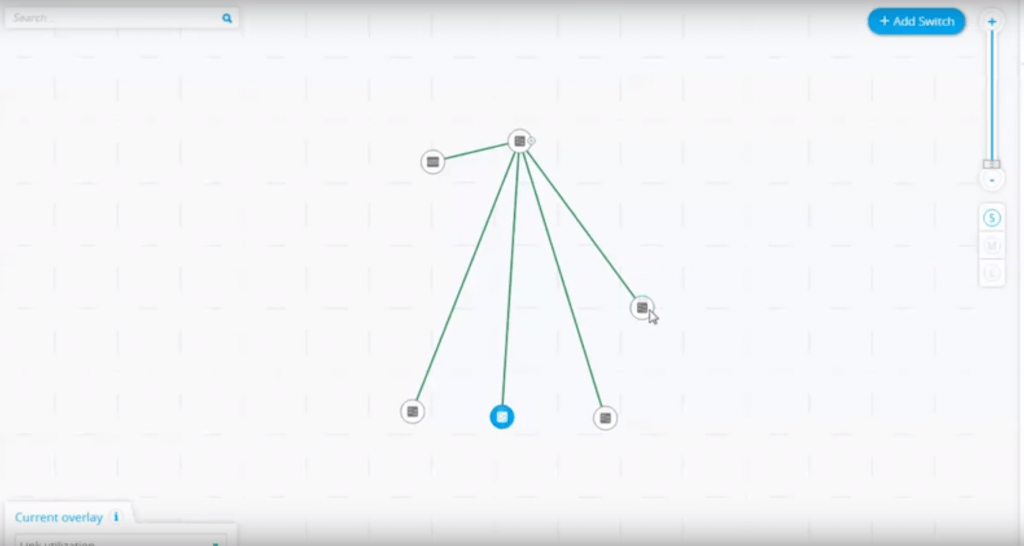
The topology map allows overlays to be added. Overlays help give additional information about the topology:
- Virtual Local Area Network (VLAN) Membership
- Spanning Tree Protocol (STP)
- Link utilisation
- Power over Ethernet (PoE)
When a device is selected, basic information can be found on the right side of the screen.
For more extensive networks, you can search all switches on the network by IP address, Device name or custom tags.
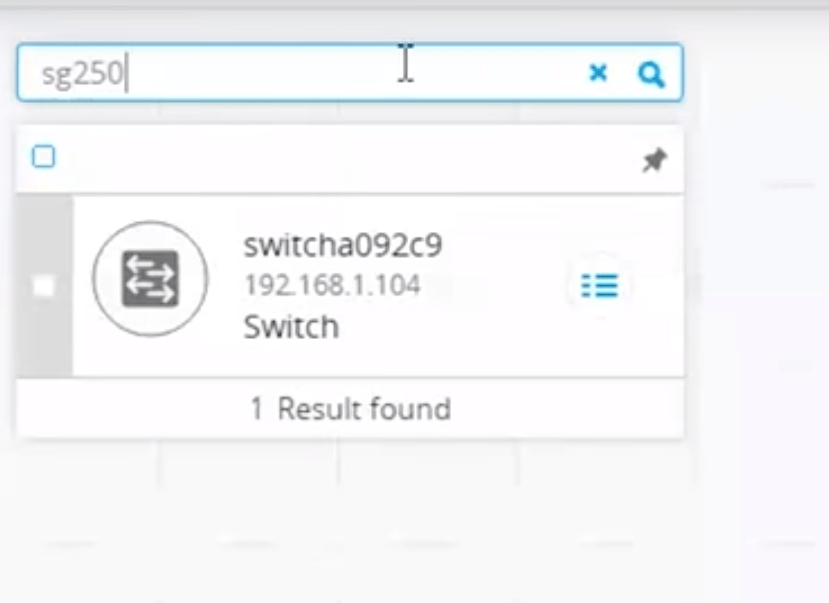
Double clicking on a switch in the topology map will reveal more information such as:
- Port status,
- Connected clients
- Notifications associated with the device
Double clicking on the connection between two devices on the topology map will show you the connection status of the device.
The software also shows statistics for POE power consumption or link utilisation for any port and switch in your network. These are readily available for any switch in the network in a handy chart.
Cisco’s SNA makes configuration changes easy to implement. You can configure all switches from one window, rather than logging in to all switches individually.
You can access a multitude of configuration options from the SNA screen such as:
Add assigned VLANs
- Enable POE
- Configure time settings
- Update software
- Manage device authentication and authorisation
- Check status updates of switches
- And more
Cisco’s SNA helps save time on routine management tasks to allow more time to focus on strategic network design and optimisation that helps accelerate the growth of your business.
Which Switches Use Cisco’s SNA?
Cisco’s SNA is available for free on the 350, 350x and 550x switches. These are affordable switches built with small businesses in mind. Reliable and secure, these switches can help grow your business fast.
Cisco 350 Series Managed Switches
Cisco’s 350 Series Managed Switches offer excellent performance, rich features and ease of use.
Features:
- Rackmount or desktop
- Gigabit 10/100/1000 port speed or Fast Ethernet 10/100 port speed options
- Managed, SNMP
- 8,24, and 48 Port Options
- Gigabit combo uplinks
- Power over Ethernet Plus (PoE+)
- PoE powered and PoE passthrough options
- Layer 3 routing
- Energy efficient
Top Products:

|

|

|
Cisco 350X Series Stackable Switches
Powerful stackable switches that help small businesses scale with speedy, reliable results.
Features:
- Rackmount or desktop
- 10 Gigabit Ethernet
- Forwarding performance (64-byte packet size): 714.24 Mpps
- Switching capacity: 960 Gbps
- 8 QOS hardware queues
- 4 max units in a stack
- Routing protocols include: RIP, IGMPv2, IGMP, VRRP, IGMPv3
- MD5 and SSL encryption
- Energy efficient
Top Product

|

|
 Cisco 350XG Series Switch SG350X-24MP Cisco 350XG Series Switch SG350X-24MP
|
Cisco 550X Series Stackable Switches
Features:
- True stacking
- Built in fan redundancy
- Managed SMNP
- 10/100, Gigabit and 10 Gigabit options
- Comprehensive IPv6
- Advanced QoS, VLAN, link aggregation, multicast routing
- Layer 3 dynamic routing
- Energy efficient
Top Products

|

|
Cisco’s SNA software is a powerful software tool for any IT professional who wants to save time on routine checks. With it’s easy-to-use interface, budget-friendly switches and powerful capabilities, Cisco’s SNA is a no-brainer. But, if you still aren’t convinced, talk to the Comms Express Cisco expert on 01245 459192. Additionally, you can use our Cisco Switch Selector to see which switch is right for you.

