
CCTV is out. IP surveillance is in!
If your business uses any recording equipment to monitor buildings or areas, then having a reliable system is paramount. IP surveillance has entered the scene and with it came some fantastic improvements: High-quality images, fast processing and easy monitoring.
This is where Netgear’s PoE and PoE+ switches come in. Fast, reliable and easy to install, Netgear’s PoE Switches are a sure-fire way to help boost your IP surveillance network and transfer high amounts of data.
Let’s dive into how Netgear can help improve your IP surveillance network.
Contents
What does an IP Surveillance set up consist of?
What are the requirements for a high-performance IP Surveillance system?
Introducing Netgear PoE Switches for IP Surveillance deployment
What Is IP Surveillance?
IP (Internet Protocol) surveillance is similar to CCTV but uses an internet connection to transfer data, rather than as a voltage. Switching over to IP surveillance can be costly, depending on the size of your network. However, changing to an IP surveillance system or even expanding your existing network is worth it, both short term and long term.
IP surveillance has numerous benefits over CCTV:
- Easier to use
- Higher image quality
- Can automatically highlight events for easy searching
- Smaller file sizes
- Can connect to existing networks and servers
- Flexible and easy to scale
- Future-proof
- Can set up remote access for all parts of the network
- Easier to power
- Stored and accessed anywhere in the world
- Low barrier to entry for simple setups
IP surveillance can be set up on networks, using network switches and cables. The systems can vary from basic monitoring to high-end intelligent surveillance. Some IP surveillance setups can actively analyse the footage to highlight areas of activity in the camera which may be of interest.
As IP Surveillance runs on networks, it means that the equipment can plug straight into your existing network, if needed.

What Does An IP Surveillance Set Up Consist Of?
IP surveillance systems will differ from business to business. Each company will have its own needs, requirements and technology budgets. But there are some common elements to consider.
IP Cameras
An obvious point for an IP surveillance network. An IP camera is a video recording device which can send data over the internet. Most of these cameras use PoE connections to power them and transfer data.
Some cameras offer features beyond just recording video. Some higher-end cameras can offer two-way audio, which can be used to listen and speak to the subject being recorded. Other cameras can be remotely controlled to track an area. Many can analyse data to automatically detect instances which may be of interest to security management.
Video Servers
Once your cameras have been set up, they will need somewhere to record, aggregate, process, and broadcast video streams. These video servers can allow multiple people to access recordings in real time. But they can also pass the video through to the network.
Clients/ Monitoring Station
You will also need a way to monitor your video from your IP surveillance. This is usually a PC equipped with dedicated surveillance software to enable real-time viewing and review of the stored video.
Network Attached Storage (NAS)
Once you’ve got your video recorded, you’ll need to store it somewhere. For huge IP surveillance networks, you may want to use a dedicated server. For smaller surveillance, a NAS device will be perfect. Netgear Ready NAS is a fantastic way to store your videos.
Network Switches
You’ll need some PoE Switches to manage the network traffic. When buying your Network Switch, you’ll need to check which features will suit your needs. Make sure your switch has the right bandwidth and features that you need to manage your network.
Netgear have a wide range of PoE and PoE+ Switches that will cover all your IP surveillance needs.
Cabling
You will need to cable up your network. You will need high-quality Ethernet cables to ensure your network doesn’t lose any power. We r
ecommend CAT5 wires or above. Aim for the best wires you can afford.
What Are The Requirements For A High-Performance IP Surveillance System?
Now you have the basic set up for your IP surveillance system, there are a few requirements to consider.
Adequate Bandwidth
You’ll need to ensure your network can provide a high enough bandwidth to ensure that high-quality footage can be passed through without causing problems. A strong internet connection, high-quality router and good switch will all help keep bandwidth high.
Secondary Power
You don’t want your IP surveillance to drop if the power goes out. Ensure you have a backup plan in case the power goes out. Uninterrupted Power Supplies can help keep you going even when the power is out.
Security
You’ll need to ensure your network is secure. Use strong passwords, firewalls and avoid using public WiFi on your network. There are plenty of other factors in Network Security which you should aim to cover.
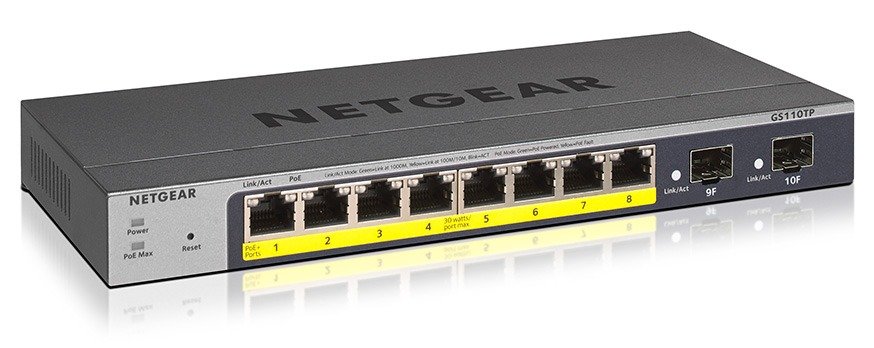
Introducing Netgear PoE Switches For IP Surveillance Deployment
Power-over-Ethernet (PoE) is a game-changer, especially in the surveillance space. Since its release in 2003, it’s quickly been adopted by devices such as VoIP phones, IP cameras, and wireless access points. PoE only needs one cable to power and transfer data, meaning far less cabling.
With Netgear’s new PoE+, you can effectively double the power going to the device. This allows you to connect an IP camera whatever the watt consumption (fixed or PTZ cameras).
The Benefits Of PoE
There are plenty of benefits of PoE Switches:
- Easy installation
- Lower infrastructure and installation costs
- Fewer power adapters are needed
- Less wiring required
- No need for electricians to install it
- Helps give power to areas with small numbers of electric sockets
- Power down/up devices as required for energy and cost savings
- Extends wired and wireless network reach not limited to fixed power outlet placements.
Why Use Netgear PoE Switches?
So why choose Netgear for your IP surveillance setup? Well, for a start, they have the largest
PoE and PoE+ switch collection. There’s a switch for every need, power requirement and price point. Plus, they have managed and unmanaged switches, depending on how you like to monitor your networks. The managed switches come with an easy-to-use web-based interface making it easy to monitor your IP surveillance network.
The range comes with a different number of ports, from 2 to 48 points gigabit switches.
Some of the Netgear Switches on Comms Express have Netgear Green status. This means that they have up to 60% less power consumption than non-green versions. They can automatically power down when not in use. They also are made from 80% recycled material.
Finally, Netgear switches are reliable, meaning your IP surveillance setup is in safe hands.
Top 5 Netgear PoE Switches
At Comms Express, we love making sure you have the right hardware for your needs. We know that every business has different needs and wildly different budgets. Here are our top recommendations for IP Surveillance switches.
1. Netgear GS110TPv3 8 Port Gigabit PoE Smart ProSAFE Switch With 2 Gigabit SFP
The GS110TPv3 8-Port Gigabit Smart managed Pro Switches provides a great value, with configurable L2 network features like VLANs and PoE operation scheduling, allowing SMB customers to deploy PoE- Ppbased VoIP phones and IP surveillance.
- Insight cloud remote monitoring and management
- 8 Port Gigabit Ethernet Switch
Gigabit Ethernet SwitchMultiport Gigabit Switches Multiport gigabit switches connect Ethernet-enabled devices within a network, while delivering greater performance capabilities. A switch with gigabit Ethernet ports will support a maximum transmission speed of one…
- 8 PoE ports supply up to 30W per port with 55W total PoE budget
- 2 Gigabit SFP Uplinks
- Easy to manage via web-based interface
- Facilitates easy deployment of wireless, IP telephony & surveillance devices
- 802.1x, ACLs, Rate limiting, DSCP-based prioritisation, IGMP Snooping
- Supports SNMP v1, v2c, v3 Network Management Protocol
2.Netgear GS728TPv2 24-Port Gigabit PoE+ Smart ProSAFE Switch
.
The NETGEAR new generation Gigabit 28 port (24 port copper + 4 port fibre) PoE+Smart Switch offers powerful L2 features, better PoE functions, and enhanced performance and usability.
- Gigabit Speed with all ports capable of supporting PoE+
- Auto Voice VLAN for fast and reliable deployment of VoIP
- Auto Video VLAN, following the same concept of Auto Voice, help speed up your deployment of IP-based surveillance system
- Static routing, helps to route internal traffic for more efficient use of network resources
- IGMP and MLD snooping, providing advanced multicast filtering
Buy Switch
3. Netgear GS724TPv2 24-Port Gigabit Smart ProSAFE Switch with PoE+
The GS724TPv2 24-Port Gigabit Switch with PoE+ and 2 SFP Ports joins the NETGEAR Standalone Smart Managed Pro Switches family, adding full 24 port PoE+ support for deployment of modern high-power PoE devices.
- Advanced VLAN support for better network segmentation
- L2/L3/L4 access control lists (ACLs) for granular network access control including 802.1x port authentication
- Advanced per port PoE controls for remote power management of PoE connected devices including operation scheduling (e.g. Wireless APs, IP security cameras, LED lighting, secure access door locks, IoT devices…)
- Advanced QoS (Quality of Service) for traffic prioritisation including port-based, 802.1p and L2/L3/L4 DSCP-based
- Auto “denial-of-service” (DoS) prevention
- IGMP Snooping and Querier for multicast optimisation
- Rate limiting and priority queuing for better bandwidth allocation
- Port mirroring for network monitoring
- Energy Efficient Ethernet (IEEE 802.3az) for maximum power savings
- Cable test to troubleshoot connection issues
- SNMP v1, v2c, v3 and RMON remote monitoring
Buy Switch
4.Netgear GS324TP 24-Port Gigabit PoE Smart Managed Pro Switch with 2 SFP Ports
The NETGEAR S350 Series 24-port Gigabit PoE+ Ethernet Smart Managed Pro Switch with
2 SFP Ports provides Layer 2 features to ensure a reliable and secured network for SMB customers to deploy applications like VoIP, video and IP surveillance.
- Easy-to-use Web browser-based management GUI
- Manageable through Smart Control Center, a powerful tool for multi-switch discovery, deployment, monitoring and firmware upgrade
- Network Management System (NMS300), allowing all NETGEAR business products to be deployed and managed through this single interface
- Dual firmware images, improving reliability and uptime to your network
- Worry-free ProSAFE Limited Lifetime Warranty*, online technical chat support and Next Business Day (NBD) replacement.
Buy Switch
5.Netgear GS116LP-100EUS – 16 Port Unmanaged Gigabit Switch With PoE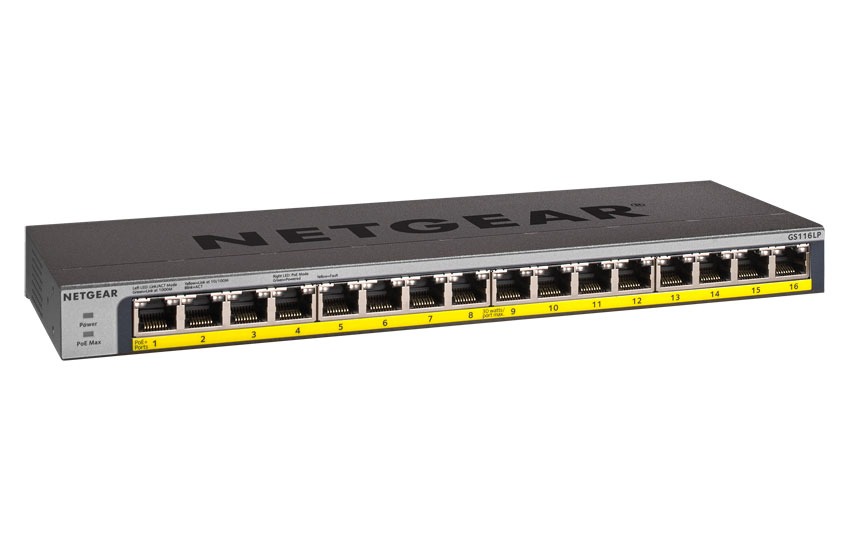
The NETGEAR Gigabit Unmanaged GS116LP Switch helps businesses cost-effectively expand their network to Gigabit speeds and higher port counts.
- 16 Gigabit /10/100/1000 Mbps Ports with 16 ports of PoE+
- Sixteen (16) PoE+ ports (up to 30W per port)
- PoE power budget of 76W
- The standards-based Gigabit switches sense and adjust for network speed and cabling type automatically
- Easily integrate into your existing Ethernet network – no matter if it is running at 10/100Mbps or Gigabit speed
- Simple set up with no software or configuration needed
- Front panel LEDs keep you informed of power status, link speed and link activities
- Energy Efficient Ethernet (IEEE 802.3az) standard
- Superior network performance at non-blocking rate delivers true Gigabit speed with no compromise
Buy Switch
Now you are ready to set up your dream network. Head on over to our Netgear PoE switch category to start preparing your network today!




