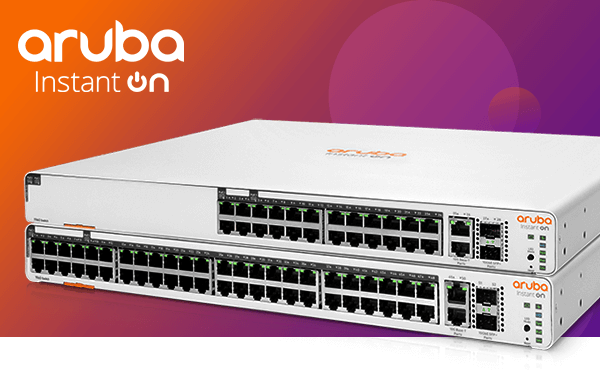
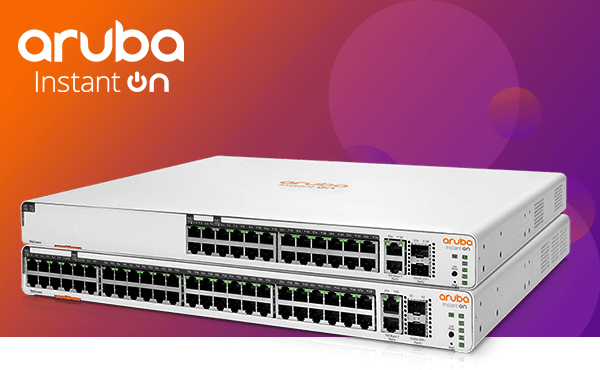
Aruba Instant On 1960 Series Switches
Since the beginning of the pandemic, we have noticed a distinct change in the needs of small businesses.
This has often been in line with the changing restrictions around on-site visits for installation, troubleshooting, and management.
Higher up in their priority seems to be the ability to have limited in-person presence installations, as well as remote management. These are now more than ever considered key features in the post-pandemic networking environment. Even before the pandemic, we began to notice that small businesses are increasingly on the lookout for a simpler way to deploy with little or no IT expert help, yet maintaining and managing their networks efficiently. Recent events have only solidified that need.
View the full range of Aruba instant On 1960 Series Switches
Enter the Aruba 1960 Series
Scalable, Flexibility and High Availability
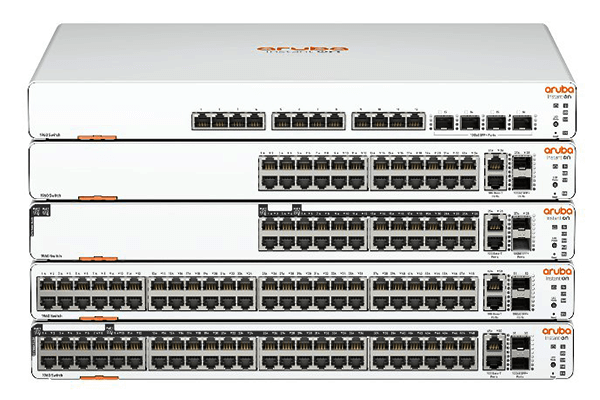
Designed with the realities of small businesses today in mind, the 1960 Series Switches bring the stacking capabilities to meet the resiliency and growth requirements of the future. The 1960 switches can not only be stacked and managed locally but also via Aruba Instant On, using its Cloud Web Portal and Mobile App. With these powerful tools, your network can be easily configured and managed.
The 1960 Series also allow up to four 1960 switches to be stacked together so that they can be effectively configured and managed as a single logical device. Hybrid stacking is also supported, which allows both access and aggregation switches to be stacked together in a single stack – in either a chain or ring topology – making all the features of the different switches accessible through a single management interface.
Local Stacks for Stacking Locally
If you like your stacks conventional
Local stacking allows management, configuration, and monitoring of the stack, all through a local web GUI. The switches collectively act as a singular device with a singular IP address for easier management. So gone is the tricky juggling act of managing the switches individually.
To form your stack, you need to do the following steps:
Step One: Simply connect the switch or the network to a PC or workstation.
Step Two: Then you configure each of the stacking ports on each stacked switch, numbering them either manually or automatically in the process.
Step Three: Connect your stacked switches with one another using stacking cables.
If all is done correctly, this will result in a conductor, backup, and member showing up in the stack. Local stacking offers high availability and robust performance, offering a perfect network solution for small businesses and ideally suited for businesses that would like to configure and manage the 1960 switches locally.
Stacking: Cloud-Managed Style
When simplicity and flexibility is preferred
Cloud-managed stacking offers much more flexibility. Configuration, management, and monitoring can all be done remotely via the Aruba Instant On Cloud Web Portal or mobile app, which allows for instant access anytime and anywhere with an internet connection. All that’s required is to connect the stacking cables in either a ring (with each switch connected to two other switches, the last being connected to the first) or chain (switches connected down from one to another though to the last) topology and connect the stack to the Internet. From this point onwards, the stack can be set up and managed remotely, without any further need to be physically on-site.
If you’ve opted for a ring topology, the stack is automatically discovered and configured following a streamlined process, involving just a few steps. If you wish, there is also an option to configure the stack manually. You can make each switch become ‘onboard’ when you individually pull out their orange luggage tags and scan their QR codes.
During all of this, there is no interruption to the network as there is no stack rebooting with cloud-managed stacking. Whether you decide to add or remove additional switches or change the role of a stack. So Cloud-stacking offers a fantastic solution for small (or medium) businesses that find themselves without the room to physically accommodate an in-house IT Team, yet still require their networks to be regularly managed, maintained, configured, and – most importantly of all – to remain reliable.
Although cloud-managed stacking sets up the stack as one logical L2 device, it will assign multiple IP addresses (for management) and so it differs from the traditional notions associated with a single IP address per stack. The flexibility of having each switch in a stack being assigned its own IP addresses allows for some truly dynamic reconfiguration. Changing roles and handling failure scenarios without a reboot are all possible, while the stack continues operating as the single L2 device it was set up as. And this remains the case even when there is a disruption to its connection to the Internet. It will continue to function locally, handling error scenarios, such as for example link and switch failure, without any help from the cloud management portal. The stack remains.
Smart and scalable.
Gigabit Stackable Smart Switches
Aruba instant On 1960 Series
Aruba Instant On 1960 Switch Series are advanced, smart-managed, stackable Gigabit switches for growing businesses needing the highest performance to support bandwidth-demanding applications.
We feel it would be the perfect network switch for:
Training centres
Medical Centres
Hospitality
Tech Start-ups
Key Benefits of Stacking On Instant On 1960 Switches
- Easy Configuration and Management with Cloud-Managed Stacking – 1960 switches allow easy and simplified configuration, management, and monitoring of the network, where two or more switches connected in a stack act as a single logical switch, significantly reducing the management overhead and simplifying network operations. With cloud-managed stacking, the stack is auto-discovered and is configured by simply following a few guided steps, without the help of an IT expert.
- Replacing a failed switch requires an out-of-box switch replacement, where the new device will automatically get the configurations and settings of the replaced switch, without having to re-configure it all over again. It is plug-n-play when using cloud-managed stacking.
- Adding a new switch is equally easy, especially with cloud-managed stacking, where a new switch can be onboarded as a standalone and easily integrated into a stack, without the new switch rebooting.
- Removing a switch is just as easy as removing the stack cable and by a single click to remove the member from the stack, again without a reboot of the switch. Even an entire four-switch stack can be unstacked and turned into standalone units with a single click and none of the switches rebooting.
- Scalability: 1960 stacking allows up to four 1960 switches to be stacked together, expanding port density and offering up to 208 ports, along with all the features from different switches to be managed through a single interface.
- Flexibility: 1960 switches allow any port to be used as a stacking port (both 1G and 10G), offering flexibility in how customers set up their stacks.
- High Availability: In the case of a link or switch failure, the 1960 stacking maintains its resiliency and high availability, ensuring continued traffic flow and a reliable network.
All in all, the Aruba Instant On 1960 switch series offers numerous advantages in setting up a high-bandwidth, easy to manage, scalable, and redundant network without the help of an IT expert or major disruptions in the network, making its way as a highly successful switch series for small businesses.
Aruba 1960 Series Models:
HPE Aruba JL805A
Instant On 1960 12XGT 4SFP+ Switch
- 12 100/1000/10GBASE-T ports, 4 SFP+ 10GbE Ports
- 238 Mpps Throughput Capacity
- 320 GB Switching capacity
- 88.8 Reliability MTBF (years)
- Dimensions: 350.5(D) x 442.5(W) x 43.95(H) mm
- Weight: 9.6 lb (4.3 kg)
- Limited Lifetime Warranty
Buy HPE Aruba JL805A Gigabit Switch
HPE Aruba JL806A
Instant On 1960 24G 2XGT 2SFP+ Switch
- 24 10/100/1000 ports, 2 SFP+ 10GbE ports and 2 10GBASE-T ports
- 95 Mpps Throughput Capacity
- 128 GB Switching capacity
- 123.0 Reliability MTBF (years)
- Dimensions: 350.5(D) x 442.5(W) x 43.95(H) mm
- Weight: 8.7 lb (3.9 kg)
- Limited Lifetime Warranty
Buy HPE Aruba JL806A Gigabit Switch
HPE Aruba JL807A
Instant On 1960 24G PoE 2SFP+ Switch
- 24 10/100/1000 PoE ports, 2 SFP+ 10GbE ports and 2 10GBASE-T ports
- Total 370 W PoE Power (Up to 240 W of Class 6 or 370 W of Class 4 PoE)
- 95 Mpps Throughput Capacity
- 128 GB Switching capacity
- 65.3 Reliability MTBF (years)
- Dimensions: 350.5(D) x 442.5(W) x 43.95(H) mm
- Weight: 8.7 lb (3.9 kg)
- Limited Lifetime Warranty
Buy HPE Aruba JL807A Gigabit Switch
HPE Aruba JL808A
Instant On 1960 48G 2XGT 2SFP+ Switch
The DGS-1520-52MP interface includes 44x 10/100/1000 Base-T PoE ports, 4x 2.5G Base-T PoE Ports, 2x 10G BaseT ports, 2x 10G SFP+ ports. It has a 188 Gbps switching capacity and PoE power budget of 370W/740W with RPS.
Key Features:
- 48 10/100/1000 ports, 2 SFP+ 10GbE ports and 2 10GBASE-T ports
- 131 Mpps Throughput Capacity
- 176 GB Switching capacity
- 109.4 Reliability MTBF (years)
- Dimensions: 350.5(D) x 442.5(W) x 43.95(H) mm
- Weight: 9.8 lb (4.4 kg)
- Limited Lifetime Warranty
Buy HPE Aruba JL808A Gigabit Switch
HPE Aruba JL809A
Instant On 1960 48G PoE 2SFP+ Switch
- 48 10/100/1000 PoE ports, 2 SFP+ 10GbE ports and 2 10GBASE-T ports
- Total 600 W PoE Power (Up to 480 W of Class 6 or 600 W of Class 4 PoE)
- 131 Mpps Throughput Capacity
- 176 GB Switching capacity
- 68.0 Reliability MTBF (years)
- Dimensions: 402.75(D) x 442.5(W) x 43.95(H) mm
- Weight: 10.8 lb (4.9 kg)
- Limited Lifetime Warranty
Buy HPE Aruba JL809A Gigabit Switch
Aruba Products and Services Available at Comms Express:
Aruba Instant On | Aruba 1930 Series Switches | Aruba Networks
If you require any further information on these or any other products that we stock here at Comms Express, please do not hesitate to contact our team who will be only too happy to help.
Until next time…





