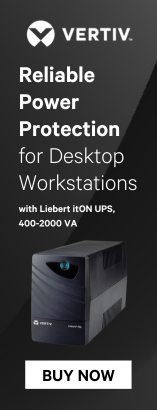

We will be closing early on Friday 26th April at 17:00
Last orders: 16:30 (next day: 16:00) | OPEN as normal Monday


| Product Code: | |
| Options: | |
| Qty: | |
| Unit Price: | £ |

 |
Thunderbolt 3 PCIe Expansion Chassis with DisplayPort - PCIe x16
Add an external PCIe (PCI Express 3.0) x16 slot and a DisplayPort connection to your Thunderbolt 3 equipped MacBook or laptop
This Thunderbolt™3 PCIe expansion chassis lets you add a PCI Express card to your laptop or desktop computer, through an external Thunderbolt 3 connection. The chassis also features a DisplayPort video output, so you can connect an additional monitor to your laptop, and supports Thunderbolt 3 daisy chaining, so you can expand your workstation even further.
The Thunderbolt 3 PCIe chassis makes it easy to expand your system with the capabilities you need to work at peak productivity. You can add many types of PCI Express cards, such as a PCIe USB 3.1/3.0/2.0 and USB-C, SSD, network, eSATA, FireWire or video capture cards. And, with the speed and bandwidth support of Thunderbolt 3 and PCIe 3.0, you can enjoy many of the same port additions you would from the PCI Express expansion slots of a desktop system.
The external PCIe enclosure features a dedicated DisplayPort output that lets you add an additional display to your laptop or desktop computer. The enclosure features a second Thunderbolt 3 (USB-C) port, that you can use to connect a secondary display (a USB-C video adapter may be required). With multiple extended displays, you can work more efficiently by multitasking faster, and avoid the hassle of continually repositioning several open windows or programs.
You can also use the second Thunderbolt 3 port to connect additional Thunderbolt, USB and DisplayPort devices to your system. You can daisy chain up to six Thunderbolt 3 devices and expand your workstation to suit your specific requirements.
Thunderbolt 3 is the fastest connection available, which means you don’t have to deal with the performance bottlenecks of a slower connection, and can accomplish more in the same amount of time.
At up to 40Gbps this Thunderbolt 3 expansion chassis gives you the throughput to add displays to your laptop, access files quickly, and work without disruptions. It’s easy to access and edit large uncompressed files such as videos and images on the fly, making it ideal for dynamic on-site production.
The TB31PCIEX16 is backed by a StarTech.com 2-year warranty and free lifetime technical support.
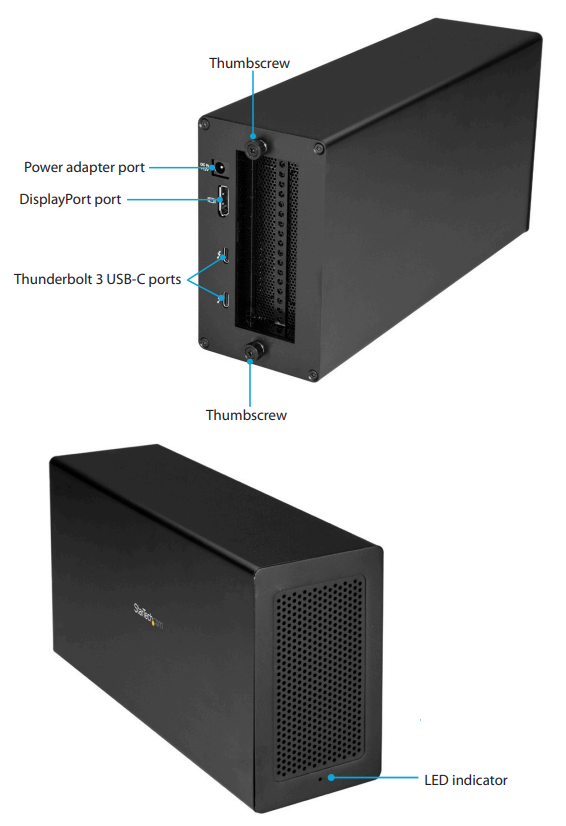

| Ports & interfaces | |
| Thunderbolt 3 ports quantity | 2 |
| Host interface | Thunderbolt 3 |
| DisplayPorts quantity | 1 |
| Connectivity technology | Wired |
| Performance | |
| Product colour | Black |
| Card reader integrated | No |
| LED indicators | Power |
| Data transfer rate | 40 Gbit/s |
| Certification | CE, FCC, TAA, Thunderbolt, REACH |
| Rubber feet | Yes |
| Housing material | Aluminium, Steel |
| Maximum airflow | 14.06 cfm |
| Technical details | |
| Product colour | Black |
| Data transfer rate | 40 Gbit/s |
| Cable length | 0.5 m |
| PCI slot | 1 x PCIe x16 |
| Sustainability certificates | RoHS |
| Maximum port bandwidth | 3.94 GB/s |
| Cooling | |
| Built-in fan | Yes |
| Number of fans | 1 fan(s) |
| Bearing type | Sleeve bearing |
| Fan diameter | 6 cm |
| Noise level | 24.55 dB |
| Maximum airflow | 14.06 cfm |
| Power | |
| Input current | 2 A |
| Power plug type | Type N |
| Compatible power plug types | AU, EU, JP, UK, US |
| AC input voltage | 100 - 240 V |
| Power consumption (typical) | 65 W |
| Output voltage | 12 V |
| Output current | 5.417 A |
| Operational conditions | |
| Operating temperature (T-T) | 5 - 35 °C |
| Storage temperature (T-T) | -20 - 50 °C |
| Operating relative humidity (H-H) | 20 - 80% |
| Weight & dimensions | |
| Width | 142 mm |
| Depth | 280 mm |
| Height | 82 mm |
| Weight | 1.6 kg |
| Packaging data | |
| Package width | 290 mm |
| Package height | 145 mm |
| Package depth | 360 mm |
| Package weight | 3.1 kg |
| Quick start guide | Yes |
| Cables included | Thunderbolt |
| AC adapter included | Yes |
Full specification and details can be found in the PDF file
A user manual can be found in the PDF file
A product diagram can be found in the PDF file
Thunderbolt 3 PCIe Expansion Chassis with DisplayPort - PCIe x16
Add an external PCIe (PCI Express 3.0) x16 slot and a DisplayPort connection to your Thunderbolt 3 equipped MacBook or laptop
This Thunderbolt™3 PCIe expansion chassis lets you add a PCI Express card to your laptop or desktop computer, through an external Thunderbolt 3 connection. The chassis also features a DisplayPort video output, so you can connect an additional monitor to your laptop, and supports Thunderbolt 3 daisy chaining, so you can expand your workstation even further.
The Thunderbolt 3 PCIe chassis makes it easy to expand your system with the capabilities you need to work at peak productivity. You can add many types of PCI Express cards, such as a PCIe USB 3.1/3.0/2.0 and USB-C, SSD, network, eSATA, FireWire or video capture cards. And, with the speed and bandwidth support of Thunderbolt 3 and PCIe 3.0, you can enjoy many of the same port additions you would from the PCI Express expansion slots of a desktop system.
The external PCIe enclosure features a dedicated DisplayPort output that lets you add an additional display to your laptop or desktop computer. The enclosure features a second Thunderbolt 3 (USB-C) port, that you can use to connect a secondary display (a USB-C video adapter may be required). With multiple extended displays, you can work more efficiently by multitasking faster, and avoid the hassle of continually repositioning several open windows or programs.
You can also use the second Thunderbolt 3 port to connect additional Thunderbolt, USB and DisplayPort devices to your system. You can daisy chain up to six Thunderbolt 3 devices and expand your workstation to suit your specific requirements.
Thunderbolt 3 is the fastest connection available, which means you don’t have to deal with the performance bottlenecks of a slower connection, and can accomplish more in the same amount of time.
At up to 40Gbps this Thunderbolt 3 expansion chassis gives you the throughput to add displays to your laptop, access files quickly, and work without disruptions. It’s easy to access and edit large uncompressed files such as videos and images on the fly, making it ideal for dynamic on-site production.
The TB31PCIEX16 is backed by a StarTech.com 2-year warranty and free lifetime technical support.
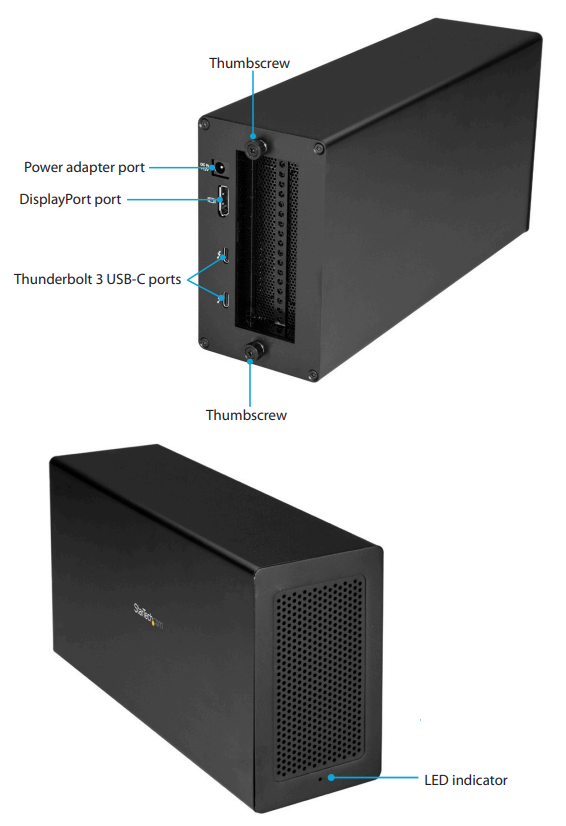

| Ports & interfaces | |
| Thunderbolt 3 ports quantity | 2 |
| Host interface | Thunderbolt 3 |
| DisplayPorts quantity | 1 |
| Connectivity technology | Wired |
| Performance | |
| Product colour | Black |
| Card reader integrated | No |
| LED indicators | Power |
| Data transfer rate | 40 Gbit/s |
| Certification | CE, FCC, TAA, Thunderbolt, REACH |
| Rubber feet | Yes |
| Housing material | Aluminium, Steel |
| Maximum airflow | 14.06 cfm |
| Technical details | |
| Product colour | Black |
| Data transfer rate | 40 Gbit/s |
| Cable length | 0.5 m |
| PCI slot | 1 x PCIe x16 |
| Sustainability certificates | RoHS |
| Maximum port bandwidth | 3.94 GB/s |
| Cooling | |
| Built-in fan | Yes |
| Number of fans | 1 fan(s) |
| Bearing type | Sleeve bearing |
| Fan diameter | 6 cm |
| Noise level | 24.55 dB |
| Maximum airflow | 14.06 cfm |
| Power | |
| Input current | 2 A |
| Power plug type | Type N |
| Compatible power plug types | AU, EU, JP, UK, US |
| AC input voltage | 100 - 240 V |
| Power consumption (typical) | 65 W |
| Output voltage | 12 V |
| Output current | 5.417 A |
| Operational conditions | |
| Operating temperature (T-T) | 5 - 35 °C |
| Storage temperature (T-T) | -20 - 50 °C |
| Operating relative humidity (H-H) | 20 - 80% |
| Weight & dimensions | |
| Width | 142 mm |
| Depth | 280 mm |
| Height | 82 mm |
| Weight | 1.6 kg |
| Packaging data | |
| Package width | 290 mm |
| Package height | 145 mm |
| Package depth | 360 mm |
| Package weight | 3.1 kg |
| Quick start guide | Yes |
| Cables included | Thunderbolt |
| AC adapter included | Yes |
Full specification and details can be found in the PDF file
A user manual can be found in the PDF file
A product diagram can be found in the PDF file