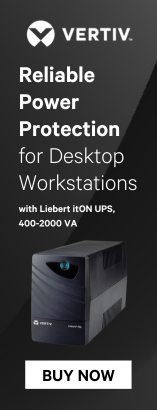



| Product Code: | |
| Options: | |
| Qty: | |
| Unit Price: | £ |

 |
LOGI DOCK
All-in-one docking station with meeting controls and speakerphone.
Logi Dock is an all-in-one docking station that simplifies home office setup, reduces desktop clutter, and helps remote workers feel more productive.
Upgrade the remote working experience with Logi Dock, an all-in-one docking station with one-touch meeting controls and a built-in speakerphone. Certified for leading video conferencing platforms and easy to set up, Logi Dock connects everything in one tidy unit, replaces the need for extra peripherals, and eliminates a tangle of cables and wires.
Logi Dock is an all-in-one docking station with meeting controls and enterprise-quality audio that simplifies personal workspaces and improves the WFH experience.
Designed to declutter the desktop, Logi Dock provides a single connection point for up to five USB peripherals and two monitors, while powering your laptop up to 100 watts.
With calendar integration and support for your favorite video conferencing services like Google Meet™, Microsoft Teams®, and Zoom™, Logi Dock makes it easy to join your next meeting. Just press a button and you’re in.
For high-quality calls, Logi Dock features a built-in, noise-canceling speakerphone, which also delivers impressive stereo sound when you want music as your work companion.
Working from home shouldn’t be a compromise. Logi Dock is an all-in-one docking station that simplifies home office setup, reduces desktop clutter, and helps remote workers feel more productive. Certified for leading video conferencing platforms and easy to set up, Logi Dock connects everything in one tidy unit that replaces the need for extra peripherals and eliminates a tangle of cables and wires.
Work freely. Logi Dock connects and charges up to five USB peripherals and up to two monitors, replaces unneeded chargers and power cords, and makes desktop clutter disappear. Working seamlessly with leading calling platforms, Logi Dock streamlines your home office so you can work more productively.

One Touch to Join
Take advantage of Logi Dock’s calendar integration Logi Tune desktop app required for calendar integration, which supports Office 365 and Google Calendar. to instantly join any meeting by simply pressing a button.
Mute Controls
Press the mute button to quickly turn your own audio on or off. Use the volume controls to turn the speaker up or down.
Video On/Off
Press Logi Dock’s video button to instantly turn your own camera on or off.
Speakerphone
The built-in speakerphone includes six beamforming microphones that capture your voice clearly, while advanced algorithms deliver a natural vocal sound with reduced background noise.
Easy Audio-Switch
When you want to switch the audio from Logi Dock’s speakerphone to your personal audio, simply turn on your Zone Wireless (Plus) headset or insert your Zone True Wireless earbuds. Logi Dock intelligently makes the switch.

If music is your ideal work companion, indulge your preferences with small but mighty speakers that deliver immersive, stereophonic audio, a powerful bass line you can hear, and volume you can crank way up. Enjoy your favorite tunes distortion-free, carefully balanced, and crystal clear.
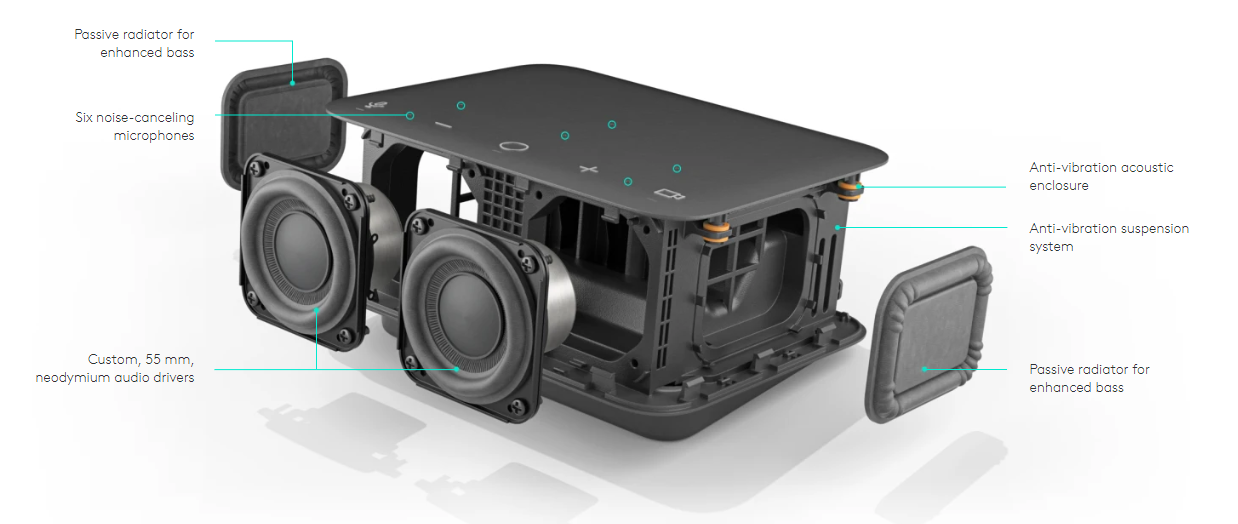
Take control of your desk with one simple solution that connects your devices, powers your laptop up to 100W, and reduces the number of chargers, cables, and adapters. Attach up to five USB peripherals via USB-A and USB-C, and up to two monitors via HDMI and DisplayPort. Pair to your smartphone or tablet via Bluetooth® to stream audio.

Logi Tune is the app that takes Logi Dock from great to exceptional. By syncing your calendar2Logi Tune desktop app required for calendar integration, which supports Office 365 and Google Calendar. with Logi Dock, Tune makes it easy to stay on top of your day, get informed of upcoming appointments, and quickly join your meetings with the press of a button.

Whether employees are in the office, at home, or somewhere else, Sync device management software helps everyone stay connected by letting you ensure their Logitech video collaboration devices are healthy and up to date.

Logi Dock is certified for Microsoft Teams®, Google Meet™, Google Voice™, and Zoom™ so it works seamlessly with your video conferencing platforms. It’s also compatible with common calling applications across most platforms and operating systems within your IT ecosystem. And because it’s simple for employees to set up, you can deploy Logi Dock with confidence to your remote and hybrid workforce.

Logitech’s collaboration products are designed to play nicely together (with minimal supervision). Create a wireless workspace with Logi Dock by directly pairing Zone wireless products, and connecting any Logi Bolt–enabled keyboard and mouse with a Logi Bolt receiver. This frees up USB ports for other devices, like your webcam.

Logi Dock is elegantly designed for any modern workspace, whether in an open space at home, a private office, or a focus room.

Purchasing an extended warranty offers security and peace of mind that comes with knowing your Logitech video collaboration room systems and devices are protected against defects for up to five years from the purchase date. Extended warranties are available for either one year or three years beyond the original Logitech manufacturer’s two-year warranty.

100W POWER DELIVERY
Charge your PC or Mac through Logi Dock’s USB-C upstream port, which delivers up to 100W of power while safely charging laptops requiring 85W or less. No need to carry around a power adapter anymore!
NO DRIVERS REQUIRED
Logi Dock uses USB-C with DisplayPort, which natively connects to external monitors and supports dual displays. No need to install drivers or other software as with DisplayLink.
RESPONSIBLE PACKAGING
The paper packaging of the Logi Dock comes from FSCTM-certified forests and other controlled sources. By choosing this product, you are supporting responsible management of the world’s forests.
Full specification and details can be found in the Product Datasheet PDF file
LOGI DOCK
All-in-one docking station with meeting controls and speakerphone.
Logi Dock is an all-in-one docking station that simplifies home office setup, reduces desktop clutter, and helps remote workers feel more productive.
Upgrade the remote working experience with Logi Dock, an all-in-one docking station with one-touch meeting controls and a built-in speakerphone. Certified for leading video conferencing platforms and easy to set up, Logi Dock connects everything in one tidy unit, replaces the need for extra peripherals, and eliminates a tangle of cables and wires.
Logi Dock is an all-in-one docking station with meeting controls and enterprise-quality audio that simplifies personal workspaces and improves the WFH experience.
Designed to declutter the desktop, Logi Dock provides a single connection point for up to five USB peripherals and two monitors, while powering your laptop up to 100 watts.
With calendar integration and support for your favorite video conferencing services like Google Meet™, Microsoft Teams®, and Zoom™, Logi Dock makes it easy to join your next meeting. Just press a button and you’re in.
For high-quality calls, Logi Dock features a built-in, noise-canceling speakerphone, which also delivers impressive stereo sound when you want music as your work companion.
Working from home shouldn’t be a compromise. Logi Dock is an all-in-one docking station that simplifies home office setup, reduces desktop clutter, and helps remote workers feel more productive. Certified for leading video conferencing platforms and easy to set up, Logi Dock connects everything in one tidy unit that replaces the need for extra peripherals and eliminates a tangle of cables and wires.
Work freely. Logi Dock connects and charges up to five USB peripherals and up to two monitors, replaces unneeded chargers and power cords, and makes desktop clutter disappear. Working seamlessly with leading calling platforms, Logi Dock streamlines your home office so you can work more productively.

One Touch to Join
Take advantage of Logi Dock’s calendar integration Logi Tune desktop app required for calendar integration, which supports Office 365 and Google Calendar. to instantly join any meeting by simply pressing a button.
Mute Controls
Press the mute button to quickly turn your own audio on or off. Use the volume controls to turn the speaker up or down.
Video On/Off
Press Logi Dock’s video button to instantly turn your own camera on or off.
Speakerphone
The built-in speakerphone includes six beamforming microphones that capture your voice clearly, while advanced algorithms deliver a natural vocal sound with reduced background noise.
Easy Audio-Switch
When you want to switch the audio from Logi Dock’s speakerphone to your personal audio, simply turn on your Zone Wireless (Plus) headset or insert your Zone True Wireless earbuds. Logi Dock intelligently makes the switch.

If music is your ideal work companion, indulge your preferences with small but mighty speakers that deliver immersive, stereophonic audio, a powerful bass line you can hear, and volume you can crank way up. Enjoy your favorite tunes distortion-free, carefully balanced, and crystal clear.
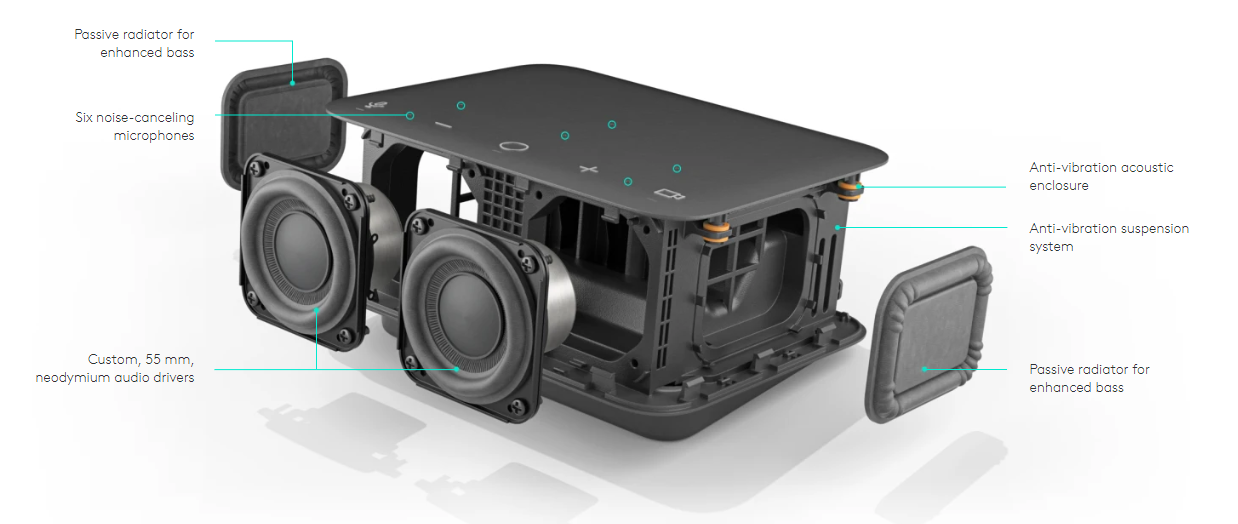
Take control of your desk with one simple solution that connects your devices, powers your laptop up to 100W, and reduces the number of chargers, cables, and adapters. Attach up to five USB peripherals via USB-A and USB-C, and up to two monitors via HDMI and DisplayPort. Pair to your smartphone or tablet via Bluetooth® to stream audio.

Logi Tune is the app that takes Logi Dock from great to exceptional. By syncing your calendar2Logi Tune desktop app required for calendar integration, which supports Office 365 and Google Calendar. with Logi Dock, Tune makes it easy to stay on top of your day, get informed of upcoming appointments, and quickly join your meetings with the press of a button.

Whether employees are in the office, at home, or somewhere else, Sync device management software helps everyone stay connected by letting you ensure their Logitech video collaboration devices are healthy and up to date.

Logi Dock is certified for Microsoft Teams®, Google Meet™, Google Voice™, and Zoom™ so it works seamlessly with your video conferencing platforms. It’s also compatible with common calling applications across most platforms and operating systems within your IT ecosystem. And because it’s simple for employees to set up, you can deploy Logi Dock with confidence to your remote and hybrid workforce.

Logitech’s collaboration products are designed to play nicely together (with minimal supervision). Create a wireless workspace with Logi Dock by directly pairing Zone wireless products, and connecting any Logi Bolt–enabled keyboard and mouse with a Logi Bolt receiver. This frees up USB ports for other devices, like your webcam.

Logi Dock is elegantly designed for any modern workspace, whether in an open space at home, a private office, or a focus room.

Purchasing an extended warranty offers security and peace of mind that comes with knowing your Logitech video collaboration room systems and devices are protected against defects for up to five years from the purchase date. Extended warranties are available for either one year or three years beyond the original Logitech manufacturer’s two-year warranty.

100W POWER DELIVERY
Charge your PC or Mac through Logi Dock’s USB-C upstream port, which delivers up to 100W of power while safely charging laptops requiring 85W or less. No need to carry around a power adapter anymore!
NO DRIVERS REQUIRED
Logi Dock uses USB-C with DisplayPort, which natively connects to external monitors and supports dual displays. No need to install drivers or other software as with DisplayLink.
RESPONSIBLE PACKAGING
The paper packaging of the Logi Dock comes from FSCTM-certified forests and other controlled sources. By choosing this product, you are supporting responsible management of the world’s forests.
Full specification and details can be found in the Product Datasheet PDF file