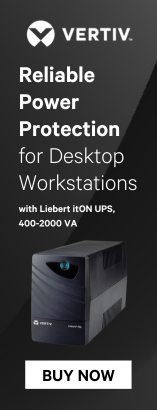



| Product Code: | |
| Options: | |
| Qty: | |
| Unit Price: | £ |

 |
Connectivity that captivates. Laptop and tablet users, in particular, will benefit from the EV2495’s docking functionality, which even has a LAN connection and provides a charging power. The USB-C ports make it a piece of cake to go between the office and the home office. USB-C display chain provides support for multi-display systems.
Variety of ports
More flexibility thanks to a variety of connections. Whether you are talking about a docking functionality, a multi-screen solution or connecting an external device, we provide a wide range of ports that allow you to easily integrate your EIZO office monitors into a broad range of office environments and workflows.
Cutting-edge connectivity with USB-C
Video and audio reproduction, rapid data transfer, including network signal and power supply for connected devices – all this and so much more is possible with a single USB-C cable. The EV2495-BKwill become your central docking station to which you can quickly and easily connect your laptop.
This is especially practical if you have multiple workstations or switch between working in an office and at home. The 70-watt power supply via USB-C reliably charges small computers or laptops, giving you more desk space since an additional power supply is no longer necessary for the computer.
Efficient multi-display solution
The monitor’s USB-C ports enable multiple monitors to be connected to the computer via a single cable (using the daisy chain method). This allows for a hassle-free configuration of up to four screens and reduces cable clutter. Being able to view and edit several applications simultaneously also improves comfort and increases efficiency when working.
One monitor, many ports
The EV2495-BK is equipped with one USB-C port and three USB-A downstream ports for connecting various periphery devices without needing a USB hub. This is useful, for example, if your laptop only has a limited number USB ports or want to optimise the set-up of workstations for hot desking or in a home office environment. The monitor also has USB-C, HDMI and Display Port video inputs for total connection flexibility.
LAN port to ensure a stable network connection
The monitor has a dedicated LAN port to ensure a stable wired network connection. Laptops and PCs require only one USB-C cable to be connected to the EV2495-BK to gain network access via the monitor. This is particularly advantageous for laptops that do not have a LAN connection and allows for fast and stable data transfer, which is required for video conferences, for example. As a network device the monitor has its own MAC address.
Image quality
There are many things that go into creating a high-precision/high-contrast, bright and crisp screen. We constantly develop our monitor technology, use only high-end materials and carefully calibrate every single monitor during production. As a result of these efforts, you can always rely on excellent image reproduction.
Maximum image quality thanks to the IPS panel
The monitor is capable of all three key elements of excellent image quality: excellent resolution of 1920 x 1200 pixels, maximum contrast of 1000:1, and stable brightness of up to 350 cd/m2. That means you will experience razor-sharp text contours, brilliant graphics, and clear images. Thanks to the high-quality IPS panels with LED backlight, contrasts and colours remain stable from every viewing angle.
Overdrive to quickly change images
Fast, faster, overdrive. The overdrive function accelerates switching time so that the grey-grey change takes only 5 ms on average. You can watch films and rapidly changing images without annoying afterglow.
Connectivity that captivates. Laptop and tablet users, in particular, will benefit from the EV2495’s docking functionality, which even has a LAN connection and provides a charging power. The USB-C ports make it a piece of cake to go between the office and the home office. USB-C display chain provides support for multi-display systems.
Variety of ports
More flexibility thanks to a variety of connections. Whether you are talking about a docking functionality, a multi-screen solution or connecting an external device, we provide a wide range of ports that allow you to easily integrate your EIZO office monitors into a broad range of office environments and workflows.
Cutting-edge connectivity with USB-C
Video and audio reproduction, rapid data transfer, including network signal and power supply for connected devices – all this and so much more is possible with a single USB-C cable. The EV2495-BKwill become your central docking station to which you can quickly and easily connect your laptop.
This is especially practical if you have multiple workstations or switch between working in an office and at home. The 70-watt power supply via USB-C reliably charges small computers or laptops, giving you more desk space since an additional power supply is no longer necessary for the computer.
Efficient multi-display solution
The monitor’s USB-C ports enable multiple monitors to be connected to the computer via a single cable (using the daisy chain method). This allows for a hassle-free configuration of up to four screens and reduces cable clutter. Being able to view and edit several applications simultaneously also improves comfort and increases efficiency when working.
One monitor, many ports
The EV2495-BK is equipped with one USB-C port and three USB-A downstream ports for connecting various periphery devices without needing a USB hub. This is useful, for example, if your laptop only has a limited number USB ports or want to optimise the set-up of workstations for hot desking or in a home office environment. The monitor also has USB-C, HDMI and Display Port video inputs for total connection flexibility.
LAN port to ensure a stable network connection
The monitor has a dedicated LAN port to ensure a stable wired network connection. Laptops and PCs require only one USB-C cable to be connected to the EV2495-BK to gain network access via the monitor. This is particularly advantageous for laptops that do not have a LAN connection and allows for fast and stable data transfer, which is required for video conferences, for example. As a network device the monitor has its own MAC address.
Image quality
There are many things that go into creating a high-precision/high-contrast, bright and crisp screen. We constantly develop our monitor technology, use only high-end materials and carefully calibrate every single monitor during production. As a result of these efforts, you can always rely on excellent image reproduction.
Maximum image quality thanks to the IPS panel
The monitor is capable of all three key elements of excellent image quality: excellent resolution of 1920 x 1200 pixels, maximum contrast of 1000:1, and stable brightness of up to 350 cd/m2. That means you will experience razor-sharp text contours, brilliant graphics, and clear images. Thanks to the high-quality IPS panels with LED backlight, contrasts and colours remain stable from every viewing angle.
Overdrive to quickly change images
Fast, faster, overdrive. The overdrive function accelerates switching time so that the grey-grey change takes only 5 ms on average. You can watch films and rapidly changing images without annoying afterglow.