
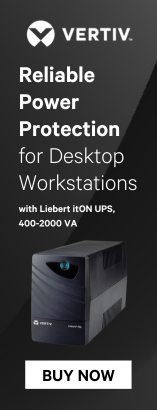



| Product Code: | |
| Options: | |
| Qty: | |
| Unit Price: | £ |

If you wish to enquire about this product please contact us on
0800 488 0000
 |
Don’t let technology slow you down. The Cisco Webex Share is a palm-sized, affordable device that allows you to quickly and easily share content to any display without using cables or dongles. Wirelessly share your entire screen or a specific app with one click from your Webex Meetings or Webex Teams app.
Cisco Webex® Share is a device that provides high-quality, cable-free content sharing for local meetings on any HDMI display. It transforms any display into a Webex wireless presentation screen. Its integration with the world’s most popular meeting app, Cisco® Webex, enables users to share content from their devices. Using the Cisco Webex Teams™ or Webex Meetings apps, users are able to share content locally in a physical room, eliminating the need to huddle around a laptop. Users running the Webex Teams app can also display content on their screen from users who are sharing remotely in a Cisco Webex Teams meeting.
Cisco Webex Share complements the premium portfolio of Cisco Webex collaboration devices, enabling conference rooms and huddle spaces to offer the same Webex user experience as Cisco’s video devices.
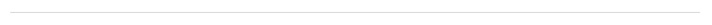
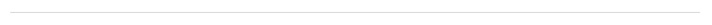

Easy to use—even the first time
When plugged into any display, the Webex Share device greets you, shows you the calendar schedule for the day, and invites you to share content to the screen.

Simple sharing in Webex meetings Simple sharing in Webex meetings
With the Webex Share you no longer need to use cables or dongles or adjust audio/video settings before sharing content to a screen. When paired to the device with your Webex Meetings or Webex Teams app, you can share content wirelessly with a single click.

Integrates seamlessly with your workflow
The Webex Share is designed with your workflow in mind. You have the option to share a specific app only, so you can multitask without interruptions to your work. Of course, you can also opt to share your whole screen.

Enable remote team members Enable remote team members
Connect your whole team without compromise and boost productivity. The Webex Share allows any participant to share content, regardless of whether the team member is physically present at the meeting or joining from a remote location.

Easy management and insightful analytics
IT organisations love the Webex Share because it offers easy setup, single-pane-of-glass management, and analytics. By tracking the usage in huddle spaces and meeting rooms, you can easily scale your infrastructure and plan your future resources.
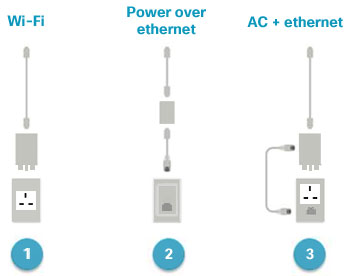
Deployment Options
Cisco Webex Share may be deployed in three different modes. They include:
Connect your whole team without compromise and boost productivity. The Webex Share allows any participant to share content, regardless of whether the team member is physically present at the meeting or joining from a remote location.
Industrial Design and Hardware Features
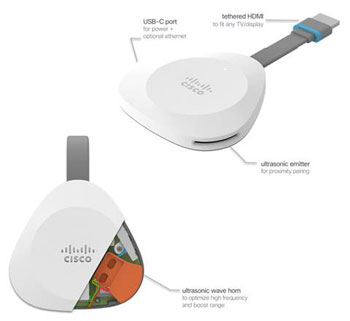
The product has the shape of a triangle, with each corner implementing a specific capability. The flexible HDMI cable has been designed to fit any possible installation scenario behind commercial TVs, including recessed-screen wall mounts.
The USB-C port provides power or power plus connectivity, depending on the preferred deployment (see the “Deployment Options” section). This approach has the advantage of requiring only one cable to deploy Webex Share.
The ultrasonic wave horn (ultrasonic emitter) stabilises the ultrasound waves to guarantee a proximity pairing time within three to five seconds, from behind a TV, even if recessed into the wall.
Cisco Webex Share also has a reset button that may be used to show the device status. Just press the reset button once to see status. Press and hold the reset button for 10 seconds to reset the device to factory default settings.
The device features two microphones used for voice activity detection.
Cisco Webex® Share is a device that provides high-quality, cable-free content sharing for local meetings on any HDMI display. It transforms any display into a Webex wireless presentation screen. Its integration with the world’s most popular meeting app, Cisco® Webex, enables users to share content from their devices. Using the Cisco Webex Teams™ or Webex Meetings apps, users are able to share content locally in a physical room, eliminating the need to huddle around a laptop. Users running the Webex Teams app can also display content on their screen from users who are sharing remotely in a Cisco Webex Teams meeting.
Cisco Webex Share complements the premium portfolio of Cisco Webex collaboration devices, enabling conference rooms and huddle spaces to offer the same Webex user experience as Cisco’s video devices.

When plugged into any display, the Webex Share device greets you, shows you the calendar schedule for the day, and invites you to share content to the screen.

With the Webex Share you no longer need to use cables or dongles or adjust audio/video settings before sharing content to a screen. When paired to the device with your Webex Meetings or Webex Teams app, you can share content wirelessly with a single click.

The Webex Share is designed with your workflow in mind. You have the option to share a specific app only, so you can multitask without interruptions to your work. Of course, you can also opt to share your whole screen.

Connect your whole team without compromise and boost productivity. The Webex Share allows any participant to share content, regardless of whether the team member is physically present at the meeting or joining from a remote location.

IT organisations love the Webex Share because it offers easy setup, single-pane-of-glass management, and analytics. By tracking the usage in huddle spaces and meeting rooms, you can easily scale your infrastructure and plan your future resources.
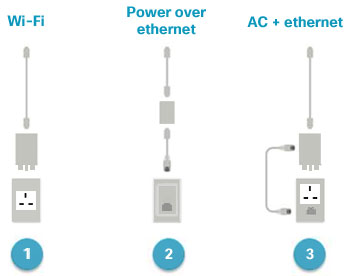
Cisco Webex Share may be deployed in three different modes. They include:
Connect your whole team without compromise and boost productivity. The Webex Share allows any participant to share content, regardless of whether the team member is physically present at the meeting or joining from a remote location.
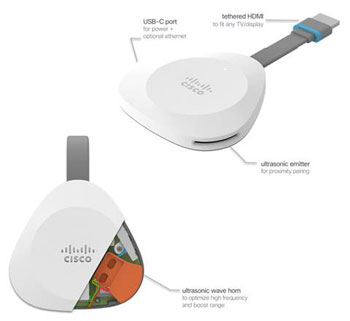
The product has the shape of a triangle, with each corner implementing a specific capability. The flexible HDMI cable has been designed to fit any possible installation scenario behind commercial TVs, including recessed-screen wall mounts.
The USB-C port provides power or power plus connectivity, depending on the preferred deployment (see the “Deployment Options” section). This approach has the advantage of requiring only one cable to deploy Webex Share.
The ultrasonic wave horn (ultrasonic emitter) stabilises the ultrasound waves to guarantee a proximity pairing time within three to five seconds, from behind a TV, even if recessed into the wall.
Cisco Webex Share also has a reset button that may be used to show the device status. Just press the reset button once to see status. Press and hold the reset button for 10 seconds to reset the device to factory default settings.
The device features two microphones used for voice activity detection.