

| Product Code: | |
| Options: | |
| Qty: | |
| Unit Price: | £ |
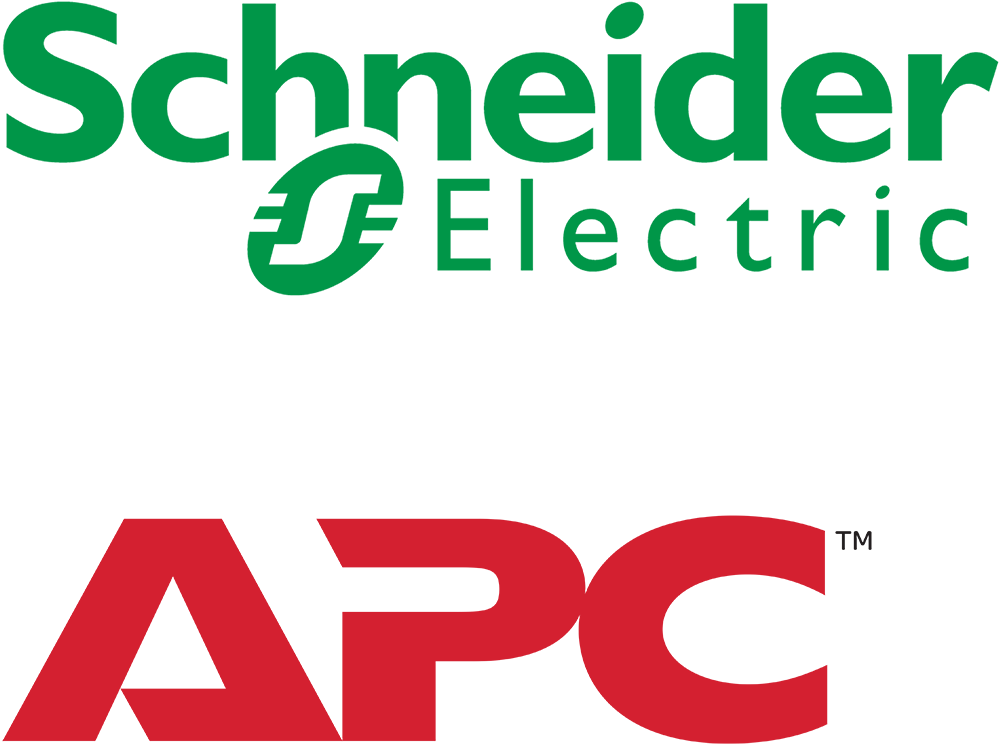
 |
APC Smart-UPS XL Battery Pack 24V
Extended-run battery systems provide flexible runtime to critical Smart-UPS applications.
Includes: User manual
Embedded monitoring at the cell, module, and cabinet level provides a clear picture of battery runtime and health, with the added benefits of predictable, consistent runtime performance, and stable cell health.
Connect up to 10 battery packs for extended runtime applications.
1. Prepare the UPS to connect the battery pack(s). Note the holes used to attach the battery pack connector clamp (near the center of the connector opening). Use a #2 Phillips head screwdriver to remove the battery pack connector clamp from the back of the UPS.
2. Turn the clamp over and loosely attach one end at the edge of the connector opening in the UPS.
3. Holding the clamp aside, insert the battery pack connector into the UPS.
4. Secure the connector clamp.

Additional information can be found in the User Guide PDF file
APC Smart-UPS XL Battery Pack 24V
Extended-run battery systems provide flexible runtime to critical Smart-UPS applications.
Includes: User manual
Embedded monitoring at the cell, module, and cabinet level provides a clear picture of battery runtime and health, with the added benefits of predictable, consistent runtime performance, and stable cell health.
Connect up to 10 battery packs for extended runtime applications.
1. Prepare the UPS to connect the battery pack(s). Note the holes used to attach the battery pack connector clamp (near the center of the connector opening). Use a #2 Phillips head screwdriver to remove the battery pack connector clamp from the back of the UPS.
2. Turn the clamp over and loosely attach one end at the edge of the connector opening in the UPS.
3. Holding the clamp aside, insert the battery pack connector into the UPS.
4. Secure the connector clamp.

Additional information can be found in the User Guide PDF file