

| Product Code: | |
| Options: | |
| Qty: | |
| Unit Price: | £ |
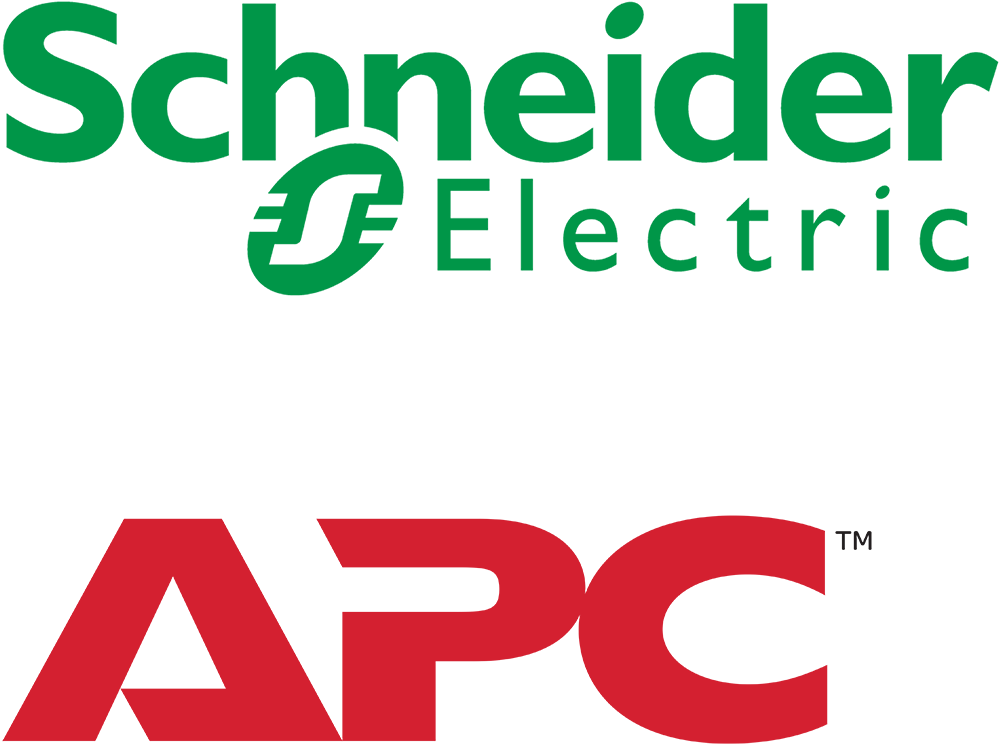
 |
 |
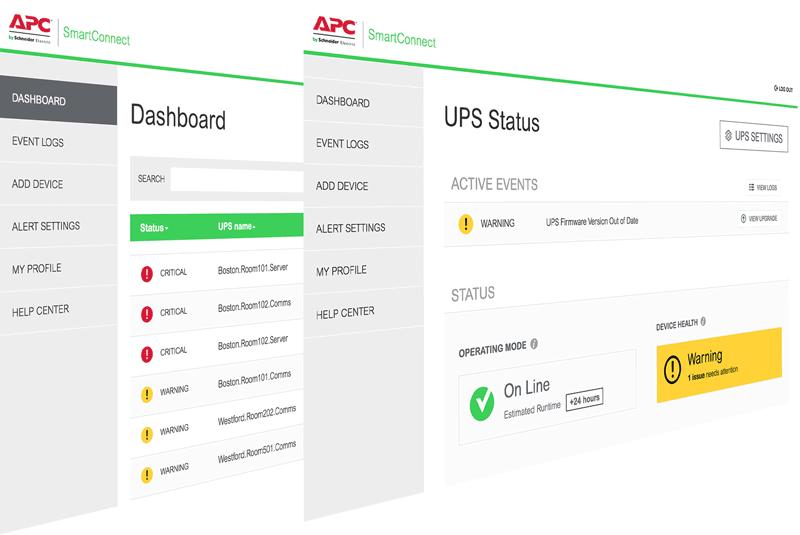 |
 |
|
Secure, remote monitoring Connected Smart-UPS support remote monitoring through our secure web portal, so you can always be up to date on the status of your power infrastructure. |
Pro-active lifecycle alerts Maximise the life span of your UPS, and protect your investment, with pro-active alerts for firmware upgrade, device maintenance and warranty protection. |
Cloud enabled as standard New Smart-UPS models are cloud enabled as standard, with an inbuilt ethernet port. We've made it as easy and cost effective as possible to monitor your UPS online |
 |
Product Features: 1. Alphanumeric LCD (Liquid Crystal Display) - Intuitive interface provides detailed and accurate information with the ability to configure locally. 2. Communication Ports - Serial, USB, and SmartSlot™ for accessory cards. 3. 8 IEC320 C13 and 1 IEC320 C19 Outlets 4. Emergency Power Off - Provides for remote UPS shut-off in the event of a fire or other emergency 5. Push Button Circuit Breaker - enables quick recovery from overloads. 6. Network-Grade Power - Provides most stable power conditions by filtering noise, automatic voltage regulation (AVR), and surge protection. 7. High Efficiency Green Mode - Saves utility costs and reduces heat promoting longer component life. 8. Advanced Battery Management - Temperature-compensated charging extends life and advanced algorithms recommend replacement date. |
| Smart-UPS Display Intuitive, easy-to-use LCD interface LCD Display Screen - Clear, consistent, and detailed information in your choice of basic or advanced menus. Power Status:
Language Power quality settings Alarm, delay and threshold settings Test and Diagnostics - Initiate battery and runtime calibration tests Logs - See explanation of last 10 transfers and faults
About - UPS and replacement battery part numbers, serial numbers, battery install, and suggested replacement dates Online Status Indicators - Online, on battery, fault, and replace battery LEDs for quick status identification. Escape - Exits to the previous menu or screen. Return - Used to enter or confirm settings. Navigation Arrows - Allow for quick adjustment of settings. |
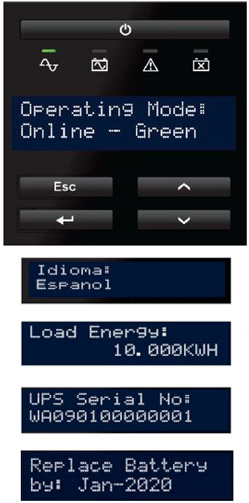 |

1