
Uninterruptible Power Supplies are used for anything from backing up a single PC to protecting entire data centers. To help you narrow down the right UPS, APC has provided a handy UPS selector to help you find the right product. Simply specify the equipment you need and explore your recommended choices!
Try the APC UPS Selector here!
How the UPS Selector works
Step one – select your environment.
Choose between home, home office and small business, and server room and network closet.
Home, Home Office and Small Business – Single phase power up to 1500 VA – This would be to protect equipment like computer systems, gaming consoles, TVs, modems and routers, and smart home devices.
Server Room and Network Closet – Single phase power up to 16 kVA – This would be to protect equipment like servers, switches, routers, and network devices.
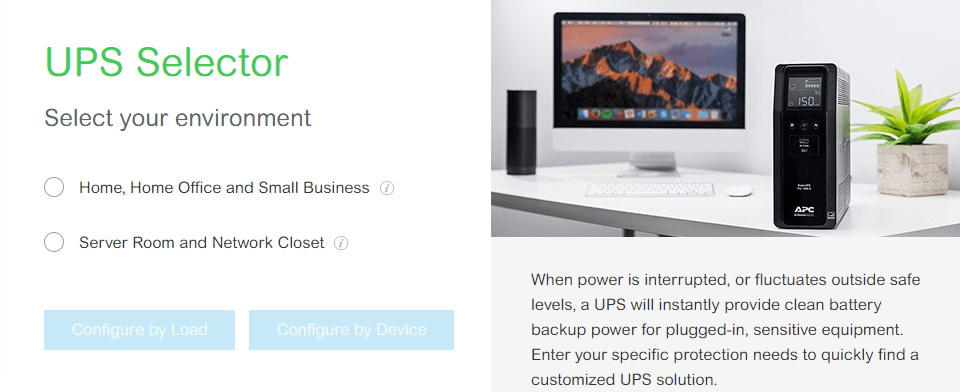
Step two – option one – Configure by Load
Whether this be for at home, or in a server room, the selector will ask you about preferences for total load, voltages, runtime, and room for growth. It will then show you the APC products that best match your specific requirements.
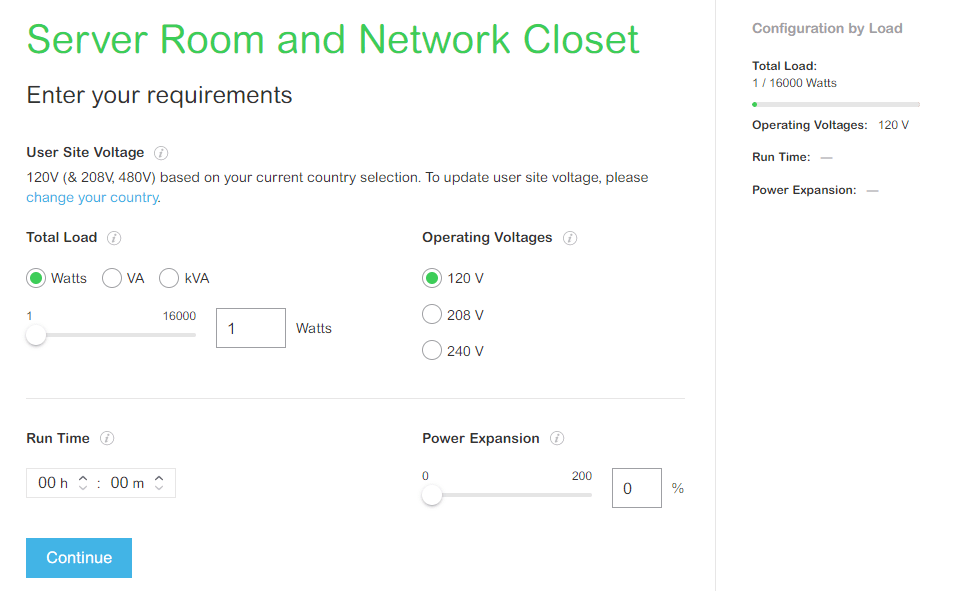
Step two – option two – Configure by Device
This option is for Home, Home Office and Small Business users only. It allows you to select all the devices you want to have connected to the UPS, calculate their total power draw, and then show you UPS models that would fit your requirements. You can add gaming consoles, televisions, PCs and laptops, monitors, media devices, home office equipment, audio-visual equipment, and even custom devices to allow for any equipment they may have missed.
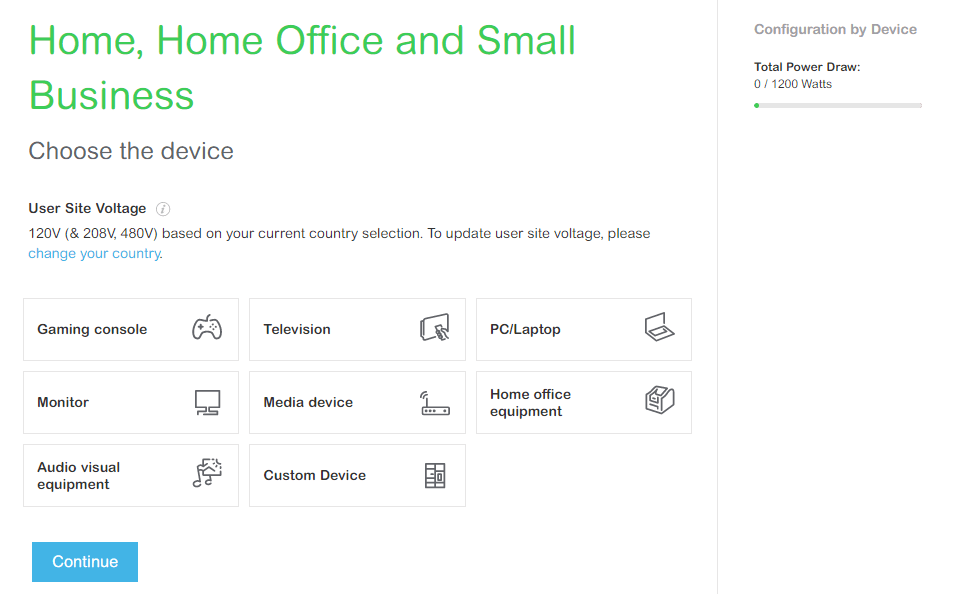
Does the UPS Selector recommend the lowest cost solution?
The APC UPS Selector attempts to provide you with the most economical solution when there are multiple devices that match your requirements. It provides you with as many suitable options as it can, some of which may offer slightly more features, power, or runtime than you stated in your requirements, bumping up the price of some model options.
Why does the UPS Selector indicate a power rating that is lower than the nameplate on your equipment?
The UPS Selector takes its power ratings from a database of actual power measurements for the systems. Nameplate ratings are a power or current rating that the equipment will never exceed, as required by regulatory agencies. Many manufacturers will place higher nameplate ratings on their equipment so as to not get in trouble with these agencies. As a result, the actual power rating found on the database can be over two times less than that shown on the nameplate.
Why does the UPS Selector suggest a longer runtime than what I asked for?
There are three potential reasons that the UPS Selector is showing you a longer run time than what you determined from past APC product literature:
1. APC literature from the past has less accurate information on power draw than the UPS selector as it usually overstated the power draw of load equipment.
2. Many types of computing equipment requires far less power than they did only a few years ago.
3. Due to continuous improvements to the APC battery technology, APC products are constantly getting longer runtimes.
This is just a brief look at the APC UPS Range, if you require more Schneider Electric equipment for your business, you can check our Schneider Electric microsite for a wide range of APC products to suit your needs.
Other Schneider Electric products Available from Comms Express:
Server Racks & Accessories | NetBotz Security and Environmental Monitoring | Extended Warranty | Accessory Extended Warranty | Power Distribution Units | Uninterruptible Power Supply
If you require any further information on these or any other products that we stock here at Comms Express, please do not hesitate to contact our team who will be only too happy to help.
Until next time…
