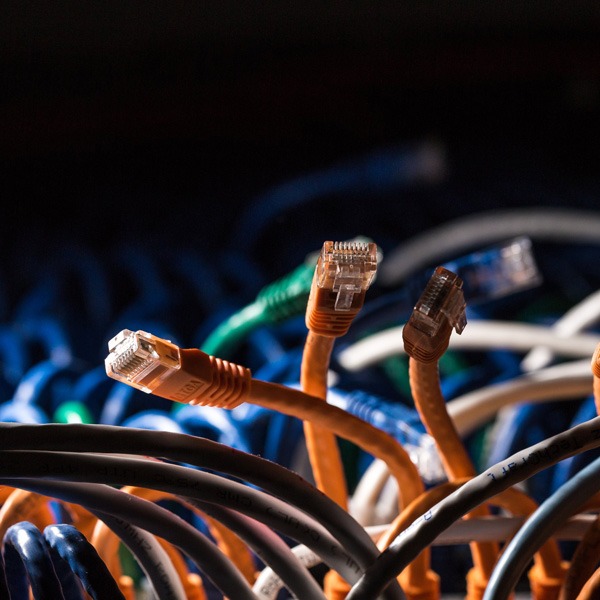
Tired of messy network cables cluttering your home or office? This article provides a variety of solutions to help you hide them effectively, creating a more organised and aesthetically pleasing space.
Key Takeaways
- Network cables can be unsightly and pose a tripping hazard.
- Several solutions exist to hide them, including cable sleeves, clips, ties, protectors, conduits, trays, and matting.
- Wireless networks don’t eliminate the need for cables entirely.
Q: How to hide network cables?
A: The article provides various solutions to hide network cables, such as cable sleeves, clips, ties, protectors, conduits, trays, and matting.
When networks are first installed, the cables are generally tidy and unobtrusive. Over time, however, you make additions and changes which can lead to a sprawl of cables which not only look unsightly but can also present a hazard.
Keeping network cables tidy or hiding them altogether is, therefore, something that exercises the mind of many network managers. Traditionally, cables making up the network infrastructure have been run via wall-mounted trunking or through suspended ceilings to keep them out of sight and out of mind. There still comes a point, however, where you need to run patch leads to desks and this is where things can start to get untidy, especially when you add in power leads and all the other cables needed for desktop PCs, phones and so forth. This applies even more so in machine rooms and comms cabinets.
Neat And Tidy
Network cables are thin and flexible, which makes them easy to install individually, but once you get a few together, they can easily become tangled and harder to manage. Fortunately, there are a variety of solutions on the market to make managing and concealing network cables a little easier.
One way of keeping cables neat and tidy in cabinets and behind desks is to use some form of sleeving. Braided sleeves are available in various sizes and different colours and are supplied on a roll for ease of use.
You can use sleeved cable in conjunction with clips and ties to attach cables neatly to the sides of cabinets and the back of desks to keep them out of the way and protect them from becoming damaged.
Inevitably cables sometimes need to cross floor spaces. If there is no ducting or overhead route available, then you need to ensure that they don’t represent a trip hazard. The best solution for this is to use a rubber cable protector. This ensures a neat installation and protects the cables from damage as well as keeping people safe. Cable protectors are a useful solution for situations such as exhibitions where cables may need to be laid only temporarily.
Out Of Sight
If you have network cables installed in locations such as ceiling or floor spaces, then they may need further protection to keep them safe from damage and abrasion. This can be achieved using flexible conduits which come in a variety of sizes and with a full range of fittings to joint and fix them.
If you need to keep hidden cables tidy but also retain easy access to them, then cable trays are an ideal solution. These can be mounted to walls or suspended from ceilings so that cables can be easily routed and yet accessed when need be. Standard lengths can be joined together to create a wide variety of configurations.
Trays can be used in conjunction with basket matting. This protects the cables from damage and is fire resistant as well as being able to withstand moisture. Using matting helps to reduce the risk of cables being damaged from contact with sharp tray edges or grit and debris in underfloor ducts or ceiling spaces.
What About Wireless?
Of course, many businesses are turning to wireless networks which you might think would do away with the need for cable altogether. But even with Wi-Fi networks, cables don’t go away completely. You will still need cables for some items (desktop phones for example) and even for parts of the wireless network such as repeaters and access points.
You may be able to further reduce the number of cables you need to run to network devices by employing technology such as power over Ethernet.
