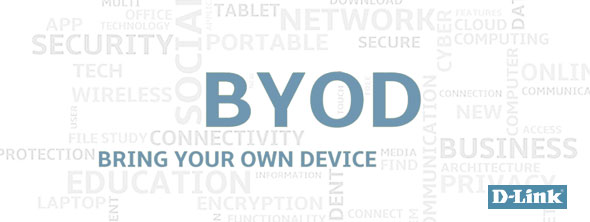Technology has moved on at such a pace in recent years, and WiFi in Education is no different. ICT is no longer a lesson to be taught, but a tool to use for teaching of other subjects.
With this ever-evolving technology brings a new set of challenges for primary and secondary schools to overcome.
With great support (as ever) from D-Link, we turn to heads, principals, decision-makers and ICT Professionals to discuss the importance of WiFi for schools and how the use of computers and mobile devices continues to revolutionise our classrooms and what schools need to consider with regard to their school WiFi to take the next step in improving students education.
The key question that needs answering is whether networks can cope with an influx of devices and what upgrades, improvements or complete rebuilds would be necessary to future-proof any WiFi solutions for schools.
Sarah-Jane Francis, an ICT specialist at Wood End Academy.
“…We have an ICT suite equipped with computers, linked to the internet as well as class sets of wireless-enabled laptop computers and tablets. We are a 21st century school with a specialist room for Information Technology and a computer for every child in the class which is linked to the Internet. We have an iBoard Touch Interactive Whiteboard in every classroom. The children have lessons in computer skills and put those skills to use to enhance their learning in other curriculum areas.”
Rarely are wireless for schools a carbon copy solution. Often bespoke systems are generally the order of the day, but with principles often remaining the same:
• Go for a good set-up
• Don’t cut corners on funding only to regret it later
• Seek advice (from partner organisations, other schools, users, experts and even students) on how to achieve that outcome.
Nigel Pressnell, headteacher at The Arnewood School says his school has a long-established IT policy – “Our ‘virtual learning environment’ allows teachers to set homework and tasks online, remain in contact with pupils when necessary and is the preferred way of working for the sixth form.”
Any new school WiFi system represents a major change for both educators and learners. It’s a big subject with far-reaching consequences and decisions need careful consideration. Former teacher Steve Hazle, now an integral part of support specialists Levett Consultancy. Supports this “It’s all about the infrastructure. You have got to get the groundwork right at the start. It is absolutely key to know what you want to be achieved and ensure your set-up is capable of delivering this and is able to grow with you.”
WiFi in education has several fundamental factors that deserve consideration:
• Strategic policy decisions and network policy integration with the current.
• Mobile Device Management (MDM) such as guest and scheduled access.
• Bring Your Own Device (BYOD) and the benefit of using students personal devices.
Faster Wireless
It is important that the WiFi School network is reliable, secure and provides a long-term investment. Learning structures change and greater emphasis is placed on downloading. Pupils in lessons using devices are also recording and uploading to the network leading to larger capacity. So school wireless needs to match these demands.
While BYOD becomes ever popular, it leads to the possibility for less need for institutional capital expenditure, this process should be viewed as “necessary improvements” designed to facilitate better learning. Meaning that financial resource can go back in to the infrastructure while reducing the devices required to support all students.
With School wireless being a shared environment and anyone can use it, ensuring that the sharing process allows full accessibility to all users is one of the obstacles that needs to be overcome.
Faster Access Points
Decide how many WAPs you will need and where to place them. Your school WiFi needs to support all users and be able to accommodate future scalability. WAPs should be placed where there are the most users. classrooms, halls, examination rooms, common rooms and the staff room.
The use of wireless site surveys or heat map software to plan out where to position devices can benefit your planning.
• Check many devices can be supported by each WAP (may require licenses).
• Potential dead zones or areas where extra WAPs would be necessary.
A successful network will cover the entire campus without interruption. Faster devices will become a necessity as the rate of pupil usage increases — not just downloading but maybe also looking at educational videos and messaging.
Learning
Gone are the days when mobile devices were confiscated by staff at the school gate. Accepted wisdom now is that the use of personal devices in the classroom is a beneficial thing if properly managed.
These benefits include:
- Increased flexibility
- Students remained focused, engaged and comfortable
- Increased pupil responsibility
- Student equipment often higher spec
- Increased parent/guardian involvement
BYOD Management
Your School WiFi security is vital, managing it will keep you on top of any potential issues that arise and also student devices. Network preparation is essential to ensure that your School WiFi network is robust, reliable, and secure and scalable.
The ability to manage the various devices seamlessly and efficiently being used by pupils is an absolute necessity, for without a centralised management programme each device would need to be attended to individually for tracking, adding apps, passwords, security, software updates, announcements and so on. There would be scarcely time left for teaching. Under-pressure educational establishments can use MDM to shift the emphasis for administering wireless networks away from the classroom back to the IT department.
Schools’ individual needs make it crucial that the right MDM system is utilised. The more flexible, dynamic and intuitive the system deployed, the more likely it is to be future-proofed and have an uncomplicated user interface. Making it ideal as a WiFi solution for schools to allow you to:
- Customise web content browsing.
- Ability to track and review data.
The safety of pupils while using the school WiFi is paramount and schools will have their own safety policies and may require pupils to sign an e-safety contract, its content dependent on age.
Potential issues that need to be overcome:
- Cyber Bullying
- Potential exposure to offensive material
Using leading-edge filtering and monitoring systems, these potential issues can be monitored/ controlled.
Access
Pupils – and staff need to access the network easily without wasting valuable time navigating complicated entry procedures. A simple landing page where users enter their name and password is the fundamental basis of any network. The username and password can also be their existing login on authentication details. Pupil users would then see a customised desktop suited to their requirements; an easy to use interface being essential.
Future-proofing
Creating a solid wireless network able to accommodate the exponential growth in devices and the use of outside applications is vital. Going beyond that network and seeing what other innovations are out there is, increasingly, also of paramount importance.
With devices becoming faster comes the need for the network to be able to cope. Thus future-proofing a system may require anticipating what changes might happen, because in our ever-advancing technological world the future happens quicker than ever.
A new system, at the very least, needs future-proofing to the extent that it can be adapted to accommodate major change without user-disruption.
Practical Issues
The smooth operation, sustainability and equitability of a wireless network system will lean heavily on the school’s policy document, but there are day-to-day practical issues that need to be emphasised.
These may include:
- A detailed list of permitted devices.
- Agreed hours of use.
- Mandatory check-in procedure for students’ devices.
- The consequences of inappropriate use and clear responsibility parameters for the devices, their maintenance, management.
- Security on site and when carrying devices to and from school.
Summary
Expert guidance is needed so you don’t buy too cheaply and a budget WiFi solution leaves you with poor internet speed and patchy network coverage – or you buy a system too grand for your needs and you end up not needing much of its capability.
Tablets, laptops, smartphones and other mobile devices have become the essential learning tools of today’s classroom, giving easy and fast fingertip access to a world of knowledge unavailable to previous generations of pupils. It is important, therefore, that schools give due consideration to working towards this modern way of learn. Therefore, informed decisions on choosing the most suitable technology cannot be made without support. The people in schools making these decisions, be they teachers, principals, heads or governors, need educating themselves on what they should be buying.
For a full insight into planning, managing and scaling to WiFi solutions for Schools, read D-Links white paper here.