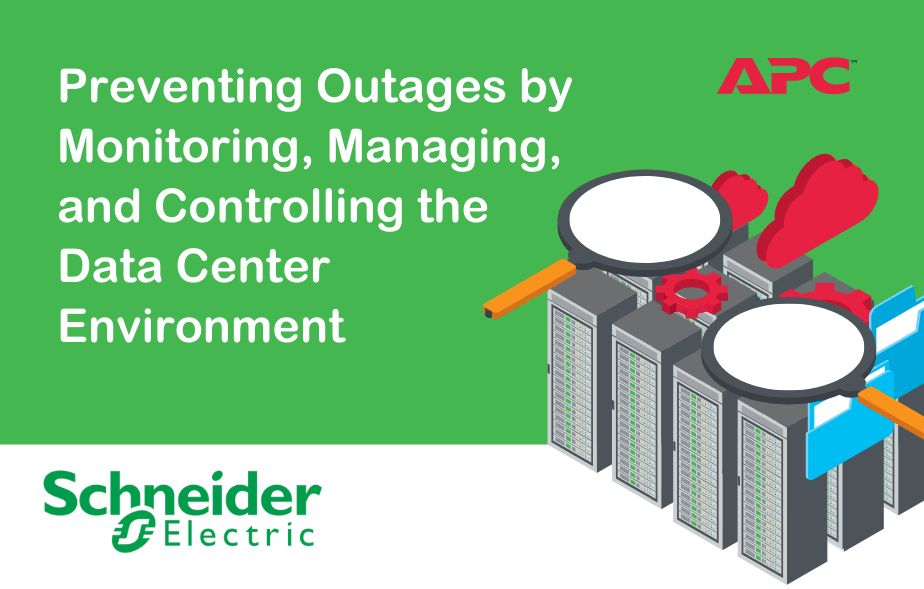
With such a large focus being placed on the fast-growing threat of cybercrimes, the danger of internal threats is almost becoming ignored. Whilst it is incredibly important to ensure your systems are protected against external network threats, it is equally vital to ensure you’re protected against internal issues too!
With the average cost of data center outages rapidly growing, investing in ways to minimize downtime and business risk will save you money overall. Currently, the most common causes of downtime include failure of equipment, power outages, and human error. Fortunately, Schneider Electric are here to save the day with the NetBotz 250 to help you minimize downtime and business risk!
Environmental Risks
| Overheating | Fluids/Leaks | High Humidity |
| Contaminants | Fire/Smoke |
Access Control Risks
| Breached Enclosures | Enclosures Left Open |
How can you prevent a data center outage?

|

| 
|
| Monitor | Control Access | Proactively Manage |
| the physical envrionment | to the equipment | the envrionment |
APC NetBotz 250 Rack Monitor
Whether you need to monitor single racks in your remote office, large enterprises, or data center deployments, Schneider Electric’s NetBotz solution offers:

|
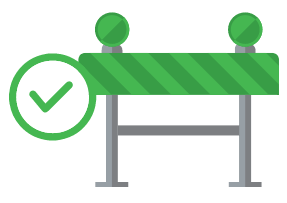
| 
|
| Comprehensive, Real-Time | Access Control | Holistic |
| environmental monitoring | equiped with beacons and alerts | data center management |
How does environmental monitoring work?
Step 1. A high temperature is detected
Step 2. NetBotz 250 will send detailed alerts of this to the configured users.
Step 3. The onboard switched outlets will remove excess heat by turning on the roof fan.
Step 4. Once sufficiently cooled, the NetBotz 250 will turn off the roof fan again.
Step 5. Operation continues as normal.
How does access control work?
Step 1. Remove the existing handles from the back of your rack.
Step 2. Replace said handles with rack access control handles.
Step 3. Restrict access to the rack to credentialed users at specific times.
Step 4. Maintain records of every user that accesses the rack.
Step 5. Configure alerts and outputs such as an alarm set in the event of a breach.
APC NetBotz Rack Monitor 250
Cost-effective and flexible environmental monitoring

This cost-effective approach allows you to monitor IT environments of all types and sizes. Featuring six onboard ports for connecting various wired sensors, you are able to monitor temperature, humidity, smoke, and fluid detection, protecting your computing equipment against all environmental threats.
Features:
- Flexibility and adaptability.
- Reboot equipment remotely.
- Fault notification.
- Access monitoring.
- Easy Integration.
Buy APC NetBotz Rack Monitor 250
This is just a brief look at the APC Range, if you require more Schneider Electric equipment for your business, you can check our Schneider Electric microsite for a wide range of APC products to suit your needs.
Other Schneider Electric products Available from Comms Express:
Server Racks & Accessories | NetBotz Security and Environmental Monitoring | Extended Warranty | Accessory Extended Warranty | Power Distribution Units | Uniterruptible Power Supply
If you require any further information on these or any other products that we stock here at Comms Express, please do not hesitate to contact our team who will be only too happy to help.
Until next time…
