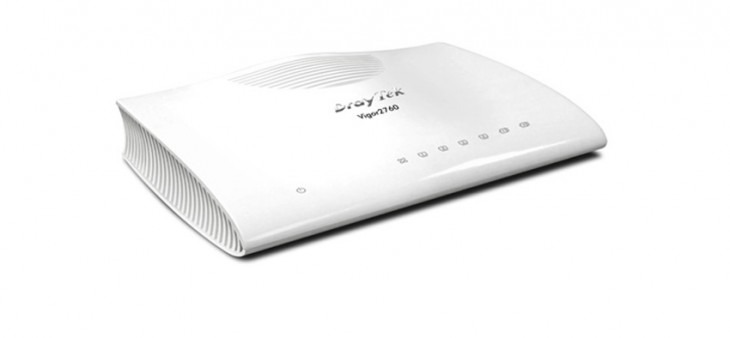
The technique of cascading routers involves connecting one router to a second one. By cascading a newer router to an older device, network performance can be improved or wireless network range can be increased. A secondary router is cascaded to what is referred to as a primary, or main, router if the routers are compatible. During cascading, two routers can be connected LAN to LAN or LAN to WAN. Bridging is a wireless form of cascading.
Cascading Hubs Through Port Connections
The method of cascading also extends to cascading hubs. This type of cascading adds additional physical ports to a hub or switch. Whenever a new hub or switch is connected to the uplink port of a current network hub or switch, the action is described as cascading. With router and hub cascading, the new connections can be made using a network cable. (The IP address on a secondary router may need to be changed by one number if it has the same as the IP address as the primary router.)
Cascade Routers LAN to LAN
When connecting routers LAN to LAN, determine the best way to cascade the routers. The primary router will have been previously configured with a modem. The secondary router can be connected to a computer using an Ethernet cable. The secondary router’s LAN settings will be configured. Router manufacturers often provide step-by-step instructions on how to cascade two routers. After configuration, the primary router can be connected to the secondary one with a cable.
Related Links
Cisco Switches
HPE & Aruba Switches
NETGEAR Layer 3 Managed Switches
D-Link Switches
