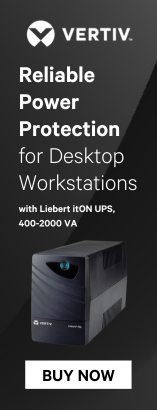Due to the size, weight and delicate nature of Data and Server Cabinets, specialist couriers are required so they arrive on site in pristine condition.
We do our utmost to bare the delivery costs meaning we can deliver your cabinet free of charge to most areas, unfortunately there are some areas of the UK we are charged a lot more to deliver to and whilst we absorb as much of this cost as we viably can in certain cases we have to pass on some of these costs. Below is a list of these areas and the additional costs of delivery per cabinet.