
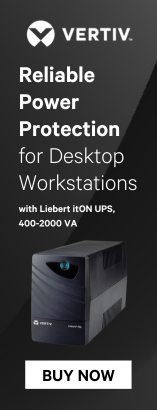



| Product Code: | |
| Options: | |
| Qty: | |
| Unit Price: | £ |

If you wish to enquire about this product please contact us on
0800 488 0000
 |
The Vigor 3220 is a router/firewall with four Gigabit Ethernet WAN ports, providing load balancing or failover for up to four WAN connections of any type. The Vigor 3220 is based on DrayTek's own DrayOS operating system, providing familiarity for users of other existing DrayTek products.

Robust & Comprehensive Firewall
Security is always taken seriously with DrayTek routers. The firewall protects against attacks including DoS (Denial of Service) attacks, IP-based attacks and access by unauthorised remote systems. Wireless, Ethernet and VPN are also protected by various protection systems. The DrayTek object-based firewall allows even more setup flexibility than ever, enabling you to create combinations of users, rules and restrictions to suit multi-departmental organisations. The Vigor 2860 now also allows selective direction firewall rules of LAN to WAN, WAN to LAN or LAN to VPN. In addition, QoS (Quality of Service Assurance) can now be selectively applied to specific users.
High Availability
For mission critical applications, a pair of Vigor 3220's can be set up in high-availability mode - also known as 'hardware failover'. This removes the Vigor 3220 as a single point of failure if it ceases operation or is damaged - the standby router takes over operations.
IPv6 - Next Generation Internet Routing
The Vigor 3220 supports IPv6 - the successor to the current IPv4 addressing system that has been used since the Internet was first created. IPv4 address space is full up and IPv6 allows for much more efficient routing and a larger address space. IPv6 is supported both from your own ISP, but if your ISP does not (yet) support IPv6, the Vigor 2860 also supports IPv6 broker/tunnel services to provide IPv6 access using either TSPC or AICCU via 3rd party IPv6 providers.
Web Content Filtering

The content control features of the Vigor 3220 allows you to set restrictions on web site access, blocking download of certain file or data types, blocking specific web sites with whitelists or blacklists, blocking IM/P2P applications or other potentially harmful or wasteful content. Restrictions can be per user, per PC or universal. Using DrayTek's GlobalView service, you can block whole categories of web sites (e.g. gambling, adult sites etc.), subject to an annual subscription to the Cyren Globalview service, which is continuously updated with new or changed site categorisations or sites which have become compromised (such as infected with Malware). A free 30-day trial is included with your new router.
User Management/Authentication
The Vigor 3220 has built-in user management which allows you to provide conditional internet access to different users based on their own unique login (stored in the router, or on an external Radius server) and including the restrictions of web content filtering (above) too.
WAN Load Balancing & Backup
The Vigor 3220's multiple WAN interfaces can be used either for WAN-Backup or load balancing. Each of the 4-WAN Ethernet ports can be connected to any Ethernet-based Internet connection, such as a DSL modem, cable modem, leased line etc.
In Load-balancing mode, the router will spread your Internet sessions across all Internet connections to make best use of your available total bandwidth. This can be automatic, according to rules or reserving specific WAN connections for specific clients or services.
WAN-Backup (failover) provides contingency (redundancy) in case of your primary connection or ISP sufferers temporary outage. Internet Traffic will be temporarily routed via the second, third or fourth Internet connection. When normal services is restored to your primary line(s), all traffic is switched back to that.
802.1q Tagged, Wireless & Port Based VLAN
The Vigor 3220 features a hugely flexible VLAN system. Each of the 6 Gigabit LAN ports can be isolated from each other, for example to feed different companies or departments but keeping their local traffic completely separated.
3G/4G Cellular Data Features

The Vigor 3220's USB port can host a compatible 3G/4G/LTE USB modem for access to the cellular network for full Internet Access as your primary or failover WAN connectivity.
Network Attached Storage (NAS)

Either of the Vigor 3220's USB ports can also be used to add storage memory to the unit in the form of a USB memory stick. That memory can be used for recording syslogs or accessed as a simple FTP/file storage for users, local or remote (password protected). Requires a USB memory stick (up to 64Gb, FAT32 formatted).
VPN - Linking remote offices, HQ, teleworkers and mobile staff
A feature central to DrayTek routers is the VPN (Virtual Private Networking) features. A VPN enables you to link two remote offices, branch offices back to HQ or home-based/mobile teleworkers back to your office. Once connected, they have access to your office/remote resources through a secure encrypted tunnel allowing remote desktop, file sharing and seamless access to other resources and devices.
The Vigor 3220 allows you to set up up to 100 simultaneous VPN tunnels to remote offices or from remote teleworkers. The Vigor 3220 industry standard protocols, including encryption and authentication methods. Teleworkers can authenticate directly with your LDAP server if preferred.

The Vigor3220 supports VPN trunking; this allows you to create tunnels down muliple WAN connections to a remote site in order to increase bandwidth. VPN trunking also provides failover (backup) of your VPN route down a secondary WAN connection.
The Vigor 3220 also supports SSL VPN. These are encrypted tunnels linking your teleworker back to your main office but they are 'clientless in that your O/S does not need to generate the tunnel and you do not need to install any VPN software manually. You instigate an SSL tunnel from your regular web browser, so it could be in a web cafe or guest network, and the tunnel is creating using SSL technology - the same encryption that you use for secure web sites such as your bank. The Vigor2860 can operate SSL VPNs in either Proxy or full tunnel mode and allows up to 50 simultaneous incoming users. For SSL VPN tunnel mode Windows OS is supported.
Additional Features:

Robust & Comprehensive Firewall
Security is always taken seriously with DrayTek routers. The firewall protects against attacks including DoS (Denial of Service) attacks, IP-based attacks and access by unauthorised remote systems. Wireless, Ethernet and VPN are also protected by various protection systems. The DrayTek object-based firewall allows even more setup flexibility than ever, enabling you to create combinations of users, rules and restrictions to suit multi-departmental organisations. The Vigor 2860 now also allows selective direction firewall rules of LAN to WAN, WAN to LAN or LAN to VPN. In addition, QoS (Quality of Service Assurance) can now be selectively applied to specific users.
High Availability
For mission critical applications, a pair of Vigor 3220's can be set up in high-availability mode - also known as 'hardware failover'. This removes the Vigor 3220 as a single point of failure if it ceases operation or is damaged - the standby router takes over operations.
IPv6 - Next Generation Internet Routing
The Vigor 3220 supports IPv6 - the successor to the current IPv4 addressing system that has been used since the Internet was first created. IPv4 address space is full up and IPv6 allows for much more efficient routing and a larger address space. IPv6 is supported both from your own ISP, but if your ISP does not (yet) support IPv6, the Vigor 2860 also supports IPv6 broker/tunnel services to provide IPv6 access using either TSPC or AICCU via 3rd party IPv6 providers.
Web Content Filtering

The content control features of the Vigor 3220 allows you to set restrictions on web site access, blocking download of certain file or data types, blocking specific web sites with whitelists or blacklists, blocking IM/P2P applications or other potentially harmful or wasteful content. Restrictions can be per user, per PC or universal. Using DrayTek's GlobalView service, you can block whole categories of web sites (e.g. gambling, adult sites etc.), subject to an annual subscription to the Cyren Globalview service, which is continuously updated with new or changed site categorisations or sites which have become compromised (such as infected with Malware). A free 30-day trial is included with your new router.
User Management/Authentication
The Vigor 3220 has built-in user management which allows you to provide conditional internet access to different users based on their own unique login (stored in the router, or on an external Radius server) and including the restrictions of web content filtering (above) too.
WAN Load Balancing & Backup
The Vigor 3220's multiple WAN interfaces can be used either for WAN-Backup or load balancing. Each of the 4-WAN Ethernet ports can be connected to any Ethernet-based Internet connection, such as a DSL modem, cable modem, leased line etc.
In Load-balancing mode, the router will spread your Internet sessions across all Internet connections to make best use of your available total bandwidth. This can be automatic, according to rules or reserving specific WAN connections for specific clients or services.
WAN-Backup (failover) provides contingency (redundancy) in case of your primary connection or ISP sufferers temporary outage. Internet Traffic will be temporarily routed via the second, third or fourth Internet connection. When normal services is restored to your primary line(s), all traffic is switched back to that.
802.1q Tagged, Wireless & Port Based VLAN
The Vigor 3220 features a hugely flexible VLAN system. Each of the 6 Gigabit LAN ports can be isolated from each other, for example to feed different companies or departments but keeping their local traffic completely separated.
3G/4G Cellular Data Features

The Vigor 3220's USB port can host a compatible 3G/4G/LTE USB modem for access to the cellular network for full Internet Access as your primary or failover WAN connectivity.
Network Attached Storage (NAS)

Either of the Vigor 3220's USB ports can also be used to add storage memory to the unit in the form of a USB memory stick. That memory can be used for recording syslogs or accessed as a simple FTP/file storage for users, local or remote (password protected). Requires a USB memory stick (up to 64Gb, FAT32 formatted).
VPN - Linking remote offices, HQ, teleworkers and mobile staff
A feature central to DrayTek routers is the VPN (Virtual Private Networking) features. A VPN enables you to link two remote offices, branch offices back to HQ or home-based/mobile teleworkers back to your office. Once connected, they have access to your office/remote resources through a secure encrypted tunnel allowing remote desktop, file sharing and seamless access to other resources and devices.
The Vigor 3220 allows you to set up up to 100 simultaneous VPN tunnels to remote offices or from remote teleworkers. The Vigor 3220 industry standard protocols, including encryption and authentication methods. Teleworkers can authenticate directly with your LDAP server if preferred.

The Vigor3220 supports VPN trunking; this allows you to create tunnels down muliple WAN connections to a remote site in order to increase bandwidth. VPN trunking also provides failover (backup) of your VPN route down a secondary WAN connection.
The Vigor 3220 also supports SSL VPN. These are encrypted tunnels linking your teleworker back to your main office but they are 'clientless in that your O/S does not need to generate the tunnel and you do not need to install any VPN software manually. You instigate an SSL tunnel from your regular web browser, so it could be in a web cafe or guest network, and the tunnel is creating using SSL technology - the same encryption that you use for secure web sites such as your bank. The Vigor2860 can operate SSL VPNs in either Proxy or full tunnel mode and allows up to 50 simultaneous incoming users. For SSL VPN tunnel mode Windows OS is supported.